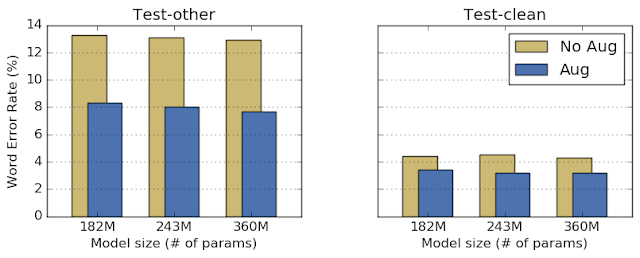Announcing Google Ads API Doctor
- Verify that your OAuith2 credentials are correctly configured and ready to make API calls.
- Guide you through fixing any OAuth2 problems it detects and verify the corrected configuration.
- Invalid refresh token: The program will identify this and guide you through the process to obtain a valid token, back up your configuration file, and write the new value to your active configuration file.
- Permission denied: There are several OAuth errors that sound similar, such as user permission denied and permission denied. The program identifies that in the first case it is caused by an invalid refresh token and in the second it’s because the Google Ads API is disabled in the Google API Console.
We are releasing this project as open source per Google’s open source initiative, and we encourage contributions. See contributing to Google open source to learn more about how to contribute to this project. As always, share your feedback on the Google Ads API forum.
Source: Google Ads Developer Blog
Steps toward a more sustainable future
People perform trillions of searches on Google each year, upload hundreds of hours of videos to YouTube each minute, and receive more than 120 billion emails every week. Making all of these Google services work for everyone requires a lot of behind-the-scenes work, like operating a global network of data centers around the clock and manufacturing products for people around the world.
It’s not only our responsibility to build products and services that are fast and reliable for everyone, but also to make sure we do so with minimal impact to our planet. So this Earth Day, we’re taking inventory of the progress we've made when it comes to sustainability and where we plan to do more.
We’ve scaled up our use of renewable energy.
In 2017, we hit a goal that we set five years earlier and matched 100 percent of the electricity consumption of our operations with purchases of renewable energy. This means that for each unit of energy we used that year, we purchased an equivalent unit of energy from a renewable source, such as wind or solar.
When we buy renewable energy, we only do so from projects that are constructed for Google. This helps us bring on new clean energy supply to the grids where we operate our facilities.
Today, a Google data center uses 50 percent less energy than a typical data center, while delivering seven times more computing power than we did five years ago.
We use AI to help safely run our data center cooling systems—already this has resulted in 30 percent energy savings.
We’re weaving circularity into our operations. In our data centers, we use components from old servers to upgrade machines and build remanufactured machines with refurbished parts.
We build products and services that help others become a part of the solution.
To date, Nest Thermostats have helped people save a total of more than 35 billion kilowatt hours of energy—that’s enough energy to power the city of San Francisco for three years.
Researchers and policy makers use our Google Geo platforms to better take care of our planet. Product like Google Earth Engine help people combat overfishing, monitor forest change and protect the freshwater supply.
Businesses that switch from locally hosted solutions to G Suite have reported reductions in IT energy use and carbon emissions up to 85 percent.
Organizations that move IT infrastructure and collaboration applications, like Gmail and Google Docs, from a self managed data center or colocation facility to Google Cloud reduce the net carbon emissions of their computing to zero.
Our sustainability work isn’t over. When we think long term, we’re working toward directly sourcing carbon-free energy for our operations-—24 hours a day, 7 days a week—in all the places we operate. Already, we’re working with governments and utility companies to chart a course toward making a 24x7 carbon-free grid a reality so more companies and people can decrease their carbon footprint. We know that it is the right path forward, and we have just begun.
Along the way we’ll continue to find more ways to protect our planet with our sustainability efforts. Follow along with us in this collection that we’ll be updating all week long in celebration of Earth Day.
Source: The Official Google Blog
SpecAugment: A New Data Augmentation Method for Automatic Speech Recognition
Automatic Speech Recognition (ASR), the process of taking an audio input and transcribing it to text, has benefited greatly from the ongoing development of deep neural networks. As a result, ASR has become ubiquitous in many modern devices and products, such as Google Assistant, Google Home and YouTube. Nevertheless, there remain many important challenges in developing deep learning-based ASR systems. One such challenge is that ASR models, which have many parameters, tend to overfit the training data and have a hard time generalizing to unseen data when the training set is not extensive enough.
In the absence of an adequate volume of training data, it is possible to increase the effective size of existing data through the process of data augmentation, which has contributed to significantly improving the performance of deep networks in the domain of image classification. In the case of speech recognition, augmentation traditionally involves deforming the audio waveform used for training in some fashion (e.g., by speeding it up or slowing it down), or adding background noise. This has the effect of making the dataset effectively larger, as multiple augmented versions of a single input is fed into the network over the course of training, and also helps the network become robust by forcing it to learn relevant features. However, existing conventional methods of augmenting audio input introduces additional computational cost and sometimes requires additional data.
In our recent paper, “SpecAugment: A Simple Data Augmentation Method for Automatic Speech Recognition”, we take a new approach to augmenting audio data, treating it as a visual problem rather than an audio one. Instead of augmenting the input audio waveform as is traditionally done, SpecAugment applies an augmentation policy directly to the audio spectrogram (i.e., an image representation of the waveform). This method is simple, computationally cheap to apply, and does not require additional data. It is also surprisingly effective in improving the performance of ASR networks, demonstrating state-of-the-art performance on the ASR tasks LibriSpeech 960h and Switchboard 300h.
SpecAugment
In traditional ASR, the audio waveform is typically encoded as a visual representation, such as a spectrogram, before being input as training data for the network. Augmentation of training data is normally applied to the waveform audio before it is converted into the spectrogram, such that after every iteration, new spectrograms must be generated. In our approach, we investigate the approach of augmenting the spectrogram itself, rather than the waveform data. Since the augmentation is applied directly to the input features of the network, it can be run online during training without significantly impacting training speed.
 |
| A waveform is typically converted into a visual representation (in our case, a log mel spectrogram; steps 1 through 3 of this article) before being fed into a network. |
Listen Attend and Spell (LAS) networks, end-to-end networks commonly used for speech recognition, and compared the test performance between networks trained with and without augmentation. The performance of an ASR network is measured by the Word Error Rate (WER) of the transcript produced by the network against the target transcript. Here, all hyperparameters were kept the same, and only the data fed into the network was altered. We found that SpecAugment improves network performance without any additional adjustments to the network or training parameters.
 |
| Training, clean (dev-clean) and noisy (dev-other) development set performance with and without augmentation. |
We can now focus on improving training performance, which can be done by adding more capacity to the networks by making them larger. By doing this in conjunction with increasing training time, we were able to get state-of-the-art (SOTA) results on the tasks LibriSpeech 960h and Switchboard 300h.
 |
| Word error rates (%) for state-of-the-art results for the tasks LibriSpeech 960h and Switchboard 300h. The test set for both tasks have a clean (clean/Switchboard) and a noisy (other/CallHome) subset. Previous SOTA results taken from Li et. al (2019), Yang et. al (2018) and Zeyer et. al (2018). |
 |
| Performance of various classes of networks on LibriSpeech and Switchboard tasks. The performance of LAS models is compared to classical (e.g., HMM) and other end-to-end models (e.g., CTC/ASG) over time. |
Language models (LMs), which are trained on a bigger corpus of text-only data, have played a significant role in improving the performance of an ASR network by leveraging information learned from text. However, LMs typically need to be trained separately from the ASR network, and can be very large in memory, making it hard to fit on a small device, such as a phone. An unexpected outcome of our research was that models trained with SpecAugment out-performed all prior methods even without the aid of a language model. While our networks still benefit from adding an LM, our results are encouraging in that it suggests the possibility of training networks that can be used for practical purposes without the aid of an LM.
 |
| Word error rates for LibriSpeech and Switchboard tasks with and without LMs. SpecAugment outperforms previous state-of-the-art even before the inclusion of a language model. |
Acknowledgements
We would like to thank the co-authors of our paper Chung-Cheng Chiu, Ekin Dogus Cubuk, Quoc Le, Yu Zhang and Barret Zoph. We also thank Yuan Cao, Ciprian Chelba, Kazuki Irie, Ye Jia, Anjuli Kannan, Patrick Nguyen, Vijay Peddinti, Rohit Prabhavalkar, Yonghui Wu and Shuyuan Zhang for useful discussions.
Source: Google AI Blog
Being a mom is hard work. Becoming one is, too.
For seven years, Mother’s Day was the worst day of the year for me. It was an observance that felt completely out of reach, yet commercially and socially it was a reminder that I couldn't escape. I wanted to be a mom, but I was having trouble becoming one. For my husband and I, the inner walls of our bedroom became clinical, timed and invaded by fertility specialists. The outside world didn’t understand what we were going through—they saw us as a couple who decided to "take their time" to start a family. I began doing my own research and found out that 1 in 8 women in America are struggling, too. There are over 7 million of us who want a child but have a disease or other barrier that stands in our way.
Using Google and YouTube, I found support groups, blogs and resources. I wasn’t as alone as I thought—like many, I had been silent about my struggles with infertility. It’s a less-than-tasty casserole of heartache, injections and surgeries, failed adoption placements and financial devastation.
So I learned how to be my own advocate. I’ve spoken out, written articles and—most recently—lent my voice to the video above to raise awareness about the barriers to building a family. I want to better educate people on how to support their friends and family who are struggling with infertility.
As today marks the start of National Infertility Awareness Week, I—along with the other brave women in this video—am dedicated to sparking a bigger conversation, and overcoming the stigmas and barriers that surround infertility. I'm excited Google is using its platform to help put this message out into the world ahead of Mother's Day. I hope that this year, even one more person out there will realize they’re not alone.
Source: The Official Google Blog
Go green with your Google Assistant
It can be hard to know how to chip in and make a difference to protect the environment. You can recycle, take shorter showers, or carpool to work—and now you can lower your carbon footprint just by asking your Google Assistant.
With new advancements in smart home technology, it’s actually pretty easy to incorporate energy and water-saving actions into your daily routine (and save some money while you’re at it). This Earth Day, we’re sharing a few ways the Assistant can help make your home more environmentally-friendly.
Simple ways to save energy and automate
Switch to LEDs. Swapping out just five incandescent bulbs with LED lights can save you up to $75 per year—plus, LEDs also last up to 50 times longer than incandescents, with a total life of at least 35,000 hours. Even better, pairing ENERGY STAR-certified smart bulbs like Philips Hue with the Assistant can help you control the lights with just your voice, or set lighting schedules to use electricity only when you need it.
Choose ENERGY STAR certified appliances. Did you know that appliances contribute to a quarter of your home’s energy use? To optimize how that energy is used, choose an ENERGY STAR-certified brand like LG, GE Appliances, Samsung or Whirlpool, and connect it with Google Assistant to easily control appliances like refrigerators, dishwashers, ovens and air purifiers. Certain window air conditioning units and ceiling fans also work with the Google Assistant: Just say, “Hey Google, turn off the fan” to a Haiku fan as you leave a room or schedule your LG, Midea or Toshiba AC to turn off at the same time each day.
Upgrade your thermostat. Many utilities offer rebates on smart thermostats because they make saving energy easy. Smart thermostats like the Nest Learning Thermostat can save an average of $131 to $145 a year (of course, individual savings are not guaranteed). That’s because Nest thermostats make smart, automatic temperature adjustments to save energy based on your habits. And you can even say “Hey Google, set the thermostat to eco mode” to make your home even more efficient.
Monitor and protect from leaks. According to the EPA, the average family can lose 9,400 gallons of water annually from household leaks alone. To curb this waste, you can use leak detectors like LeakSmart, or install Flo by Moen to immediately get notifications if pipes leak, and use the Assistant to shut off the water.
Curb your outdoor water use: You can still keep your lush lawn looking beautiful while using less water. Smart sprinkler systems like the Rachio 3 Smart Sprinkler Controller reduce water usage and now work with the Assistant, so you can easily control and monitor these systems with simple voice commands. As part of your Routine, you can also set the sprinklers for early morning or at night to prevent evaporation. We’re also adding support for Rain Bird’s family of Irrigation Controllers in the coming weeks.
How to set up everything with the Assistant
Download the Google Assistant or Google Home app and then click “Add device.” You can get started right away with commands like “Hey Google, turn down the temperature” with your Nest Thermostat. Or set up quick Routines that can help you automate energy savings by controlling multiple devices with a single command.
Our commitment to supporting families and the environment
There are lots of changes we can make as individuals to combat climate change, but we're taking steps as a company to reduce energy in U.S. households, too. ThePower Project is our pledge to bring one million Nest thermostats to low income families by 2023. Along with a coalition of partners—nonprofits like Habitat for Humanity and the National Housing Trust and energy companies like Georgia Power— we’ve installed Nest thermostats in homes over the last year to help families reduce their energy costs. This year, the Power Project is expanding to include partners Philips Hue and Whirlpool. Along with Nest, they’ll donate thousands of energy-saving technology products to Habitat for Humanity in the coming year. You can join us in providing energy-saving technology to those who need it most in your community by donating to nonprofits at nest.com/powerproject.
Making consistent changes to reduce energy consumption in our day-to-day lives is the key to long-term conservation; even the smallest changes add up to measurable impact. With Google Assistant and the right energy-saving technology, these changes are easier to make than ever.
Source: The Official Google Blog
Trending on YouTube: Sustainable Fashion, Living and Clean Beauty
Sustainable Fashion
Many people are beginning to take a closer look at what they’re wearing these days - not just to make sure that their look is on trend but to examine its potential impact on the environment. Sustainable fashion haul videos have increased by over 1,300% this year!
Justine Leconte is a French fashion designer who’s become a leading voice in the growing trend of sustainable fashion. Her channel gives viewers tips on how to shop for sustainable fashion and how to build a sustainable wardrobe on a budget. Justine has over 500,000 subscribers, 40% of whom subscribed just last year.
Since 2018, we’ve seen a 13x view increase on sustainable haul videos, and creators are uploading these types of videos 190% more every year. In a vintage twist, UCLA film student Ashley has found an audience of more than one million subscribers with a thrifting-focused channel called Bestdressed.
Fun fact: She currently has the most-viewed “sustainable haul” video.
Sustainable Lifestyles
Sustainable culture isn’t just about looking good; it’s also about living thoughtfully in all facets of life. From minimalists to tiny homes, van living to the zero waste community, sustainable lifestyles are on the rise at YouTube. Views for videos that provide tips for living a more eco-friendly lifestyle doubled in 2018 compared to 2017.
One of the creators driving this trend is Canadian Candace Hutchings and her channel the Edgy Veg. Now with over 300K subscribers, she’s introduced to her audience a revolutionary new way to approach vegetarian and vegan cuisine, as well as shown the benefits of zero-waste living.
Fun fact: Her video with 20 tips on how to reduce waste is the most-watched video about sustainable living last year.
Meanwhile, Austin-based creator Shelby is a self-described eco-realist who uses her channel Shelbizleee to showcase “zero-waste swaps.” She gives helpful everyday tips on how to replace our most commonly used items with sustainable options to lead a less wasteful lifestyle.
And other channels on YouTube (#Vanlife and #TinyHome) go even bigger than daily zero-waste tips to a complete overhaul of how we think about our homes.
Over 400K subscribers follow the adventures of Jinti Fell as the Australian family travels across the world in a van. The channel exemplifies the tiny home/van life ethos, a movement dedicated to reducing one’s footprint economically and materially to the bare minimum one needs to live.
Clean Beauty
Beauty creators and viewers are also looking to cleaner and healthier alternatives for their go-to beauty products. There's a lot to unpack given there's no global standard: the EU has banned 1,328 chemicals from cosmetics, but in the U.S., it’s only 11. Still, last October we saw a 7x increase in monthly views of videos with Clean Beauty in the title.
One creator in this space to watch is Allana Davison, a beauty and lifestyle vlogger with over half a million subscribers. She’s dedicated videos on how to do a full face using purely 100% clean beauty products.
Allana and all the other YouTubers forging ahead in sustainability have not only found a way to minimize their own environmental impact, but they've also inspired others to do the same. Mother and entrepreneur Krystn Keller was already a fan of clean beauty when grappling with how to help her son Elliot, who suffered from severe eczema over his entire body. His skin condition was debilitating to the point where he missed developmental milestones. Determined to find a solution, she began watching soap-making tutorials on YouTube (i.e. The Soap Queen) and learned how to make her own soap. After several months of trial and error, she found the perfect formula that not only helped her son, but also inspired her to create her own business, Keller Works. She now sells clean soap products in stores across her home state of Alabama and online.
Whether it’s a tiny swap or a big life change, we can look to YouTubers across the world to motivate us, teach us, and guide us on our way to a more sustainable life.
Posted by Earnest Pettie who recently watched Lil Dicky - Earth (Official Music Video)
Source: YouTube Blog
Dev Channel Update for Chrome OS
Source: Google Chrome Releases
From kids’ music to the tech world, without missing a beat
Matan Ariel’s young nieces and nephew live on the other side of the world, but they keep up with their uncle thanks to his music—and thanks to Google, too. Though they live in Israel and he lives in New York, the three kids love to ask the Google Assistant to play his songs, which have gone double platinum in their country.
Matan, or “Uncle Matani” as they call him, works in sales in Google’s New York office. But he also has another love, children’s music, which brought him a level of success he never expected before he headed to Google.
He first started singing full-time during his three years serving in the Israeli military. He was part of an entertainment unit for the navy, traveling from base to base to perform at various ceremonies, whether they were celebrations or memorials or something in between. “Think about it as a cover band for Israeli pop songs,” he says. “It was a range of different performances.”
It was during his years in the navy that he decided to record children’s music. Some people in his entertainment unit were babysitters on the side, and they lamented the lack of quality songs for kids. Matan took action, setting up time in a recording studio and coming up with a plan to record as Matan Ariel & Friends. They chose classic Hanukkah songs, since they were in the public domain, and recorded the album immediately after their service officially ended.
Matan and his group recorded modern covers of classic Jewish holiday songs, in Hebrew, and they filled an important need for families in Israel. “There were either the classic songs we all knew growing up, but recordings from the ‘50s and ‘60s that hadn’t been digitally enhanced. You could even hear hissing sounds from the original vinyl records,” he says. “Or there were newer albums where people were saying, ‘I’m going to create my own Passover or Purim songs,’ and they just weren’t as good.”
And to Matan’s surprise, the album took off, selling out its initial run in just a few weeks. “I got an email a few weeks later, saying, ‘We sold out of the Hanukkah songs, so can we have more, because Hanukkah is still not here yet? And do you have Passover songs, and something you can sell year-round?’” he says. “I said, Sure, I’ll get you that!’”
Eventually, the album of Hanukkah songs exceeded Israeli double platinum status. Matan Ariel & Friends recorded 17 albums and five DVDs, about themes like birthdays and animals and around holidays like Passover, Purim and Sukkot. Two of his favorites are an album of Israeli lullabies and an album of Israeli memorial day songs.
After he graduated from college, though, Matan decided to step back from music and focus on the business world. These days, he leads a team of ad sales executives who work with agencies to help small and medium businesses use Google ads. He saves his singing voice for karaoke nights with friends and the occasional Googler cover band. At work, sometimes he’ll hand out CDs to his coworkers with children, but there’s one problem: many of them don’t have CD players anymore, so they just stream his music instead.
Matan says the biggest reward he’s seen from his music has been with his young nieces and nephew, who he doesn’t get to see as often as he’d like. “I wasn’t a stranger to them because [my brother and sister-in-law] would play my albums to the children, and they would show the DVDs to the children. So Uncle Matani was someone the kids knew,” he says. “I would come to Tel Aviv and they would see me, and run to me and hug me. That to me is an impact that goes even beyond the sales.”
Source: The Official Google Blog
New email alerts and location for easier alert center management
What’s changing
We’re making some improvements to the alert center for G Suite. Specifically we’re:- Moving the location of alert management for predefined admin alerts in the Admin console to the system defined rules section.
- Adding optional email notifications for more alerts.
Who’s impacted
Admins onlyWhy you’d use it
We hope that this will help you identify and take action to resolve potential issues affecting your domain. To get the most out of the alert center, you could also sign up for our recently announced beta, which will help you collaborate and track the status of alerts within your domain, as well as triage faster with insights from related alerts.How to get started
- Admins:
- To see predefined admin alerts, go to Admin console > Security > Alert center > Settings (gear icon), or directly access the new System defined rules section.
- Use our Help Center to find out how to set up and configure administrator email alerts.
- End users: No action needed.
Additional details
Moving alert management location- The alert management controls for predefined alerts could previously be found at Admin console > Reporting > Alerts. They will now be at Admin console > Security > Alert center > Settings (gear icon).
- These predefined admin alerts include:
- User granted Admin privilege
- New user added
- Email settings changed
- And other administrator email alerts
- There will be no change to any settings (whether email alerts are on or off, or the email subscriber list for any alerts) or the content of the alerts. We’re just moving where you should go to manage them. There will also be no change to the location of custom alerts. For the moment, they will still be at Admin console > Reporting > Alerts.
Email notification options for more alerts
- We’re adding an option to get email notifications for several existing alerts that previously didn’t have the option to receive emails.
- These alerts include:
- Domain data export initiated
- Phishing message detected post-delivery
- Spike in user-reported spam, and others
- For each alert, you can choose whether to turn them on or off, and to specify which email address the alerts should go to.
- The email alerts will be on by default. To change or turn off email alerts, they can be adjusted at Admin console > Security > Alert center (gear icon), or directly access the new System defined rules section.
Helpful links
- Help Center: About the Alert Center
- Help Center: Turn Alert Center alerts on or off
- Help Center: Configure Alert Center email configurations
- Admin console: Access System defined rules section
- Sign up page for Alert Center beta
Availability
Rollout details- Rapid Release domains: These features are already available for all domains.
- Scheduled Release domains: These features are already available for all domains.
G Suite editions
Available to all G Suite editions.
On/off by default?
These features will be ON by default.
Stay up to date with G Suite launches