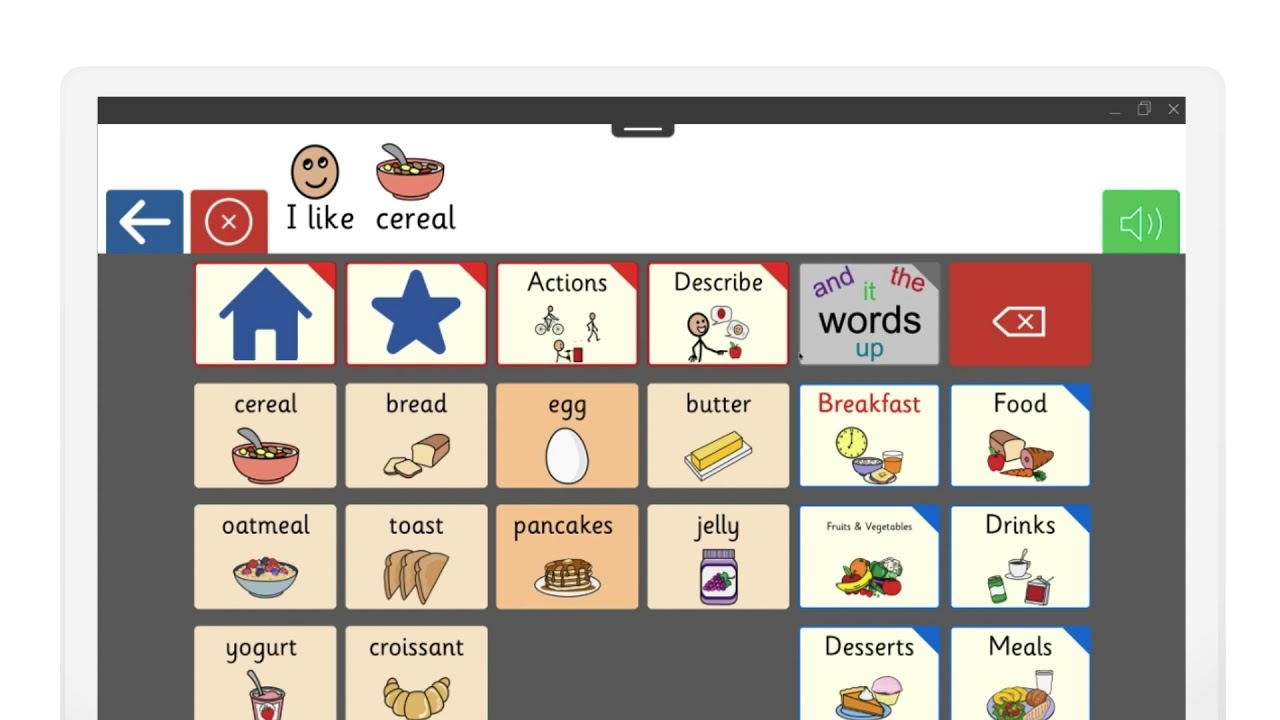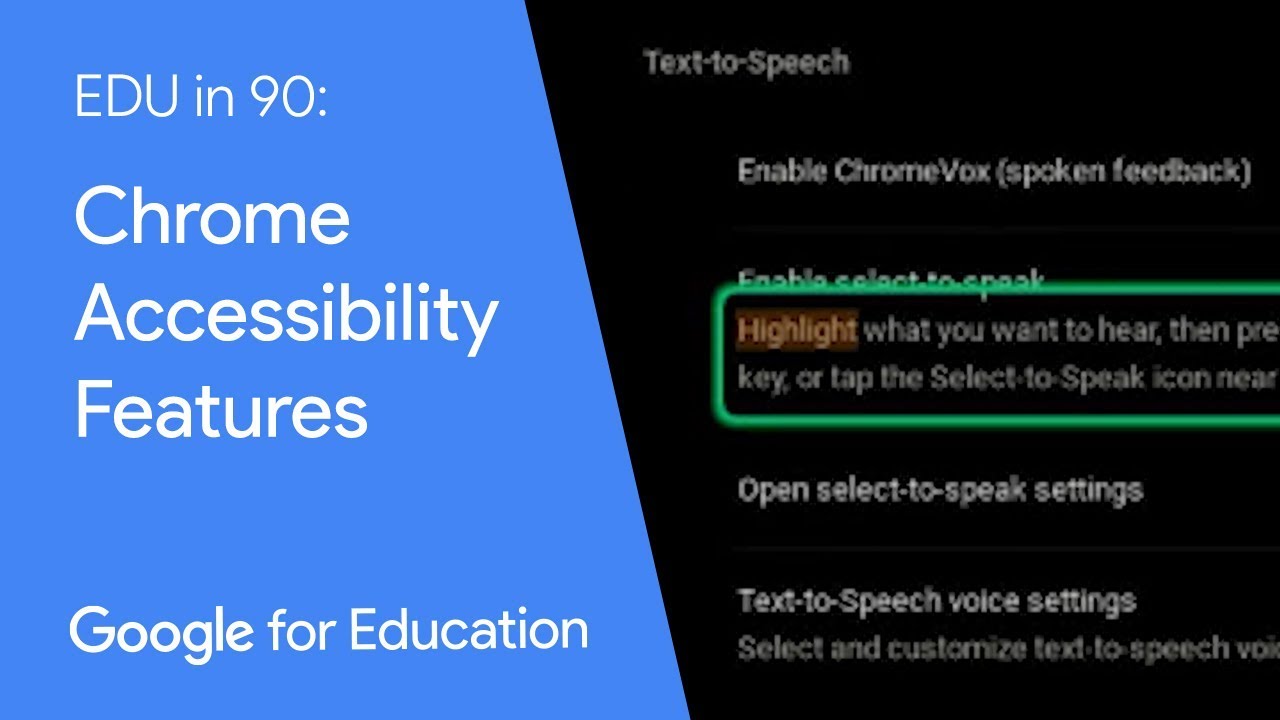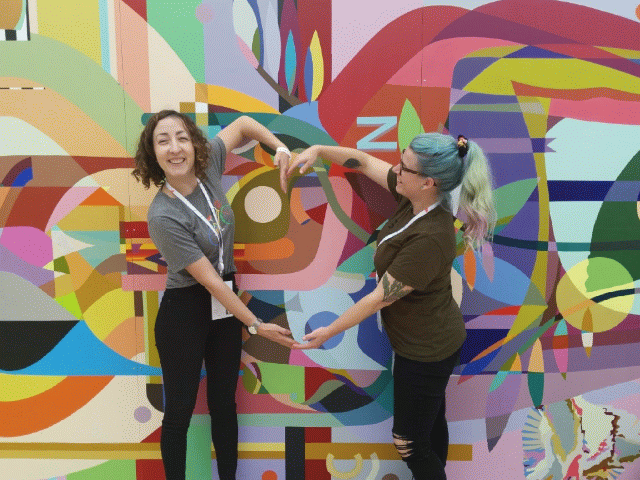Posted by Franziska Hauck, DevRel Ecosystem Regional Lead DACH
When we look at the community landscape in programming in 2019, we find people of all backgrounds and with expertise as varied as the people themselves. There are developer groups for every imaginable interest out there. What becomes apparent, though, is that the allocation is not as equally balanced as it might be. In Europe, we observe that more programming women are in front-end development and active in the associated groups.
But what about in cloud? Recently, Global Knowledge published a ranking that showed that Google Cloud Certification is the most coveted achievement in the labor market. We knew that the interest was there. How could we capture it and get more women and diverse poeple involved? [Indeed, we had seen women succeed and in this chosen field at that. It was time to contribute to seeing more success stories coming our way.]
Immediately the Cloud Study Jam came to mind. This campaign is a self-study, highly individualized study jam for Google Developer Groups (GDGs) and other tech meetups. Organizers get access to study materials to help them prepare for their event, register it on the global map and conduct the activity with their attendees in any location they choose. Attendees receive free Qwiklabs credits to complete a number of courses of their choice. The platform even offers a complete Google Cloud environment - the best training ground for aspiring and advanced programmers!
GDGs form one pillar of our community programs. One of the other cornerstones is the Women Techmakers program with which we engage and involve organizers interested in increasing diversity worldwide. Cloud Study Jams in the local groups, with dedicated Women Techmakers, seemed like the most natural fit for us. And, as we soon realized, so thought the organizers.
For us - Almo, Abdallah and Franziska - that was the start of a great initiative and an even bigger road trip. Together with local volunteers from Google and the groups, we held 11 Cloud Study Jams all over Europe in March and April.
Over 450 attendees, 80 % of them women, learned about Cloud technologies.


This was some of their feedback:
“This made me aim for the Cloud Certificate exam as my next goal in my career!”
“I found useful everything! The labs are interesting... and I would like to have more meetups like this.”
“The labs are interesting, at least both that we did. I would like to have more meetups like this!”

As surmised, many attendees were indeed front-end developers. It was amazing to see that, with the courses, they “converted” to Cloud and are now going forward as ambassadors. We also saw quite a big number of data scientists and back-end developers. All in all, it was a great mix of enthusiastic participants.
Cloud Study Jams are a great way to engage group members by guided materials. The way they are designed makes it easy for the organizers to focus on the participants. Since attendees follow their chosen courses on their own organizers act as facilitators. They need only jump in when organizational questions arise.
If you would like to hold a Cloud Study Jam with your group or organization you will find more information here. Register your event via the link to get access to the free Qwiklabs credits for your attendees.
We are very much looking forward to supporting you!
Almo, Abdallah, Franziska & the European DevRel Ecosystem