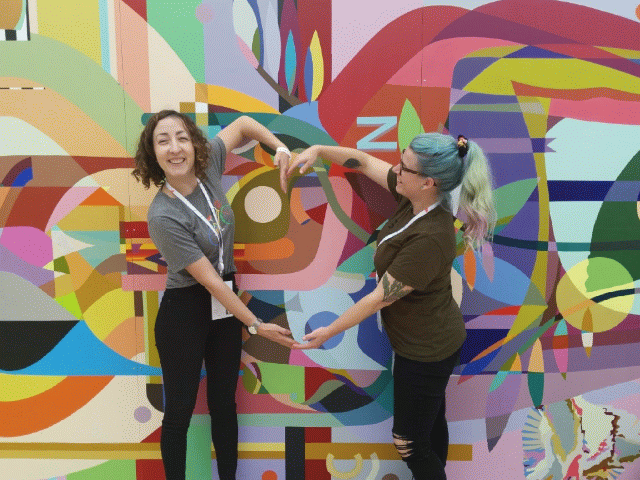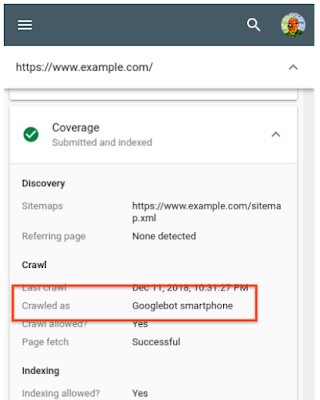We also gave more details on how JavaScript and Google Search work together and what you can do to make sure your JavaScript site performs well in Search.
Try out new features today
Here are some of the new features, codelabs, and documentation that you can try out today:- Googlebot now runs the latest Chromium rendering engine: This means Googebot now supports new features, like ES6, IntersectionObserver for lazy-loading, and Web Components v1 APIs. Googlebot will regularly update it's rendering engine. Learn more about the update in our Google Search and JavaScript talk, blog post, and updated our guidance on how to fix JavaScript issues for Google Search.
- How-to & FAQ launched on Google Search and the Assistant: You can get started today by following the developer documentation: How-to and FAQ. We also launched supporting Search Console reports. Learn more about How-to and FAQ in our structured data talk.
- Find and listen to podcasts in Search: Last week, we launched the ability to listen to podcasts directly on Google Search when you search for a certain show. In the coming months, we'll start surfacing podcasts in search results based on the content of the podcast, and let users save episodes for listening later. To enable your podcast in Search, follow the Podcast developer documentation.
- Try our new codelabs: Check out our new codelabs about how to add structured data, fix a Single Page App for Search, and implement Dynamic Rendering with Rendertron.
Be among the first to test new features
Your help is invaluable to making sure our products work for everyone. We shared some new features that we're still testing and would love your feedback and participation.- Speed report: We're currently piloting the new Speed report in Search Console. Sign up to be a beta tester.
- Mini-apps: We announced Mini-apps, which engage users with interactive workflows and live content directly on Search and the Assistant. Submit your idea for the Mini-app Early Adopters Program.
Learn more about what's coming soon
I/O is a place where we get to showcase new Search features, so we're excited to give you a heads up on what's next on the horizon:- High-resolution images: In the future, you'll be able to opt in to highlight your high-resolution images for your users. Stay tuned for details.
- 3D and AR in Search: We are working with partners to bring 3D models and AR content to Google Search. Check out what it might look like and stay tuned for more details.
We hope these cool announcements help & inspire you to create even better websites that work well in Search. Should you have any questions, feel free to post in our webmaster help forums, contact us on Twitter, or reach out to us at any of the next events we're at.