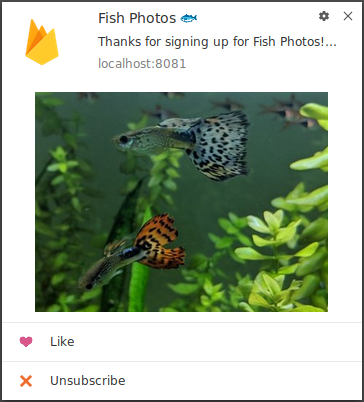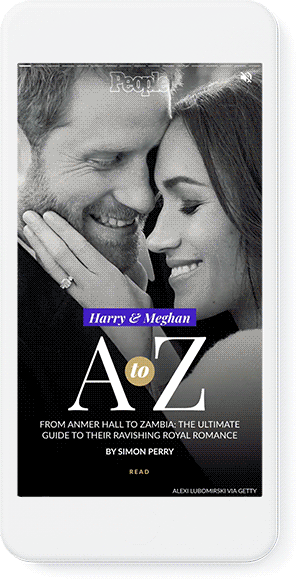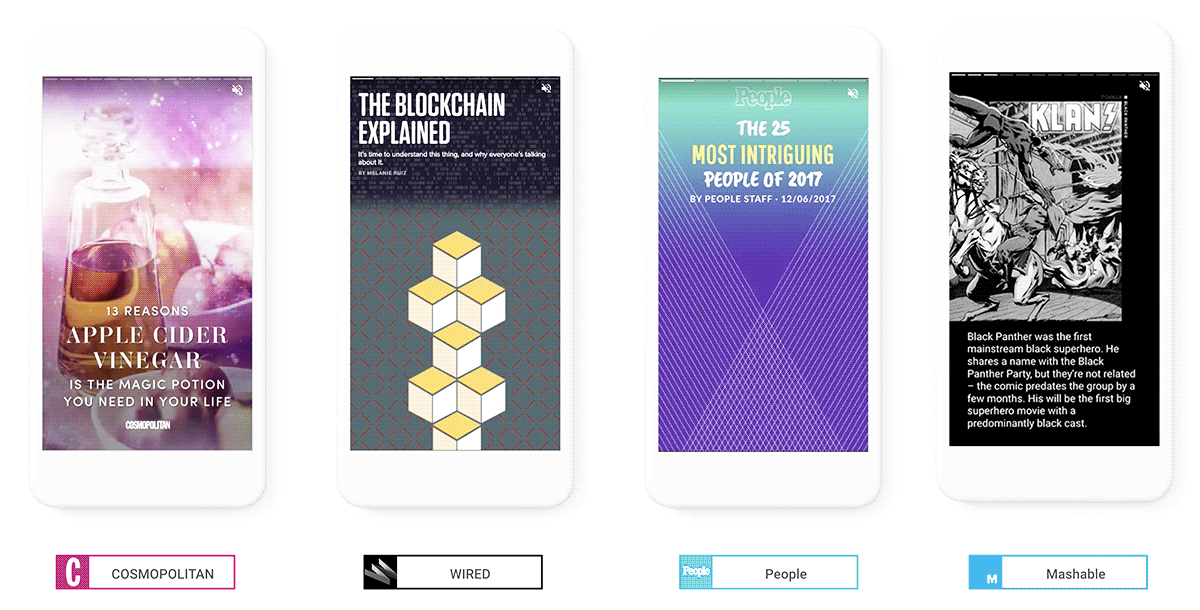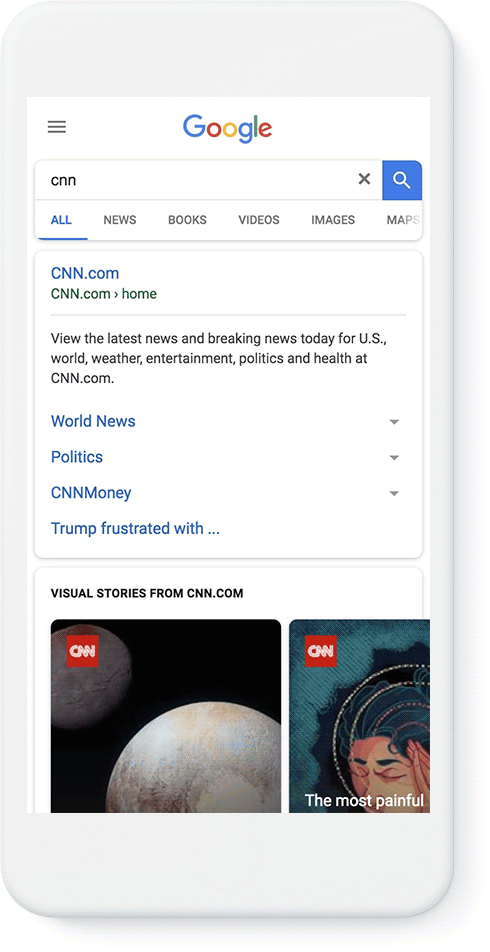MediaPipe is a framework for building cross-platform multimodal applied ML pipelines. We have previously demonstrated building and running ML pipelines as MediaPipe graphs on mobile (Android, iOS) and on edge devices like Google Coral. In this article, we are excited to present MediaPipe graphs running live in the web browser, enabled by WebAssembly and accelerated by XNNPack ML Inference Library. By integrating this preview functionality into our web-based Visualizer tool, we provide a playground for quickly iterating over a graph design. Since everything runs directly in the browser, video never leaves the user’s computer and each iteration can be immediately tested on a live webcam stream (and soon, arbitrary video).
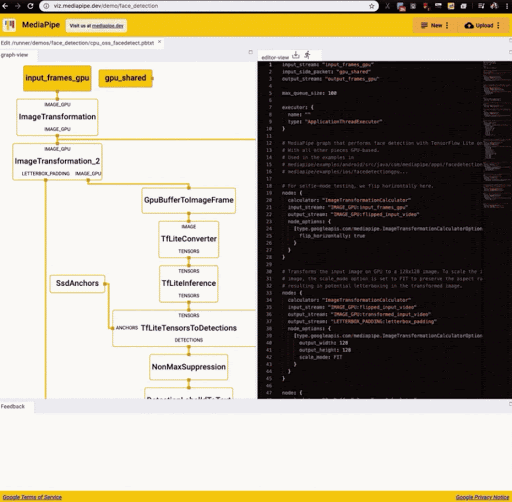
Figure 1 shows the running of the MediaPipe face detection example in the Visualizer
MediaPipe Visualizer
MediaPipe Visualizer (see Figure 2) is hosted at viz.mediapipe.dev. MediaPipe graphs can be inspected by pasting graph code into the Editor tab or by uploading that graph file into the Visualizer. A user can pan and zoom into the graphical representation of the graph using the mouse and scroll wheel. The graph will also react to changes made within the editor in real time.

Figure 2 MediaPipe Visualizer hosted at https://viz.mediapipe.dev
Demos on MediaPipe Visualizer
We have created several sample Visualizer demos from existing MediaPipe graph examples. These can be seen within the Visualizer by visiting the following addresses in your Chrome browser:

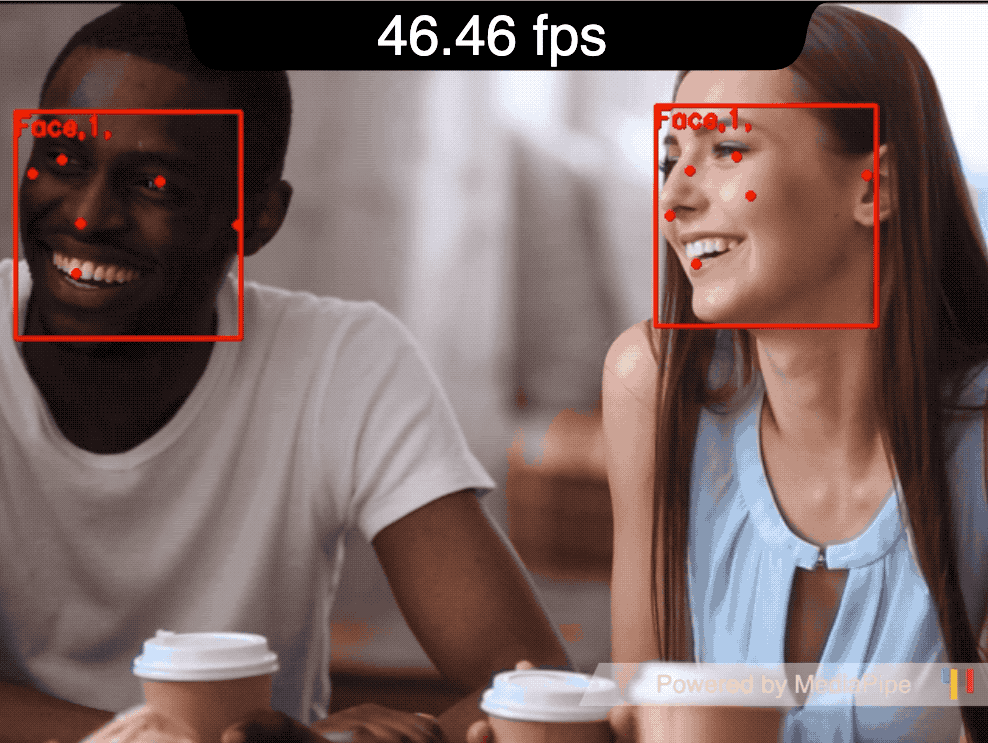
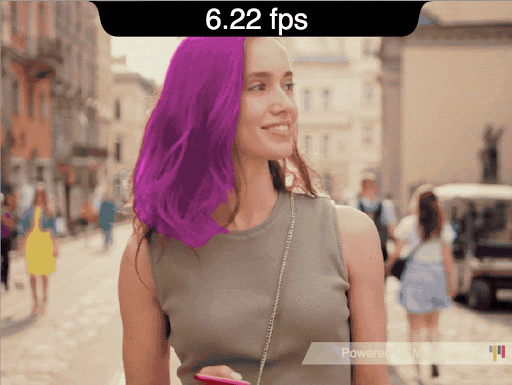
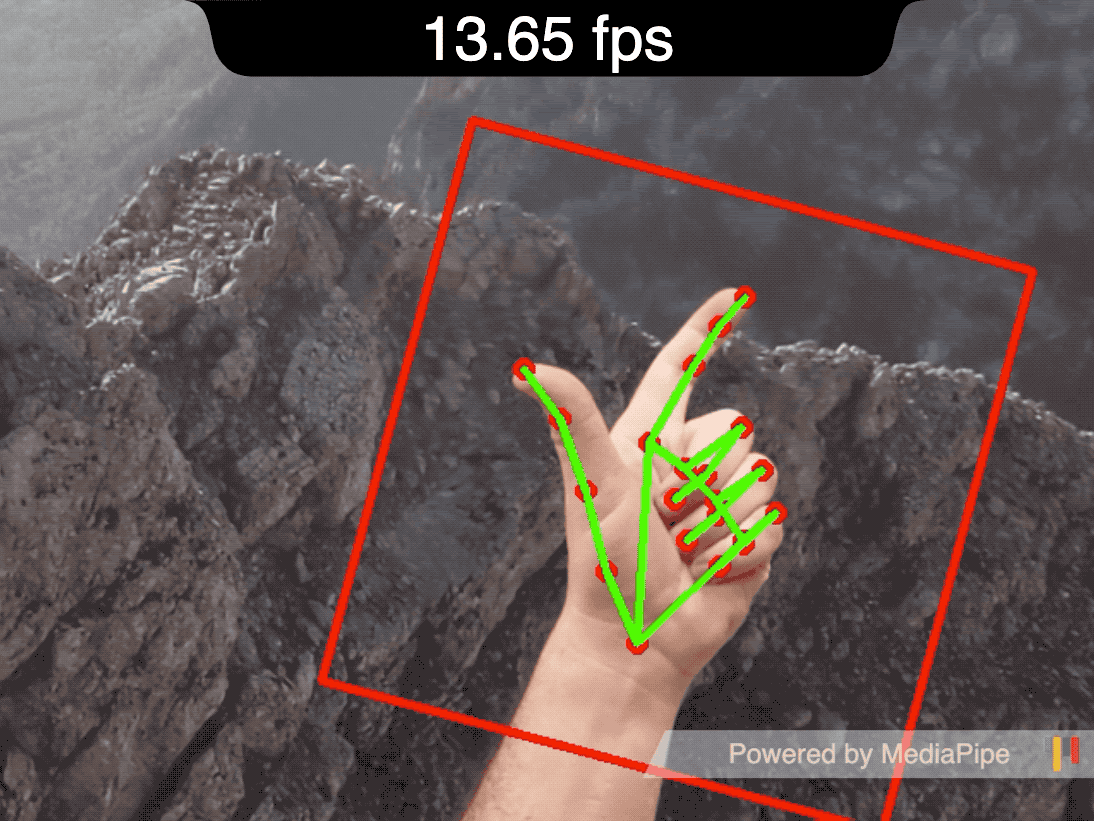
Each of these demos can be executed within the browser by clicking on the little running man icon at the top of the editor (it will be greyed out if a non-demo workspace is loaded):

This will open a new tab which will run the current graph (this requires a web-cam).
Implementation Details
In order to maximize portability, we use Emscripten to directly compile all of the necessary C++ code into WebAssembly, which is a special form of low-level assembly code designed specifically for web browsers. At runtime, the web browser creates a virtual machine in which it can execute these instructions very quickly, much faster than traditional JavaScript code.
We also created a simple API for all necessary communications back and forth between JavaScript and C++, to allow us to change and interact with the MediaPipe graph directly from JavaScript. For readers familiar with Android development, you can think of this as a similar process to authoring a C++/Java bridge using the Android NDK.
Finally, we packaged up all the requisite demo assets (ML models and auxiliary text/data files) as individual binary data packages, to be loaded at runtime. And for graphics and rendering, we allow MediaPipe to automatically tap directly into WebGL so that most OpenGL-based calculators can “just work” on the web.
Performance
While executing WebAssembly is generally much faster than pure JavaScript, it is also usually much slower than native C++, so we made several optimizations in order to provide a better user experience. We utilize the GPU for image operations when possible, and opt for using the lightest-weight possible versions of all our ML models (giving up some quality for speed). However, since compute shaders are not widely available for web, we cannot easily make use of TensorFlow Lite GPU machine learning inference, and the resulting CPU inference often ends up being a significant performance bottleneck. So to help alleviate this, we automatically augment our “TfLiteInferenceCalculator” by having it use the XNNPack ML Inference Library, which gives us a 2-3x speedup in most of our applications.
Currently, support for web-based MediaPipe has some important limitations:
- Only calculators in the demo graphs above may be used
- The user must edit one of the template graphs; they cannot provide their own from scratch
- The user cannot add or alter assets
- The executor for the graph must be single-threaded (i.e.
ApplicationThreadExecutor) - TensorFlow Lite inference on GPU is not supported
We plan to continue to build upon this new platform to provide developers with much more control, removing many if not all of these limitations (e.g. by allowing for dynamic management of assets). Please follow the MediaPipe tag on the Google Developer blog and Google Developer twitter account. (@googledevs)