This announcement was made at Google Cloud Next ‘23. Visit the Workspace Blog to learn more about latest security updates and the next wave of AI innovation in Workspace.
What’s changing
Launching in open beta, you can now import and convert sensitive Excel files into Google Sheets with client-side encryption. Your encrypted Excel file won’t be changed, even as you change the encrypted Sheets file.
In Google Sheets, navigate to File > Import.
Additional details
With this release:
- You can only import encrypted .xslx Excel file types. Additional Excel and tabular file types are not supported.
- During import, unsupported Excel features in Sheets will be ignored.
- The maximum file size is 20MB.
- The maximum number of cells that can be imported is 5 million.
Getting started
- Admins: Client-side encryption can be enabled at the domain, OU, and Group levels (Admin console > Security > Access and data control > Client-side encryption). Visit our Help Center to learn more about client-side encryption.
- End users: If client-side encryption is enabled by your admin, use our Help Center to learn more about working with encrypted files in Drive, Docs, Sheets & Slides.
Rollout pace
- Rapid and Scheduled Release domains: Gradual rollout (up to 15 days for feature visibility)starting on August 31, 2023
Availability
- Available to Google Workspace Enterprise Plus, Education Standard and Education Plus customers
.png)
.png)
.png)

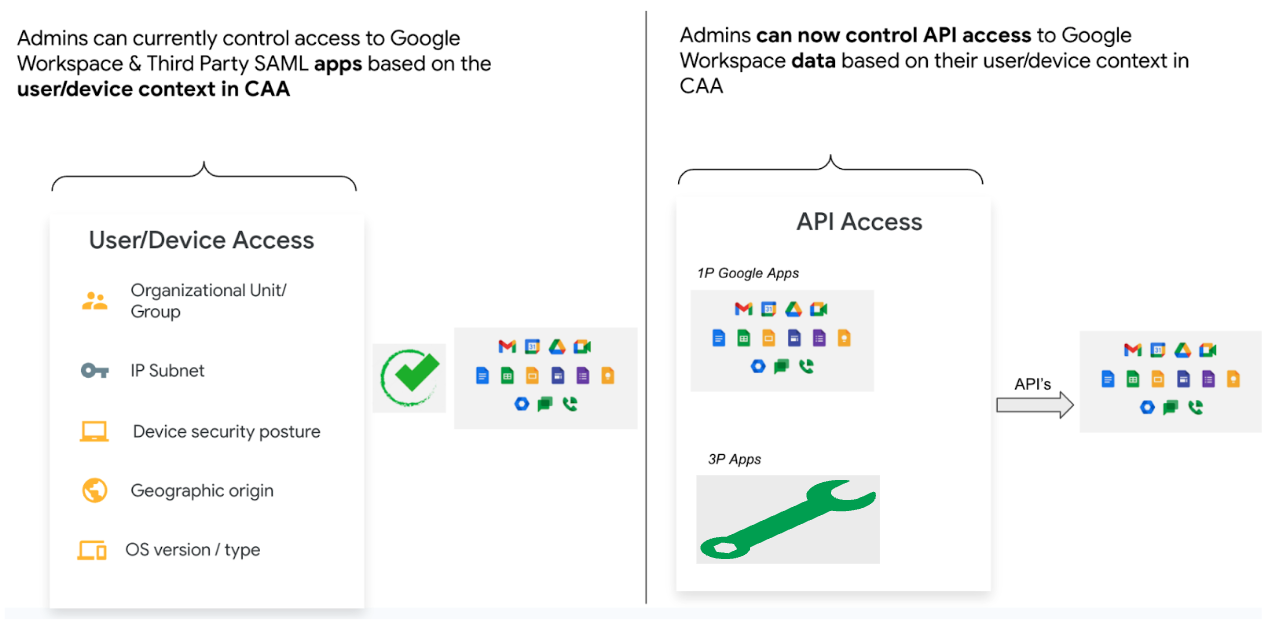







.png)