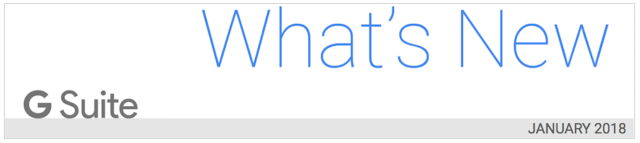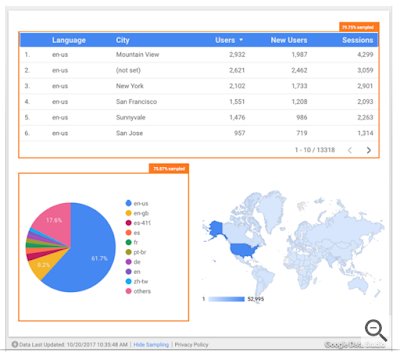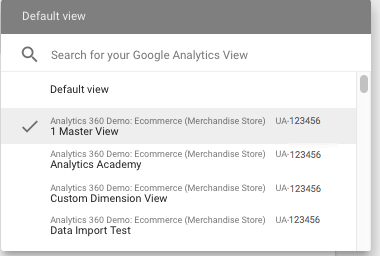As a G Suite admin, you can use
Google Mobile Management to manage, secure, and monitor mobile devices in your organization. Additionally, if you provide your employees with devices, you can apply policies that regulate app installation, network settings, security options, and more.
If you have
Advanced management enabled, you can
set up Android devices* your company owns in one of two ways. (1) You can add devices in the Admin console, automatically assigning their ownership to your organization, or (2) you can allow individual users to assign ownership of their devices to your organization when they set them up.
If you choose the second option, those users will see changes to their setup flow starting on February 12th, 2018. (*These devices must be running Android 6.0 or higher.)
Currently, when a user with a brand new Android device (or one that’s recently been factory reset) adds their G Suite account to that device
before adding their personal account, they have to check a box to assign device ownership to their organization. (If they add their personal account
first, then they’re prompted to set up a work profile when they add their G Suite account later on.) We’ve learned that some users skip checking the box to assign device ownership, even if their phone is company-owned, resulting in a fragmented management experience.
Current setup screen
To encourage more users to make the correct selection, we’re changing the language and option on this screen. Starting on February 12th, 2018, users will be asked if they own the device they’re setting up. Unless they explicitly state that they own the device personally, ownership will be auto-assigned to your organization. Again, this will only occur when a user adds their G Suite account to a device before adding their personal account.
New setup screen
We hope this will result in fewer company-owned devices that are incorrectly set up and an improved mobile management experience.
Launch DetailsRelease track:Launching to both Rapid Release and Scheduled Release on February 12th, 2018
Editions:Available to all G Suite editions
Rollout pace:Extended rollout (potentially longer than 15 days for feature visibility)
Impact:All end users
Action:Change management suggested/FYI
More InformationHelp Center: Get started with Google Mobile ManagementHelp Center: Set up Android devices your company ownsLaunch release calendarLaunch detail categoriesGet these product update alerts by emailSubscribe to the RSS feed of these updates