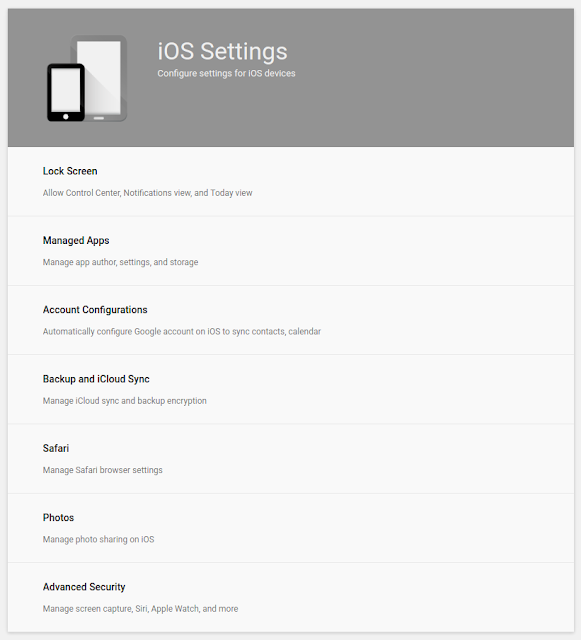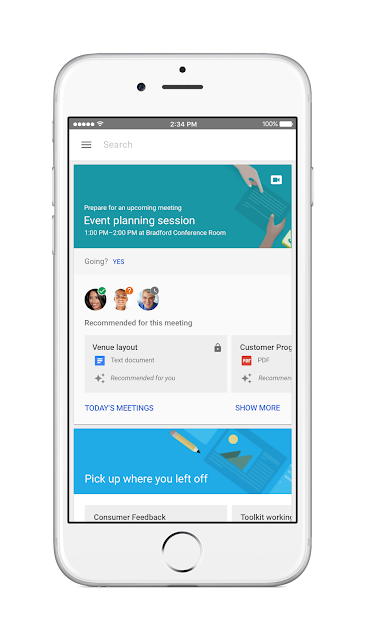This post originally appeared on the Inside AdWords blog.
Good morning, San Francisco! As the city starts to wake up, my team and I are gearing up to welcome over a thousand marketers from around the world to
Google Marketing Next, our annual event where we unveil the latest innovations for ads, analytics and DoubleClick.
A big theme you’ll hear about today is machine learning. This technology is critical to helping marketers analyze countless signals in real time and reach consumers with more useful ads at the right moments. Machine learning is also key to measuring the consumer journeys that now span multiple devices and channels across both the digital and physical worlds.
It's a growing and important trend for marketers today, and will continue to shape how you build for success in the future.
Below is a sneak preview of a few of the announcements I’ll be making. There are many more that I can’t wait to share with you. Be sure to
tune in at 9:00 a.m. PT/12:00 p.m. ET.
Hello Google Attribution, goodbye last-click
Today, we're announcing
Google Attribution, a new product to answer the question that has challenged marketers for ages, “Is my marketing working?” For the first time, Google Attribution makes it possible for every marketer to measure the impact of their marketing across devices and across channels -- all in one place, and at no additional cost.
With today’s complex customer journey, your business might have a dozen interactions with a single person - across display, video, search, social, and on your site or app. And all these moments take place on multiple devices, making them even harder to measure.
Marketers have been trying to make attribution work for years, but existing solutions just don't cut it. Most attribution tools:
- Are hard to set up
- Lose track of the customer journey when people move between devices
- Aren’t integrated with ad tools, making it difficult to take action
As a result, many marketers are stuck using last-click attribution, which misses the impact of most marketing touchpoints. With Google Attribution, we’ll help you understand how all of your marketing efforts work together and deliver the insights you need to make them work better.
Here’s how it works:
Integrations with AdWords, Google Analytics and DoubleClick Search make it easy to bring together data from all your marketing channels. The end result is a complete view of your performance.
Google Attribution also makes it easy to switch to
data-driven attribution. Data-driven attribution uses machine learning to determine how much credit to assign to each step in the consumer journey -- from the first time they engage with your brand for early research down to the final click before purchase. It analyzes your account's unique conversion patterns, comparing the paths of customers who convert to those who don’t, so you get results that accurately represent your business.
Finally, you can take fast action to optimize your ads with Google Attribution because it integrates with ads tools like AdWords and DoubleClick Search. The results are immediately available for reporting, updating bids or moving budget between channels.
| “Given today’s multi-device landscape, cross-channel measurement and attribution is indispensable for HelloFresh to have a 360º panorama of our customer journey and gives us the best data to make the best decisions.” - Karl Villanueva, Head of Paid Search & Display |
Google Attribution is now in beta and will roll out to more advertisers over the coming months.
Mobile-local innovations drive more consumers to stores
Mobile has blurred the line between the digital and physical worlds. While most purchases still happen in-store, people are increasingly turning to their smartphones to do research beforehand -- especially on Google.com and Google Maps.
To help consumers decide where to go, marketers are using innovations like
Promoted Places and
local inventory ads to showcase special offers and what’s in-stock at nearby stores. Now, you can also make it easy for them to find a store from your YouTube video ads using
location extensions.
We introduced
store visits measurement back in 2014 to help marketers gain more insight about consumer journeys that start online and end in a store. In under three years, advertisers globally have measured over 5 billion store visits using AdWords.
Only Google has the
advanced machine learning and mapping technology to help you accurately measure store visits at scale and use these insights to deliver better local ad experiences. Our recent upgrade to deep learning models enables us to train on larger data sets and measure more store visits in challenging scenarios with greater confidence. This includes visits that happen in multi-story malls or dense cities like Tokyo, Japan and São Paulo, Brazil where many business locations are situated close together. Store visits measurement is already available for Search, Shopping and Display campaigns. And soon this technology will be available for YouTube TrueView campaigns to help you measure the impact of video ads on foot traffic to your stores.
Still, measuring store visits is just one part of the equation. You also need insights into how your online ads drive sales for your business. You need to know: are my online ads ringing my cash register? In the coming months, we’ll be rolling out
store sales measurement at the device and campaign levels. This will allow you to measure in-store revenue in addition to the store visits delivered by your Search and Shopping ads.
If you collect email information at the point of sale for your loyalty program, you can import store transactions directly into AdWords yourself or through a third-party data partner. And even if your business doesn’t have a large loyalty program, you can still measure store sales by taking advantage of Google’s third-party partnerships, which capture approximately 70% of credit and debit card transactions in the United States. There is no time-consuming setup or costly integrations required on your end. You also don’t need to share any customer information. After you opt in, we can automatically report on your store sales in AdWords.
Both solutions match transactions back to Google ads in a secure and privacy-safe way, and only report on aggregated and anonymized store sales to protect your customer data.
Virgin Holidays discovered that when it factors in store sales, its search campaigns generate double the profit compared to looking at online KPIs alone. A customer purchasing in-store after clicking on a search ad is also three times more profitable than an online conversion. Says James Libor, Performance Marketing and Technology Manager, “Store sales measurement gives us a more accurate view of the impact our digital investment has on in-store results, especially through mobile. This has empowered us to invest more budget in Search to better support this critical part of the consumer journey.”
Machine learning delivers more powerful audience insights to search ads
People are often searching with the intent to buy. That’s why we’re bringing
in-market audiences to Search to help you reach users who are ready to purchase the products and services you offer. For example, if you’re a car dealership, you can increase your reach among users who have already searched for “SUVs with best gas mileage” and “spacious SUVs”. In-market audiences uses the power of machine learning to better understand purchase intent. It analyzes trillions of search queries and activity across millions of websites to help figure out when people are close to buying and surface ads that will be more relevant and interesting to them.
This is an important moment for marketers. The convergence of mobile, data and machine learning will unlock new opportunities for marketers -- and I’m excited to be on this journey with all of you.
Please join us at 9:00 a.m. PT/12:00 p.m. ET to see the entire keynote at Google Marketing Next, and all the other innovations we’re planning to announce for ads, analytics and DoubleClick.
Posted by Sridhar Ramaswamy, Senior Vice President of Ads & Commerce