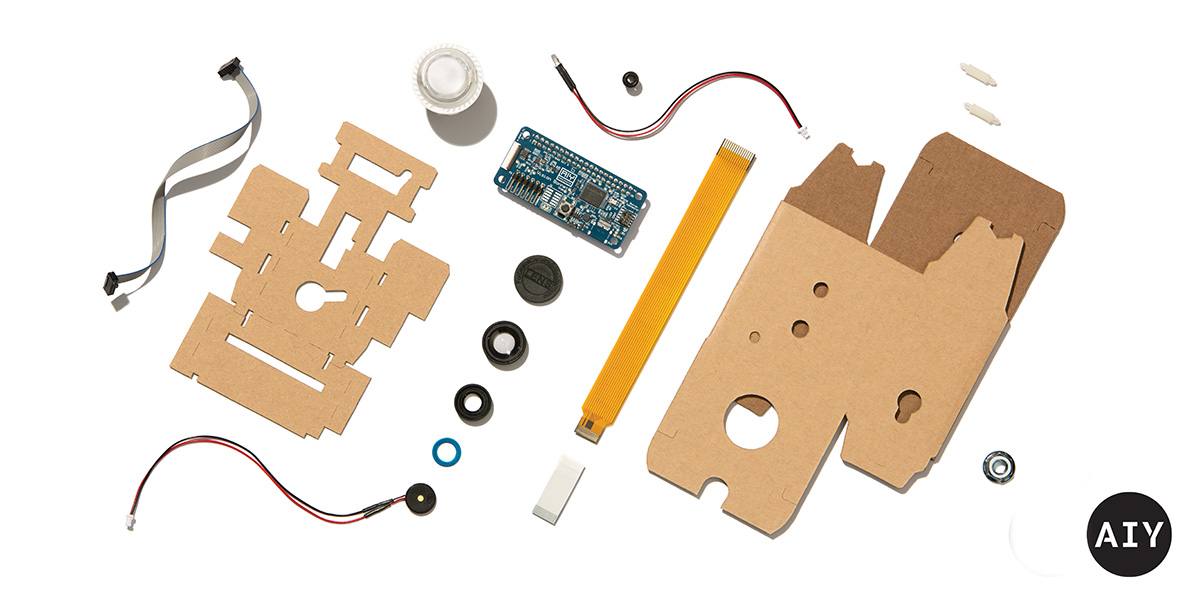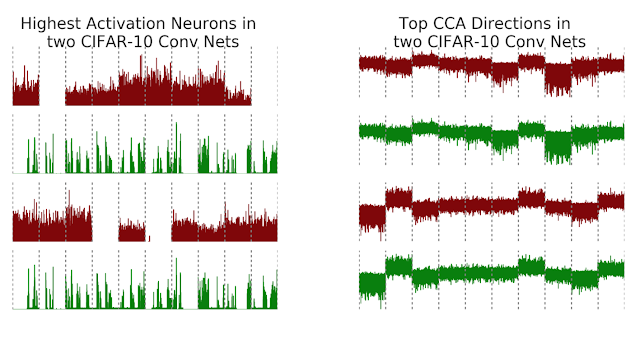Editor’s note: Companies are evaluating how to use artificial intelligence to transform how they work. Nicholas McQuire, analyst at CCS Insight, reflects on how businesses are using machine learning and assistive technologies to help employees be more productive. He also provides tangible takeaways on how enterprises can better prepare for the future of work.
Employees are drowning in a sea of data and sprawling digital tools, using an average of 6.1 mobile apps for work purposes today, according to a recent CCS Insight survey of IT decision-makers. Part of the reason we’ve seen a lag in macro productivity since the 2008 financial crisis is that we waste a lot of time doing mundane tasks, like searching for data, booking meetings and learning the ins and outs of complex software.
According to Harvard Business Review, wasted time and inefficient processes—what experts call "organizational drag"—cost the U.S. economy a staggering $3 trillion each year. Employees need more assistive and personalized technology to help them tackle organizational drag and work faster and smarter.
Over the next five years, artificial intelligence (AI) will change the way we work and, in the process, transform businesses.
The arrival of AI in the enterprise is quickening
I witnessed a number of proofs of concept in machine learning in 2017; many speech-and image-based cognitive applications are emerging in specific markets, like fraud detection in finance, low-level contract analysis in the legal sector and personalization in retail. There are also AI applications emerging in corporate functions such as IT support, human resources, sales and customer service.
This shows promise for the technology, particularly in the face of challenges like trust, complexity, security and training required for machine learning systems. But it also suggests that the arrival of AI in enterprises could be moving more quickly than we think.
According to the same study, 58 percent of respondents said they are either using, trialling or researching the technology in their business. Decision-makers also said that on average, 29 percent of their applications will be enhanced with AI within the next two years—a remarkably bullish view.
New opportunities for businesses to evolve productivity
In this context, new AI capabilities pose exciting opportunities to evolve productivity and collaboration.
- Assistive software: In the past year, assistive, cognitive features have become more prevalent in productivity software, such as search, quicker access to documents, automated email replies and virtual assistants. These solutions help surface contextually relevant information for employees and can automate simple, time-consuming tasks, like scheduling meetings, creating help desk tickets, booking conference rooms or summarizing content. In the future, they might also help firms improve and manage employee engagement, a critical human resources and leadership challenge at the moment.
- Natural language processing: It won’t be long before we also see the integration of voice or natural language processing in productivity apps. The rise of speech-controlled smart speakers such as Google Home, Amazon Echo or the recently-launched Alexa for Business show that creating and completing documents using speech dictation, or using natural language queries to parse data or control functions in spreadsheets, is no longer in the realm of science fiction.
- Security: Perhaps one of the biggest uses of AI will be to protect company information. Companies are beginning to use AI to protect against spam, phishing and malware in email, as well as the alarming rise of data breaches across the globe; the use of AI to detect threats and improve incident response will likely rise exponentially. Cloud security vendors with access to higher volumes of signals to train AI models are well placed to help businesses leverage early detection of threats. Perhaps this is why, IT professionals listed cybersecurity as the most-likely adopted use of AI in their organizations.
One thing to note: it’s important that enterprises gradually introduce their employees to machine learning capabilities in productivity apps as not to undermine the familiarity of the user experience or turn employees off in fear of privacy violations. In this respect, the advent of AI into work activities resembles consumer apps like YouTube, Maps, Spotify or Amazon, where the technology is subtle to users who may not be aware of cognitive features. The fact that 54 percent of employees in our survey stated they don't use AI in their personal life, despite the widespread use AI these successful apps, is an important illustration.
How your company can prepare for change
Businesses of all shapes and sizes need to prepare for one of the most important technology shifts of our generation. For those who have yet to get started, here are a few things to consider:
- Introduce your employees to AI in collaboration tools early. New, assistive AI features in collaboration software help employees get familiar with the technology and its benefits. Smart email, improved document access and search, chatbots and speech assistants will all be important and accessible technologies that can save employees time, improve workflows and enhance employee experiences.
- Take advantage of tools that use AI for data security. Rising data breaches and insider threats, coupled with the growing use of cloud and mobile applications, means the integrity of company data is consistently at risk. Security products that incorporate machine learning-based threat intelligence and anomaly detection should be a key priority.
- Don’t neglect change management. New collaboration tools that use AI have a high impact on organizational culture, but not all employees will be immediately supportive of this new way of working. While our surveys reveal employees are generally positive on AI, there is still much fear and confusion surrounding AI as a source of job displacement. Be mindful of the impact of change management, specifically the importance of good communication, training and, above all, employee engagement throughout the process.
AI will no doubt face some challenges over the next few years as it enters the workplace, but sentiment is changing away from doom-and-gloom scenarios towards understanding how the technology can be used more effectively to assist humans and enable smarter work.
It will be fascinating to see how businesses and technology markets transform as AI matures in the coming years.