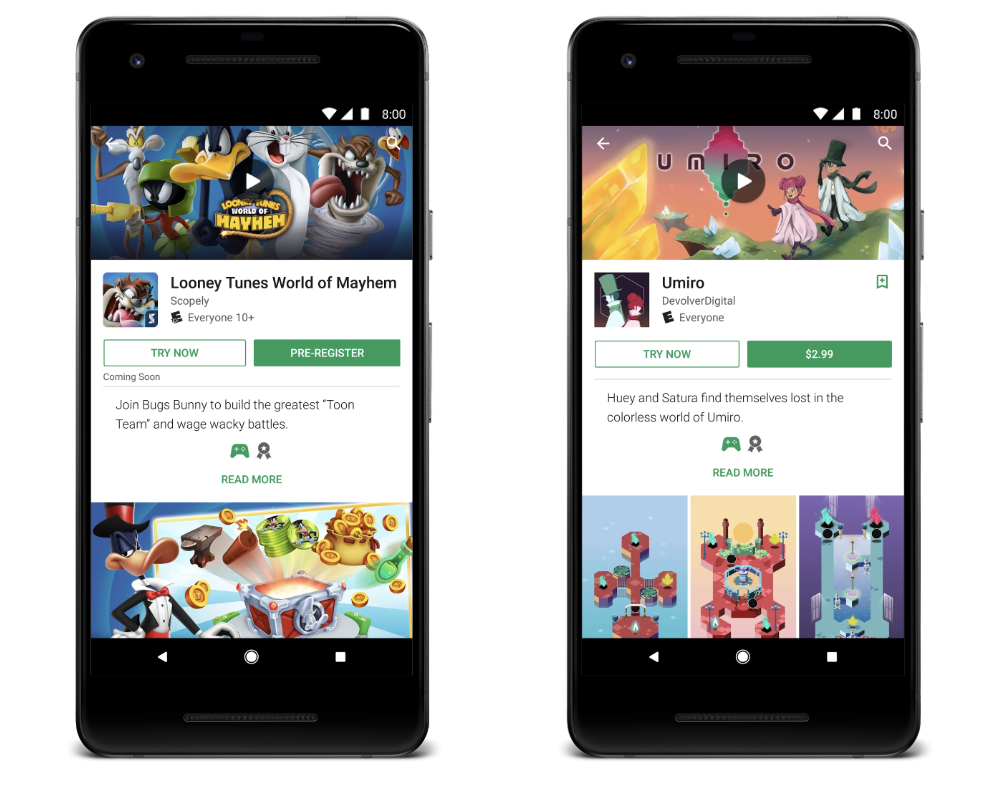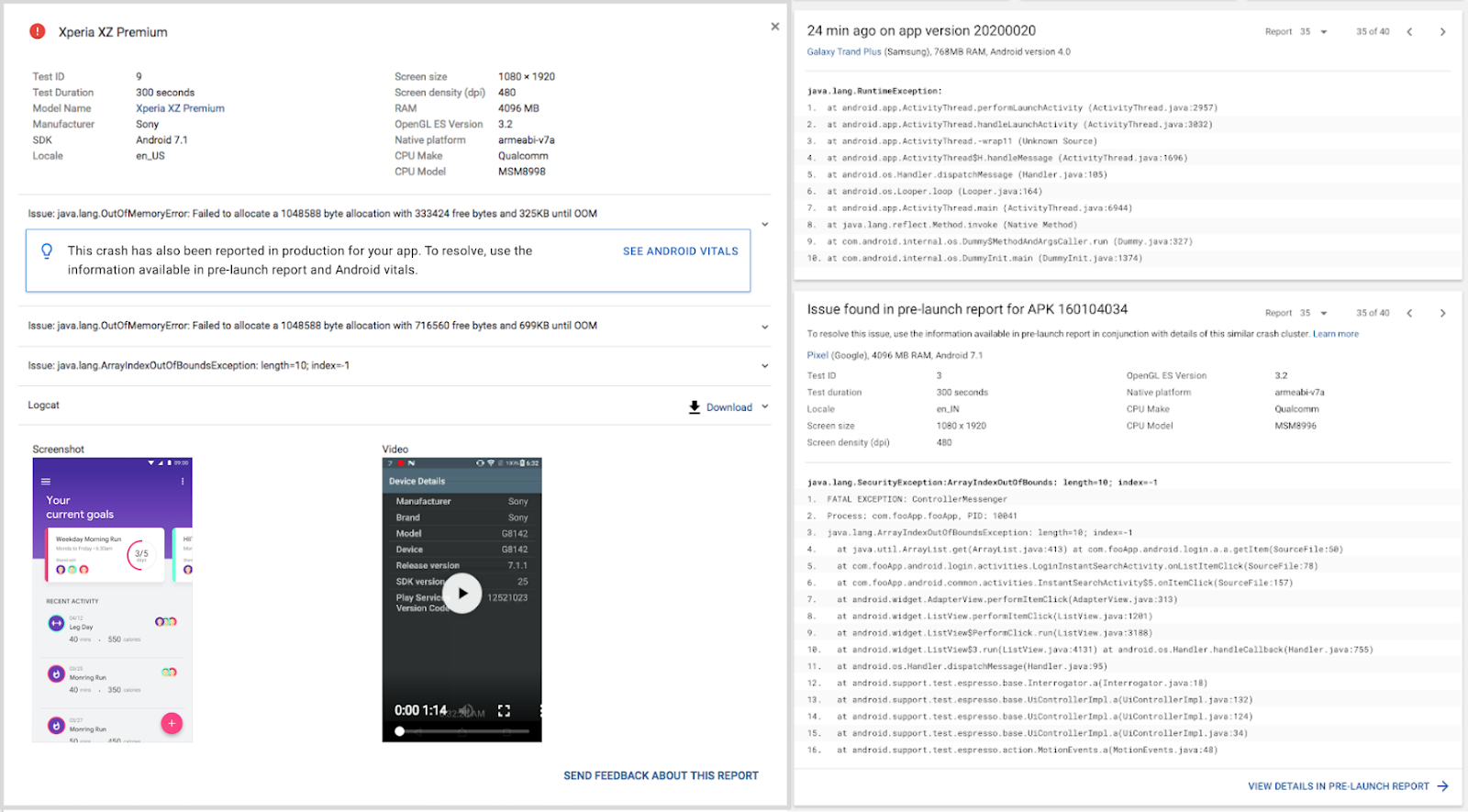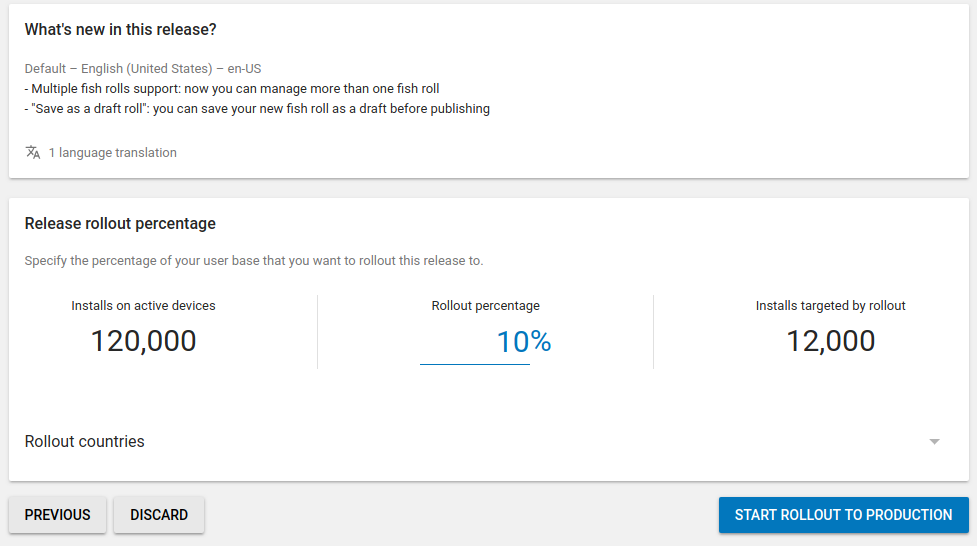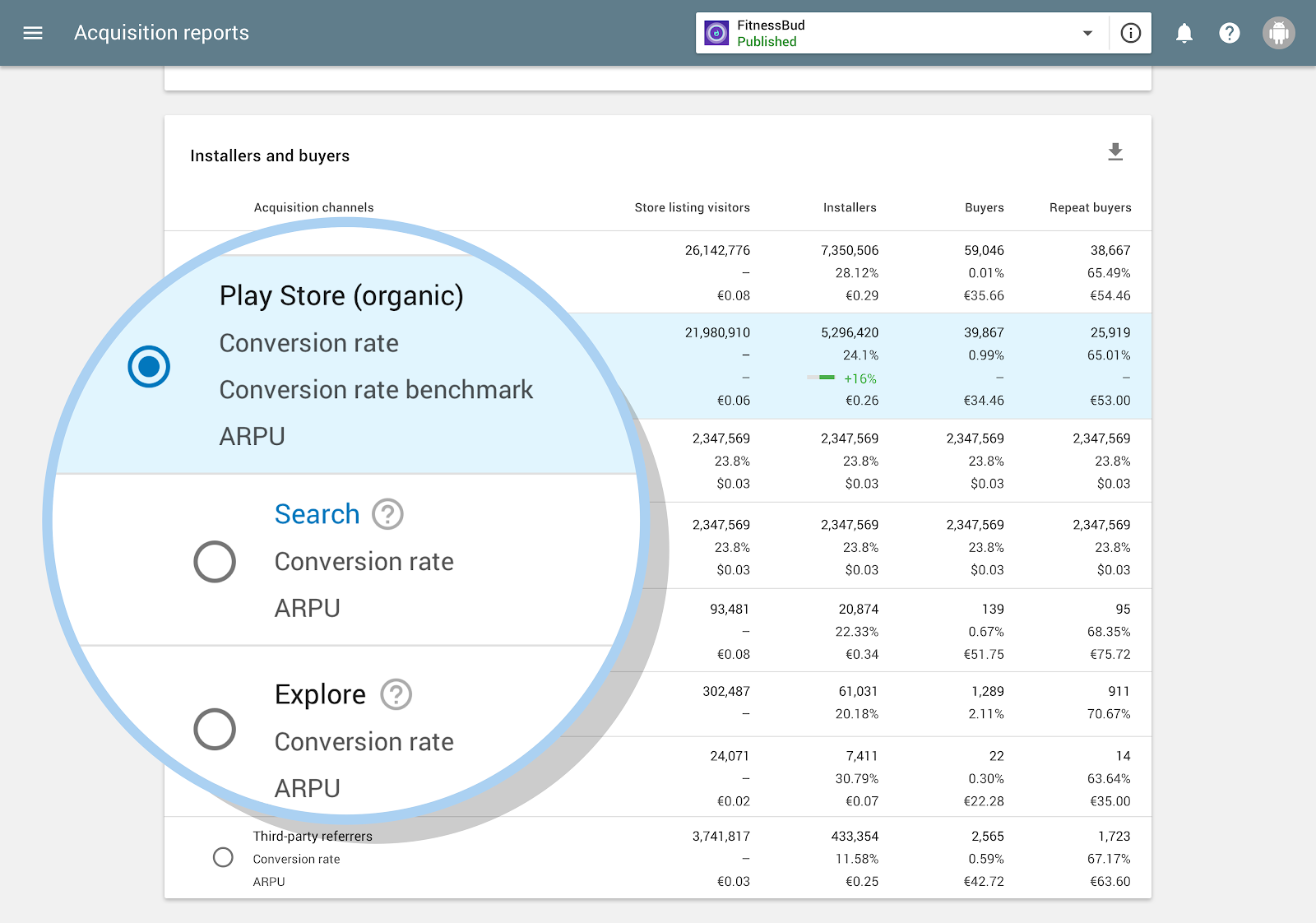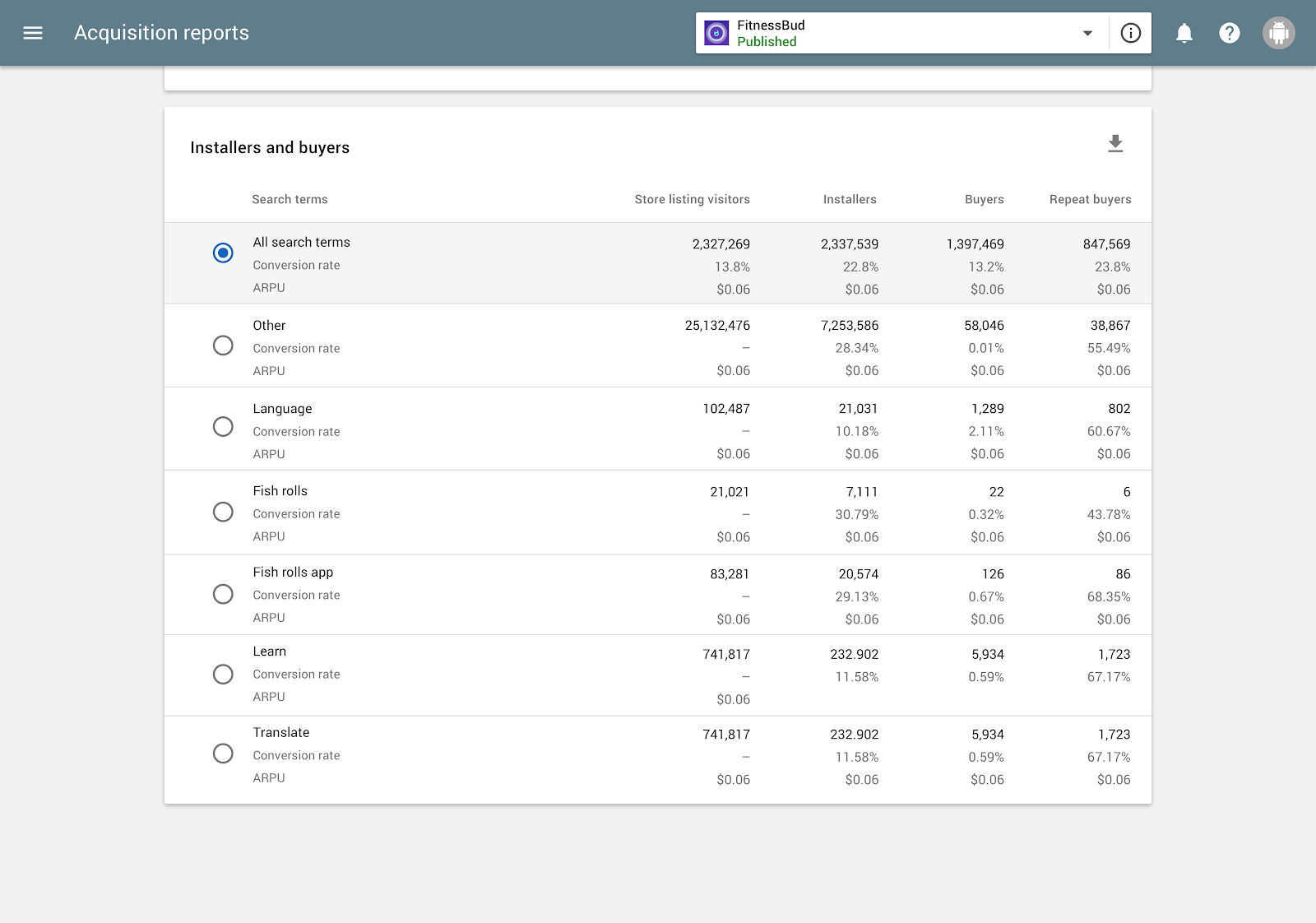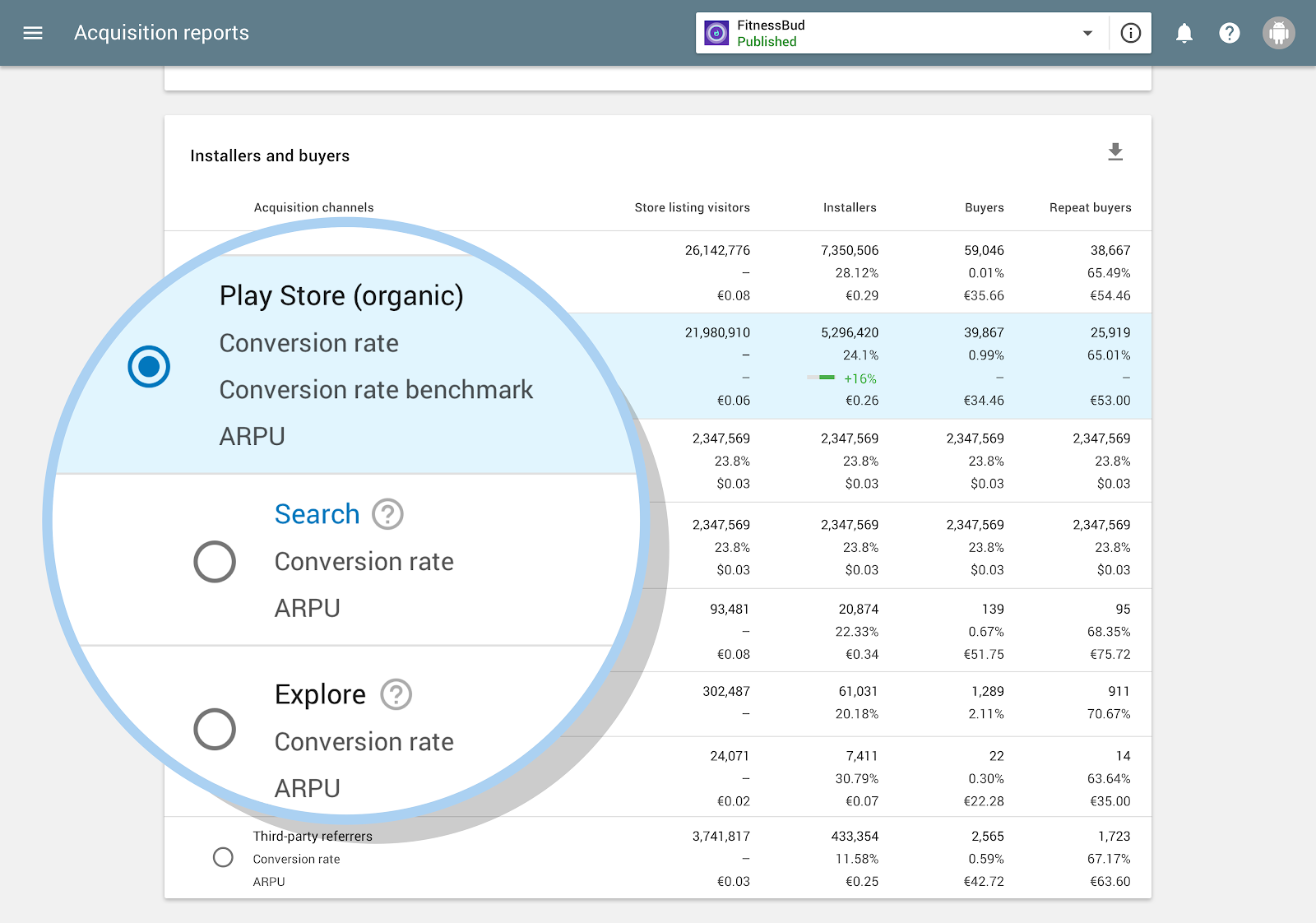
Posted by Tom Grinsted, Product Manager, Google Play
We've updated the Play Console acquisition reports to give new insights into what users do on the Play Store to discover your app. It's a great way to super-charge your App Store Optimization (ASO) and onboarding experience.
One of the things every developer wants to know is how people discover their app or game. User acquisition reports in the Google Play Console are a great way to understand this. For many apps and games, a stand-out source is Organic traffic — it's usually the largest or second largest source of store listing visits and installs.
Organic traffic is made up of people who come to your store listing while exporting or searching the Play Store. These visitors might find your app in a seasonal collection, from featuring, or while searching for a specific use case or term.
Until recently, this traffic has been bundled together with no breakdown of data into user behavior. With our latest updates we have changed this by introducing new and exclusive acquisition insights to the Google Play Console. These enable you to understand what people in the Play Store do to discover your app or game. They reveal how many people discover your app through exploring the store, and how many search to find your app, and even the search terms they use!
App Store Optimization (ASO) is vital to driving your organic traffic and this update enables you to do this with more data and better understanding.
A new data breakdown
When you visit the user acquisition report, the first change you'll notice is that organic traffic is broken down. This breakdown means you can see how people arrive at your store listing by searching or exploring (actions that aren't search like browsing the homepage, visiting a category list, or viewing related apps).
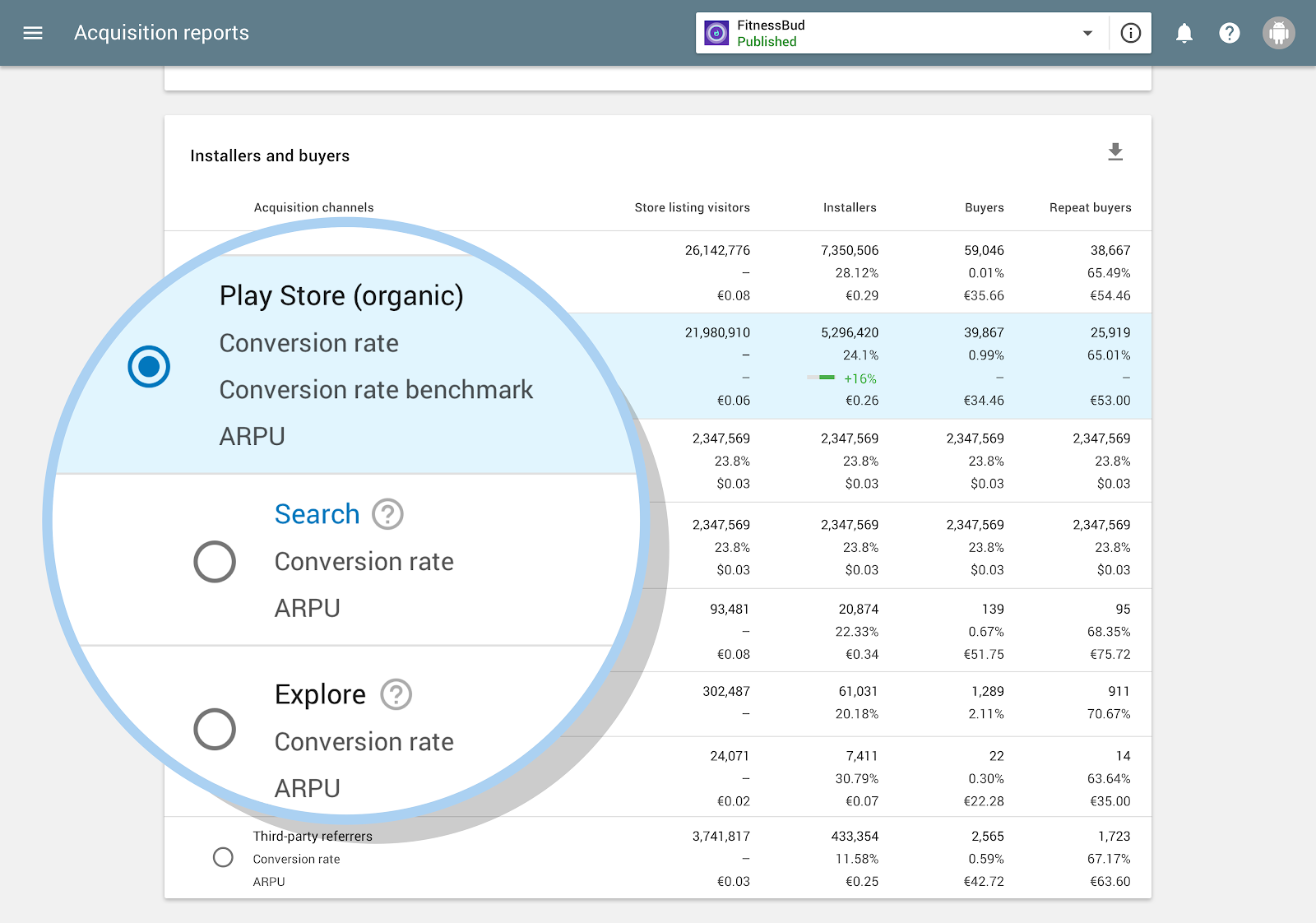
This change has been of immediate benefit to developers, enabling their growth teams to optimize acquisition strategies. For example, Scopely found that:
"Isolating [explore] from search and then a deeper dive into search gives the whole organic picture. It allows us to focus on acquisition areas that really matter." Dorothee Pinlet, VP Partnerships, Scopely
Click through for more insights
From the new search row, you can click-through to see the aggregate number of people using different search terms to find your store listing, and which of those lead to the most installs. This breakdown is a view into the Play Store that has not been available before.
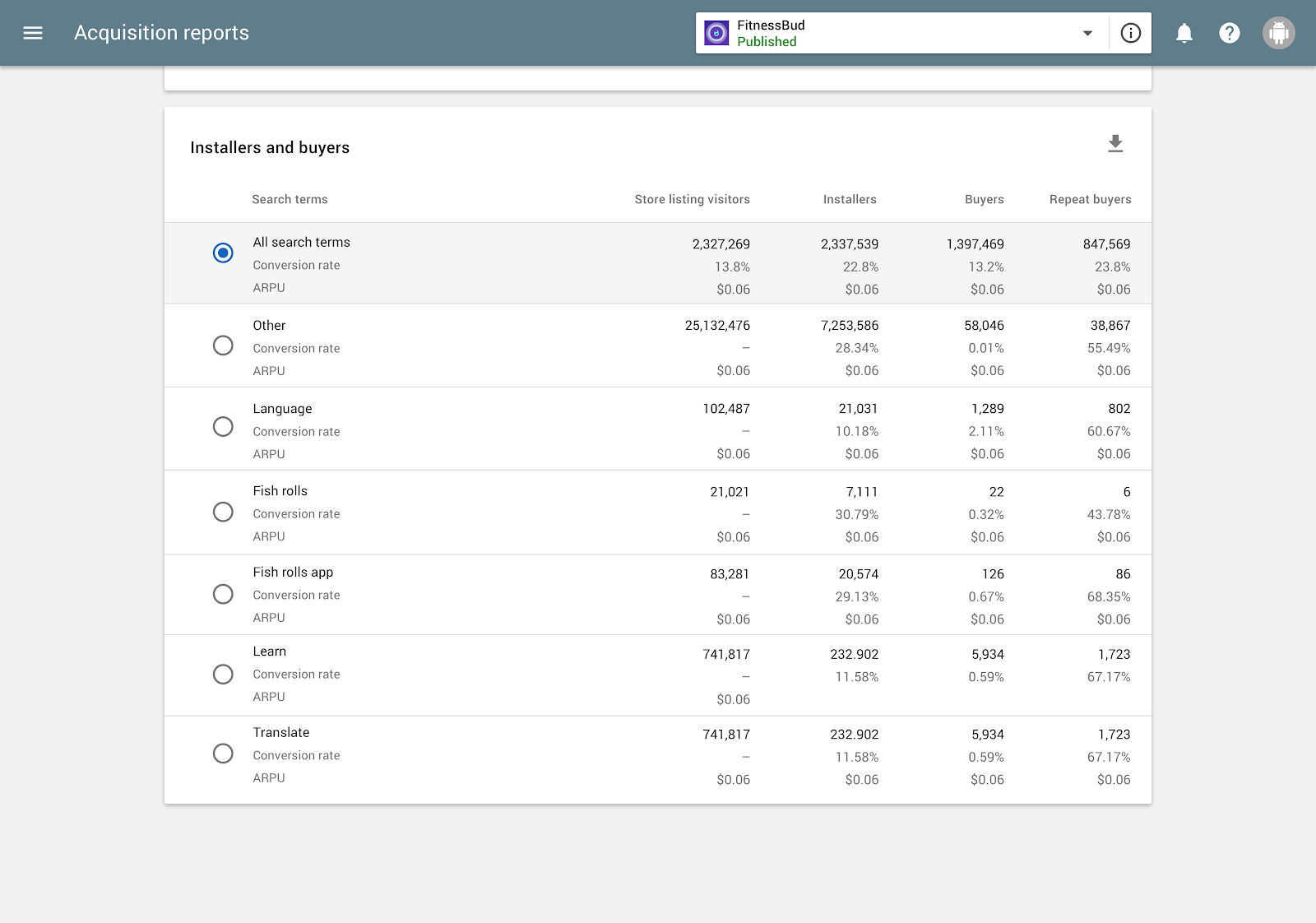
Our pilot partners, who helped us refine the feature ahead of launch, were very happy with how this data has helped them make more informed decisions.
For example, at Fun games for free:
"We were impressed by the relevance of the long tail searches."
Guilherme Major, Head of Organic Distribution and Business Development, Fun Games for Free
While Evernote found that the breakdown:
"... offers surprising and actionable insights about the effectiveness of search terms in driving installs and retained users."
May Allen, Product Manager, Evernote
Some partners changed their in-app onboarding experience to highlight features that reflected the search terms that were driving installs, to better meet user expectations. While others evaluated if their influencer marketing was having an impact by looking for their advocates' names in the search results after adding them to descriptions.
Better coverage
The new organic data also includes information about when people visiting the Play Store saw previews of your listings, not just when they visited your full page.

People see these previews when they make certain searches, such as searching directly for a brand or app name. As well as more generally in some markets.
This new information gives you more visibility into where people see your assets. It helps you decide how to optimize these assets, for instance by ensuring that your screenshots are impactful. And when you come to do that, you've got
Store Listing Experiments.
This change means that your total reported visits and installs are likely to increase as of July 30, 2018. This increase is because previews will be counted as listing views, previously they were included in the category "Installs without store listing visits".
Putting the data to work
The developers who had the opportunity to test Organic breakdowns have given feedback that they loved them. They've also been kind enough to share some insights into how they plan to use the data. Perhaps these thoughts on how to use the data will spark some ideas for your business.
Some developers will be using this new data to evaluate their acquisition strategies by looking at the breakdown between explore and search. They will use this breakdown to evaluate the impact of exploring behaviors, especially around times when the app has been featured on the Play Store.
Using the information about popular search terms, several developers plan to change their app or game's Google Play listing to reflect user interests better. This change involves adjusting the descriptions and screenshots to tie more directly into the top search terms.
Others plan to use the insight provided by search term information to optimize their in-app onboarding. Here they plan to make sure that the onboarding talks about the features related to the most popular searches people made when discovering their app or game, highlighting and reinforcing the benefits.
Final word
Our team is always thinking about the tools we can build to help you optimize the discovery and installation of your app or game from the Play Store. Organic breakdowns is just one of these tools, a new way to help drive your success. Ultimately, your success is what we work towards. Organic breakdowns give you a more comprehensive picture of how people discover you on the Play Store so you can optimize your store presence, turning more visits into installs, and more installs into engaged users.
How useful did you find this blog post?
★ ★ ★ ★ ★