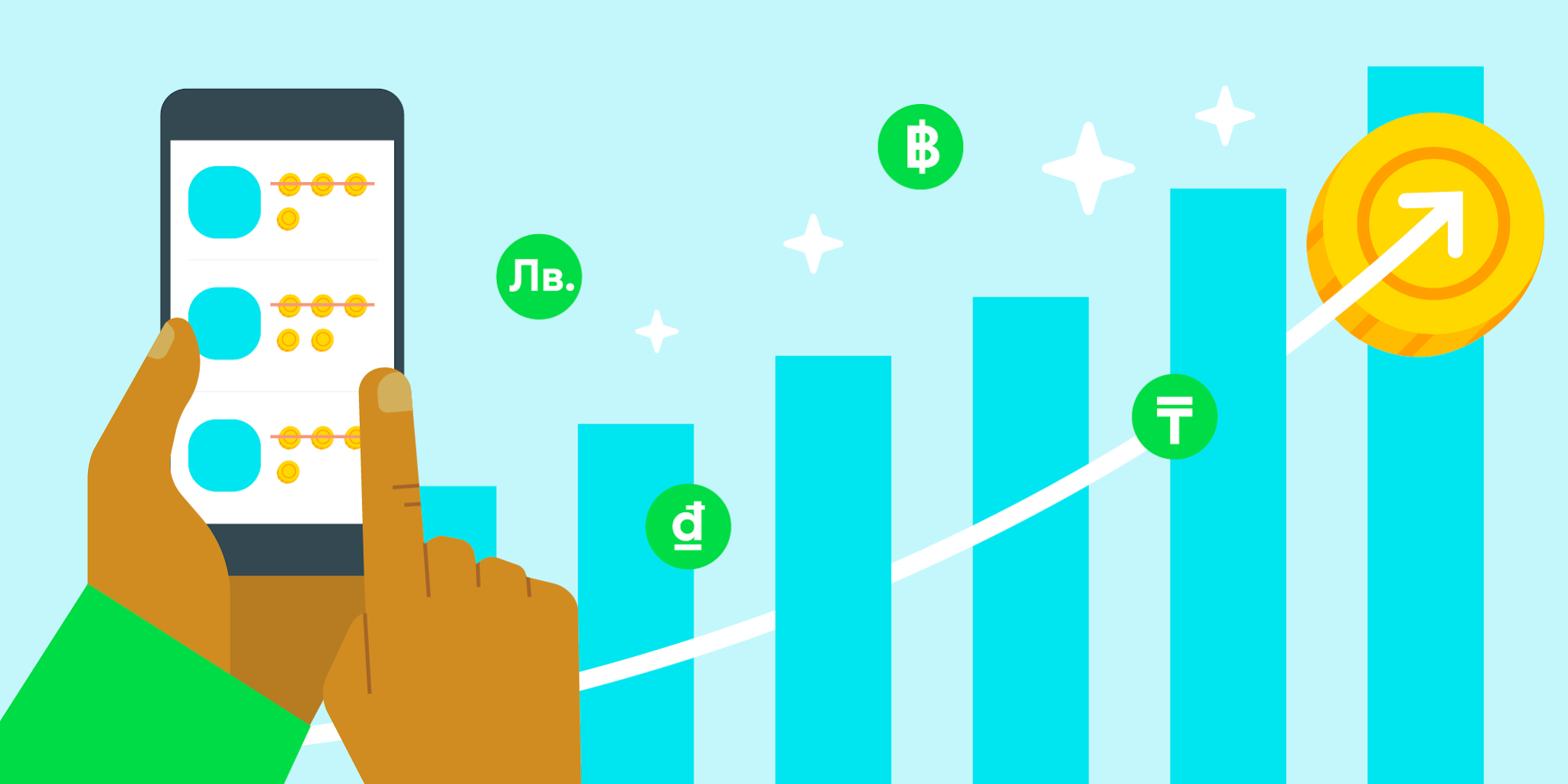Posted by Tom Grinsted, Product Manager, Google Play
Today in Google Play Console, we’ve launched a suite of new metrics* and unique comparative benchmarks. Using these, you can evaluate your app or games’ engagement and monetization trends against up to 250 different peersets, helping you make better, more informed decisions about your product roadmaps and opportunities.
Whether you want to prioritize new features to drive engagement, experiment with pricing, or drive up retention, we hear from all developers that they need great data and insights to help make the best investments.
While some larger developers can compare data from across their portfolios, this isn’t always possible — for instance, when entering a new territory, if you don’t publish directly comparable apps, or if you only publish one or two games in the first place. In these types of cases, how do you know if your app or game’s performance is good and where you can be better?
With this launch, we’re here to help all developers better contextualize and understand their performance. Here’s what’s new:
New engagement and monetization metrics
In partnership with experts in mobile apps and games growth, we’ve introduced a new set of engagement and monetization metrics based on best practices in evaluating app and game performance. These include:
- DAU/MAU
The ratio of users who open your app each day vs. each month (28-day rolling period). This is a key measure of “stickiness.” It tells you if you’re driving regular, habitual use.
- 28-day returning users
The percentage of your daily users who have also used your app in the previous 28 days. This can help you judge if you’re building a loyal audience.
- DAU and MAU growth rates
How quickly you’re growing the number of users who open your app daily and at least once in 28 days. These are your fundamental audience-growth measurements.
- ARPDAU
Average Revenue Per Daily Active User. This is your daily revenue divided by your DAU, which measures your success in driving revenue from your users.
- Average purchase value
How much you make on average from each transaction. This is useful for pricing optimization decisions.
- Purchases per buyer and User-buyer ratios
The number of times buyers transact with you, and the percentage of your DAUs and MAUs who become buyers. Especially helpful if you’re looking to see if there’s growth opportunity in increasing how many people purchase or how often.
In total, we’re launching 15 new normalized metrics with benchmarks, and making the absolute numerators and denominators available to query, too. They can all be found in the new “Compare to peers” tab in the Statistics page*. For convenience, we’ve included other key normalized metrics, like store listing conversions, here too.
Track your performance with peerset comparison
To power your decision-making and help you discover areas of opportunity, all of these new normalized metrics are launching with peerset comparison performance as standard. You’ll be able to track your metrics over time and compare up to 250 different types of apps and games such as “Match-3 games,” “Audiobooks,” or “Comics.”

Compare your performance to peers on the Statistics page in Google Play Console.
Country filters allow you to customise these insights to suit your business needs. For instance, you’ll be able to see if games similar to yours are driving more revenue from users in Japan, or if your team’s latest feature drop means that you’re outperforming other similar apps in terms of loyalty in India.
During our development process, we tested this suite of new insights with select partners. As well as useful in shaping our approach, their feedback has been positive:
"These new metrics and comparisons help drive our decision-making. Not just around what we should do with our games right now, but also strategic decisions about upcoming games. For us, it's already one of the most valuable features on the Play Console."
Guy Ulmer, Plarium Global Ltd.
To help you make the most of these new metrics and insights, we’ve launched a new course on Play Academy to get you up to speed. You can also check out our masterclass webinars about super-powering your growth.
Strong privacy protections for users and developers
The data powering these new metrics comes from users who have agreed to share their app activity with Google, and is modeled to better represent the whole population. The data simply records if an app is opened in the foreground. Users have control over their data and can opt out of sharing it, or delete individual events, in myactivity.google.com.
Additionally, these new developer metrics are our first to use differential privacy - an advanced technique that provides increased privacy protections across datasets. You can find out more about this approach in our technical blog.
Just like previous benchmark launches, all of the peer comparison metrics come with protections for developer privacy. The data is generated from a large number of apps and games, and the peer groups, driven by Play Store’s advanced tagging system, do not share the performance of individual apps. So although you can find high-quality, reliable, useful peerset comparisons we've worked to obscure the performance of any individual competitor’s app from the peersets you see, and obscure your apps' performance in peersets too.
More to come
This is the first launch of a multi-year project to bring more helpful insights and active recommendations to Google Play Console. The largest mobile app developers often use growth consultants to help inform their long-term strategic product decisions. We’re dedicated to bringing this kind of help and expertise to all Play developers via the console. So look out for more launches over next year!
*Please note you need a Google Play Console account to access these links.
How useful did you find this blog post?
★ ★ ★ ★ ★