
Posted by Steve Suppe, Product Manager, Google Play and Manuel Wang, Product Manager, Google Play; Ashley Marshall, UX Writing Lead, Google Play
 Google Play Console is constantly evolving to improve how you manage and publish your apps. We know that launch moments are really important to you. Whether that's launching a new version of your app, or updating your store listing – you need the right tools to help you launch with confidence.
Google Play Console is constantly evolving to improve how you manage and publish your apps. We know that launch moments are really important to you. Whether that's launching a new version of your app, or updating your store listing – you need the right tools to help you launch with confidence.
One challenge you’ve shared with us is a lack of predictability and control over the app review process. Previously, it was hard to predict which changes would be sent to Google for review, and which changes would be published immediately. There was also no way to send multiple changes for review together, for example, if you wanted to update your app at the same time as one of your store listing screenshots.
As a result of your feedback, we're making some changes to give you more flexibility and control over the app review process.
Control when changes are sent to Google for review
On the Publishing overview page in Play Console, you’ll soon see a new section called “Changes ready to send for review.” Whenever you save a change in Play Console that is subject to review, it will be listed here – instead of it being automatically sent for review. You can then send these changes for review together, whenever you’re ready.
.png) |
On the Publishing overview page in Play Console, you’ll soon see a new “Changes ready to send for review” section where your changes will be saved for you to send for review.
|
How this works with managed publishing
Once you send changes to Google for review, they'll appear in the “Changes in review” section on the Publishing overview page.
If you have managed publishing turned on, these changes will appear in the “Ready to publish” section as soon as they're approved. You can then publish these changes whenever you're ready.
If you have managed publishing turned off, changes will be published automatically as soon as they're approved. We recommend turning managed publishing on when you want more control over app changes or wish to push an app update live at a specific time.
Remove changes that are ready to publish or in review
To give you even more flexibility, we're also adding the ability for you to remove changes that have already been sent for review, or that are ready to publish.
Changes you remove will once again appear in the “Changes ready to send for review” section.
How it works
Here's an example of how we think these new changes will add predictability and control to your app publishing process, and how they will enable more flexible workflows.
Imagine you have a major update to your app that is due to go live and requires several changes to happen at the same time, such as publishing a new release, updating your store listing screenshots, and making changes to your Data safety form. Here's how this would look with all of the new improvements that we've made in Play Console.
1. Make changes to your app, store listing, and Data safety form in Play Console
You can make changes to all of the different parts of your app at your own pace, with confidence that these changes won't be sent for review or published until you're ready.
2. Send changes for review when you're ready
On the Publishing overview page, you'll now see all of the changes that have been made. You can send them for review together when you decide you’re ready.
3. Remove changes if you've made a mistake
Imagine that you've made a change to something else by accident, or your marketing team has told you that some of the screenshots you originally uploaded need to be changed. On the Publishing overview page, you can now remove these changes from the review, make any necessary updates, and send the changes for review – again.
4. Publish according to your schedule with managed publishing
Plans change all the time. Imagine that your marketing team tells you that your launch date has been delayed by a week. Or, what if you don't want your changes to go live on a weekend, when no one is in the office? You can choose to turn on managed publishing and control exactly when approved changes are published.
We’re really excited to share these upcoming features with you, and hope these changes give you more predictability and control over the app publishing process.
How useful did you find this blog post?
★ ★ ★ ★ ★
 Learn about the ways Google products are embracing equity and celebrating women in honor of International Women’s Day.
Learn about the ways Google products are embracing equity and celebrating women in honor of International Women’s Day.
 Learn about the ways Google products are embracing equity and celebrating women in honor of International Women’s Day.
Learn about the ways Google products are embracing equity and celebrating women in honor of International Women’s Day.



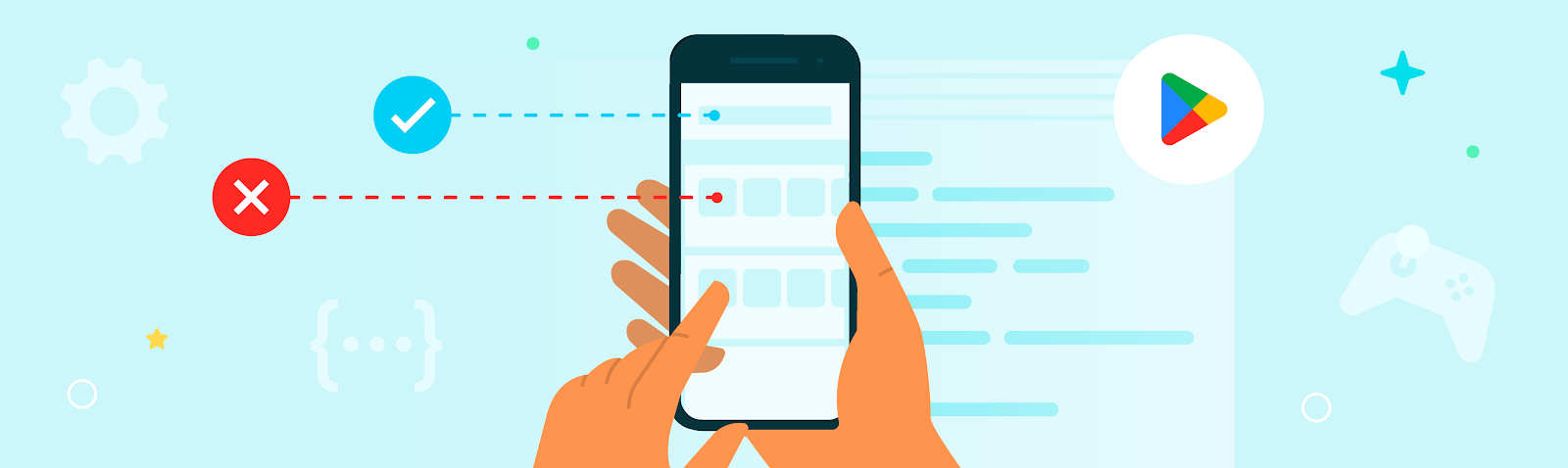








 Use different features from Google Books, Google Play, Android and more to read more books this year.
Use different features from Google Books, Google Play, Android and more to read more books this year.


.png)
