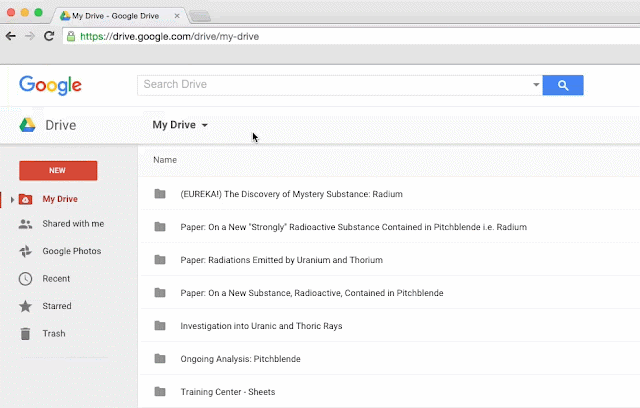Editor's note: Today’s guest author is Bjorn Pave, Senior Director of Information Technology at POPSUGAR, an independent media and technology company that provides women with highly engaging content and commerce brands. Founded in 2006, POPSUGAR is in seven countries with more than 75 million unique monthly visitors.
When I joined POPSUGAR in May 2013, we were rapidly transitioning from an ambitious startup to a major presence in entertainment and lifestyle media. The executive team had just decided to switch from Office 365 to Google Apps, and it was my job to make sure the transition went smoothly from a technical and user base perspective. Moving away from the familiar Microsoft-supported work environment could be difficult and I wanted to ease any resistance to change. Employees caught on quickly as to how the platform would increase collaboration and support our rapid growth.
Our Los Angeles based production team clamored for tools to help manage their film shoots. Talent schedules were unpredictable, and teams in multiple locations needed real-time access to production details on their mobile devices. Some of them had used Google tools before and started campaigning the executive team for Google Apps. POPSUGAR founder and CEO Brian Sugar was keen to make the company-wide switch, and his wife, Lisa Sugar, Co-Founder and Editor in Chief, wanted a better tool to manage the complex production calendars for each website that POPSUGAR manages.
With expert support from Cloud Sherpas, we migrated to Google Apps for Work. We created an experiential campaign called “Countdown to Google” to launch the switch. We also sent creative how-to emails and scheduled group training sessions. Our employees (more than 70 percent) were already familiar with Google Apps. The bigger challenge was tailoring workflows to meet each department’s business requirements. The result was a huge success. Two and half years later, we operate independently of almost any Microsoft service. Here are the biggest benefits we’ve seen with Google Apps for Work:
Boosted productivity with an immediate impact in our editorial process. Prior to using Google Apps, it took our editors 24 hours to interview a celebrity, create a blog post and to publish the post online. Now, the process is cut down to 1- 2 hours, which gives us a huge competitive advantage over other online publications. We now reach our audiences faster. Team meetings are also more productive. Everyone works with the same Google Doc to take notes, track the agenda and assign action items in real time. With the right tools, we created a better environment for inclusive collaboration.
Fosters collaboration between offices. Our offices are in San Francisco, New York, Los Angeles, Chicago and London, and we’re able to function as one team regardless of location. Chromebox for meetings was an easy solution that let employees and contractors communicate with each other around the world. We insisted on providing video capability because communication can be subtle, and those subtleties are lost if team members can’t see each other during a discussion. Now, when our West Coast-based Shopstyle team checks in with the European team first thing in the morning, it’s face-to-face and personal.
Saves 70 percent per year. Switching to Google Apps saves us approximately $110,000 annually, because we no longer pay for upgrades or unused services bundled in enterprise license agreements. For example, Google Hangouts saves us a few thousand every month by eliminating the need for additional video conference software or traditional conference call lines.
Google platform is reliable. An IT department’s worst nightmare is an email outage, or loss of work when a server is down. Google Apps is cloud based and updates automatically, no matter how many people are working in the same document. Because of the reliability of cloud-based servers, my team has the bandwidth to focus on innovation, creating new solutions to support our growth and stay on top of our business objectives.
Our voice matters. While millions of companies have gone Google, Google continues to make sure each customer can share their unique perspective. We’re involved with the Google Apps’ development program, and we participate in beta testing of new features, which is great for our IT roadmap. We use the Google Apps Marketplace to find third-party applications that build off of and complement our Google Apps tools.
Nine years after launching, POPSUGAR has grown to over 450 employees, in addition to managing a multitude of specialist contractors, in 5 locations around the globe. We’ve established a reputation for being leaders in the shifting media landscape, but we aren’t complacent. Our global audience is constantly expanding as more and more unique users rely on POPSUGAR as their primary source for entertainment, fashion, fitness, beauty and lifestyle news and product curation. The Google for Work platform is a key enabling technology for us, as collaboration, innovation and reliability are essential to support our vision for the future.