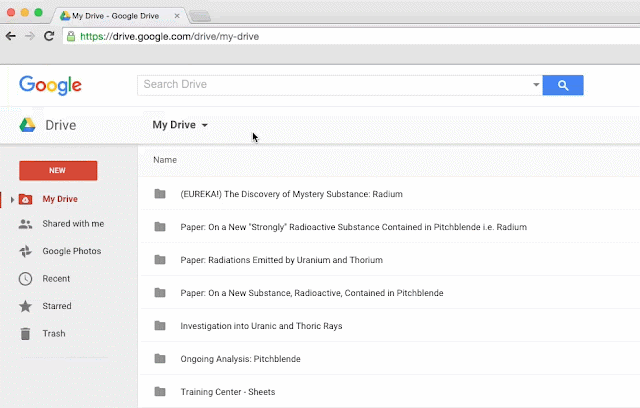Back in October, we made it easy for companies locked into an Enterprise Agreement (EA) to switch to Google Apps by providing our productivity suite for free until their existing contracts expired. We even helped prospects with the deployment costs of going Google through the help of our Google for Work Partners. And if interested companies weren’t under contract, we offered to help pay for their migrations from other solutions to Google Apps.
Since then, nearly 200,000 additional users have gone Google. We’ve also received tremendous interest to make the program available to smaller companies. So today, we’re excited to announce we’re extending the global program until the end of 2016. Companies between 250 and 3,000 that currently have an EA with another vendor can qualify for zero-cost Google Apps licenses for the term of their existing EA. And now, companies with 100 users (previously 250) to as many as 3,000 can qualify for a Deployment Voucher. This greatly expands the number of companies that can take advantage of the Deployment Voucher.
In addition to saving money and improving business productivity, the security benefits of Google Apps are especially valuable to mid-market businesses. For mid-market customers that sign up for this promotion, Google will pay for a Security Workshop, to the value of $750USD, through our trained Partners, to help them maximize the security and data protections Google Apps offers.
One example of those data protections are Security Keys. To help get customers started with security keys, our security partner Yubico will provide a limited number of free Security Keys for mid-market customers. These keys help protect users from phishing, account hijacking and other attacks with 1-touch encrypted, 2-step verification. They’re state-of-the art in account protection. They’re also a great example of the security benefits of Google Apps. Additional Security Keys can be purchased at a 50% discount.
Finally, with this announcement, a number of our Recommended for Google Apps for Work partners are announcing additional cost-savings for Google Apps mid-sized companies. Customers can now get similar savings when they build structured document lifecycles and workflows with AODocs and Powertools, move business phone systems to the cloud with Dialpad, use a tightly integrated CRM from Prosperworks or manage projects online with Smartsheet.
Our EA program gives new customers the opportunity to influence the move to Apps — and gives decision makers the final incentive to make the switch.
“Even before we made the official switch to Google, many of our employees used Apps without involving IT. Our entire international team migrated on their own before the roll out, because our previous solution didn’t mesh with their workflow,” says Sam Davidson, systems engineer at The Motley Fool. “Our previous solution was sluggish, with pretty consistent outages. We wanted to move to Google Apps, but we were locked into a three-year contract with our previous provider. The [EA] program allowed us to make the switch much sooner.”
Mid-size companies don’t always have the same resources as larger enterprises, and constraints (like contract lock-in) shouldn’t hinder collaboration or efficiency at work.
Additionally, companies with basic EAs and no dependencies have the potential to cut costs by up to 70 percent through switching to Google Apps for Work.
“Peterborough City Council took advantage of the EA program when the previous provider wouldn’t let us move from on-premise to the cloud without breaking a contract. Our council felt comfortable making the switch after evaluating companies and other councils that had already gone Google,” says Richard Godfrey, Project Director at Arcus Global and formerly Assistant Director, Digital at Peterborough City Council, England. “We’ve come to expect the pace of innovation that Google offers, as well as the flexibility it enables for our team. Google Apps will give us the freedom to work anywhere; all our employees need is a Chromebook, mobile phone and an internet connection.”
Learn more or call 844-420-0601 to get started now!