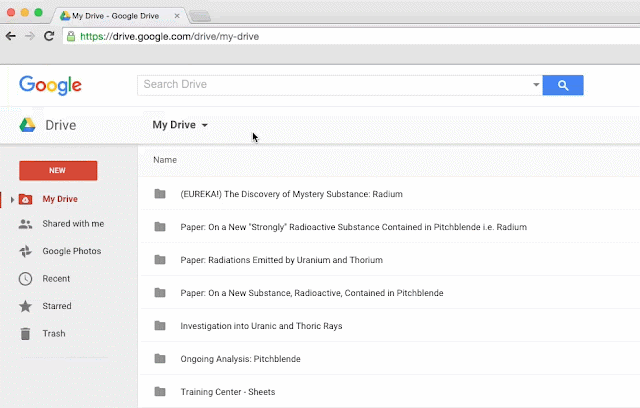Today we’re launching the #maketime website, which builds on the movement to hold uninterrupted time on our calendars during the hours when we’re most creative. The website helps you prioritize time for the things that keep you inspired, over the things that just keep you busy.
Did you know that we spend 2.25 hours a day on average answering emails and 86 hours a month on average in meetings? The workplace is changing. We have the freedom to work and collaborate across any device and the flexibility to finish tasks and create from wherever we are. But we’re also more accessible.
Use the #maketime website to look at how you spend your work hours, so you can stamp out needless time takers, and not just save time, but #maketime for the things that are important to you.
Here are a few ways you can save time to #maketime with Google Apps.
Save time with Reminders in Google Calendar
Use Reminders in Google Calendar to combine an evolving and editable to-do list with your scheduled events. See the items on your list that you haven’t “checked off” yet at the top of your calendar each day, until you give them that triumphant swipe “complete!”
And Reminders sync with your contacts, so you can add phone numbers and addresses. When it’s time to call in dinner reservations at a favorite restaurant, dial directly from the Reminder.
Save time with machine learning and Inbox
From Inbox, use Smart Reply to respond to emails without typing out the reponses yourself. Machine learning recognizes emails that can be answered with short replies and creates natural language responses instantly — often with a few versions to choose from.
Save time by researching and collaborating in Docs
Switching between tabs and tools costs incremental time that adds up. In Docs and Slides, you can use the Research tool to do a quick Web and file search for terms you need to gather more info on. And now you can do the same on the go within the Docs app on Android.
From Docs, Sheets and Slides, you can also use the instant comments feature on the Web or your Android or iOS device to add teammates to the conversation by simply adding their names (just start typing names and contacts will appear in the comment box). So when you’ve got some great feedback on a line of text or a table of data, you can add a note right next to it that sends an email. No need to go back into Gmail to draft an additional note.
Also in Sheets, Explore deciphers your data for you and automatically creates charts and insights that illustrate trends. The time cost on your end: seconds.
Save time by converting image text
One of the coolest recent innovations in Drive for Work is the Optical Character Recognition that converts text in images into text documents to collaborate on. You can take a photo of a whiteboard brainstorm or an inspiring message on the other side of the subway window and turn that photo into a shared doc.
We can’t stop the clock — or to a large degree control the number of emails that flood our inboxes or the amount of traffic that slows our work commutes. But we can find ways to make more minutes meaningful.