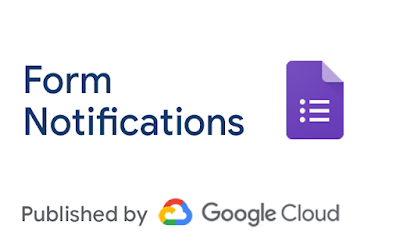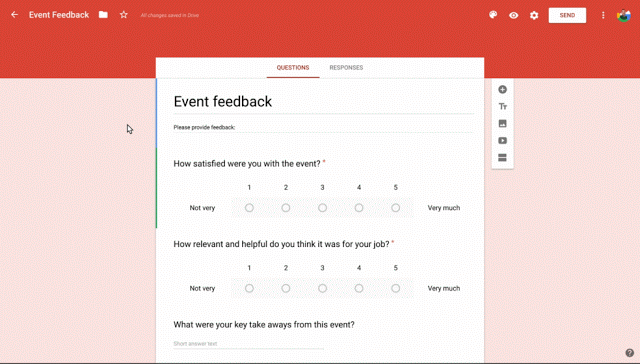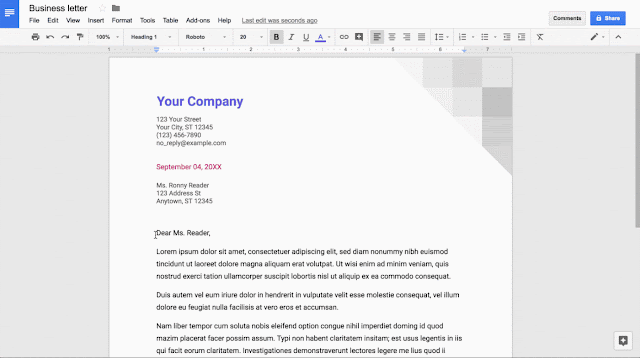(Cross-posted from The Keyword, with some additional details)Getting people on the same page for a project can be tough. It requires managing a ton of opinions and suggestions. The last thing you should have to worry about is making sure your team is
literally working on the same document. That’s why we built our powerful real-time editing tools to help with this—
Google Docs, Sheets and Slides—so that teams can work together at the same time, using the most up-to-date version.
Today, we're introducing new updates to better help with "version control," to customize tools for your workflows, and to help teams locate information when they need it.
Track changes, make progressIt can take dozens of edits to make a document just right—especially a legal agreement, project proposal or research paper. These new updates in Docs let you more easily track your team’s changes. Now, your team can:
1. Name versions of a Doc, Sheet or Slide on the web.Being able to assign custom names to versions of your document is a great way to keep a historical record of your team's progress. It's also helpful for communicating when a document is
actually final. You can organize and track your team’s changes in one place under “Version history” (formerly known as “Revision history”) on the web. Select File > Version history > Name current version. For even quicker recall, there’s an option to select “Only show named versions” in Docs, Sheets or Slides.
2. Preview “clean versions” of Docs on the web to see what your Doc looks like without comments or suggested edits.Select Tools > Review suggested edits > Preview accept all
OR Preview reject all.
3. Accept or reject all edit suggestions at once in your Doc so your team doesn’t have to review every single punctuation mark or formatting update.Select Tools > Review suggested edits > Accept all
OR Reject all.
4. Suggest changes in a Doc from an Android, iPhone or iPad device.Click the three dots menu in the bottom right of your Doc screen to suggest edits on the go. Turn on the “Suggest changes” toggle and start typing in “suggestion mode.”
5. Compare documents and review redlines instantly with Litera Change-Pro or Workshare Add-ons in Docs.
Here’s a quick way to preview and accept all changes (or reject them) and name versions of your document.
Use new templates, add-on time-saving functionalityTeams use
templates in Docs and Sheets to save time on formatting. At the same time, developers are building
add-ons to customize functionality. We thought, why not bring these two together? That’s why today, we’re introducing
new templates with built-in add-ons and the ability to create your own, so your templates not only look good—but they make sure the work gets done.
These templates allow you to customize and deploy tools specific to your organization’s workflows. We’ve launched five examples of this in the general template gallery, like the new Mutual Non-Disclosure Agreement (NDA) template from LegalZoom and DocuSign. With this template, businesses can quickly create an NDA and collect signatures using the
DocuSign Add-on for Docs. Bonus: it also automatically detects the required signature fields on the template, which saves even more time when you request signatures. This is just one of a few new templates—we’ve also worked with Lucidchart to create a business process manual, PandaDoc for a consulting agreement, Supermetrics for a website paid traffic report, and EasyBib for an MLA report. Each should help you save time and maximize efficiency throughout your team’s workflows.
In addition, you can
create your very own template with built-in add-on customized to your company’s workflows. For example, create a Sheets template paired with an add-on to gather internal approvals or an invoice template in Docs (paired with an add-on) that pulls information from your CRM system.
Admins, if you don’t currently allow your users to install add-ons, you can still use these new templates by
deploying specific add-ons only. Or, if you’d prefer to allow your users to install only certain add-ons, you can block specific third-party OAuth scopes and
whitelist only those add-ons you trust.
Note that templates paired with add-ons abide by the same
Admin console settings as all other templates and are available in English only.
The new Mutual NDA template from LegalZoom and DocuSign lets you collect NDA approvals stat.
Find the information you need, when you need itSometimes the hardest part of creating a proposal or client presentation is tracking down the information you need to include in it. Starting today for G Suite Business and Enterprise customers,
Google Cloud Search will integrate with Docs and Slides via the Explore feature. Using Machine Intelligence, Cloud Search surfaces
relevant information to help you work more efficiently throughout your day.
To get started, open the Explore tab in Docs or Slides and type what you’re looking for. Cloud Search will show you important details from your information across your G Suite apps including Gmail, Drive, Calendar, Sites and more, to help you create top-notch Docs and presentations.
Now you can use Google Cloud Search through the Explore feature in Docs and Slides.
Teams are using Docs to collaborate in creative ways. Check out
this post for inspiration, or visit the
Docs site to get started.
Launch DetailsRelease track:- Versions and Cloud Search in Explore
- Launching to Rapid Release, with Scheduled Release coming in two weeks
- Suggestions
- Mobile features launching to both Rapid Release and Scheduled Release
- Web features launching to Rapid Release, with Scheduled Release coming in two weeks
- Templates
- Launching to Rapid Release, with Scheduled Release coming in two weeks*
*Templates created by our partners will appear immediately in all template galleries, but the add-on functionality associated with them will launch only to domains on the Rapid Release track. Domains on the Scheduled Release track will see add-on functionality in two weeks.Editions:- Versions, Suggestions, and Templates
- Available to all G Suite editions
- Cloud Search in Explore
- Available to G Suite Business and Enterprise editions with Cloud Search enabled only
Rollout pace:- Versions, Suggestions, and Templates
- Gradual rollout (up to 15 days for feature visibility)
- Cloud Search in Explore
- Extended rollout (potentially longer than 15 days for feature visibility)
Impact:- Versions and Suggestions
- Templates and Cloud Search in Explore
Action:- Versions and Suggestions
- Change management suggested/FYI
- Templates and Cloud Search in Explore
- Admin action suggested/FYI
More Information
- Versions
- Suggestions
- Templates
- Cloud Search in Explore
Launch release calendarLaunch detail categoriesGet these product update alerts by emailSubscribe to the RSS feed of these updates