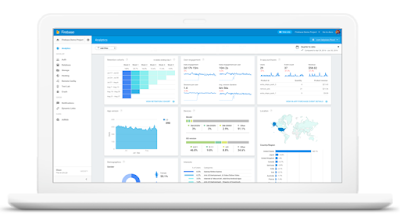We're meeting at an exciting time for the developer community. It's a time when consumers have more choices than ever before—like where to shop, what to watch, which games to play and how to communicate with friends and family. Your product needs to stand out. You need tools to help your business grow. And you need to make sure your users are happy.
We think we can help.
This afternoon, my team and I will share 3 new innovations for developers to make it easy for users to pay for your services, build profitable businesses and grow your user base. Check out our live stream here or at the end of this post.
- Enabling users to pay with Google
 |
| Paying with Google for Panera Bread on Google Assistant |
For users, this means faster checkout. Now they'll never miss a deal because they're stuck on a bus and don't want to pull out their credit card in front of strangers. They'll no longer experience the pain of stumbling on a sale that ends at midnight when they're tucked in bed with their credit card out of reach. Users can save time and headache by using credit and debit cards they've already saved to their Google Account whenever they see the option to pay with Google on supported apps or sites.
For developers, this API is a significant innovation that can enable faster checkout, drive more conversions, increase sales and reduce abandoned carts—all with a simple integration. Learn more about our Google Payment API here.
- Earn more from your apps with the brand new AdMob
AdMob was built to support the app ecosystem. With over 1 million apps across iOS and Android, AdMob has paid over $3.5 billion dollars in ads revenue to developers. But there's more we can do to help you succeed.
Today, we're introducing a completely redesigned AdMob. Rebuilt from the ground up, AdMob is now simpler to use and delivers richer insights about your users' in-app experiences.
Simpler to use: We've applied Material Design to all aspects of the AdMob look and feel to deliver an easy-to-use and intuitive experience across the entire platform—on mobile and desktop. You'll get more done in less time. Below you can see how easy it is to pick an app that you're monitoring, check out its key metrics and then quickly take action to fine-tune its performance.
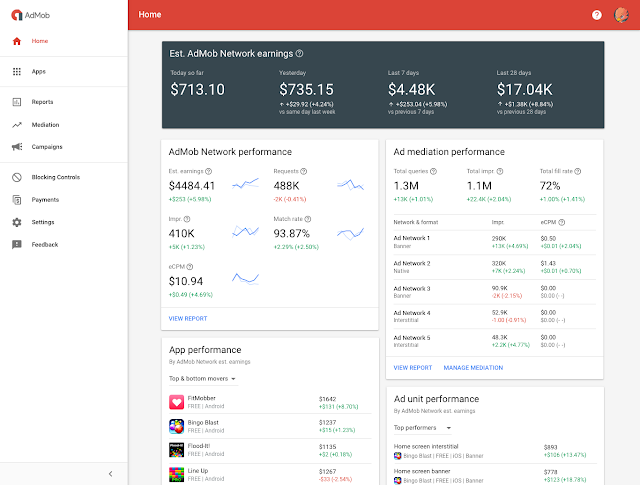 |
| Redesigned AdMob experience |
Deeper insights: We've also integrated Google Analytics for Firebase into the core of the redesigned AdMob so you have quick access to the metrics that matter most for your business. Once you linkyour AdMob and Firebase accounts, you'll have access to detailed ad revenue data and user insights like time spent in the app and in-app purchases—all in one place.
 |
| Google Analytics for Firebase dashboard in AdMob |
Google's app innovations have delivered over 5 billion installs from ads and we are now helping developers drive over 3 billion in-app events per quarter—like users adding something to their cart or reaching level 3 of a game. Developers have gravitated toward Universal App Campaigns (UAC) as the "one stop shop" campaign type that scales your reach and maximizes app installs across Google's largest properties: Google Play, Search, YouTube, Gmail and the Display Network. UAC uses Google's machine learning technology to evaluate numerous signals in real time, refining each ad to help you reach your most engaged users. We're continuing to double down on UAC, with all new innovations being built into UAC to make app promotion even more effective.
Engage users in key moments of discovery with new UAC placements in Google Play
Android reaches more than 2 billion active devices every month, with Google Play available in 190+ countries around the world. It's the place users come to discover new apps and games. Beyond searching for apps to try, users are increasingly browsing the Play store and finding recommendations for new apps.
To help those users discover more of your apps, we are introducing new ad placements on the home and app listing pages in the Google Play Store. These new placements, available exclusively through UAC, help you reach users in "discovery mode" as they swipe, tap and scroll in search of their next favorite app.
New ad placements reach users browsing in Google Play
Discover more of your best users with new bidding options in UAC
Some users are more valuable to your business than others, like the players who level-up in your game or the loyal travelers who book several flights a month. That's why we're expanding Smart Bidding strategies in UAC to help you acquire more of these high-value users. Using Smart Bidding, you can tailor bids for your unique business goals - target cost per acquisition (tCPA) or target return on ad spend (tROAS). UAC delivers the right users based on your objectives: installs, events and, coming soon, value. This update starts rolling out to iOS and Android developers and advertisers in the coming months.
Introducing App Attribution Partners, a new measurement program
Many developers rely on third-party measurement providers to measure the impact of ads and gain valuable insights about how users engage with your app. To help you take action on these insights in a faster and more seamless way, we are introducing App Attribution Partners, a new program designed to integrate data from 7 global companies right into AdWords.
Welcome to adjust, Adways, AppsFlyer, Apsalar, CyberZ, Kochava and TUNE... we're thrilled to have them onboard!
AdWords' integration with these partners ensures that you have consistent, reliable and more granular data where you review app metrics. Now you can take action with confidence and stay on top of your business performance.
We look forward to continuing on this journey with you.
Posted by Sridhar Ramaswamy, Senior Vice President, Ads and Commerce