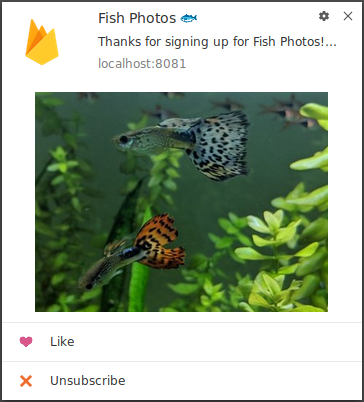#IamaGDE series presents: Google Maps Platform
Welcome to #IamaGDE - a series of spotlights presenting Google Developer Experts (GDEs) from across the globe. Discover their stories, passions, and highlights of their community work.
Today, meet Diana Rodríguez— Maps, Web, Cloud, and Firebase GDE.

Google Developer Expert, Diana Rodríguez
Diana Rodríguez’s 20 years in the tech industry have been focused on community and making accessible content. She is a full-stack developer with experience in backend infrastructure, automation, and a passion for Python. A self-taught programmer, Diana also learned programming skills from attending meetups and being an active member of her local developer community. She is the first female Venezuelan GDE.
“I put a lot of myself into public speaking, workshops, and articles,” says Diana. “I want to make everything I do as open and transparent as possible.”
Diana’s first foray into working with Google Maps was in 2016, when she built an app that helped record institutional violence against women in Argentina. As a freelance developer, she uses the Google Maps Platform for her delivery services clients.
“I have plenty of clients who need not only location tracking for their delivery fleet, but also to provide specific routes,” says Diana.
“The level of interaction that’s been added to Maps has made it easier for me as a developer to work with direct clients,” says Diana, who uses the Plus Codes feature to help delivery drivers find precise locations on a map. “I’m a heavy user of plus codes. They give people in remote areas and underserved communities the chance to have location services, including emergency and delivery services.”
Getting involved in the developer community
Diana first became involved in the developer community 20 years ago, in 1999, beginning with a university user group. She attended her first Devfest in Bangkok in 2010 and has worked in multiple developer communities since then. She was a co-organizer of GDG Triangle and is now an organizer of GDG Durham in North Carolina. In 2020, she gave virtual talks to global audiences.
“It’s been great to get to know other communities and reach the far corners of the Earth,” she says.
Favorite Google Maps Platform features and current projects
Diana is excited about the Places API and the Maps team’s continuous improvements. She says the Maps team keeps the GDEs up to date on all the latest news and takes their feedback very seriously.
“Shoutout to Claire, Alex, and Angela, who are in direct contact with us, and everyone who works with them; they have been amazing,” she says. “I look forward to showcasing more upcoming changes. What comes next will be mind-blowing, immersing people into location in a different way that is more interactive.”
Of the new features released in June 2020, which include Cloud-based maps styling and Local Context, Diana says, “Having the freedom to customize the experience a lot more is amazing.”
As a Maps GDE in 2021, Diana plans to continue working on open source tech projects that benefit the greater good, like her recently completed app for Diabetes users, ScoutX, which notifies emergency contacts when a Diabetic person’s blood glucose values are too high or too low, in case they need immediate help.
She envisions an app that expands connectivity and geolocation tracking for hikers in remote areas, using LoRaWan technologies that can withstand harsh temperatures and conditions.
“Imagine you go to Yellowstone and get lost, with no GPS signal or phone signal, but there’s a tracking device connected to a LoRaWan network sending your location,” Diana says. “It’s much easier for rescue services to find you. Rack Wireless is working on providing satellite access, as well, and having precise latitude and longitude makes mapping simple.”
In the future, Diana sees herself managing a team that makes groundbreaking discoveries and puts technologies to use to help other people.
Follow Diana on Twitter at @cotufa82
Check out Diana’s projects on GitHub
For more information on Google Maps Platform, visit our website.
For more information on Google Developer Experts, visit our website.