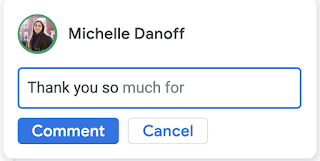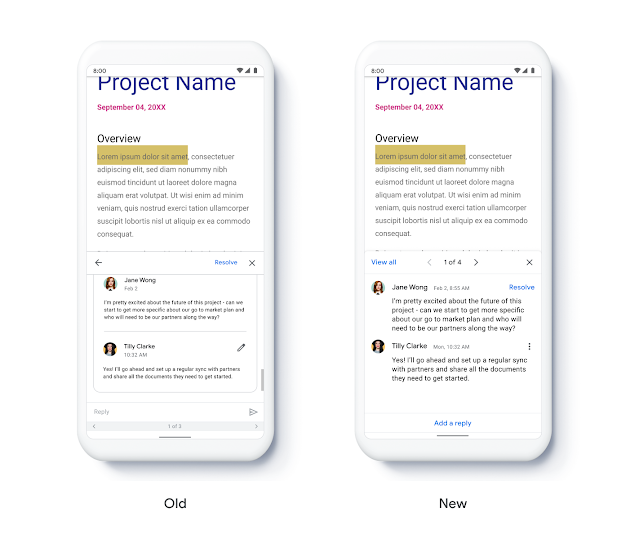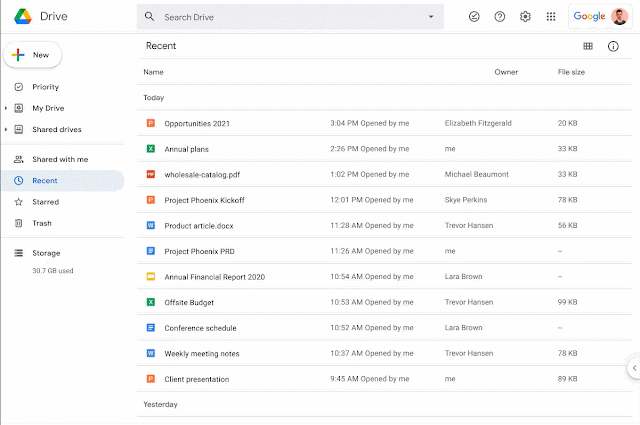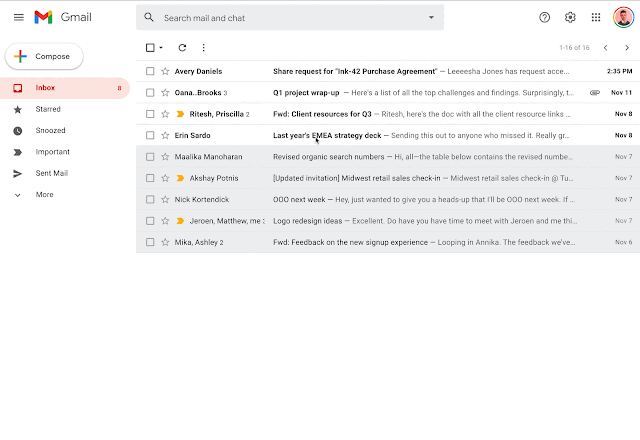Quick Summary
Smart compose and spelling autocorrect available when adding comments in Google Docs. These features help users compose comments quickly and with confidence by reducing the chance of spelling and grammatical errors and suggesting relevant contextual phrases.Smart Compose suggestions will appear in light grey when typing—to accept a suggestion, press “tab.”
Smart compose suggestions will appear in light grey while typing a comment.
Misspelled words will be automatically corrected while typing and denoted with a grey dashed underline. As you continue typing, this dashed line will disappear.
Misspelled words will automatically be corrected. The corrected word will appear with a dotted grey underline.
Getting started
- Admins: There is no admin control for this feature.
- End users: This feature will be ON by default and can be disabled by the user. Visit the Help Center to learn more about turning spelling autocorrect and smart compose on or off for your account.
Rollout pace
Smart compose in Google Docs comments
- Rapid Release domains: This feature is available now.
- Scheduled Release domains: Extended rollout (potentially longer than 15 days for feature visibility) beginning on January 5, 2021
Spelling autocorrect in Google Docs comments
- Rapid and Scheduled Release domains: This feature is available now.
Availability
- Available to Google Workspace Essentials, Business Starter, Business Standard, Business Plus, Enterprise Essentials, Enterprise Standard, and Enterprise Plus, as well as G Suite Basic, Business, Education, Enterprise for Education, and Nonprofits customers