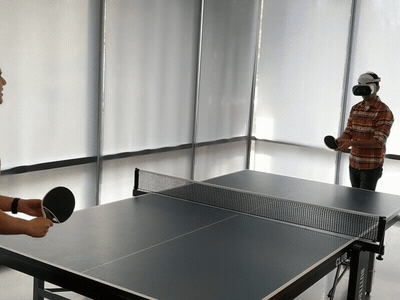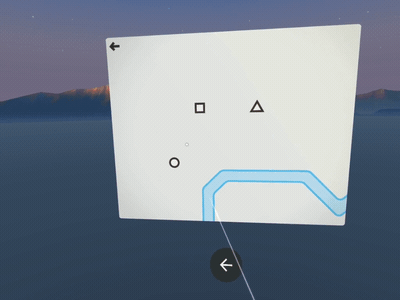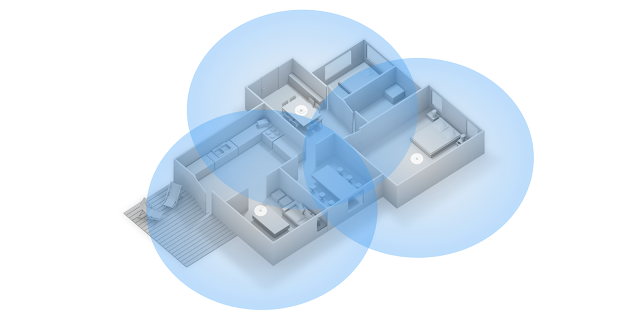What do Cirque du Soleil, Wiz Khalifa and an AI dog named Artie have in common? Well, not much actually. But, you can experience their amazing content in virtual reality (VR) today on Daydream, our platform for high-quality mobile VR.
The beauty of VR is that there’s no limit to where you can go or what you can experience. And we’re continuing to work with creators and developers to see where else they can take you. So grab your Daydream View or Lenovo Mirage Solo and check out these fun new apps and YouTube videos available on Daydream today:
Cirque du Soleil BAZZAR:Join Cirque du Soleil BAZZAR aerial rope performer Lauren Joy Herley backstage in training, makeup, and costume to get a glimpse of her everyday reality.

Rockstar VR with Wiz Khalifa: Go backstage with GRAMMY® award-nominated superstar & entrepreneur Wiz Khalifa in this VR180 experience. Get an all-access pass to the artist who works as hard as he plays, as he talks about his preparation to rock the stage.

Rockstar VR with Super Duper Kyle:Hang out with multi-platinum artist Super Duper Kyle as he gets ready to take the stage for a one-of-a-kind performance. Join him in VR180 to see what it’s like to prepare for one of the biggest performances of your life.

Which one is it? (Poppy VR180 Experience):Enter a new reality with American recording artist, Poppy, as she steps onto her virtual stage in a new VR180 series of videos. Experience the YouTube star’s multi-dimensional world, just in time for the launch of the 4th leg of her Poppy.Computer tour this month.

Artie the AI Dog: Help a lost Santa Monica surf pup named Artie get home in this interactive narrative driven by AI characters and voice control. Talk to Artie and other new friends as you find your way back to the beach.

Slightly Heroes:Step into the shoes of a half-baked superhero in this fast-paced—slightly wacky—multiplayer VR shooter in the newest game from the makers of Merry Snowballs.

We’re excited to see what new experiences creators and developers are going to come up with next so you can explore more worlds and stories up close in VR.