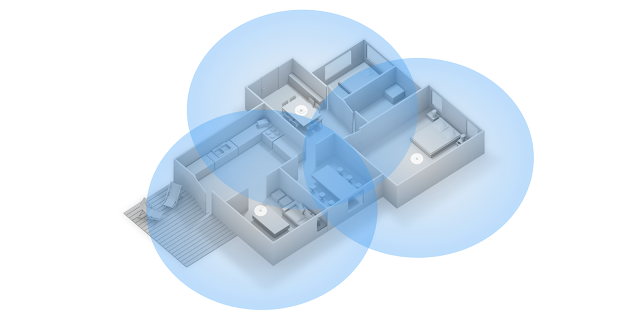Traditional Wi-Fi routers aren’t always built to support the increasing number of devices we use or high bandwidth activities like gaming or watching videos. Google Wifi is different. It’s a connected system that replaces your current router and brings everything you love about Google -- smarts, security and simplicity -- to home Wi-Fi.
Strong, reliable coverage
Google Wifi uses a technology called mesh Wi-Fi. Within our mesh network, each Google Wifi point creates a high-powered connection, and the different Wifi points work together to determine the best path for your data. The result is Wi-Fi coverage even in hard-to reach areas, not just right next to the router.*
Keeps itself fast
Most of us don’t want to spend time tweaking complex settings or managing our Wi-Fi network. Google Wifi is smart and automatically places your devices on the clearest channel and optimal Wi-Fi band, so the entire family can keep doing what they love without missing a beat. And as you roam around your house, our built-in Network Assist software will seamlessly transition your device between the Google Wifi system points in real time, to help you avoid dead spots and delays. Google Wifi is an expandable system, so if you have a larger home, you can simply add Google Wifi points.* They connect to one another to spread a strong network signal to every room.
A simple way to control your network
To make sure you’re always in control, Google Wifi comes with an app, available on Android and iOS*, that lets you do things like pause Wi-Fi on kids’ devices (or create recurring pauses for dinnertime or homework) and is built to help keep your network safe and secure. It also shows you which devices are connected and how much bandwidth they’re using and lets you prioritize devices within your network so you can stream that latest episode uninterrupted.
Google Wifi will be available in Canada on April 28th as a 1-pack for $179 and a 3-pack for $439 from the Google Store, Best Buy Canada, Staples Canada and Walmart Canada, with more retailers coming soon.
Find out more about Google Wifi here.