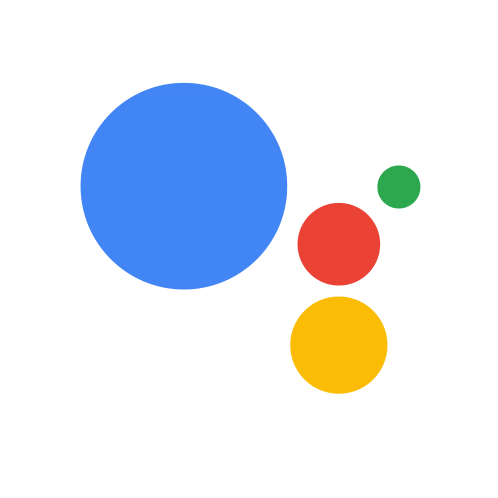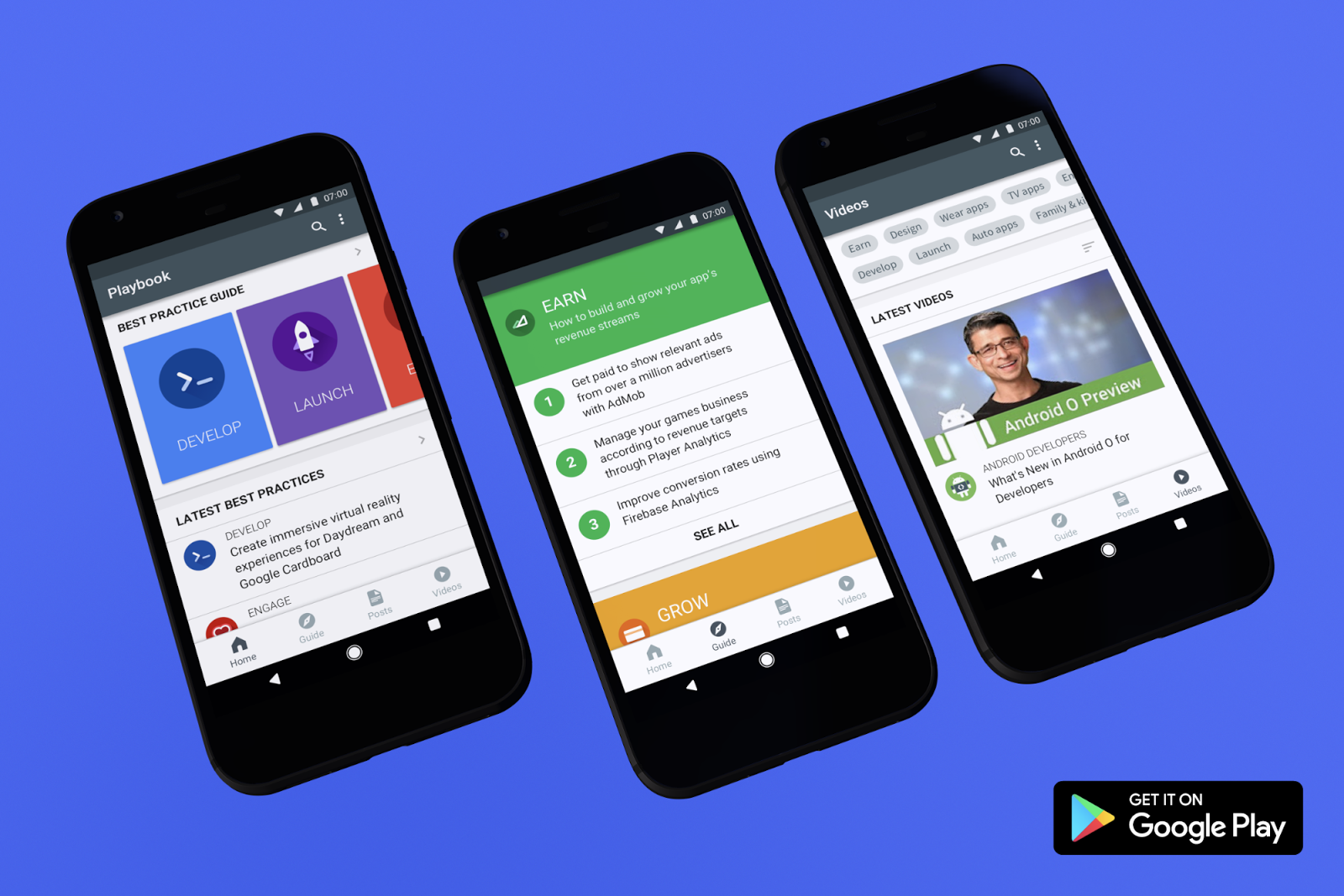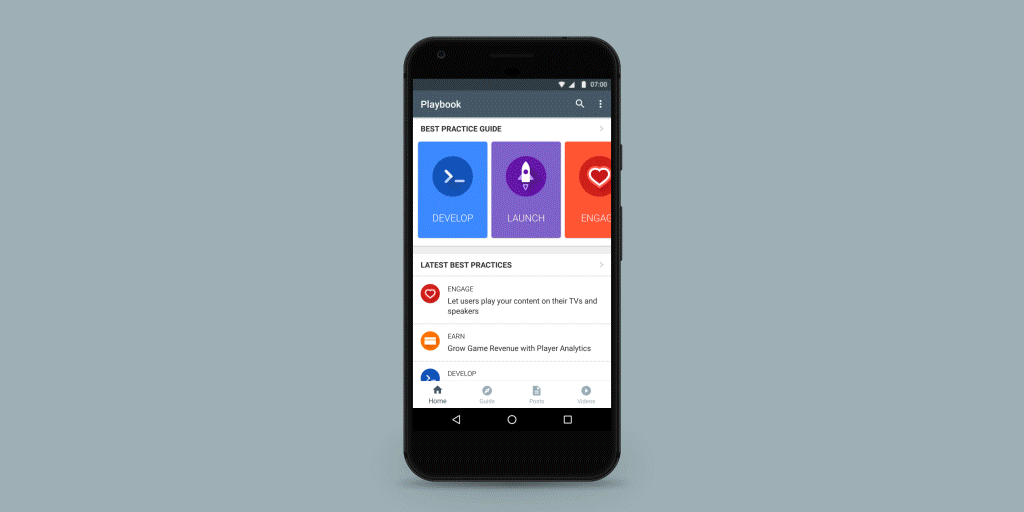Tag Archives: Best Practices
Recruiting talent is a talent
Before the interview
Screen with phone interviews: This is a great time-saver for you and your applicants. It gives you the chance early on to narrow down your selects and save them some disappointment as well.
On the day
Follow up
Source: AdWords Agency Blog
Stay sharp, stay competitive
You might have heard the adage “there are no friends in business”. It’s a very old saying, and an even older philosophy. Times change, and in an increasingly competitive landscape one of the most powerful tools at your disposal is the ability to acknowledge your competitors’ strengths. Once you’ve done this, you can learn from them and grow.
With this in mind, competitive research helps you to make informed market decisions, discover new products, and learn from others’ successes and mistakes. It’s a straightforward process, and sometimes it really pays off to be introspective. Here’s how to do it.
Categorize your competitors
Make a list of your competitors, both direct and indirect. Track this in a Google sheet so your whole team can create live updates. Note their name, industry, website, customer base, and their position within the marketplace. What are their Unique Selling Points (USPs) for example price, unique services etc.?
- How does their brand/service make you feel?
- Are you drawn to their USPs?
- Are they easy to find?
- Are their services easy to access?
Source: AdWords Agency Blog
Inspiration, preparation, perspiration – Your roadmap to excellence
 Organization is the starting block of excellence. While it’s tempting to jump head-first into a new project, it’s important to make time to plan it out. Use Google Docs to create shared timelines and assign tasks so everyone involved can access and update accordingly.
Organization is the starting block of excellence. While it’s tempting to jump head-first into a new project, it’s important to make time to plan it out. Use Google Docs to create shared timelines and assign tasks so everyone involved can access and update accordingly. Source: AdWords Agency Blog
Be pitch perfect, with Google Partners
Don’t be afraid to use notes
Read the room
Breathe
Source: AdWords Agency Blog
Lead the way!
Transformational
These leaders are big-picture thinkers and motivate their staff through communication and visibility.
Source: AdWords Agency Blog
Actions On Google Best Practices Video Series
We recently launched a new YouTube video series focused on teaching developers best practices for the Actions on Google platform.
Apps for the Google Assistant are the gateway for users to engage with your services through Google Home, Android phones, iPhones, and in the future, through every experience where the Google Assistant is available.
The goal of the video series is to show you how to use the Google Assistant platform in the best way. You will learn more from Ido Green, Developer Advocate at Google, who will touch on topics like:
- How to pass the review process?
- What are the top tips for Voice UI design?
- How can I build an Assistant app that uses my own server logic?
Tune in to learn how to build, or improve your apps for the Google Assistant so your users can benefit from more meaningful, interactive experiences.
And if you'd like to keep the conversation going, please join our developer community at: https://g.co/actionsdev or @actionsongoogle
See you!
Source: Google Developers Blog
Announcing Architecture Components 1.0 Stable
Android runs on billions of devices, from high-end phones to airplane seatbacks. The Android OS manages resources aggressively to perform well on this huge range of devices, and sometimes that can make building robust apps complicated. To make it easier, we launched a preview of Architecture Components at Google I/O to provide guidance on app architecture, with libraries for common tasks like lifecycle management and data persistence. Together, these foundational components make it possible to write modular apps with less boilerplate code, so developers can focus on innovating instead of reinventing the wheel - and we hope to keep building on this foundation in the future.
Today we're happy to announce that the Room and Lifecycle Architecture Components libraries have reached 1.0 stable. These APIs are ready for production apps and libraries, and are our recommendation for developers looking for help with app architecture and local storage (although they're only recommended, not required.) Lifecycles are now also integrated with the Support Library, so you can use them with standard classes like AppCompatActivity.
Although we're declaring them stable today, the beta components are already used in apps that together, have billions of installs. Top developers, like Zappos, have been able to spend more time on what's important thanks to Architecture Components:
We've also started to use LiveData which hooks directly into the Activity lifecycle. We use it to retrieve and display network data and no longer have to concern ourselves with network call subscription management. - David Henry, Android Software Engineer, Zappos
Architecture Components provide a simple, flexible and practical approach that frees developers from some common problems so they can focus on building great experiences. This is based on core building blocks tied together by guidance on app architecture.
Lifecycles
Every Android developer has to deal with the operating system starting, stopping and destroying their Activities. That means managing the state of components - such as observables used to update UI - as you move through the lifecycle. Lifecycles enables the creation of lifecycle-aware components that manage their own lifecycles, reducing the possibility of leaks or crashes. The Lifecycle library is the foundation for other Architecture Components like LiveData.
LiveData
LiveData is a lifecycle-aware observable that holds data and provides updates. Your UI code subscribes to changes and provides LiveData a reference to its Lifecycle. Because LiveData is lifecycle-aware, it provides updates when its Lifecycle is started or resumed, but stops providing updates when the LifecycleOwner is destroyed. LiveData is a simple way to build reactive UIs that are safer and more performant.
ViewModel
ViewModel separates ownership of view data and logic from lifecycle-bound entities like Activities and Fragments. A ViewModel is retained until its associated Activity or Fragment is disposed of forever - that means view data survives events like a Fragment being recreated due to rotation. ViewModels not only eliminate common lifecycle issues, they help build UIs that are more modular and easier to test.
Room
Nearly all apps need to store data locally. While Android has bundled SQLite with the platform since version 1, using it directly can be painful. Room is a simple object-mapping layer that provides the full power of SQlite with less boilerplate. Features like compile-time query verification and built-in migration make it easier to build a robust persistence layer, while integration with LiveData lets Room provide database-backed, lifecycle-aware observables. Room blends of simplicity, power and robustness for managing local storage, and we hope you give it a try.
Guide to App Architecture and more
Last but not least, we created a Guide to App Architecture that provides core principles applicable to all developers, and specific guidance on using Architecture Components together. Because we've heard from you that clear and consistent guidance is important, today we're updating developer documentation to point to Architecture Components where appropriate. We also have a rich set of videos, codelabs and sample apps available at the Architecture Components site, with more to come.
Watch this space
Although the first set of Architecture Components is now stable, we know there's more work to do. Over the last few months, we've listened to your feedback and made improvements. We also recently launched a new Architecture Component, PagedList, to alpha, in response to your feedback that handling large datasets with RecyclerView is too difficult. This is just the beginning - we have more major components under development that we're looking to announce in the upcoming months.
Our hope with Architecture Components is to free developers to focus on providing unique new experiences for mobile devices. We're glad we can finally announce them as stable for production use. We'd like to thank the community, which has given such great feedback along the way, and we look forward to continuing the discussion in the comments of this post. Finally, for those of you who've been waiting for this stable launch, get started today.
Source: Android Developers Blog
Get the updated Playbook app for news and tips to help you grow your business on Google Play
Get the latest Playbook app for developers to learn about features, best practices, and strategies to succeed on Google Play. Discover insights from Google to help you develop and launch your app, engage and grow your audience, and earn more revenue. With localized content, the Playbook app for developers is available in 14 languages (English, Bahasa Indonesia, Deutsch, español (Latinoamérica), le français, português do Brasil, ภาษาไทย, tiếng Việt, Türk, русский язы́к, 한국어, 中文 (简体), 中文 (繁體), and 日本語).
Thank you to all the beta testers who provided valuable feedback (keep it coming!). With the latest update, we have simplified the user experience, improved content discovery, and automated notifications for different types of content (which are customizable) to help you stay up to date, among other improvements. You can also add tags to the home screen based on your interests to easily see posts and videos that are relevant to you.
To get started, install the updated Playbook app for developers and then:
- Follow the onboarding and sign in with your Google account.
- Read the latest posts on the home screen and add tags from the settings screen which match your interests..
- Explore in-depth best practices written by Google in our guide, and see the top articles for grouped by your objectives: develop, launch, engage, grow, and earn.
- Discover the latest posts and videos from Google and experts across the industry and filter by interest tags.
- Save content so you can view posts and videos on your home screen and access relevant content more quickly.
Source: Android Developers Blog
Across the U.S., businesses are using the web to grow
Jim and Kelley never imagined that a curious request from their youngest daughter would transform into a full-fledged business, or that a small storefront in Hayden, ID, would become a popular travel destination for knitting enthusiasts worldwide. Yet today Alpaca Direct is at the heart of a vibrant and global knitting community. With the help of the web, they’ve brought the warmth of alpaca wool to more than 100,000 customers across 30 countries. As Kelley says, “With Google tools, we can do that, and [customers] can be part of our community.”