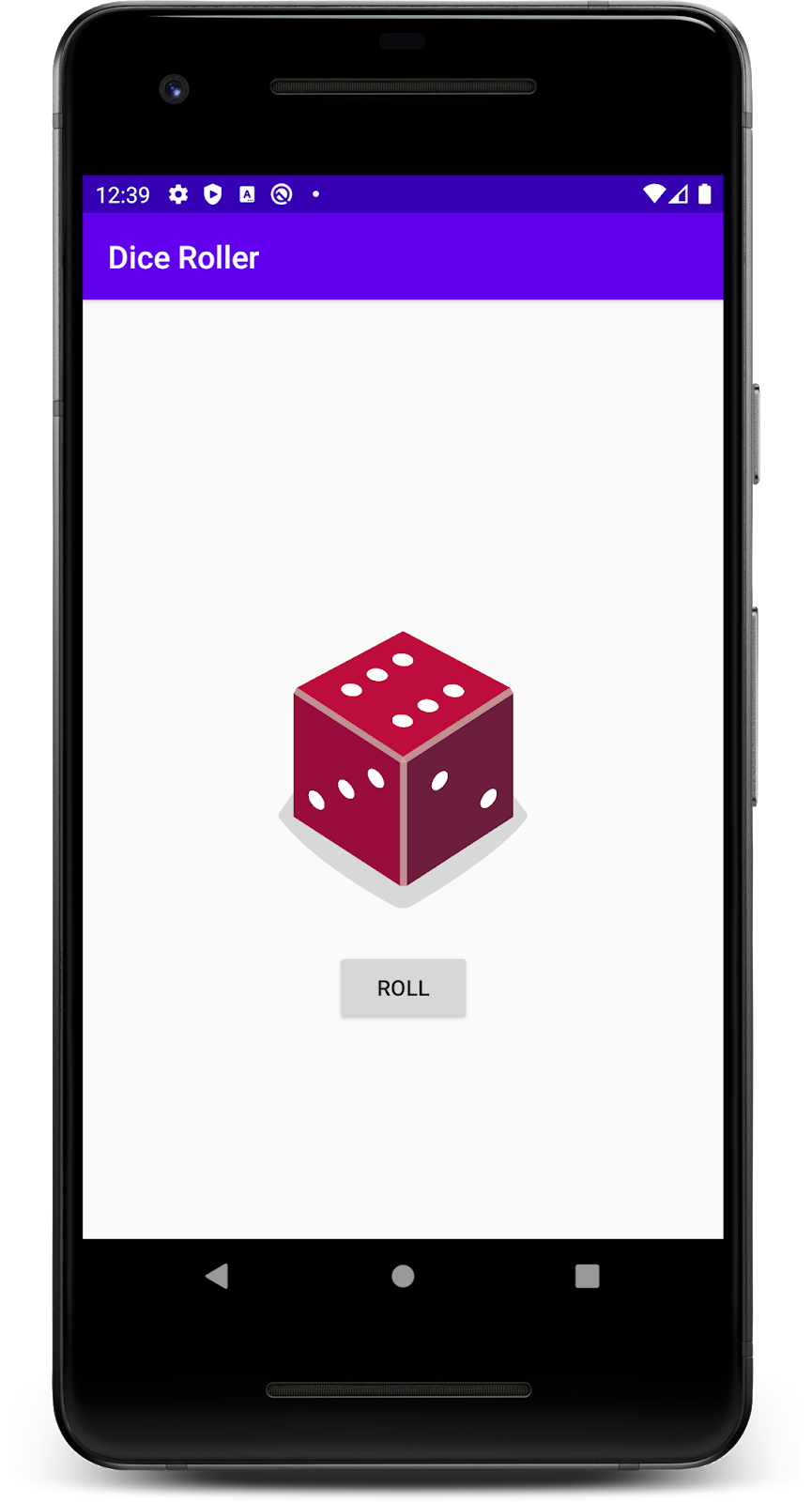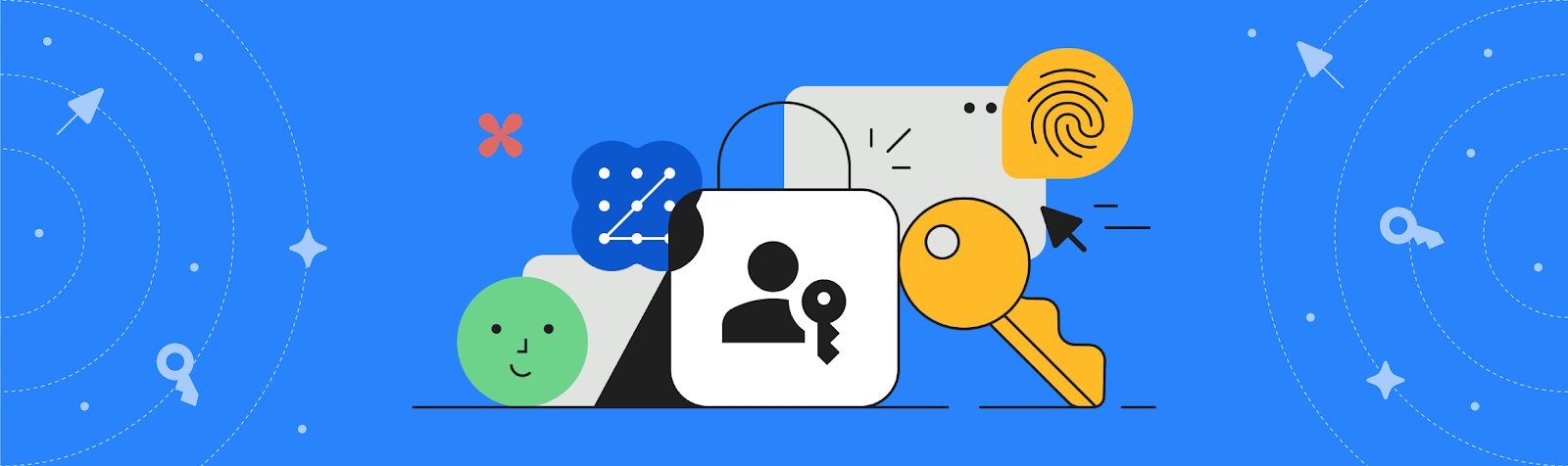
Passkeys are an easier and more secure alternative to passwords. They let users sign-in simply with a fingerprint, face scan, PIN or a pattern. This week we are sharing resources to help you understand passkeys and upgrade authentication on your sites and apps.
Every day from 23-27 October on @ChromiumDev and @AndroidDev we’ll share new materials, including blog posts, case studies, and a Q&A session. Use #PasskeysWeek to participate in the conversation and spread the word about your sites and apps that support passkeys.
Join our live Q&A
On 25 October at 10 AM PDT, we’ll host a live Q&A session on Google for Developers YouTube channel where you’ll be able to ask questions in the live chat and get answers from passkeys engineers from Google. To send us your questions ahead of time through social media channels tag @ChromiumDev and @AndroidDev and use #PasskeysWeek.
Bookmark this link or click "Notify me" to get alerted when the livestream is about to start:
The recording will also be available on the channel after the event. Save the date and learn more about passkeys.
Where are passkeys today
Google Accounts have supported passkeys since May this year and on 10 October, 2023 have made passkeys the default sign in method for all devices that support it. If you haven’t created a passkey for your Google account yet, head over to g.co/passkeys.
Google is also partnering with brands to enable passkeys across Chrome and Android platforms. Partners across the ecommerce, financial tech, and travel industries—along with other software providers—already support passkeys creating easier, secure sign-ins for their users.
eBay, Uber and WhatsApp have recently joined that list, you can now sign into your account on these services with passkeys on Chrome and Android.
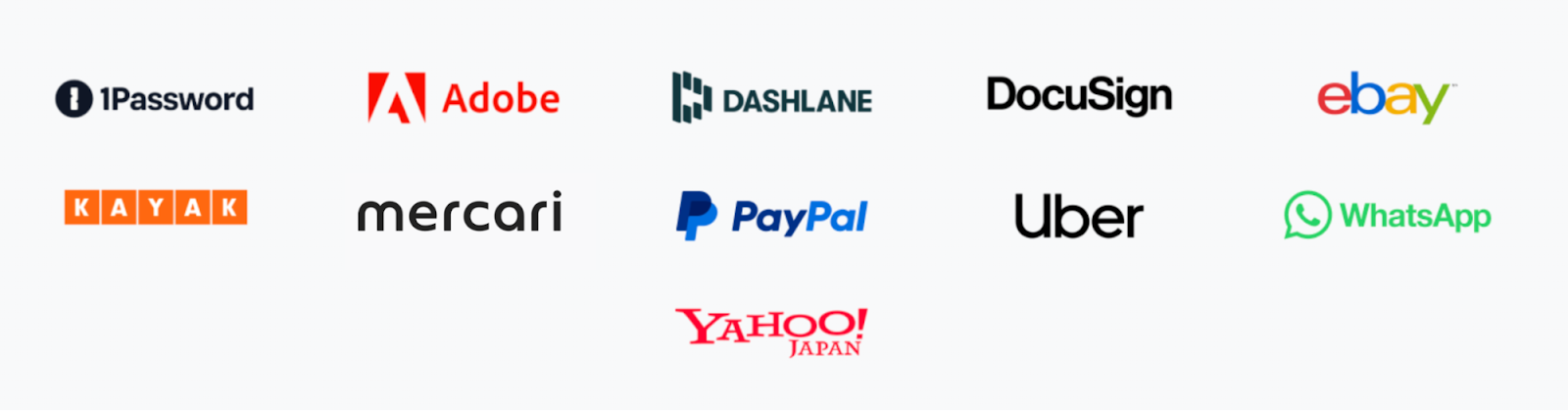
Success stories
When the travel company KAYAK integrated passkeys into its Android and web apps, they reduced the time it takes their users to sign up and sign in by 50%.
Password manager Dashlane can also manage passkeys across its Android, iOS, macOS, and Windows apps, as well as on the web with an extension for Chrome, Firefox, Edge, and Safari. Since introducing passkeys, Dashlane has seen a 70% increase in conversion rate for signing in with passkeys compared to passwords.
To learn more about these success stories keep an eye on #PasskeysWeek on @ChromiumDev and @AndroidDev, where we'll share full case studies in the next couple of days.
Learn how to implement passkeys and earn a badge
Are you a web developer? Are you ready to learn how to implement passkeys in a web app?
We have compiled everything you need to know in a short course: Passwordless login on the web with passkeys.
Are you an Android developer? Head over to Passkeys on Android.
Read the docs, complete the codelab, pass the quiz, and you’ll earn a passkeys badge on your Google Developer profile.
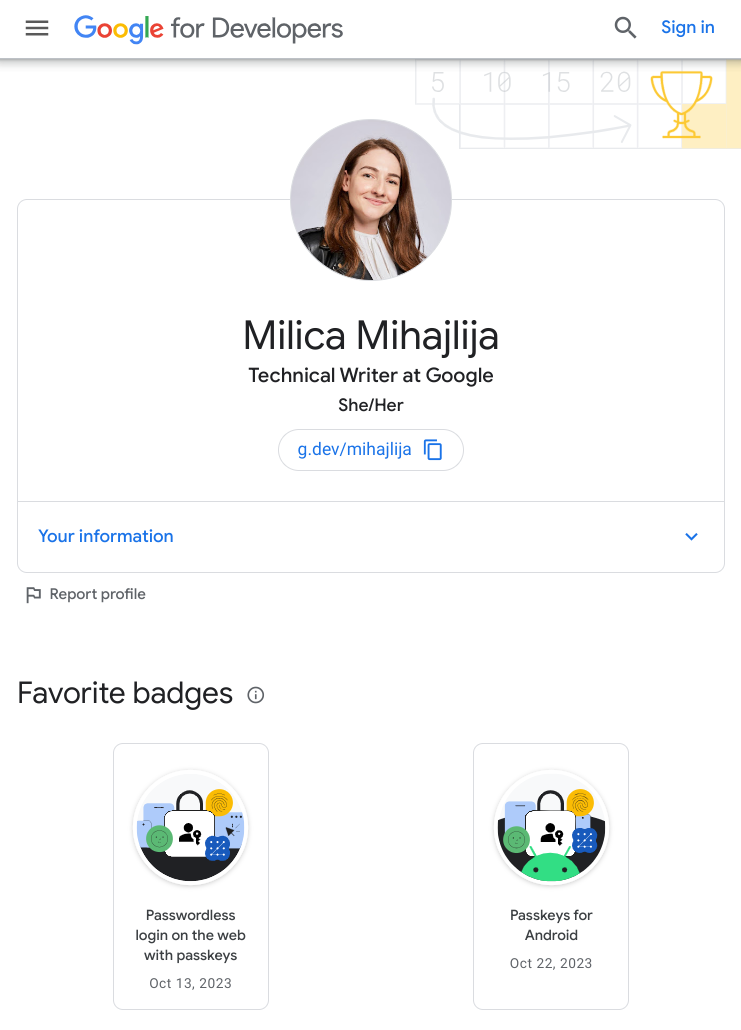
More resources
- Passkeys on the web is a collection of learning resources and latest updates about passkeys in Chrome.
- Credential Manager documentation explains how to add passkeys support to your Android app.
- passkeys.dev is a site created by the W3C WebAuthn Community Adoption Group and members of the FIDO Alliance that hosts documentation about passkeys and a list of demos.
- FIDO Alliance is an open industry association with a mission to develop and standardize technical specifications that reduce the reliance on passwords to authenticate users.
Stay tuned for more.
 Posted by Milica Mihajlija, Technical Writer
Posted by Milica Mihajlija, Technical Writer