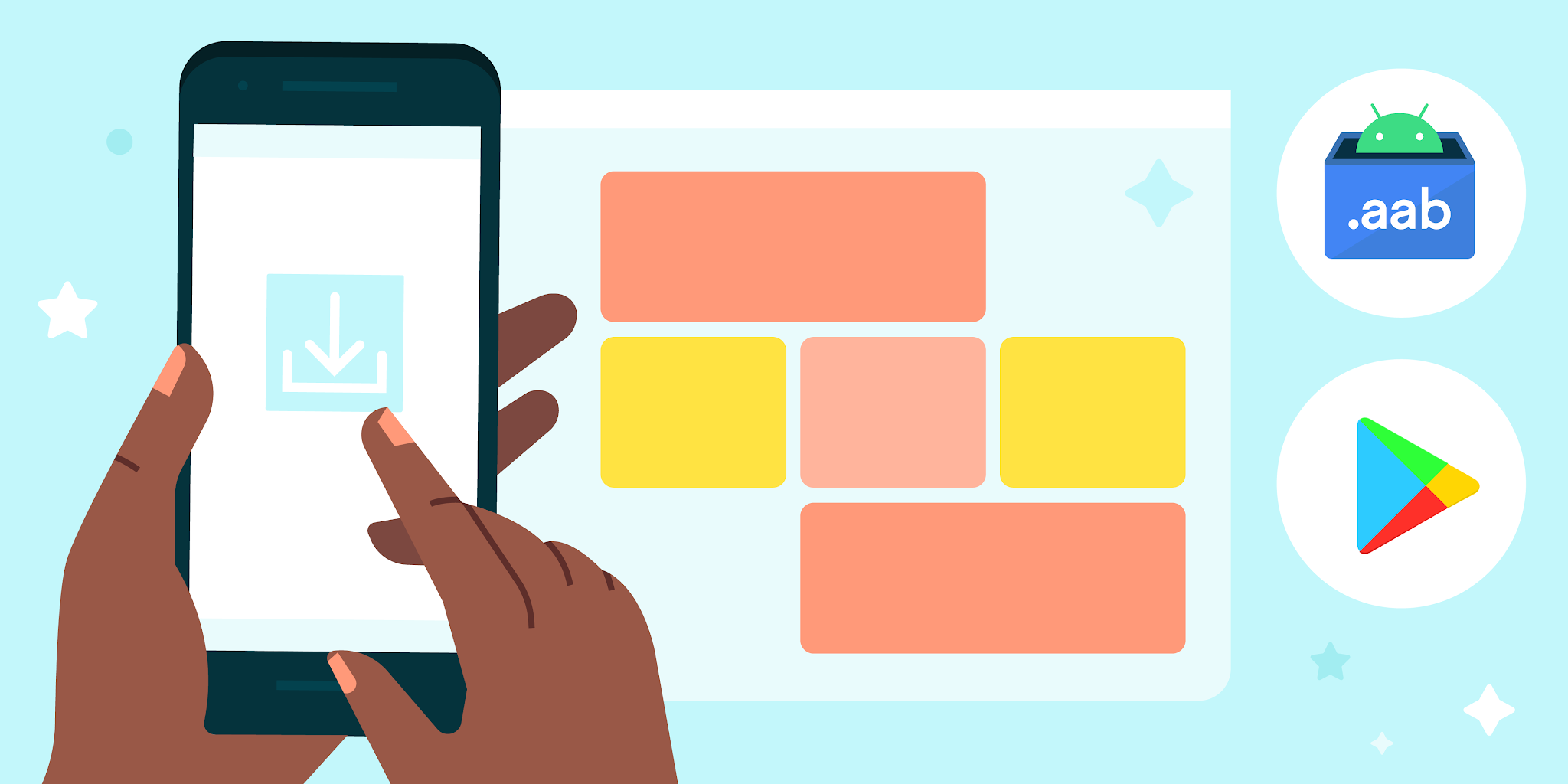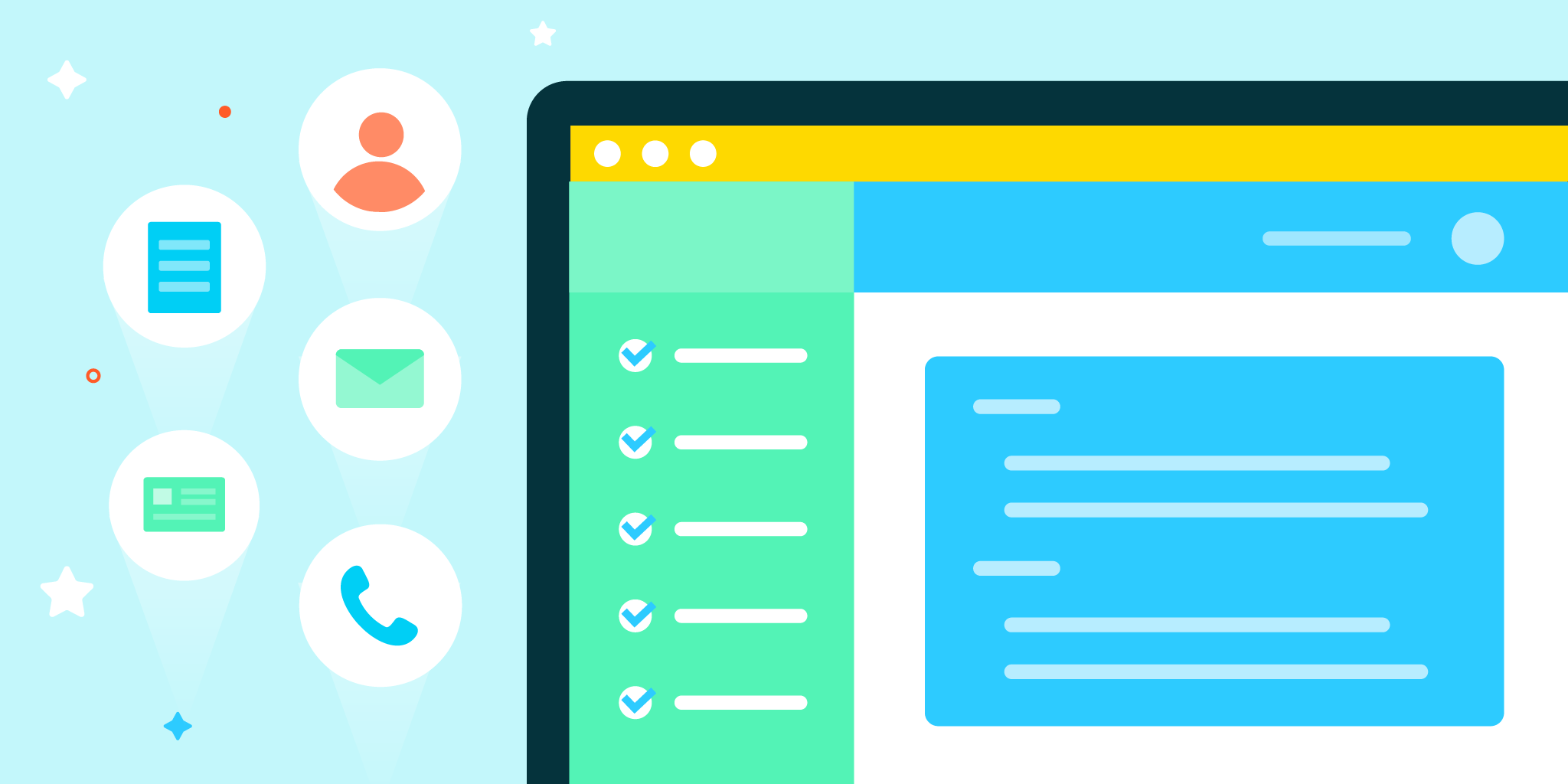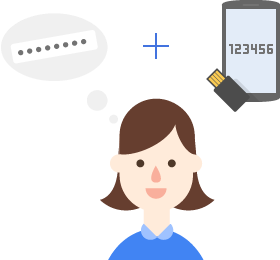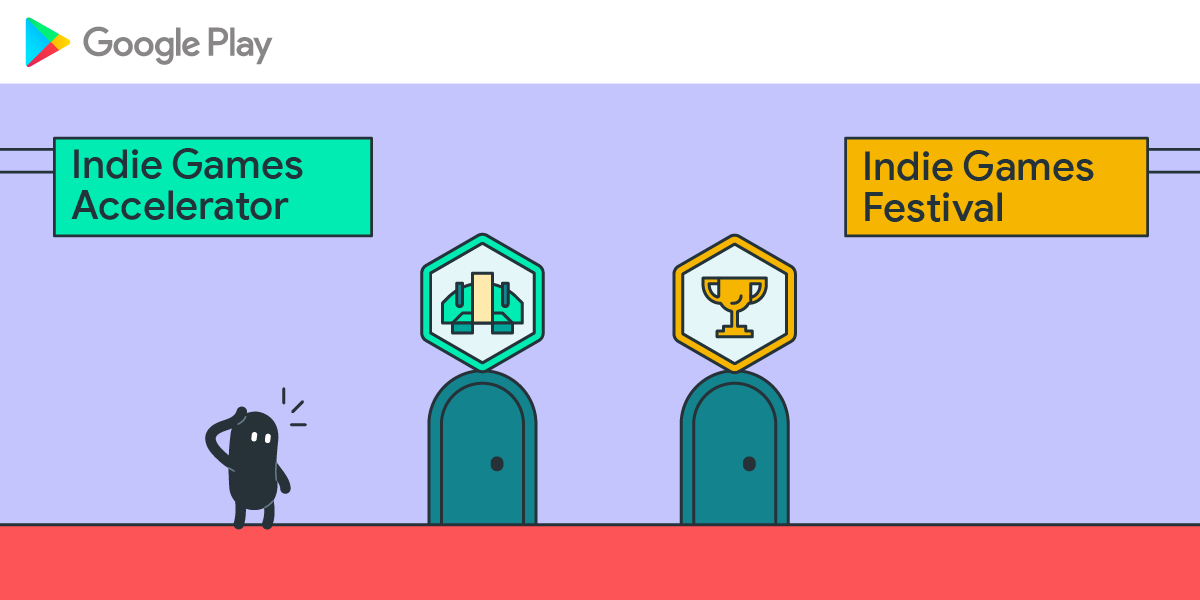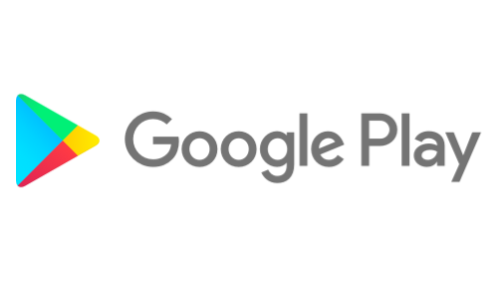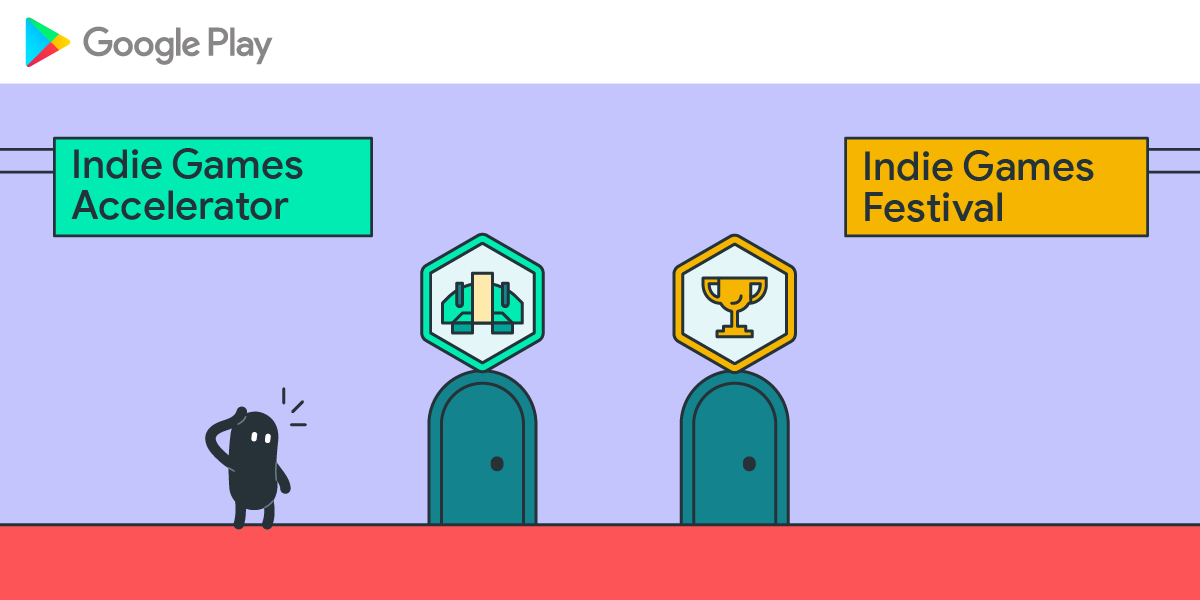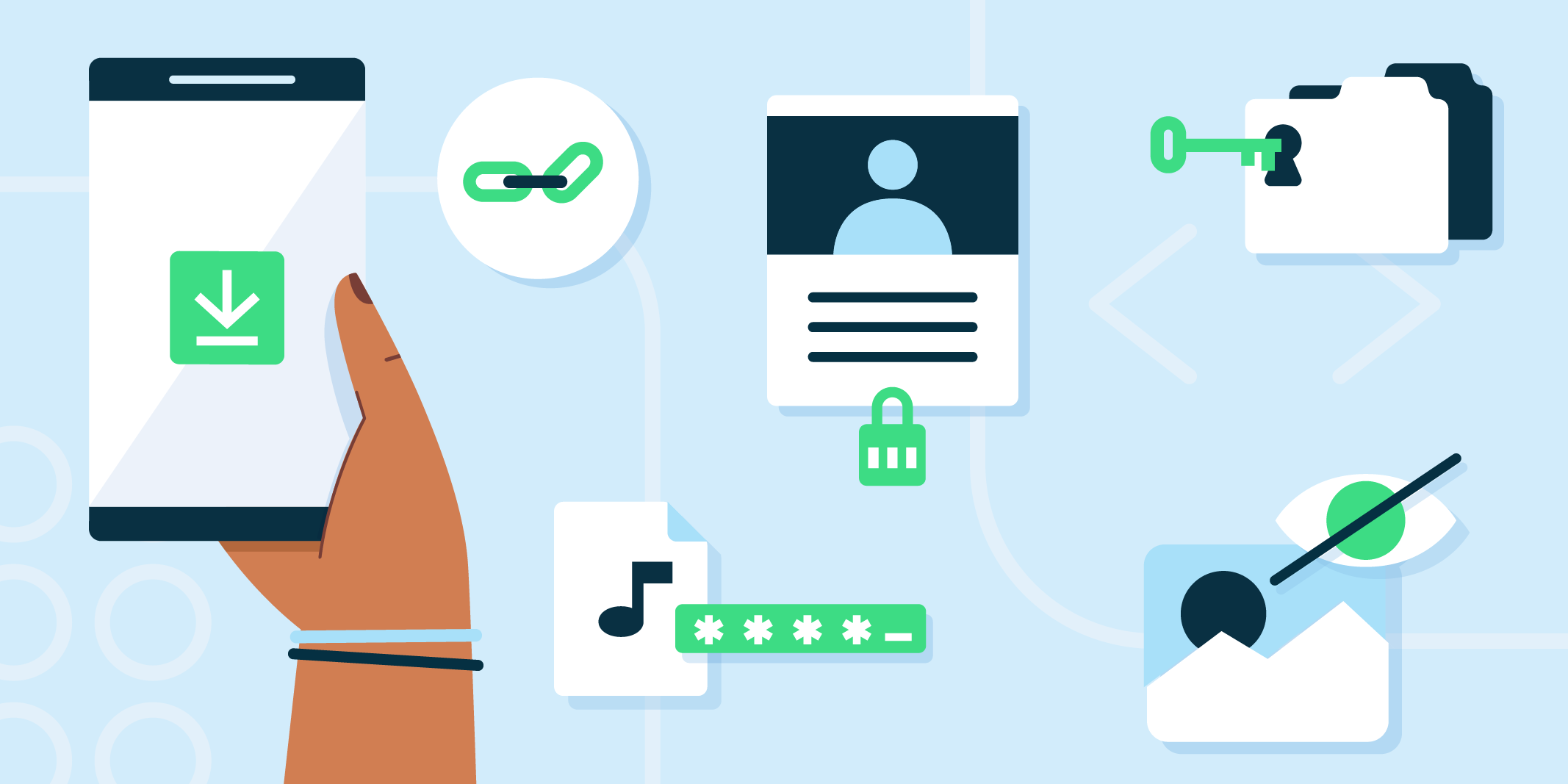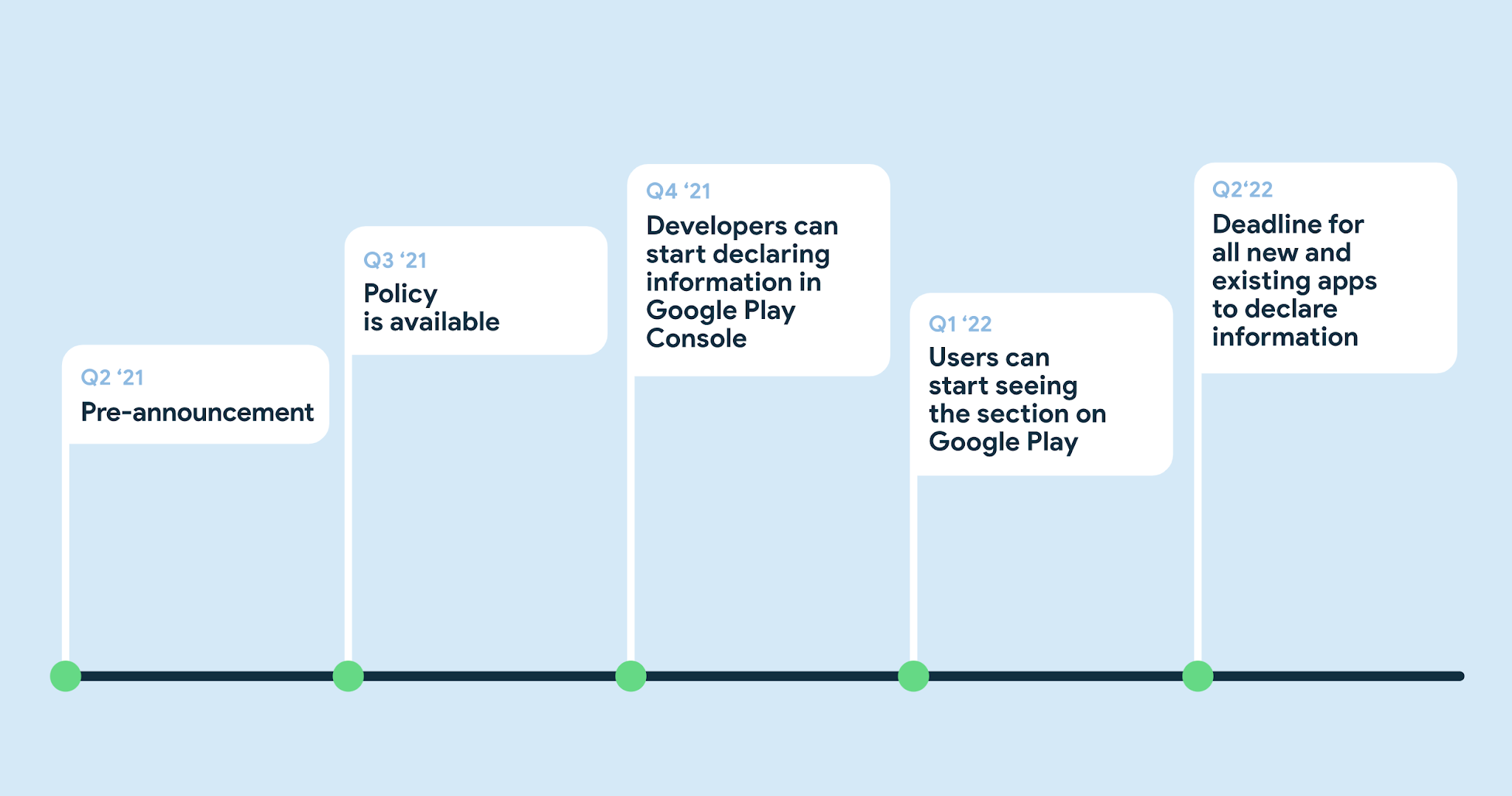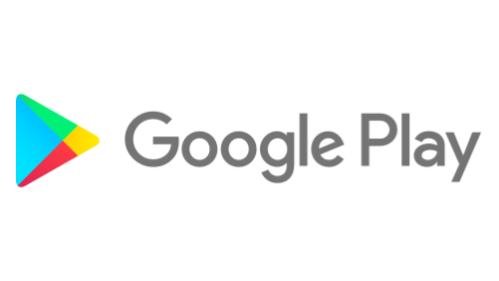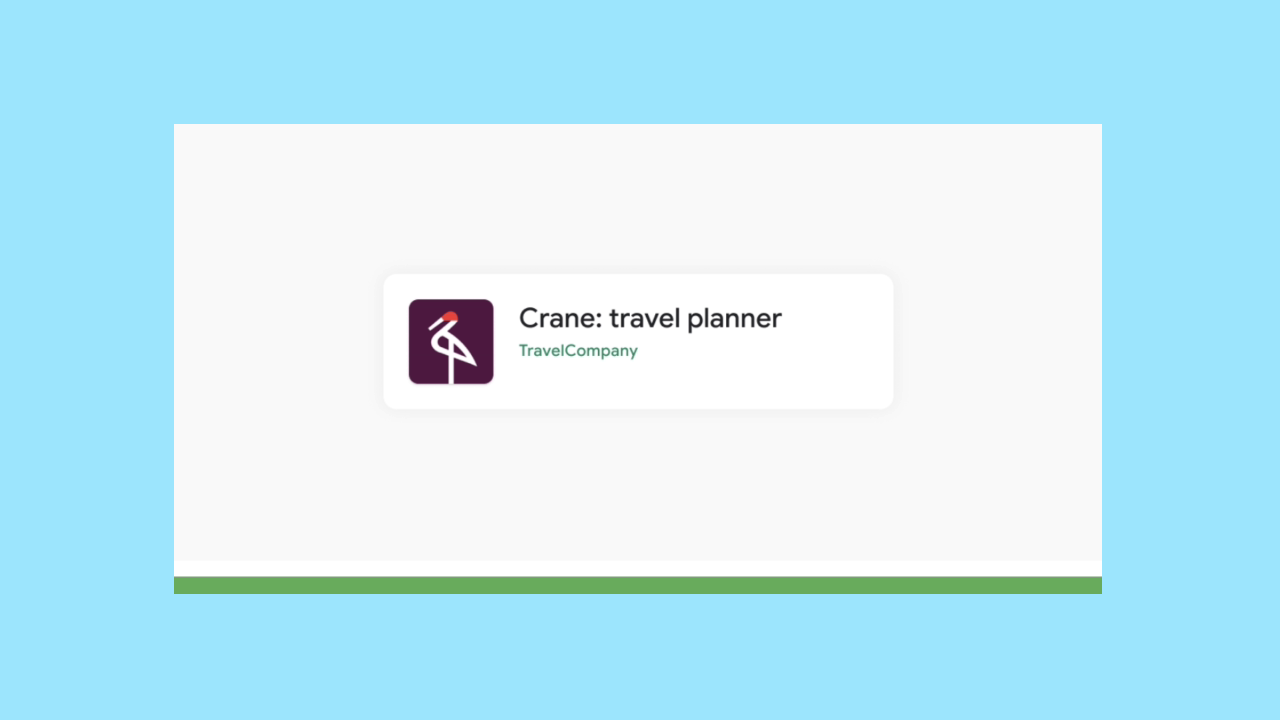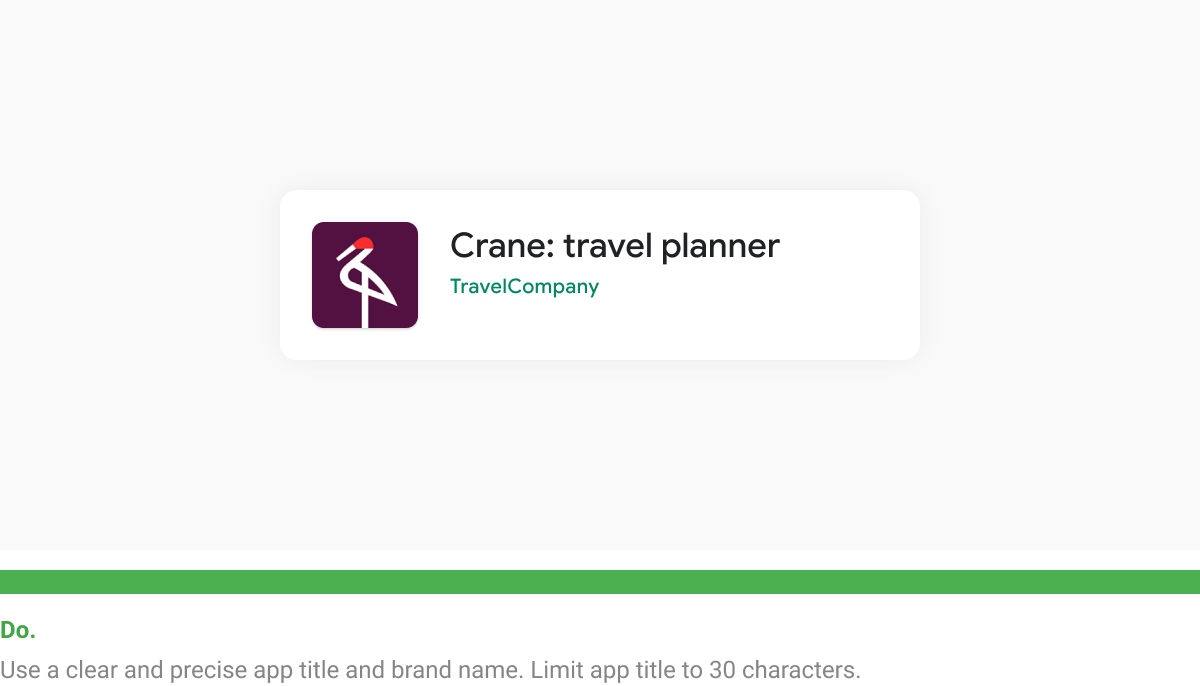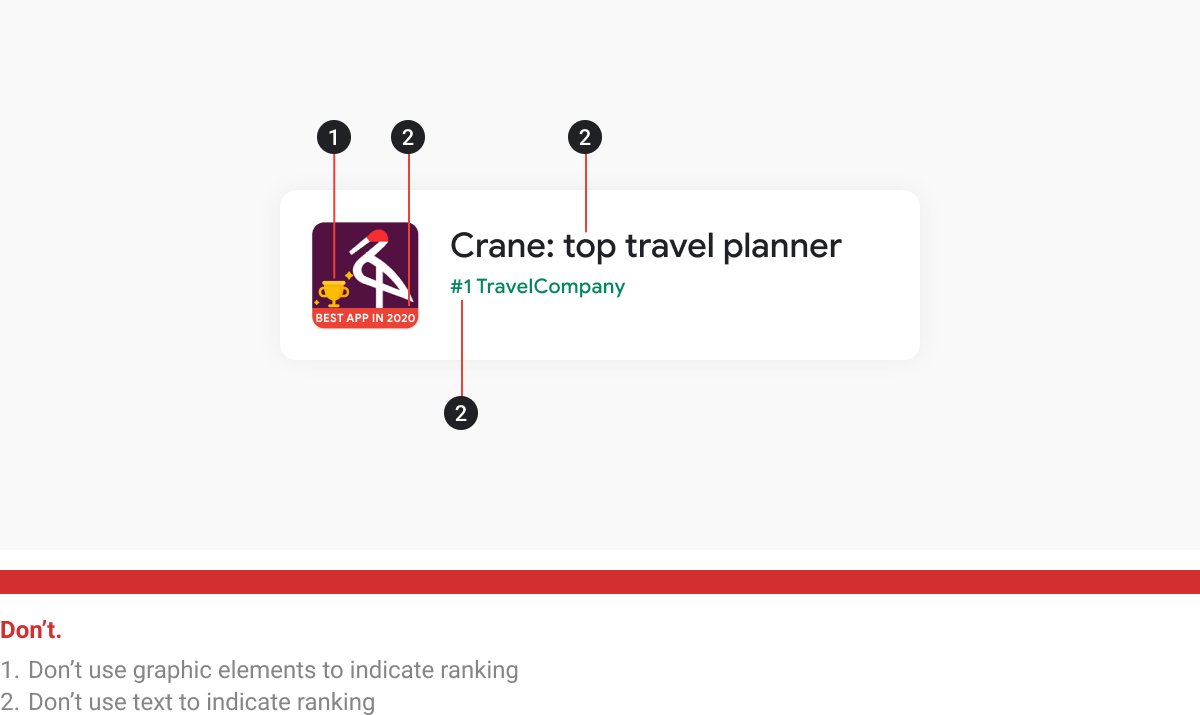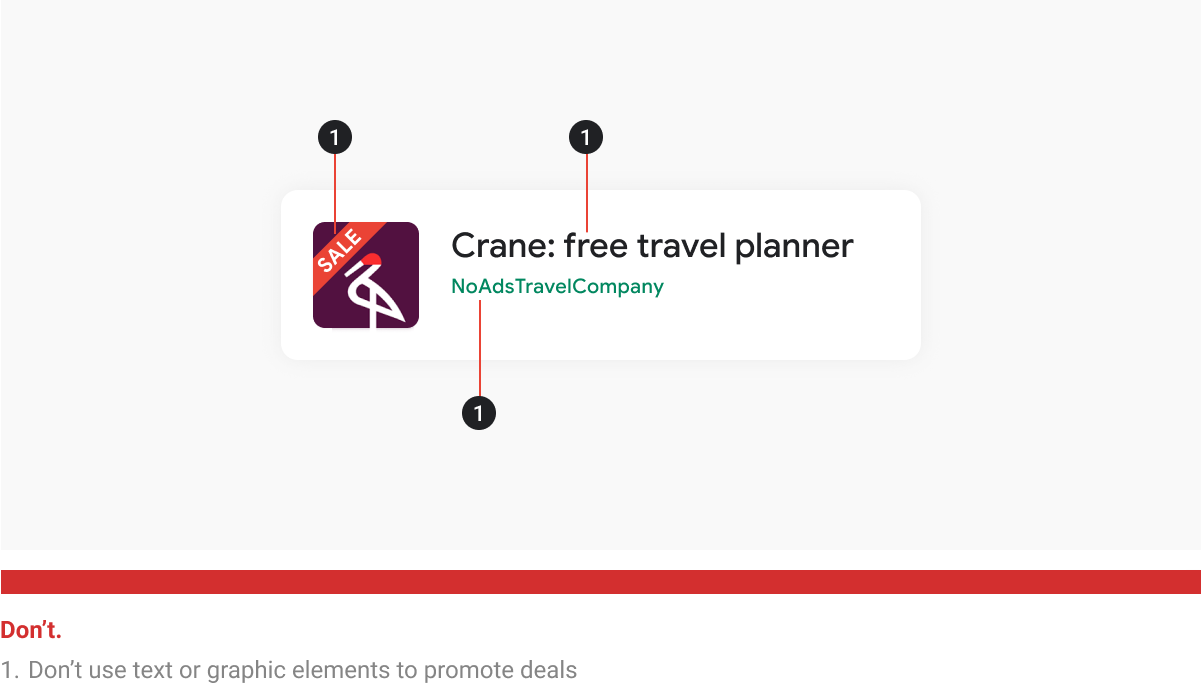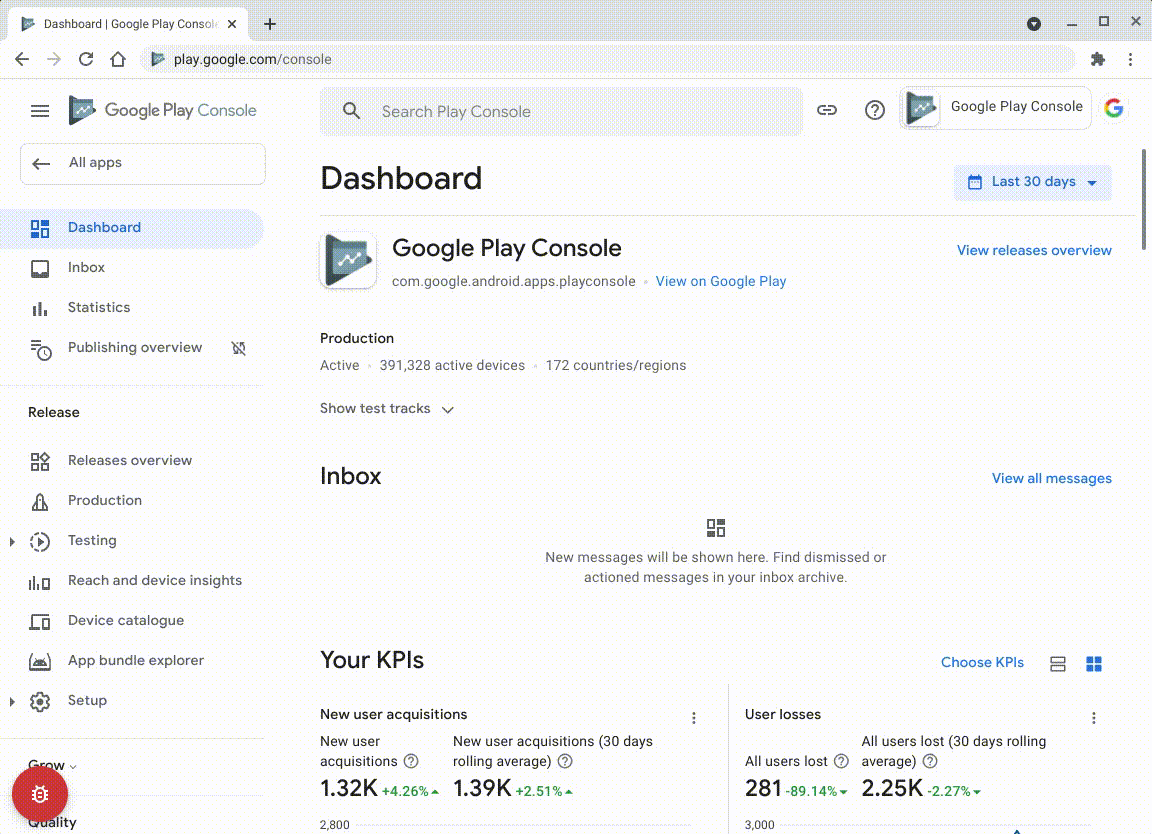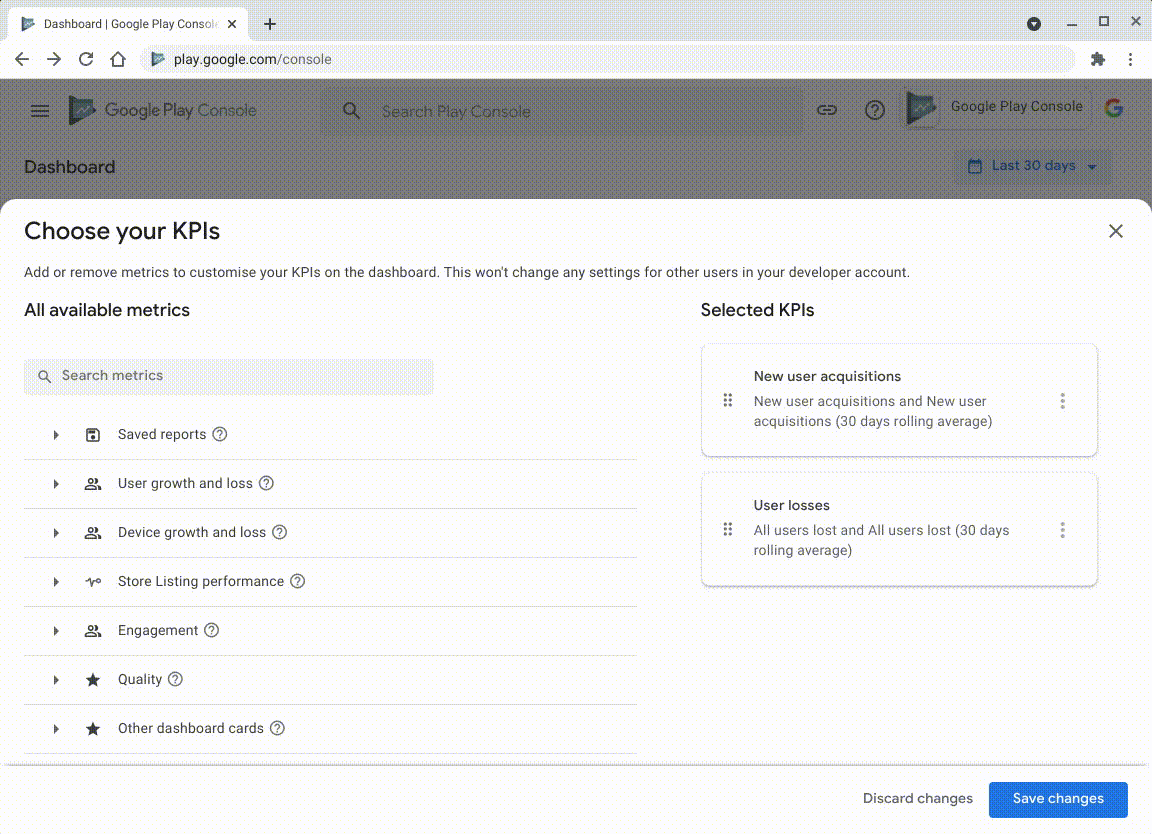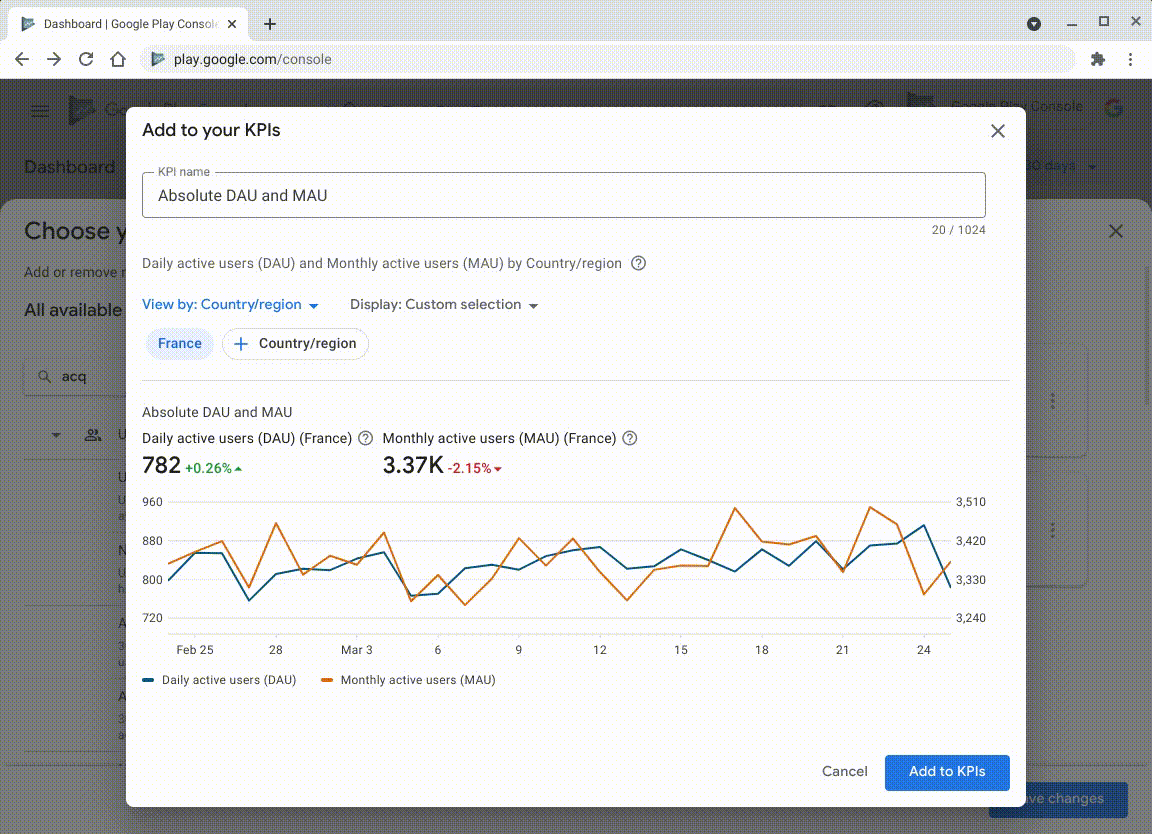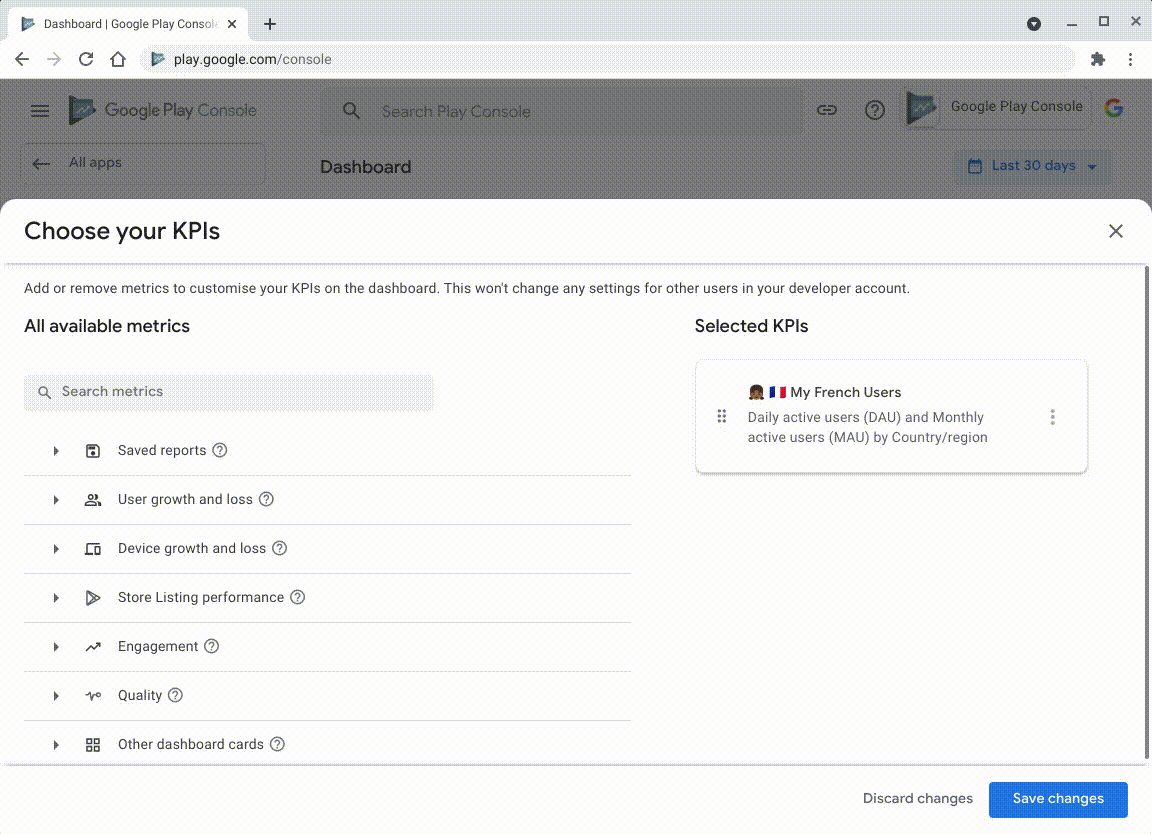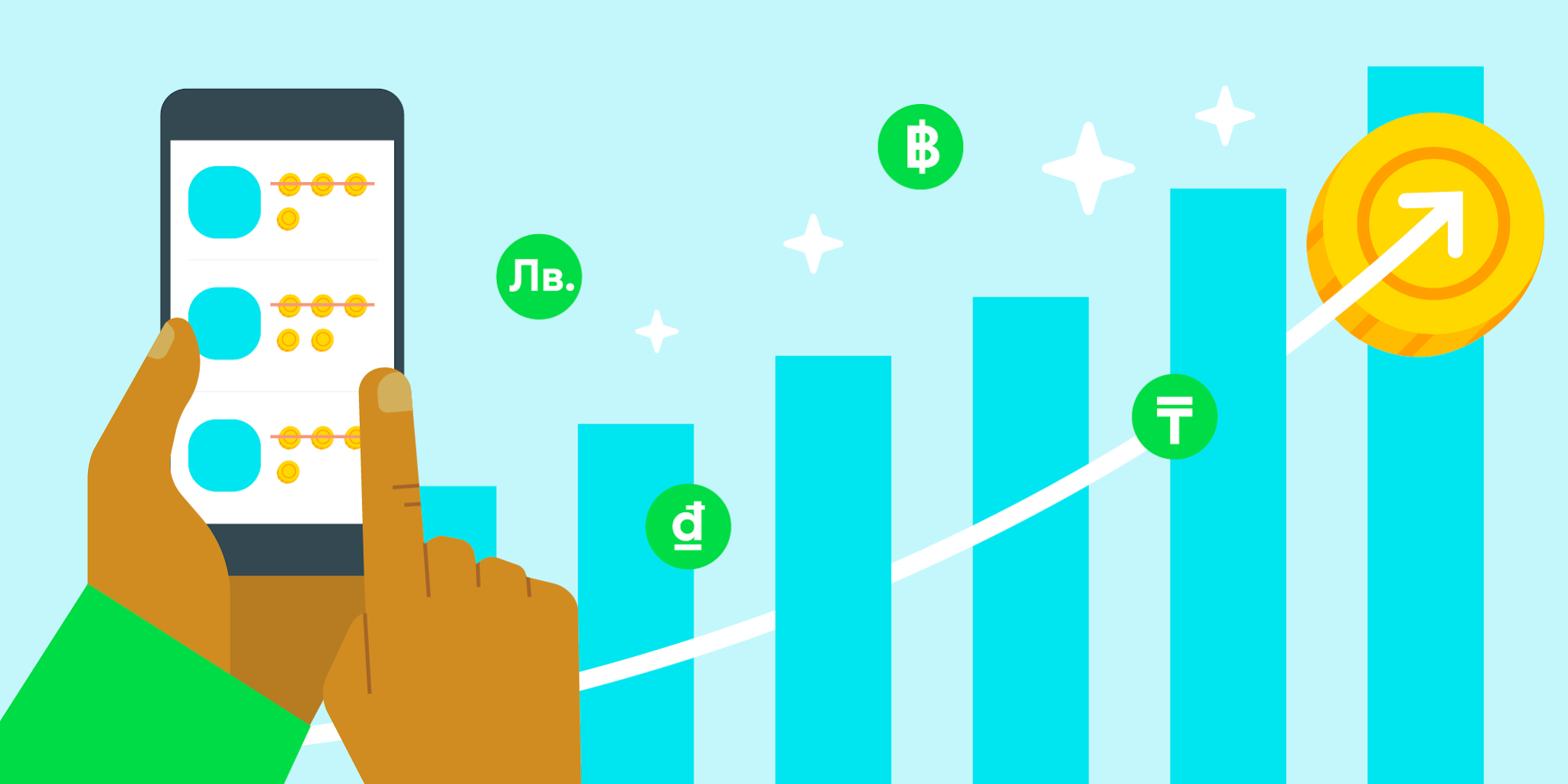Posted by Dom Elliott, Product Manager at Google Play
Since we launched the Android App Bundle in May 2018, we’ve seen our developer community embrace this new standard to benefit from streamlined releases and advanced distribution features. There are now over 1 million apps using app bundles in production, including the majority of the top 1,000 apps and games on Google Play such as Adobe, Duolingo, Gameloft, Netflix, redBus, Riafy, and Twitter.
To bring these benefits to more users and focus on modern Android distribution that benefits all developers, Google Play will start requiring new apps to be published with the Android App Bundle starting August 2021. This will replace the APK as the standard publishing format.
Modern Android distribution
If you haven’t made the switch to app bundles yet, here are some of the benefits you’re missing:
- Android App Bundle: Google Play uses the app bundle to generate and optimize APKs for distribution for different device configurations and languages. This makes your app smaller (on average, 15% smaller than a universal APK) and faster to download, which can lead to more installs and fewer uninstalls.
- Play App Signing: Play App Signing, which is required for app bundles, protects your app signing key from loss by using Google’s secure infrastructure and offers the option of upgrading to a new, cryptographically stronger app signing key.
- Play Feature Delivery: Used by more than 10% of the top apps using app bundles, Play Feature Delivery gives you the ability to customize what feature modules are delivered to which device and when, with install-time, conditional, and on-demand delivery modes.
- Play Asset Delivery: Reduces user waiting time by dynamically delivering large assets while cutting delivery costs. Games using Play Asset Delivery can use texture compression format targeting, so your users only get the assets suitable for their device, with no wasted space or bandwidth.
- Future improvements: Soon, Play App Signing will start rolling out APK Signature Scheme v4 to select apps making it possible for them to optionally access upcoming performance features available on newer devices. Tune into the Google for Games Developer Summit on July 12 to find out more.
Recap of what’s changing starting August 2021
As a reminder, the app bundle requirement applies to new apps. Existing apps are currently exempt, as are private apps being published to managed Google Play users. Thanks to the thousands of developers who have been a part of the app bundle journey. We look forward to bringing you more improvements and features soon.
- - -
Answers to some Android App Bundle FAQs
How much work is required to use an app bundle vs an APK?
For most apps, very little work is required to build an AAB instead of an APK. It’s mostly a matter of choosing a different option at build time and then testing as normal. The app bundle is an open source format supported by major build tools such as Android Studio, Gradle, Bazel, Buck, Cocos Creator, Unity, Unreal Engine, and other engines. Play Core Native and Play Core Java & Kotlin SDKs also make it easy to start using optional, advanced app bundle features, whatever your preferred coding environment.
Why aren't expansion files (OBBs) supported with app bundles? Why should games use Play Asset Delivery?
APKs require separate files (OBBs) to serve additional resources to users. However, because OBBs are not signed and are stored in the app’s external storage, they’re not very secure. With Play Asset Delivery (PAD), games larger than 150MB can replace OBBs by publishing the entire game as a single app bundle on the Play Store. Beyond offering a smoother publishing process and flexible delivery modes, PAD carries benefits over the legacy expansion files: its delta patching of assets is optimized for large apps meaning updates require dramatically less device storage than OBBs. As a result, fast-follow drives higher install rate and store conversion rate. Finally, with ASTC now supported on ~80% of devices, texture compression format targeting lets you serve ASTC to devices that support it. You can target the widest range of Android devices while making efficient use of the available hardware and device storage.
If I use app bundles, can I still publish through multiple distribution channels/app stores?
Yes, there are multiple ways to achieve this. You can either use the same app signing key everywhere or use unique app signing keys for different channels, including a unique app signing key for Google Play. You can either build and sign artifacts for all distribution channels locally or you can download distribution APKs from Google Play for use on other channels. Distribution APKs downloaded from Google Play, either via the app bundle explorer in Play Console or via the Play Developer API, are signed with the same key used by Play App Signing.
I’m launching a new app. Can I decide what my app signing key is?
Yes, this option is available in the Play Console. When creating a new app, you can choose one of the options to provide the app signing key that Google uses. This allows you to keep a copy of your app signing key locally, for example to generate signed versions for distribution through other channels using the same key as the Play version. Soon, the Play Console will make releasing an app for the first time a little easier by giving you the ability to change your app signing key if you make a mistake, as long as you do it before you publish to an open track the first time.
When distributing apps on Google Play, how do I ensure my app is delivered to users the way I intend?
At any time, you can download and inspect artifacts from the Play Store, from the app bundle explorer in the Play Console, and via the Play Developer API to verify your app. In addition, code transparency for app bundles is a new, optional feature that can be used to inspect that code running on a device matches the code that was originally built and signed by the developer.
I have an app published on Google Play already. Can I start using Play App Signing without providing a copy of my existing app signing key?
To use Play App Signing today you have to provide a copy of your existing app signing key because Google Play needs a copy of it to sign and deliver updates to your existing users. This suits most developers, over 1M apps are using Play App Signing in production. Soon, we will add an additional option for existing apps to opt in to Play App Signing by performing a key upgrade. Choosing this option means Play App Signing can use a new, unique key for all new installs and their updates. However, for this to work, when you upload an app bundle, you also need to upload a legacy APK signed with your old key so that Google Play can continue to deliver updates to your existing users.
Can I ever change my app signing key?
Yes, some apps can request an app signing key upgrade for new installs in Play Console. Google Play will use your new key to sign new installs and app updates while using your legacy app signing key to sign updates for users who installed your app before the key upgrade. Soon, Play App Signing key upgrade will also add support for APK Signature Scheme v3 key rotation. This will make key upgrade a possible option for more apps and help apps signed with upgraded keys reach more users.