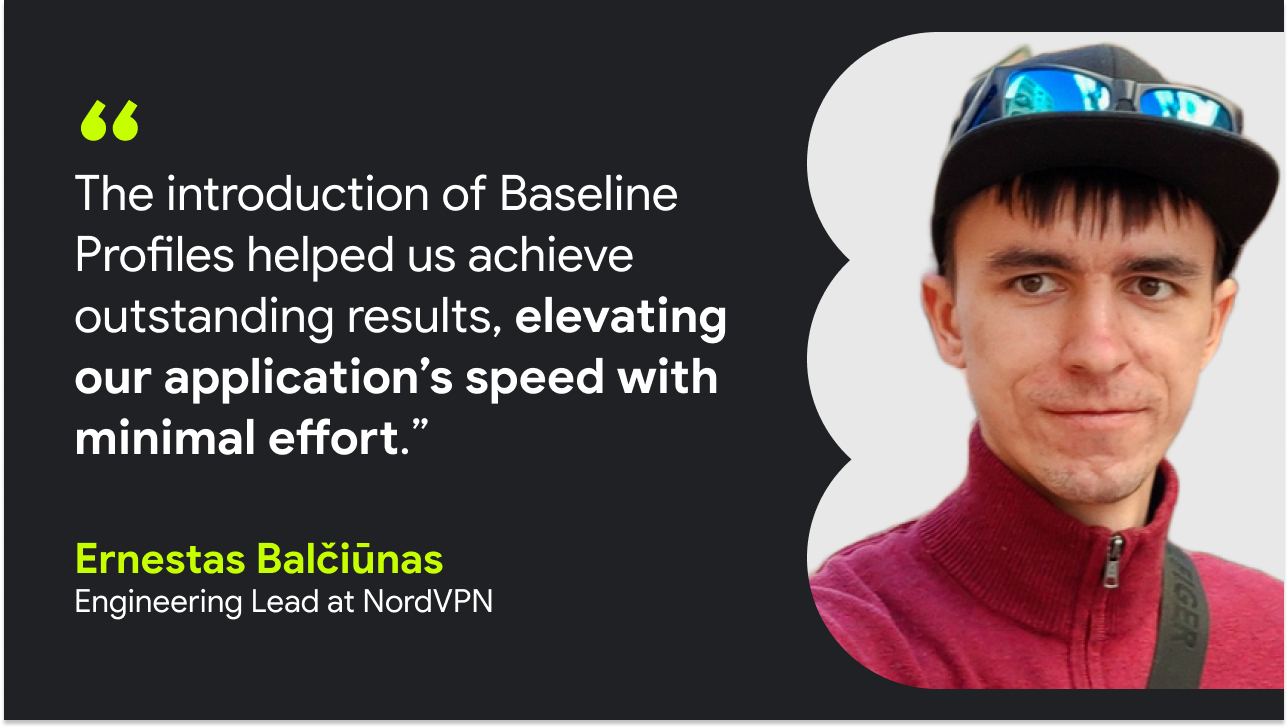Posted by Ben Weiss, Senior Developer Relations Engineer
Posted by Ben Weiss, Senior Developer Relations Engineer

NordVPN is a virtual private network (VPN) app that protects users while they’re browsing the web by providing them a more secure and private connection. As a network utility, NordVPN’s users deserve a responsive UI, allowing them to set up their protections at a moment’s notice. That's why NordVPN developers recently integrated Baseline Profiles, a profile-guided optimization that helps Android developers improve an app's startup and runtime performance using ahead-of-time compilation.
Improving performance with Baseline profiles
As part of its product roadmap for 2023, the NordVPN team wanted to boost the application’s performance. Before implementing Baseline Profiles, NordVPN’s startup times on Android devices didn’t meet the team’s standards, prompting them to examine new ways to make the app run better.
After exploring ways to improve its runtime performance and streamline the login process for users, NordVPN developers identified an opportunity to make the app faster using Baseline Profiles. Baseline Profiles lets the Android Runtime (ART) know which code paths to optimize through Ahead-of-Time (AOT) compilation before an app launches, boosting speed, stability, and overall responsiveness during startup, when navigating through the app, and while viewing content.
“App speed and stability are essential for a better user experience, so we’re always looking for new ways to improve NordVPN’s performance,” said Himanshu Singh, senior Android engineer at NordVPN. “We wanted to speed up the app’s load time and make launch and navigation faster than ever.”
By applying Baseline Profiles, NordVPN improved its launch speed by an average of 24%. Using tools like Android Vitals, the NordVPN team measured that it had reduced the application’s cold start time from 4.3 seconds to 3.2 seconds, the warm start time from 2.7 seconds to 1.8 seconds, and the hot start time from 1 second to 0.7 seconds.
After implementation, NordVPN developers' also noticed that Baseline Profiles made it faster for users to login to the app, improving the user login flow. The login flow is measured from when a user starts an app to when a user is logged into it. Using the Macrobenchmark library to monitor the improvements, the team observed that the NordVPN app runs its login flow 60% faster than before.
Integrating and testing Baseline Profiles is easy
The ease of implementing Baseline Profiles impressed NordVPN developers. The available resources, in-depth documentation, and codelabs from Android allowed them to enhance the app’s UX without having to write an extensive amount of code themselves.
Using the Macrobenchmark library, NordVPN developers quickly generated Baseline Profiles for the application. To do this, they used a Gradle managed device, which enabled them to create new profiles without a physical device. Using a Gradle Managed Device also allowed NordVPN developers to create fresh profiles for each app release build on their Continuous Integration platform. Looking forward, NordVPN developers plan to migrate Baseline Profile generation to the official Gradle plugin, which will further automate profile generation.
NordVPN developers combined development workflows to create an integration pipeline, allowing them to test the app under various conditions. Then, the Macrobenchmark library ran Baseline generation tests, pushing the latest Baseline Profiles into the code base.
A quick boost to app quality
After integrating Baseline Profiles into NordVPN’s code, its developers saw immediate speed improvements. The engineering team assessed the app’s overall speed after finishing the project and found that, beyond improving the app’s launch times, applying Baseline Profiles led to a 29% improvement to overall in-app speed.
"We’re constantly working to improve app quality, and Baseline Profiles integration has proven to be one of the most successful steps we’ve taken,” said Šarūnas Rimša, product owner at NordVPN. “We’re helping users access the services they’re entitled to faster. What's not to like?"
Get started
Learn how you can improve your app’s performance using Baseline Profiles.
 Asia Pacific has one of the largest communities of mobile app developers in the world. In fact, many globally popular apps like Canva, Pokemon GO and WeChat have come fr…
Asia Pacific has one of the largest communities of mobile app developers in the world. In fact, many globally popular apps like Canva, Pokemon GO and WeChat have come fr…
 Asia Pacific has one of the largest communities of mobile app developers in the world. In fact, many globally popular apps like Canva, Pokemon GO and WeChat have come fr…
Asia Pacific has one of the largest communities of mobile app developers in the world. In fact, many globally popular apps like Canva, Pokemon GO and WeChat have come fr…


 Posted by Ben Weiss, Senior Developer Relations Engineer
Posted by Ben Weiss, Senior Developer Relations Engineer