
At Google Play, we’re passionate about helping people discover experiences they’ll love while empowering developers like you to bring your ideas to life and build successful businesses.
At this year’s Google I/O, we shared our latest developments for apps and games, plus how we’re helping you reinforce trust with secure, high-quality experiences, acquire and engage users, and optimize your revenue.
Addressing the unique needs of your app category
We know that success looks different in every app category, which is why we’re addressing the specific challenges and opportunities of each vertical, from games and media to entertainment and retail.
Engage SDK: Expanding your app’s reach on and beyond the Play Store
Over the last year, the Play Store has evolved into a content-focused destination, highlighting your apps' most exciting features and updates. Now we're introducing a brand-new surface as a developer preview to showcase your content and enable cross-app continuation journeys.
Developers can use this surface to highlight the most important content from users’ installed apps and even launch users into a full-screen immersive experience with personalized recommendations and promotions. For users who haven’t installed your app yet, you can also use this space to recommend your app and showcase its most compelling content.
To unlock these benefits, you'll need to integrate with Engage SDK, a client-side integration that leverages on-device APIs and takes most developers about a week to complete. Express interest in joining our developer preview today and be among the first to feature your content on the new on-device surface launching later this year.
Google Play Games on PC and Play Points: Maximizing gamer engagement
For games, we continue to enhance our tools to empower you throughout the game lifecycle. Google Play Games on PC recently expanded to more than 140 markets with a catalog of over 3,000 games, helping you reach gamers across multiple devices. We’ve also simplified the integration process with Play Games Services, which connects your gamers’ progress and achievements on Play. To further boost gamer engagement, you can leverage Play Points to launch coupons, discounts, or exclusive in-game items, while also benefiting from improved performance reporting within Play Console.
To learn more about our broad suite of tools for game developers, check out the full recap from the Google for Games Developer Summit.
Reinforcing trust with secure, high-quality experiences
Quality and security are at the heart of Google Play. This year, we’ve made several updates designed to protect both your users and your business, including SDK management tools, smoother launch processes, enhanced user security, and proactive ways to safeguard user trust and business integrity.
Google Play SDK Console: Building a safer Play Store with SDK owners
In 2021, we launched Google Play SDK Console and invited some of the most widely adopted SDKs to join. Now, we’re opening SDK Console to all SDKs, as long as they’re distributed from a canonical Maven repository source that we can verify. This includes open-source SDKs and smaller SDKs that weren’t previously supported.
Through the console, SDK owners can access usage statistics and tools to help them guide app developers in adopting SDK versions that fix quality issues and comply with Play policies.
Recently, we added the option in Play Console for app developers to share crash or ANR data with SDK owners, which in turn can give guidance to app developers on how to fix crashes or ANR errors in all affected apps in Android Studio and Play Console.
Enhanced app-release tools: Preventing surprises and streamlining launches
Our new pre-review checks combine several existing quality checks into one UI, allowing you to spot common policy and compatibility issues before your app goes live. And if you need to make last-minute changes, you can now discard unwanted releases in the “Not yet sent for review” stage, reducing the risk of making accidental updates.
Play Integrity API updates: New protections against unauthorized access
The Play Integrity API helps prevent attacks, abuse, and unauthorized access by letting you check that your app is unmodified and installed by Google Play on a genuine Android device. Today, we’re launching three new features to help further defend against security threats:
- App access risk, now in public beta, lets your app know if another app could be capturing the screen, displaying overlays, or controlling the device. Since these features are important for accessibility users, we’ve designed it so that genuine accessibility apps won’t trigger the verdict.
- You can also receive a Play Protect verdict in your API response. This lets your app know if Play Protect is turned on and if it has found any known malware on the device.
- Finally, recent device activity lets you detect and respond to devices that make a high volume of requests, which could be a sign of automated traffic or an attack.
More ways to acquire and engage users
Reaching the right audience is crucial for the success of your app. That’s why we're constantly developing tools that help you target your ideal users, personalize your messaging, and create engaging experiences that drive downloads and retention.
Custom store listings: More ways to reach the right audience with the right message
Your store listing is often your first chance to make a good impression and acquire new users. You can already tailor your store listing in a number of ways, to optimize your conversions for different audiences.
Now, you can also create listings based on what users search for. Tailoring your store listings by search keywords will not only make its content more relevant, it can also help you target users actively seeking the benefits your app provides. Play Console will even give you keyword suggestions for potentially impactful store listings.
Learn how to build listings that target specific search keywords in our new Play Academy course, and get a head start on writing by generating suggested descriptions with Gemini models.
Store listings: Enhancements to enable cross-device discovery
We’re also making store listings more relevant to users who want to use your apps on multiple devices.
- Your listings now display screenshots, ratings, and reviews specific to each form factor to help users get a sense of the app experience they can expect.
- Plus, by adding details specific to each device type, your app can be discovered when users search and filter for new apps by device type or explore our new page dedicated to “other devices.”
Deep links: Increasing engagement with seamless web-to-app journeys
Deep links are a great way to increase engagement by driving users directly to a relevant page within your app, where they can check out content, book a trip, or continue their shopping experience.
- Now we’re making it even easier to manage your deep links in Play Console with deep links patching. Patching allows you to experiment or make quick changes to your deep-link setup without the need to release a new app version, and it doesn’t commit you to permanent changes.
- Once the changes are made, you can review them by previewing or downloading a test version to your device. If everything works as expected, just push the patch live and let Google Play deliver the changes to your users.
Optimizing revenue with Google Play Commerce
With over 2.5 billion users across 190+ markets, Google Play gives you access to a vast global audience. This year, we focused on improving your ability to access customers in these markets by making it easier to make secure and seamless purchases.
Expanded payment options: More ways for customers to pay for your content
Our extensive payment method library, which includes traditional payment methods like credit cards and over 300 local forms of payment in more than 65 markets, continues to grow.
- We enabled Pix in Brazil and enhanced support for UPI in India to streamline subscription purchases, allowing you to offer hundreds of millions of customers their preferred payment method in these markets.
- We’ve also extended the ability for customers to make purchases for someone else. Customers with a Google family set up can now approve their child’s purchases on Android from any OS.
- Starting in India, customers can ask a friend or family member outside their Google family group to purchase an app or in-app product for them by sharing a payment link through their preferred text messaging service or email.
Optimized pricing: Pricing your products for local purchasing power
Finding the right price for your products is essential to attract customers and maximize revenue.
- Google Play now automatically updates price ranges to reflect currency fluctuations against the US dollar, and you’ll see a new Inbox notification in Play Console any time we recommend a price adjustment for your in-app products.
- To give you more pricing flexibility, you can now price your products on Google Play as high as 999.99 US dollars or local equivalent.
Improved purchase experiences: Boosting your checkout performance
We’re making purchase experiences more seamless and convenient by giving customers more guidance and flexibility, and giving you the tools to fine-tune these experiences.
- We added new badges to the Play Store such as “best selling,” “trending,” and “popular” to help guide customers’ purchases.
- With our all-new installment subscriptions feature, you can offer customers the option to pay over time for long-term subscriptions, helping increase your signups and lifetime value. Our early access program showed an increase of 8% in total subscription sign ups and 4% in user spend.
- We’re also introducing the new Play Billing Lab app, which makes it easier to adopt and test features that can help you improve the customer experience for one-time purchases and subscriptions. The Lab allows you to test your integration with Play's billing system, create test configurations without affecting real users, and experiment with country overrides and subscription lifecycle changes.
To take advantage of these features and everything else that our commerce platform has to offer, be sure to upgrade to Play Billing Library 7.0 later this month. This year, we're aligning the library's deprecation timelines with Play's policies, so support for version 5 will end in August 2024.
And that’s it for our recap of the latest updates and vertical-specific investments we're making to help you reinforce trust, acquire and engage users, and optimize your revenue. We're excited to see how you leverage these tools to grow your business on Google Play.
 Posted by Paul Feng, Vice President of Product Management, Google Play
Posted by Paul Feng, Vice President of Product Management, Google Play
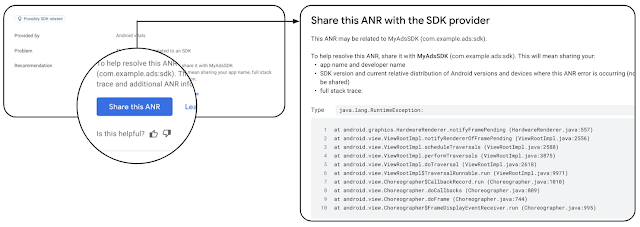


 Posted by Ben Trengrove – Developer Relations Engineer, and Nick Butcher – Product Manager for Jetpack Compose
Posted by Ben Trengrove – Developer Relations Engineer, and Nick Butcher – Product Manager for Jetpack Compose





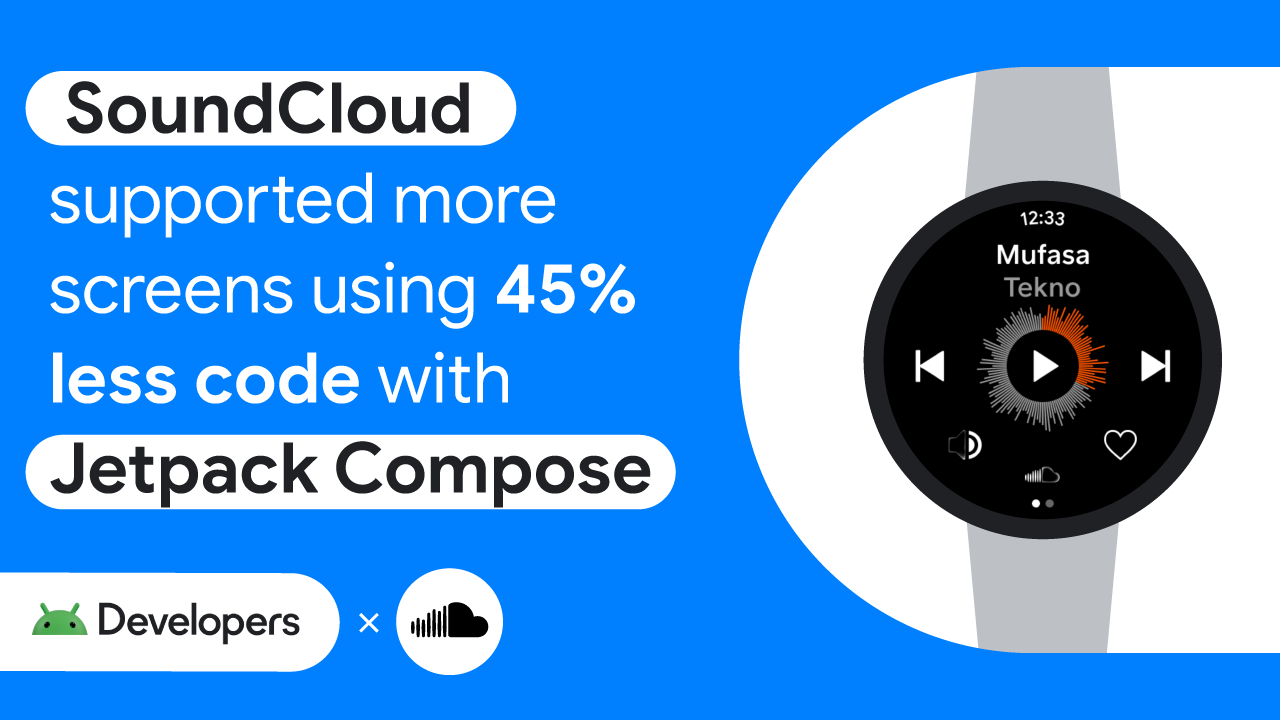 Posted by Chris Arriola, Developer Relations Engineer and Nick Butcher, Product Manager for Jetpack Compose
Posted by Chris Arriola, Developer Relations Engineer and Nick Butcher, Product Manager for Jetpack Compose
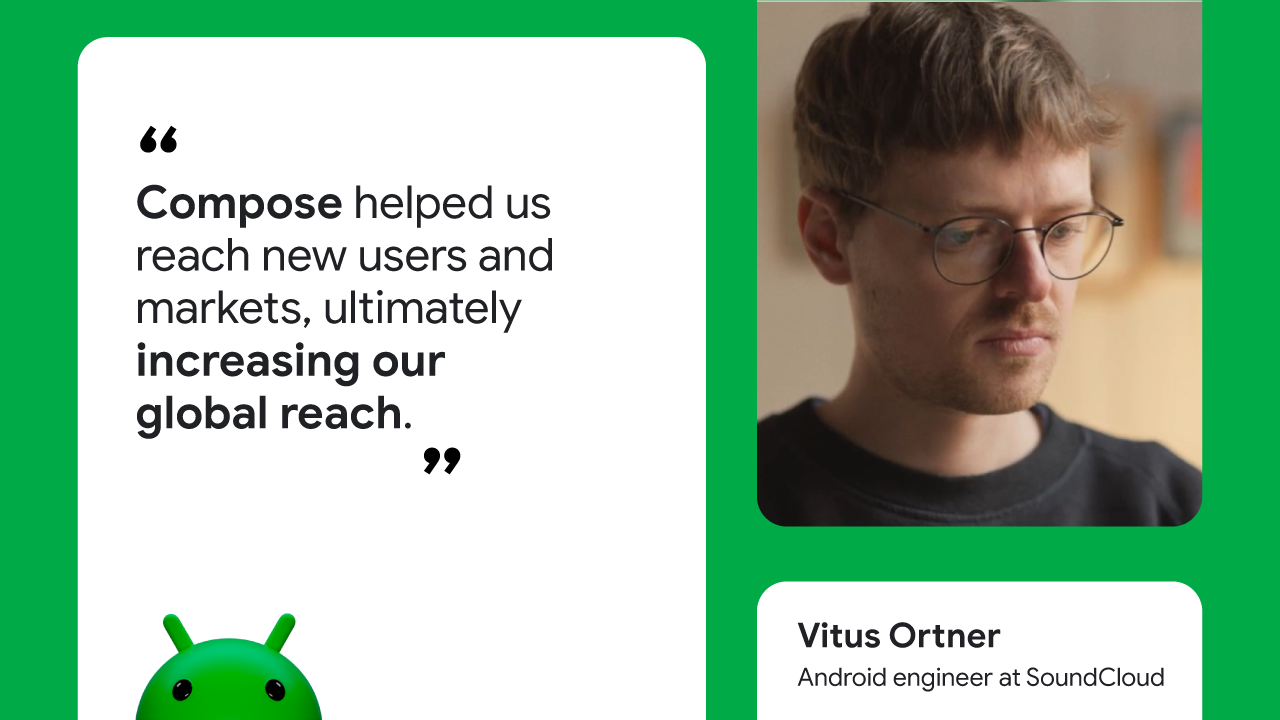

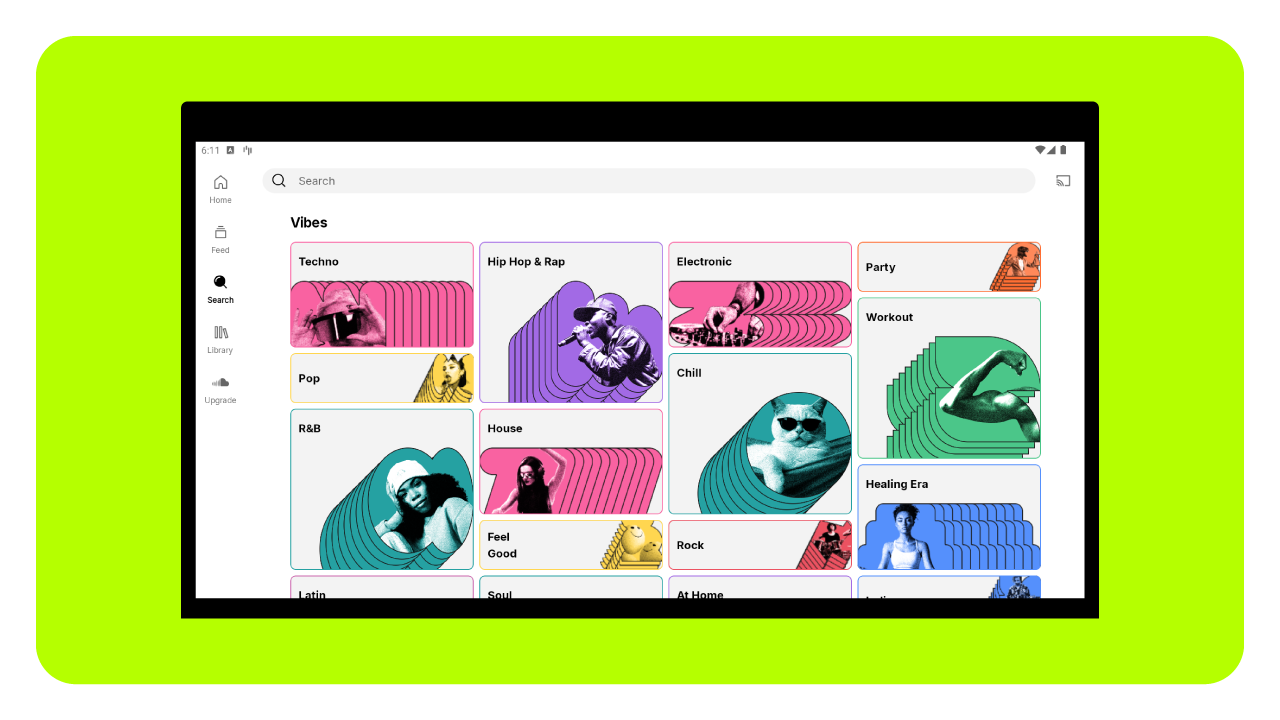
 Posted by
Posted by 

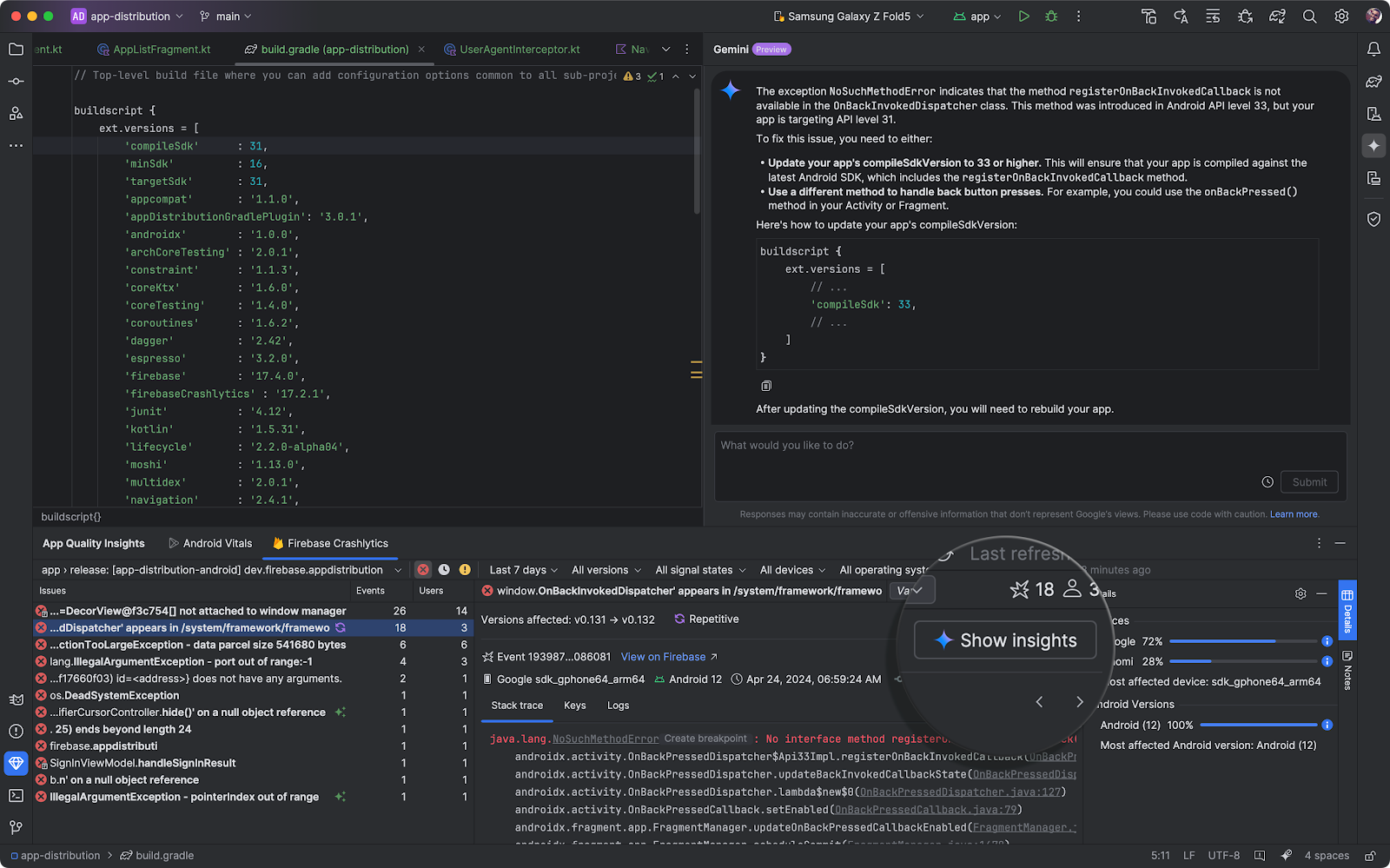

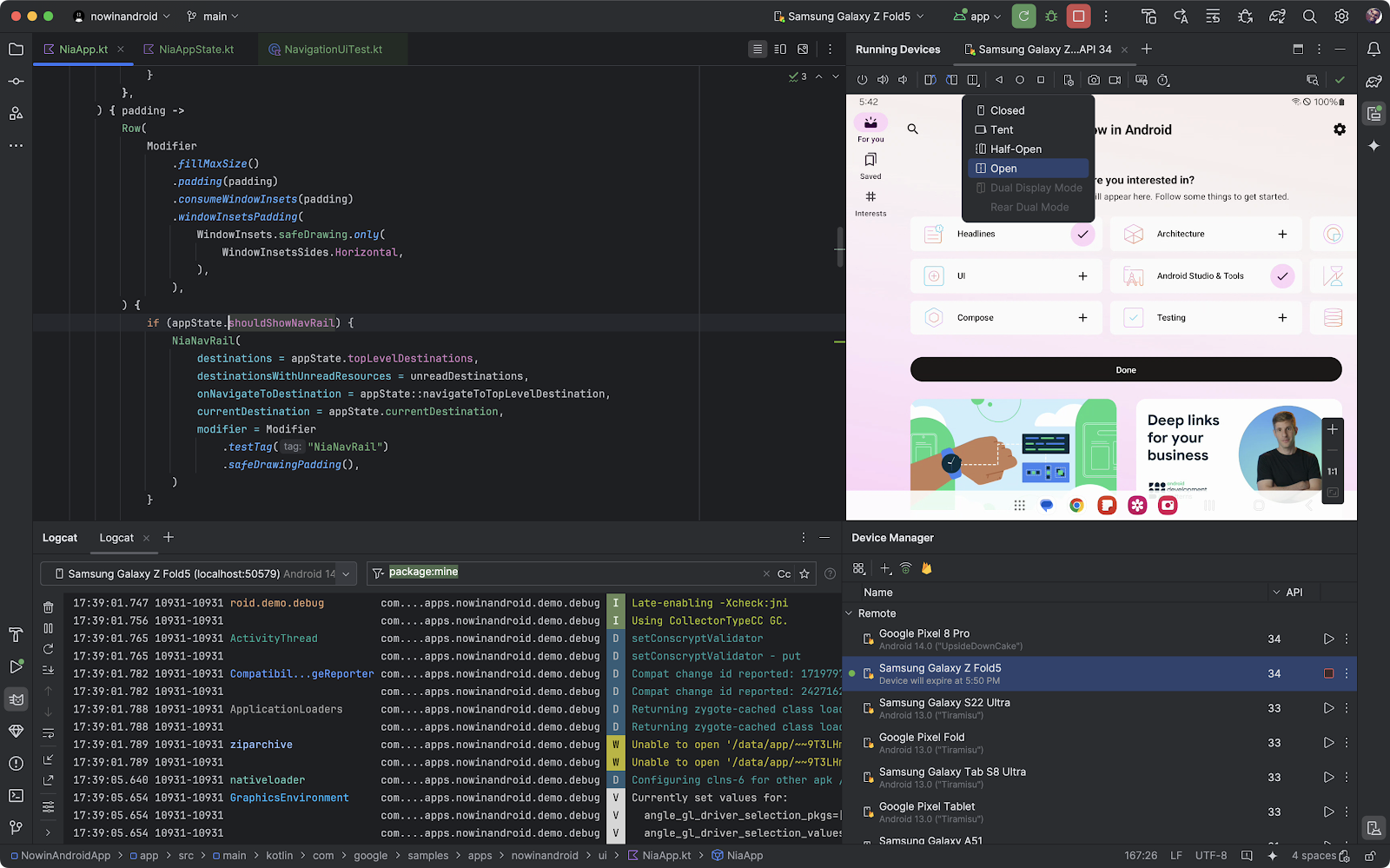
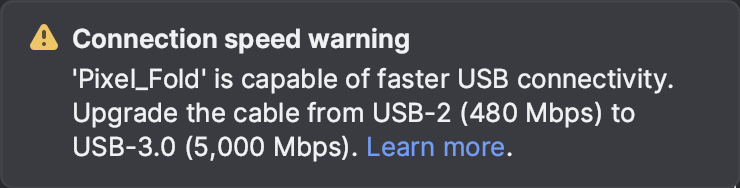
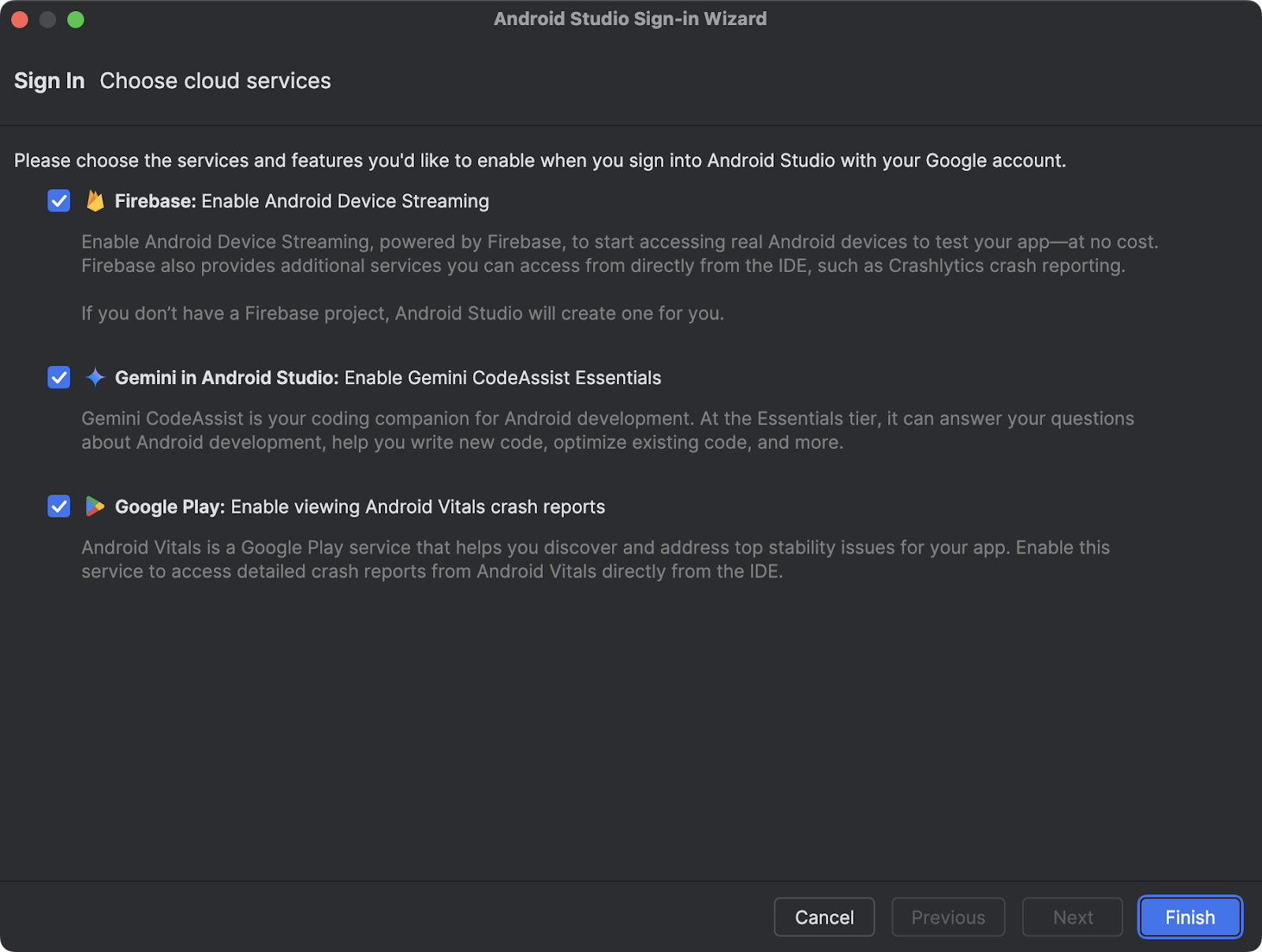

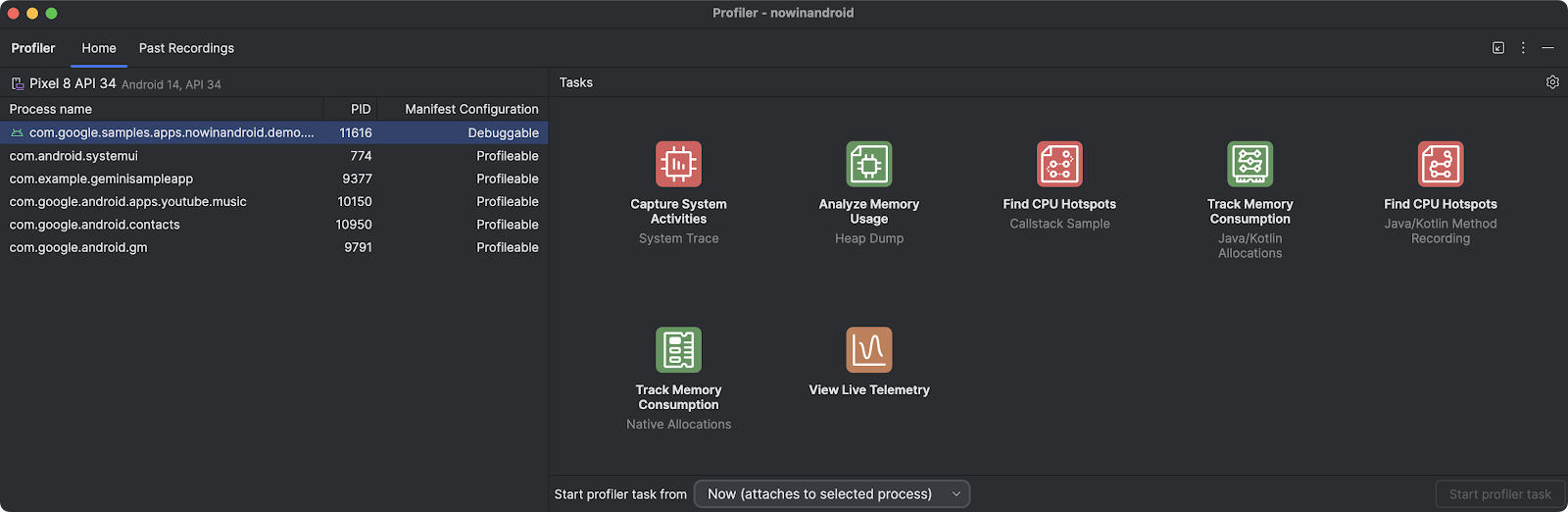
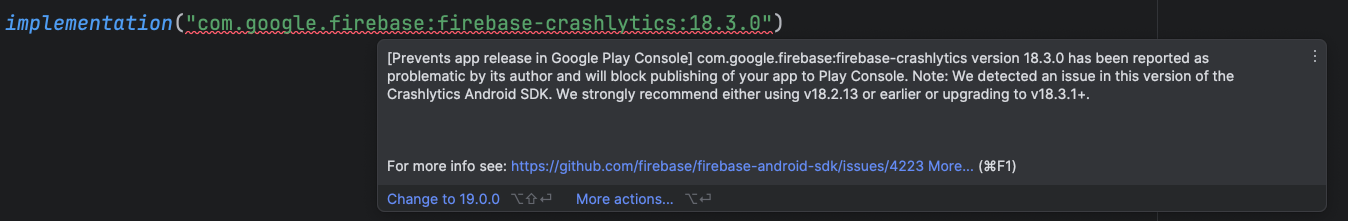
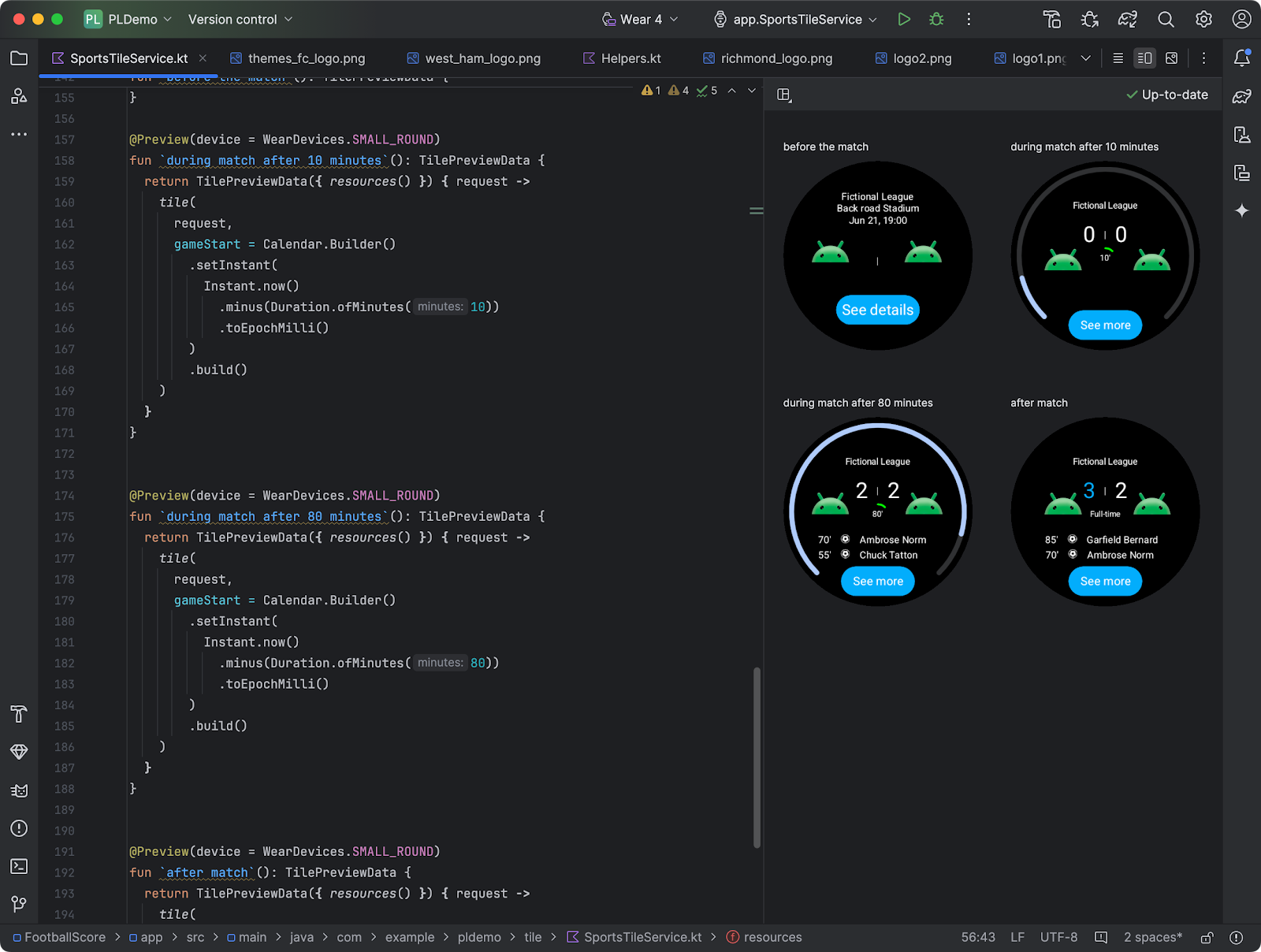

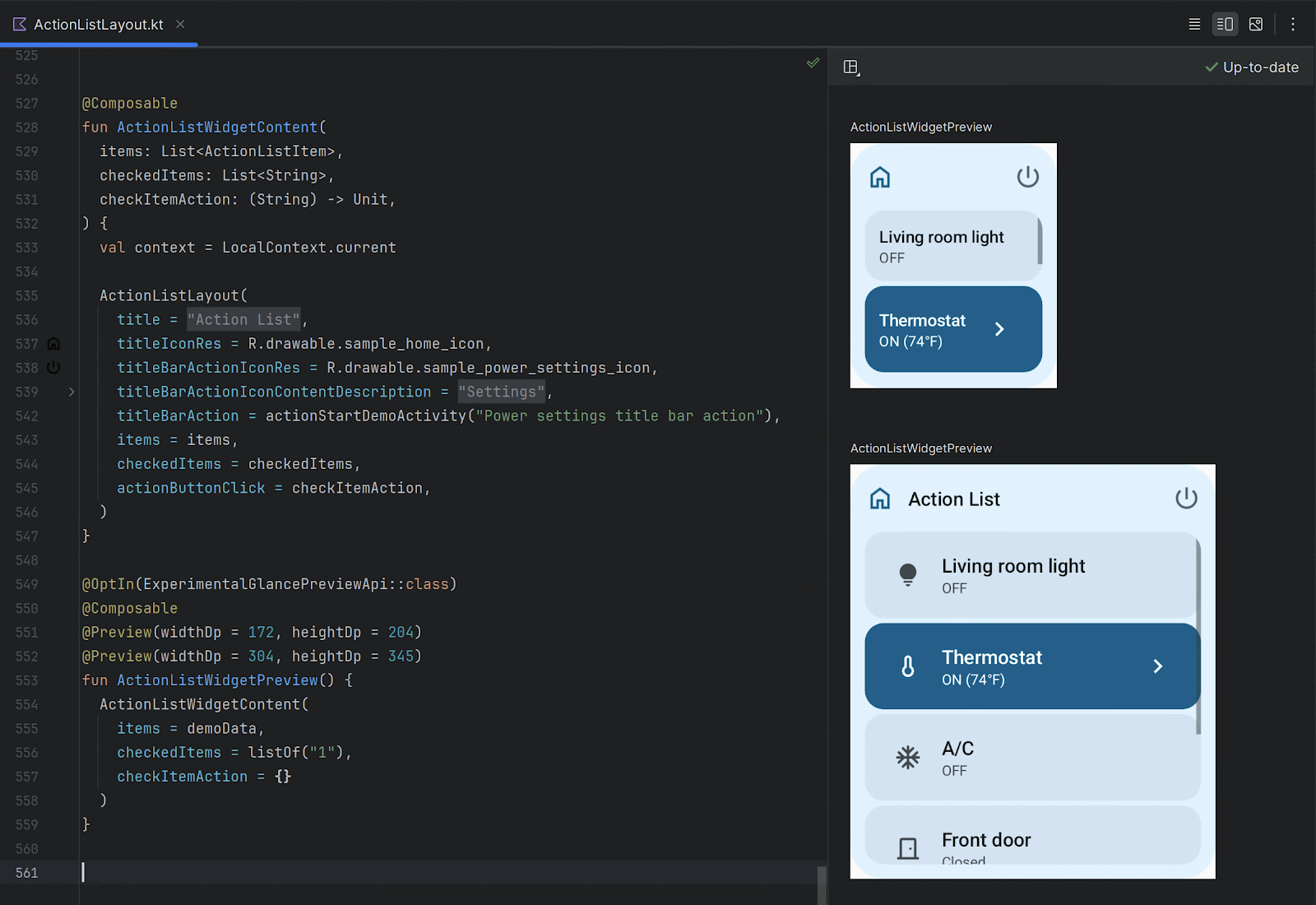


 Hands on with the Pixel 8a, Google’s newest addition to the Pixel lineup.
Hands on with the Pixel 8a, Google’s newest addition to the Pixel lineup.
 We’re bringing AI Overviews to everyone in the U.S. and adding new gen AI experiences to take more of the legwork out of searching.
We’re bringing AI Overviews to everyone in the U.S. and adding new gen AI experiences to take more of the legwork out of searching.