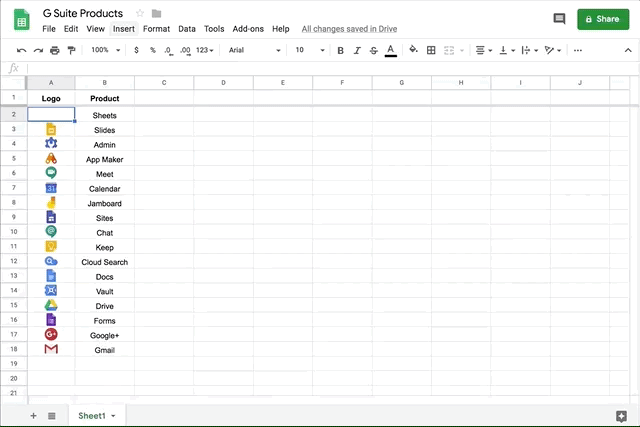What’s changing
Based on your feedback following our previous announcement, Changes to Google Groups settings starting May 6, 2019, we’re making the following changes:- Additional improvements to the Groups Settings API to help you plan for and manage the changes (see more details below).
- “Post as the group” will remain a separate setting - it will not be merged as we previously stated.
- “New member posts are moderated” will remain an option for moderation - it will not be deprecated as we previously stated.
- “Take topics” will be merged into the content metadata settings.
To help you plan for these changes, we’re also sharing a Google Sheet which can help identify what the new settings will be for a group. In addition, we’re changing the rollout schedule so the new settings will start to take effect in Scheduled Release domains on June 3, four weeks after Rapid Release domains.
Use our Help Center to see details of these changes and see how you can prepare for the update.
Who’s impacted
Admins and end usersWhy you’d use it
We hope these resources will help you better understand and prepare for the changes to Groups settings.How to get started
- Admins: See our previous announcement for background on the changes, and use our updated Help Center to see details of these changes and see how you can prepare for the update.
- Developers: See our Cloud blog post for details of the API behavior changes.
- End users: Support any group audits as decided by admin.
Additional details
Groups API improvementsOn March 25th, 2019, we’ll be updating the Groups Settings API. These updates align the API with the product changes we’re making (outlined in our previous announcement and this post) and mean it’s easier to use the API to prepare. API updates include:
- All settings that are to-be merged will be exposed via the API. This means you can audit your current groups via API, and make changes to ensure new settings are inferred as you want them to be.
- New merged settings will be exposed via the API. This means you can query the new merged settings and ensure they are going to be inferred as expected. Note that It will be read-only (i.e. inferred value) until launch, at which point it will also support write.
- New bit for custom roles exposed. If you use custom roles, API queries may return incorrect values. The new bit will highlight if a group uses custom roles for one of the merged settings and so will help you identify groups that require manual review.
- New bit for collaborative inbox exposed. We will expose a new bit that represents whether collaborative inbox will be enabled for a group. If you expect your group to have collaborative inbox functionality (e.g. topic assignment), ensure that this bit is true. You may do this by enabling any of the collaborative inbox features. Note that it will be read-only (i.e. inferred value) until launch, at which point it will also support write.
- New bit for who can discover group exposed. We will expose a new bit that represents who the group will be visible to. This setting will replace show in group directory. Note that it will be read-only (i.e. inferred value) until launch, at which point it will also support write.
See our Cloud blog post for more details on these API changes and how to use them.
“Post as the group” will not be merged into the content moderator setting
Previously we stated that this setting would be merged. However, you told us that it was valuable and we should keep it separate, so we’re updating the plans and will not merge it.
“New member posts are moderated” will continue to be supported.
The “New member posts are moderated” setting, exposed in the API as MODERATE_NEW_MEMBERS, will continue to be supported as a value for moderation.
“Take topics” will be merged with content metadata
We previously suggested that “Take topics” would remain a standalone setting. However, this will now be merged as part of the content metadata settings.
New worksheet to help visualize changes
We’ve created this Google Sheet which will show you what the new settings will be for any group if you input the current settings. This can help you check the settings will be inferred as you want them.
Helpful links
- Help Center: Announcing changes to Groups settings
- Google Sheet: See what the new settings will be for a group
- G Suite Updates blog: Changes to Google Groups settings starting May 6, 2019
- Groups Settings API
Availability
Rollout details- Rapid Release domains: Gradual rollout (up to 15 days for feature visibility) starting on May 6, 2019
- Scheduled Release domains: Gradual rollout (up to 15 days for feature visibility) starting on June 3, 2019
Available to all G Suite editions.
On/off by default?
This feature will be ON by default.
Stay up to date with G Suite launches