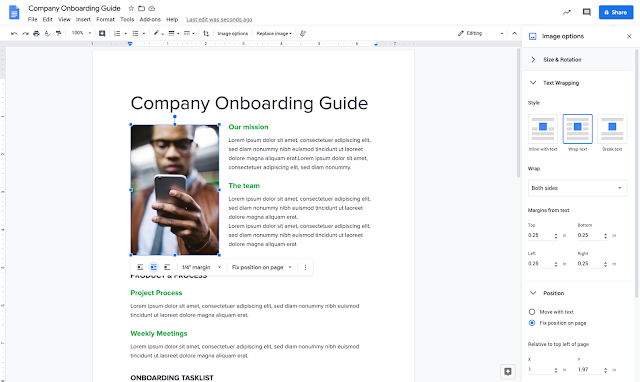Posted by Alan Ho, Product Lead and Masoud Mohseni, Technical Lead, Google Research  “Nature isn’t classical, damnit, so if you want to make a simulation of nature, you’d better make it quantum mechanical.” —
“Nature isn’t classical, damnit, so if you want to make a simulation of nature, you’d better make it quantum mechanical.” — Physicist
Richard FeynmanMachine learning (ML), while it doesn’t exactly simulate systems in nature, has the ability to learn a model of a system and predict the system’s behavior. Over the past few years, classical ML models have shown promise in tackling challenging scientific issues, leading to advancements in
image processing for cancer detection,
forecasting earthquake aftershocks,
predicting extreme weather patterns, and
detecting new exoplanets. With the recent
progress in the development of quantum computing, the development of new
quantum ML models could have a
profound impact on the world’s biggest problems, leading to breakthroughs in the areas of medicine, materials, sensing, and communications. However, to date there has been a lack of research tools to discover useful quantum ML models that can process quantum data and execute on quantum computers available today.
Today, in collaboration with the
University of Waterloo,
X, and
Volkswagen, we announce the release of
TensorFlow Quantum (TFQ), an open-source library for the rapid prototyping of quantum ML models. TFQ provides the tools necessary for bringing the quantum computing and machine learning research communities together to control and model natural or artificial quantum systems; e.g.
Noisy Intermediate Scale Quantum (NISQ) processors with ~50 - 100 qubits.
Under the hood, TFQ integrates
Cirq with
TensorFlow, and offers high-level abstractions for the design and implementation of both discriminative and generative quantum-classical models by providing quantum computing primitives compatible with existing TensorFlow APIs, along with high-performance quantum circuit simulators.
What is a Quantum ML Model?A quantum model has the ability to represent and generalize data with a quantum mechanical origin. However, to understand quantum models, two concepts must be introduced -
quantum data and
hybrid quantum-classical models.
Quantum data exhibits
superposition and
entanglement, leading to joint probability distributions that could require an exponential amount of classical computational resources to represent or store. Quantum data, which can be generated / simulated on quantum processors / sensors / networks include the
simulation of chemicals and
quantum matter,
quantum control,
quantum communication networks,
quantum metrology, and much more.
A technical, but key, insight is that quantum data generated by NISQ processors are noisy and are typically entangled just before the measurement occurs. However, applying quantum machine learning to noisy entangled quantum data can maximize extraction of useful classical information. Inspired by these techniques, the TFQ library provides primitives for the development of models that disentangle and generalize correlations in quantum data, opening up opportunities to improve existing quantum algorithms or discover new quantum algorithms.
The second concept to introduce is
hybrid quantum-classical models. Because near-term quantum processors are still fairly small and noisy, quantum models cannot use quantum processors alone — NISQ processors will need to work in concert with classical processors to become effective. As TensorFlow already supports heterogeneous computing across CPUs, GPUs, and TPUs, it is a natural platform for experimenting with hybrid quantum-classical algorithms.
TFQ contains the basic structures, such as qubits, gates, circuits, and measurement operators that are required for specifying quantum computations. User-specified quantum computations can then be executed in simulation or on real hardware. Cirq also contains substantial machinery that helps users design efficient algorithms for NISQ machines, such as compilers and schedulers, and enables the implementation of hybrid quantum-classical algorithms to run on quantum circuit simulators, and eventually on quantum processors.
We’ve used TensorFlow Quantum for hybrid quantum-classical convolutional neural networks, machine learning for quantum control, layer-wise learning for quantum neural networks, quantum dynamics learning, generative modeling of mixed quantum states, and learning to learn with quantum neural networks via classical recurrent neural networks. We provide a review of these quantum applications in the
TFQ white paper; each example can be run in-browser via Colab from our
research repository.
How TFQ worksTFQ allows researchers to construct quantum datasets, quantum models, and classical control parameters as tensors in a single computational graph. The outcome of quantum measurements, leading to classical probabilistic events, is obtained by
TensorFlow Ops. Training can be done using standard Keras functions.
To provide some intuition on how to use quantum data, one may consider a supervised classification of quantum states
using a quantum neural network. Just like classical ML, a key challenge of quantum ML is to classify “noisy data”. To build and train such a model, the researcher can do the following:
- Prepare a quantum dataset - Quantum data is loaded as tensors (a multi-dimensional array of numbers). Each quantum data tensor is specified as a quantum circuit written in Cirq that generates quantum data on the fly. The tensor is executed by TensorFlow on the quantum computer to generate a quantum dataset.
- Evaluate a quantum neural network model - The researcher can prototype a quantum neural network using Cirq that they will later embed inside of a TensorFlow compute graph. Parameterized quantum models can be selected from several broad categories based on knowledge of the quantum data's structure. The goal of the model is to perform quantum processing in order to extract information hidden in a typically entangled state. In other words, the quantum model essentially disentangles the input quantum data, leaving the hidden information encoded in classical correlations, thus making it accessible to local measurements and classical post-processing.
- Sample or Average - Measurement of quantum states extracts classical information in the form of samples from a classical random variable. The distribution of values from this random variable generally depends on the quantum state itself and on the measured observable. As many variational algorithms depend on mean values of measurements, also known as expectation values, TFQ provides methods for averaging over several runs involving steps (1) and (2).
- Evaluate a classical neural networks model - Once classical information has been extracted, it is in a format amenable to further classical post-processing. As the extracted information may still be encoded in classical correlations between measured expectations, classical deep neural networks can be applied to distill such correlations.
- Evaluate Cost Function - Given the results of classical post-processing, a cost function is evaluated. This could be based on how accurately the model performs the classification task if the quantum data was labeled, or other criteria if the task is unsupervised.
- Evaluate Gradients & Update Parameters - After evaluating the cost function, the free parameters in the pipeline should be updated in a direction expected to decrease the cost. This is most commonly performed via gradient descent.
 |
| A high-level abstract overview of the computational steps involved in the end-to-end pipeline for inference and training of a hybrid quantum-classical discriminative model for quantum data in TFQ. To see the code for an end-to-end example, please check the “Hello Many-Worlds” example, the quantum convolutional neural networks tutorial, and our guide. |
A key feature of TensorFlow Quantum is the ability to simultaneously train and execute many quantum circuits. This is achieved by TensorFlow’s ability to parallelize computation across a cluster of computers, and the ability to simulate relatively large quantum circuits on multi-core computers. To achieve the latter, we are also announcing the release of qsim (
github link), a new high performance open source
quantum circuit simulator, which has demonstrated the ability to simulate a 32 qubit quantum circuit with a gate depth of 14 in 111 seconds on a single Google Cloud node
(n1-ultramem-160) (see
this paper for details). The simulator is particularly optimized for multi-core Intel processors. Combined with TFQ, we have demonstrated 1 million circuit simulations for 20 qubit quantum circuit at a gate depth of 20 in 60 minutes on a Google Cloud node (
n2-highcpu-80). See the
TFQ white paper, Section II E on the Quantum Circuit Simulation with qsim for more information.
Looking ForwardToday, TensorFlow Quantum is primarily geared towards executing quantum circuits on classical quantum circuit simulators. In the future, TFQ will be able to execute quantum circuits on actual quantum processors that are supported by Cirq, including Google’s own processor
Sycamore.
To learn more about TFQ, please read our
white paper and visit the
TensorFlow Quantum website. We believe that bridging the ML and Quantum communities will lead to exciting new discoveries across the board and accelerate the discovery of new quantum algorithms to solve the world’s most challenging problems.
AcknowledgementsThis open source project is led by the Google AI Quantum team, and was co-developed by the University of Waterloo, Alphabet’s X, and Volkswagen. A special thanks to the University of Waterloo, whose students made major contributions to this open source software through multiple internship projects at the Google AI Quantum lab.