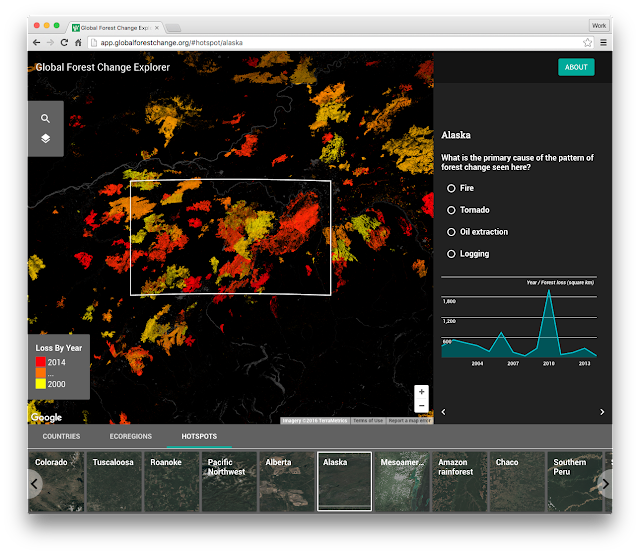Posted by Jilli Hume, Program Manager, Google for Education team Editor's note: Small schools are seeing great success with Google for Education tools. We spoke with educators and administrators from smaller districts across the United States to better understand how technology has helped them innovate, create more efficient processes, and make a positive impact on their students. This is the second in a series of posts where we explore the impact small schools are making on their students. To learn more about using Google for Education tools in charter schools, visit us here. Charter schools are small but mighty. While they don’t have the resources and support an entire district has, they do have ambitious goals when it comes to educating their students. We’ve encountered a number of charter schools who are leading the way in their use of technology to help students become inquisitive learners, fostering in them a desire to learn about the world around them. These charter schools are using interactive experiences to spark students’ imaginations, encouraging them to learn about international landmarks, social issues in their communities and historical events that have shaped our country. They’ve found that when students acknowledge diversity in their communities and the world, they’re encouraged to think about how they can create positive change beyond the classroom.
Greater exposure to social issues and diverse perspectives
Teachers at
Brooklyn Prospect Charter School use technology to host discussions about current events, giving every student a voice — including those who are quieter in a traditional classroom setting. For example, after one teacher shared an article with her class about conflict in the Middle East via
Google Classroom, every student had the opportunity to comment and share his or her opinion via a text-based discussion in Classroom.
"The most interesting thing I learned from classmates during Google Classroom discussions is how they interpreted a book we read,” says Lena Gallager, an 11th grade student at Brooklyn Prospect Charter School. “We were able to compare our thoughts on the book and build ideas off of each other.”
“When we discussed poetry using Google Classroom, I gained a sense of others’ perspectives. Google Classroom made it really collaborative and easy to share knowledge on the topic,” says fellow 11th grader Nicolas Villarosa.
Along with having open conversations about international news, students at Brooklyn Prospect are encouraged to learn about the issues affecting their own communities. One 10th grader wanted to understand what his peers viewed as the most concerning global issues. As his end-of-the-year project for the international baccalaureate program, he created a survey in
Google Forms to collect his peers’ opinions on the topic. He then used those responses as inspiration to compose a musical protest album to raise awareness for the gravity of the issues.
“Technology is helping our students become citizens of the world by cultivating their awareness and giving them a global view,” says Tyra Frederick, educational technology coordinator and high school English teacher at Brooklyn Prospect.
Interactive learning about our forefathers
Exposing students to a global curriculum at a young age is vital for them to become well-rounded, culturally aware citizens. In addition to teaching geography and history, many schools teach classes about international current events. They also explore how historical events have shaped a city’s identity.
Westlake Charter Schools, for example, encourages students to become curious learners about their pasts. When eighth grade history teacher, Caroline Gaea, gave students an assignment to map the Manifest Destiny across the United States by dropping pins in
Google Maps, students went above and beyond. They engaged in critical thinking, not only commenting on the significance of a location at a particular moment in time, but also noting the overall importance of that moment in the broader context of American history.
 |
| An eighth grade student at Westlake Charter Schools comments on a city's role in the Manifest Destiny |
“My favorite part of the project was being able to be creative with information and make it fun to read,” says Maya, an eighth grader at Westlake Charter Schools. “There were so many different ways to learn the same thing, so each student was able to customize their experience.”
Even after that assignment was complete, students took the initiative to dive deeper into the topic — they impressed their teacher with a historical map of the United States, using layers in Google Maps to show the 1803 Louisiana Purchase.
 |
| Westlake Charter Schools students create a collaborative, historical map in Google Maps |
“This project made me even more excited to learn about American history because the Google tools give us an opportunity to express our knowledge on a whole new level,” says Grace, an eighth grader at Westlake Charter Schools.
“Mapping out the places and presidents of that time period made it feel like we were there because we understood it better,” says Jada, an eighth grader at Westlake Charter Schools.
Taking virtual field trips around the world
Students at
Challenge to Excellence Charter School are using technology to travel outside of the classroom. When a second grade student traveled to India for a family vacation, his classmates virtually went with him. The student took a tablet so he could take pictures of his trip and share them with the class. Back in the classroom, students researched the landmarks that their classmate was visiting and had a real-life view of places like the Taj Mahal using
Google Earth.
“It was so fun to be able to take my tablet with me to India to take pictures and then send them to my class,” says Arushi, a second grader at Challenge to Excellence Charter School. “Mrs. Stewart shared the pictures with the class before I even got back home.”
“When the student came back from his trip, his classmates showed him all the pictures and information they’d collected,” says Julie Stewart, technology integration specialist at Challenge to Excellence Charter School. “You could feel their excitement — the project helped take my students outside the four walls of the classroom.” These are just a few of the ways charter schools are inspiring students to think big and learn about experiences beyond their own. What do you think? What are the best ways for schools — public, independent or charter — to approach a global education?