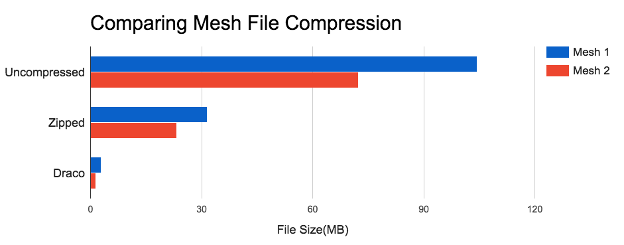Virtual reality (VR) lets you tour the Turkish palace featured in “Die Another Day,” learn about life in a Syrian refugee camp firsthand, and walk through your dream home right from your living room. With the latest version of Chrome, we’re bringing VR to the web—making it as easy to step inside Air Force One as it is to access your favorite webpage.
For a fully immersive experience, use Chrome with your Daydream-ready phone and Daydream View—just browse to a VR experience you want to view, choose to enter VR, and put the phone in your Daydream View headset. If you don’t have a headset you can view VR content on any phone or desktop computer and interact using your finger or mouse.
You can already try out some great VR-enabled sites, with more coming soon. For example, explore the intersection of humans, nature and technology in the interactive documentary Bear 71. Questioning how we see the world through the lens of technology, this story blurs the lines between the wild world and the wired one.
Tour Matterport’s library of 300,000+ celebrity homes, museums, canyons, iconic architecture and other real places.
Watch more than two dozen award-winning VR films with Within—from gripping tales set in worlds of pure imagination to documentaries taking you further inside the news than ever before.
Discover more than a million stunning 3D scenes in VR with Sketchfab, from your favorite anime and video game characters to famous works of art. Join the community and contribute your own creations, or just enjoy and share your favorites.
Experiment and play in the WebVR Lab from PlayCanvas. Try teleporting around the space or playing a record with your Daydream controller.
We want to bring VR to everyone on any device, and in the coming months we’ll add support for more headsets, including Google Cardboard. Try out these VR-enabled sites to be one of the first to experience the magic of VR on the web.