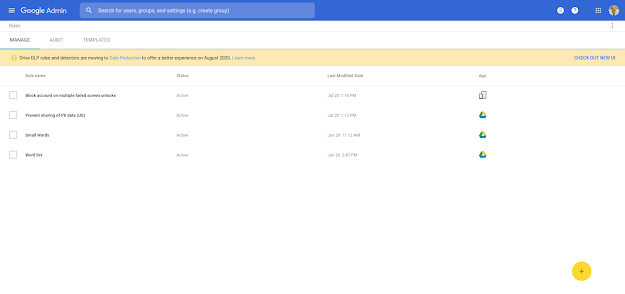What’s changing
Now, we’re going to migrate any rules you created in the legacy DLP system to this new system. After this migration, you should use the new DLP system to create and manage your organization’s DLP rules for Drive. There are three key things to know:
- You can manually migrate your rules to the new system any time before August 10.
- Starting on August 10, we’ll automatically move any unmigrated rules to the new system.
- These migrations relate to rule management in the Admin console only. There’s no change in how the rules will be enforced for end users.
Who’s impacted
Admins with privileges to manage DLP rules.
Why it’s important
By bringing all your rules into the new DLP system, we’re making it easier to manage your DLP rules and take advantage of the improvements that the new system offers.
Additional details
Learn more about the new DLP system
The new Drive DLP system offers more advanced policies, additional admin insights, and more flexible deployment than the legacy system. The new Drive DLP functionality can be found at Admin console > Security > Data Protection.
User-controlled migration available now
Currently, you can
manually migrate your rules to the new UI by manually creating a new rule in the new Drive DLP and then deleting the legacy DLP rule. During that time, you won’t be able to update your rules, but they will still be in effect for end users.
Note that on August 3, customers who have yet to create any legacy Drive DLP rules will not be able to create rules in the legacy system. Existing customers can continue to create and modify rules up until their migration. Rules can be created in the new system at any time.
Before migration takes place, you’ll see a banner about the upcoming changes
Automatic migration will start on August 10
If you haven’t manually migrated your rules by August 10, we’ll start to automatically migrate them to the new system. Migration is expected to complete for most customers by the end of August 2020. A small subset of customers will be migrated in September 2020. Once started for your domain, the migration process can take up to 24 hours, and during that time you won’t be able to modify rules in the legacy system.
Once the migration is completed for your domain, you will see a banner announcing that your DLP rules have moved when you go to the legacy rules location at Admin console > Security > Rules. At that point, you will no longer be able to create DLP rules in the legacy system.
When migration is complete, you’ll see a notification banner in the Admin console
Getting started
Rollout pace
Automatic rule migration:
- Rapid and Scheduled Release domains: Extended rollout (potentially longer than 15 days for feature visibility) starting on August 10, 2020. Migration is expected to complete for most customers by the end of August 2020. A small subset of customers will be migrated in September 2020.
Availability
- Available to G Suite Enterprise, G Suite for Education, and G Suite Enterprise for Education customers.
- Not available to G Suite Basic, G Suite Business, and G Suite for Nonprofits, G Suite Essentials, and G Suite Enterprise Essentials customers.
Resources