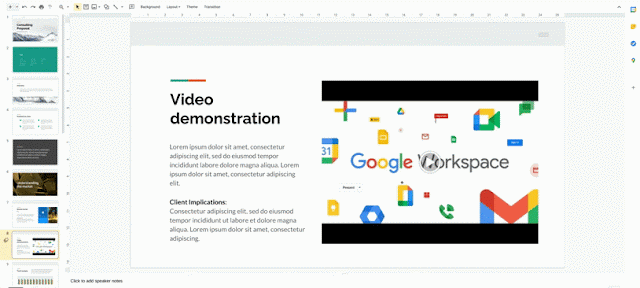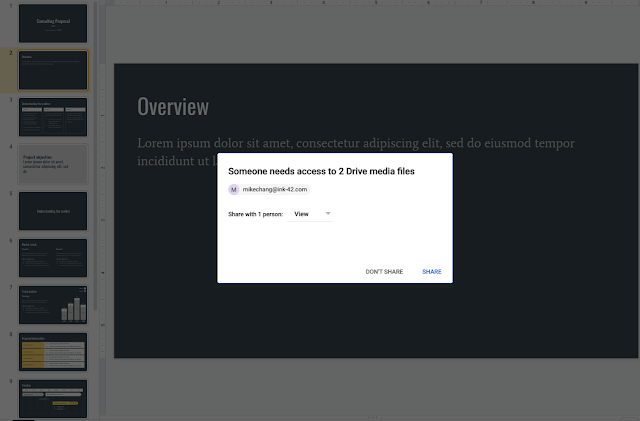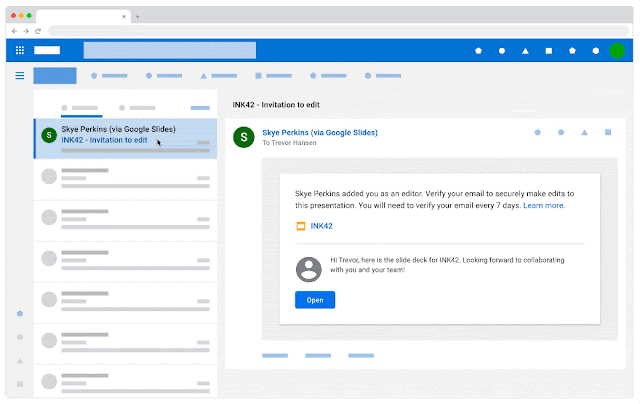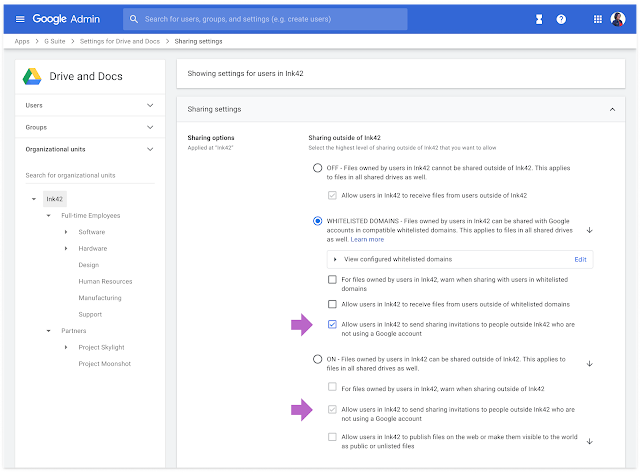Quick Summary
Google Workplace Add-ons are now available for Google Docs, Sheets, and Slides. Google Workspace Add-ons are already available for Calendar, Gmail, and Google Drive.
Google Workspace Add-ons allow you to use third-party applications within Google Workspace, helping you get work done faster without switching from one app to another.
Organizations can also create add-ons using Apps Script or alternative runtimes — use the Google Workspace Developer guide for add-ons to learn more about building add-ons.
Getting started
- Admins: In the Admin Console, you can specify which applications your users can install from the Google Workspace Marketplace. You can also install chosen Google Workspace Add-ons for your entire domain via the listing in the Google Workspace Marketplace.
- End users: If allowed by your admin, you’ll be able to install Google Workspace Add-ons using the “+” button in the Google Workspace quick access side panel. The add-ons you install will appear in the side panel across Google Workplace apps.
Rollout pace
- Rapid and Scheduled Release domains: Extended rollout (potentially longer than 15 days for feature visibility) starting on October 21, 2020
Availability
- Available to Essentials, Business Starter, Business Standard, Business Plus, Enterprise Essentials, Enterprise Standard, Enterprise Plus, Education, Enterprise for Education, and Nonprofits customers and users with personal accounts.
Resources
- Google Workspace Admin Help: Control user installation of Marketplace apps
- Google Help: About the Google Workspace Marketplace
- Docs Editors Help: Get Google Workspace Add-ons
- Google Workspace Developer: Extending Google Workspace with Add-ons
- FAQs for Google Workspace Add-ons
- \Workspace Updates Blog: Google Workspace Add-ons now generally available in Calendar, Gmail, and Google Drive
Roadmap
- This feature was listed as an upcoming Google Workplace release.