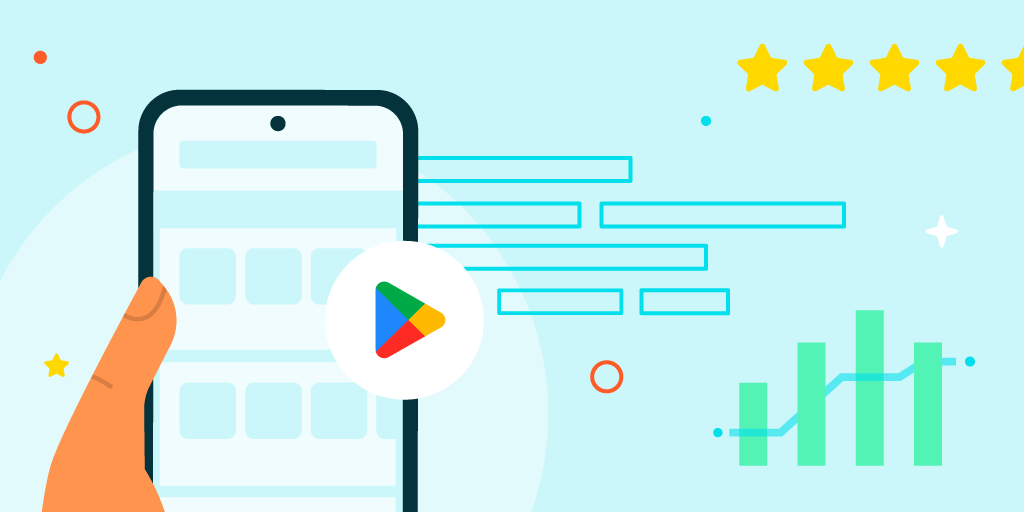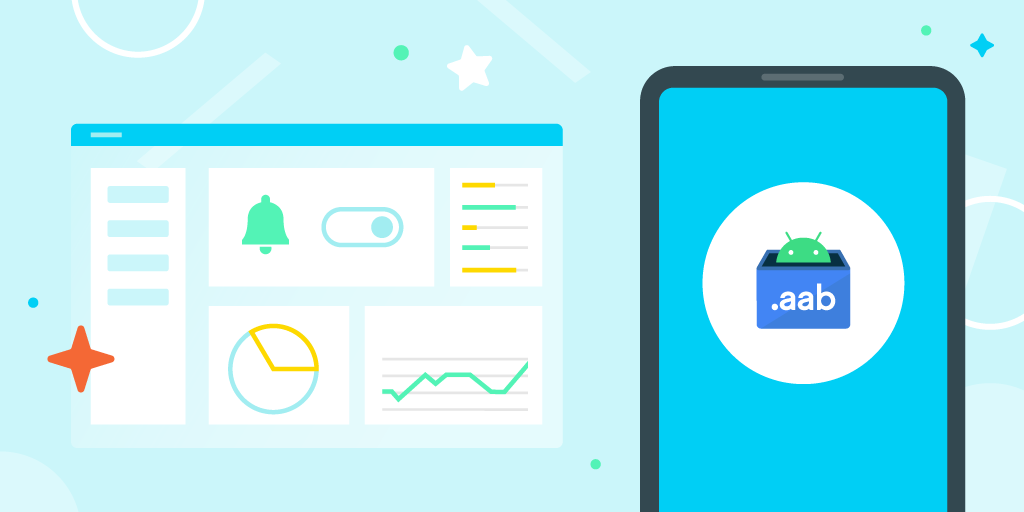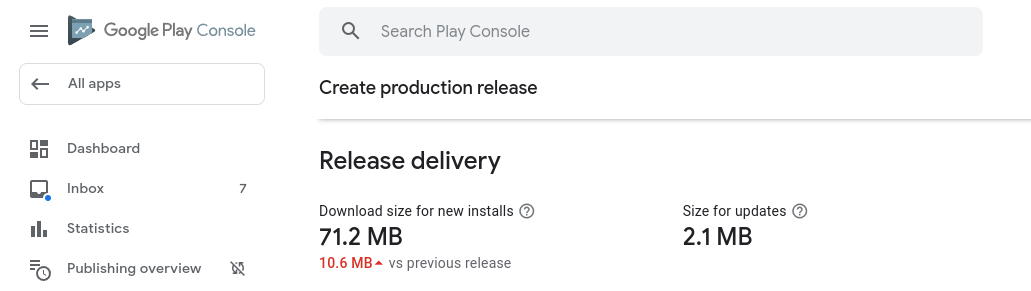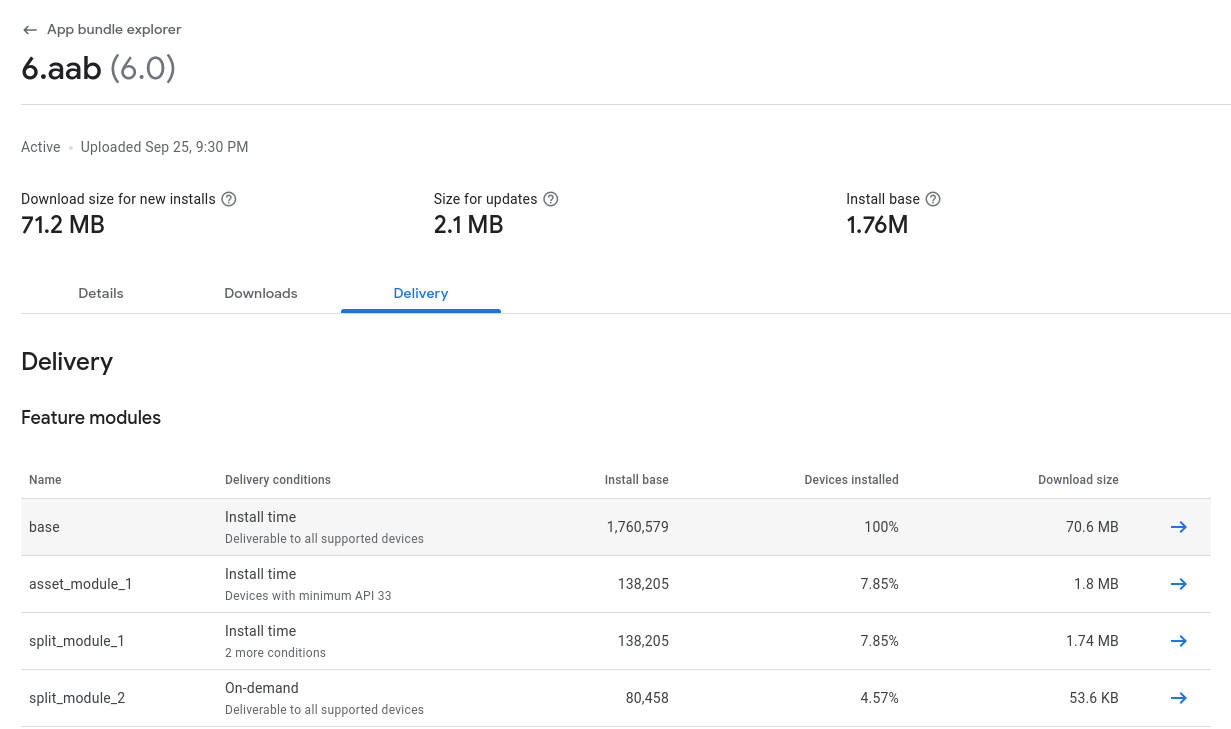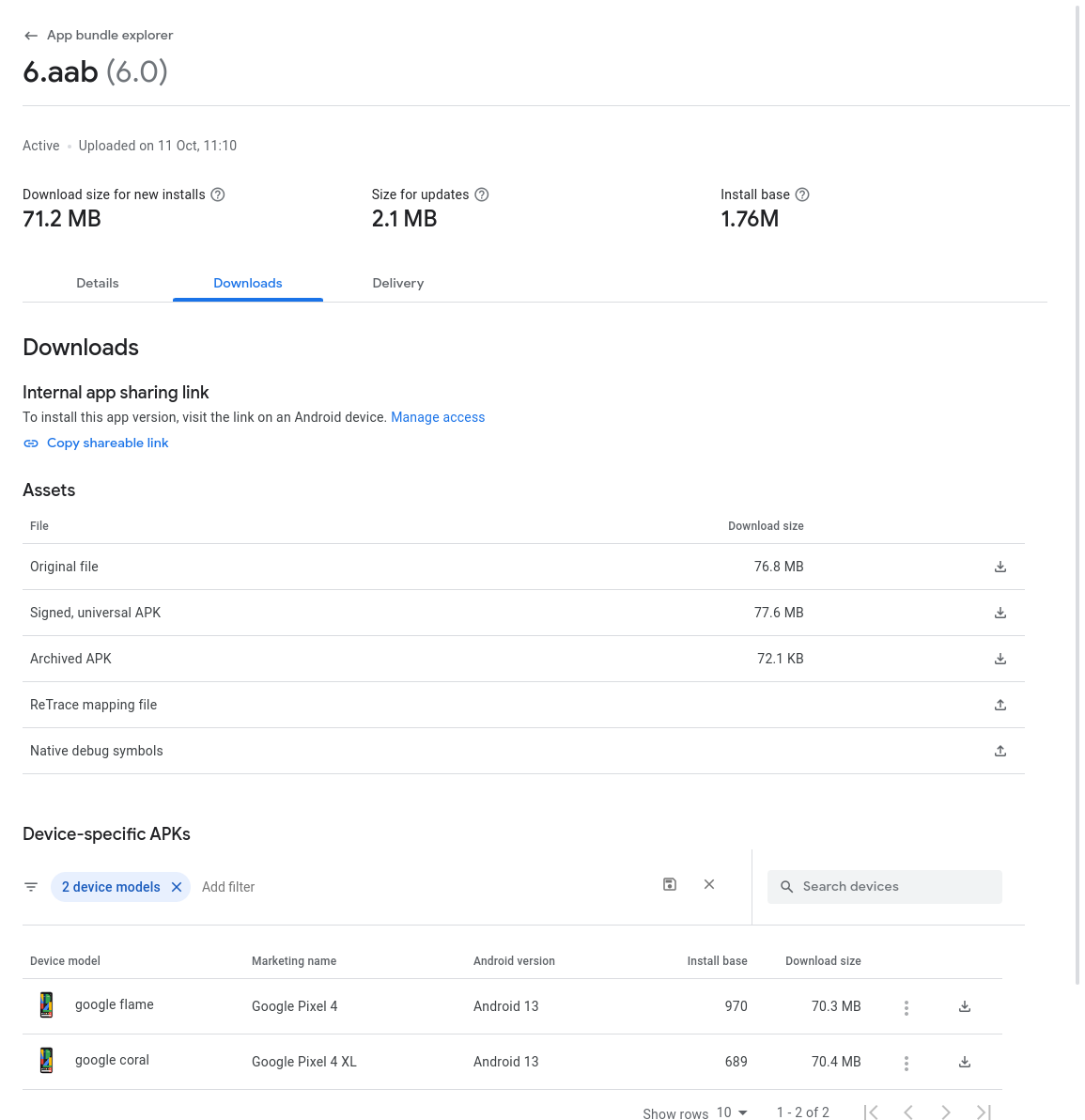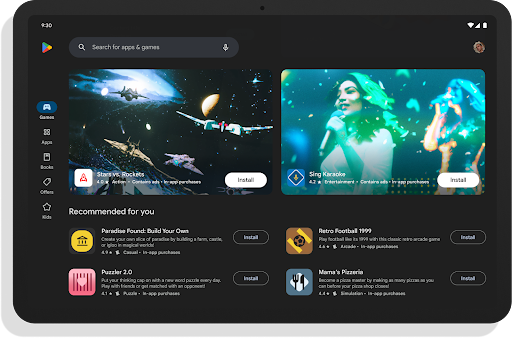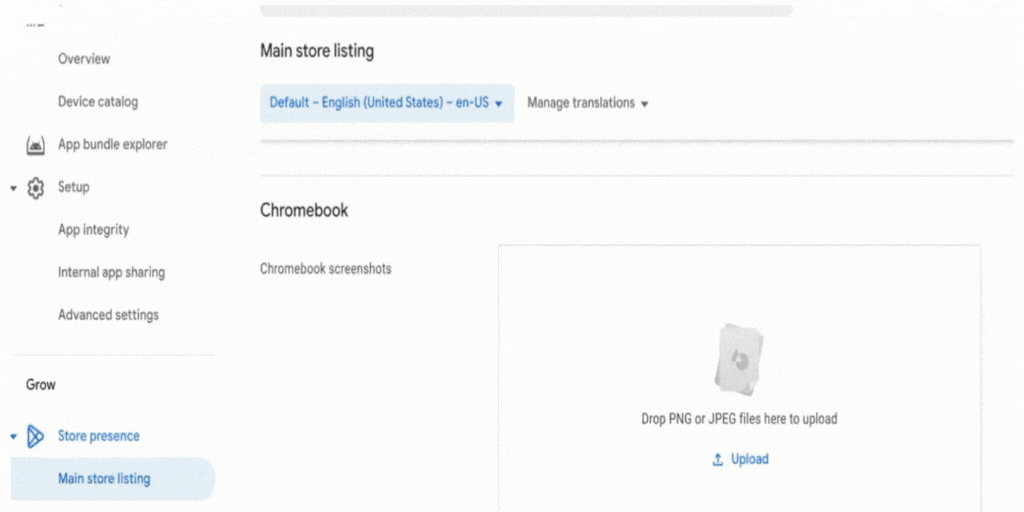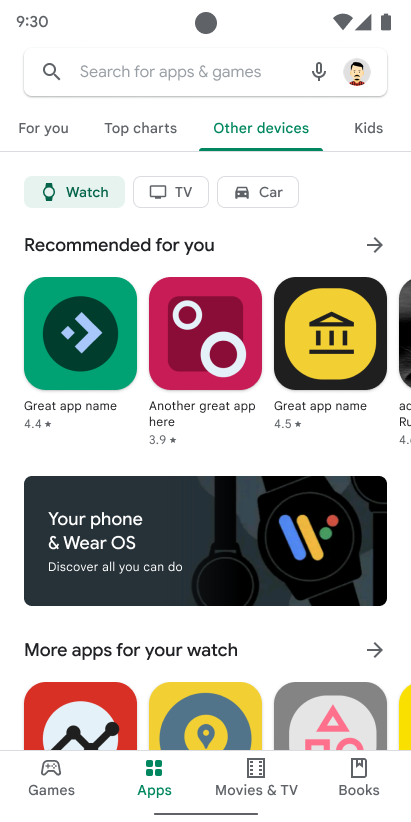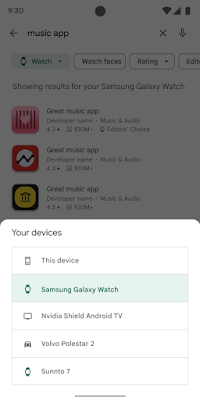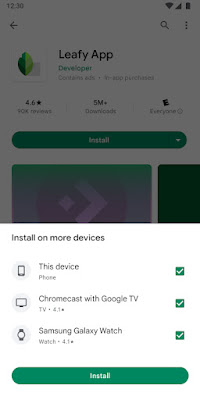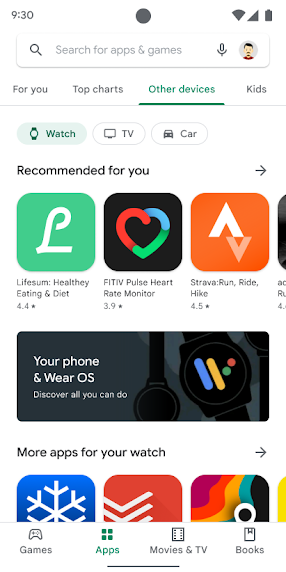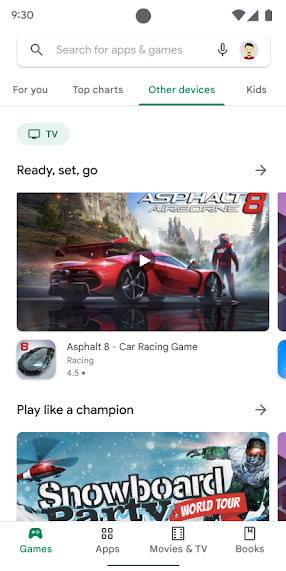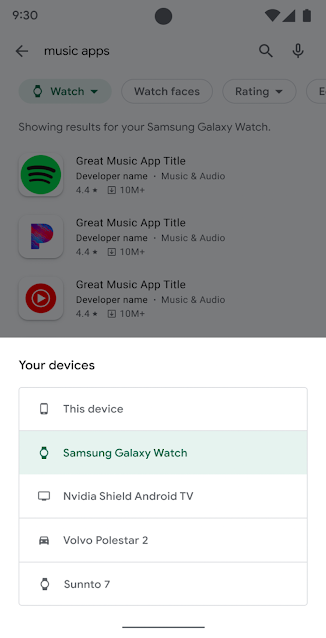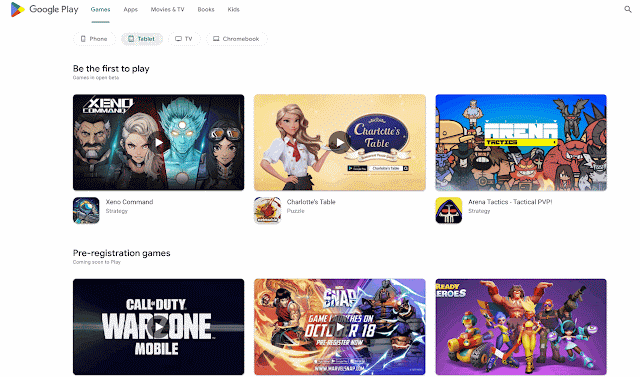Supporting and rewarding great Apps and Games on Google Play
At Google Play, our mission is to facilitate relationships between Android users and app and game developers, enabling tens of thousands of businesses worldwide to grow and thrive in the mobile ecosystem. Every day, together, we help billions of people discover engaging, helpful, and enriching experiences on their devices, which is why we care so deeply about the quality of the experience we offer on the Play Store.
To do that, we’re constantly developing new ways to promote and support high-quality titles throughout the entire lifecycle, from acquisition and engagement to retention and reacquisition. Over the coming months, we’re rolling out enhancements to Google Play and Google Play Console that embed your key events, content, and offers across the Google Play experience. These changes are designed to help you reach more people, improve discovery of higher-quality titles, and optimize your presence for the greatest possible impact.
To help you navigate these updates, we’re sharing our key thinking and direction early, and launching new features to help power your growth across your users’ lifecycle with you. So read on!
Powering developer success across the lifecycle
As a partner, we’re focused on helping developers succeed. In today's app ecosystem, where loyalty and re-engagement are more top of mind than ever before, we’re creating even more opportunities for developers to use our surfaces to not only find first-time users but also to engage, and re-acquire them.
For select titles, LiveOps is a key channel to reach users directly on Google Play with great offers, launches, and events. LiveOps has helped titles like Rise of Kingdoms, Paramount+, and MyFitnessPal add exciting new content that inspire discovery, re-engagement, and monetization. On average, developers using LiveOps drive +3.6% increase in revenue and a +5.1% increase in 28DAU versus similar titles who don’t. Individual events are already garnering compelling uplifts from Play.
 |
| Play data: additional growth by a real LiveOp Analysis: 90th percentile of over 70 recently run liveOps vs. control groups with 0.9 confidence interval |
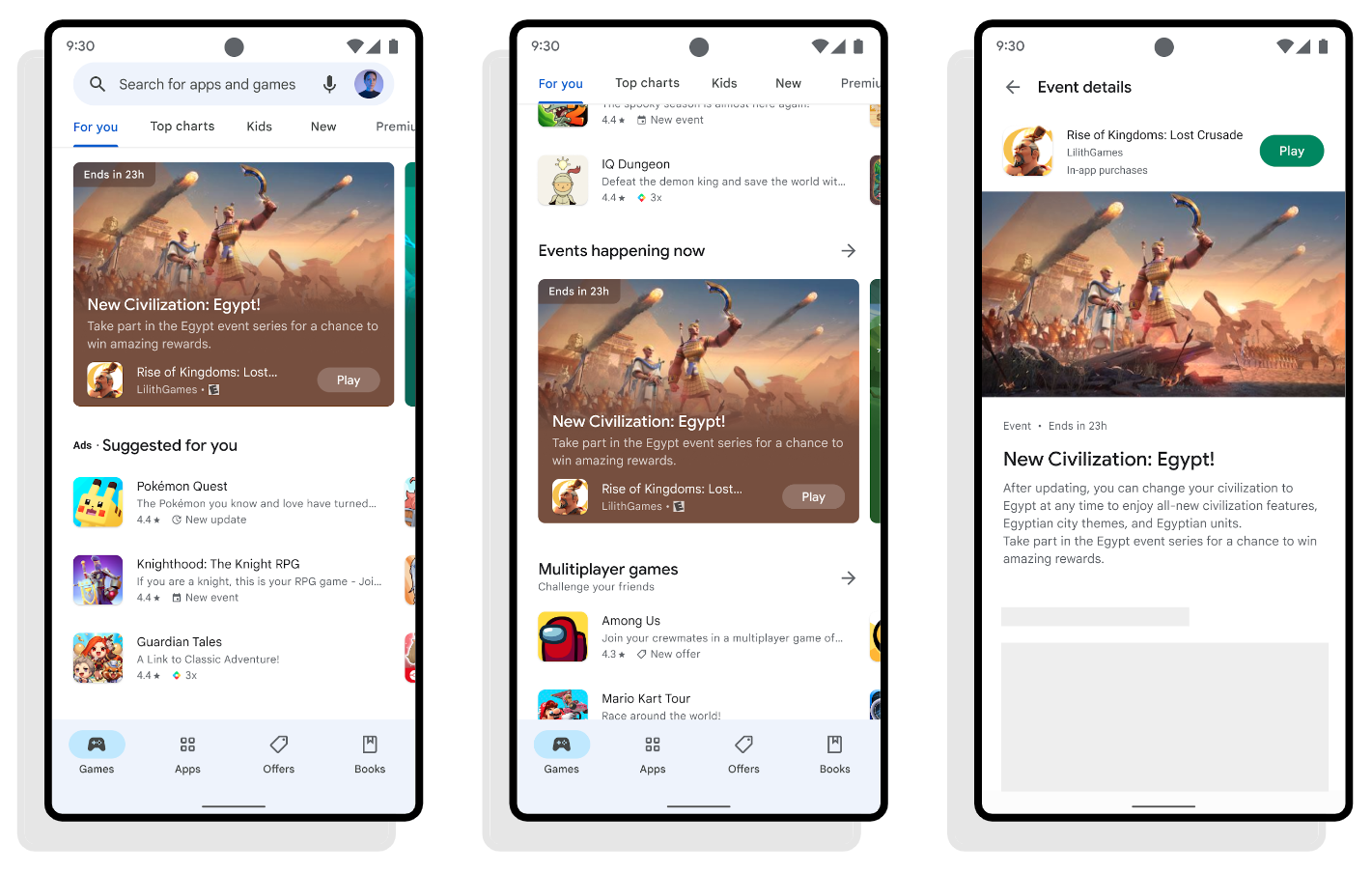 |
| New content formats will help users discover and rediscover high-quality content to enjoy. Final design may vary. |
To help you take full advantage of the opportunity that content on Play presents, we’re making key changes in Play Console. These start with the renaming of LiveOps to “Promotional Content.” This reflects the breadth of content you can submit to Play today, and new content types we’ll be adding over time. We’ve also updated format guidelines, priority quotas, and now enable bulk data downloads. If you're one of the thousands of titles that already use Promotional Content, look for messages in your Play Console Inbox to find out more. We're looking to expand access to even more apps and games next year.
These changes bring even more opportunities to leverage your events to grow your active audience and revenue. Visibility and promotion across Play are also dependent on the quality of your title and individual content. So make sure you check our updated content guidelines and recommendations.
Driving reacquisitions
Another key part of the lifecycle is bringing back users who’ve tried your title before. As mobile ecosystems continue to mature and developers continue to invest for the long-term, this growth channel is only getting more important.
That’s why we’re introducing Churned-user Custom Store Listings. These enable you to tell a different story to users on Play who’ve tried but uninstalled your apps or games before. Because our store listings power experiences like the overlay you see when interacting with an app ad on YouTube, your custom re-acquisition messages can be seen by users across different Google surfaces.
Over the coming months, we will also look at how Google Play can help enable more reacquisition for great, high-quality titles. Churned-user Custom Store Listings will begin rolling out towards the end of this year and you can express your interest in being one of the first to use them by filling out this form.
Caring about quality - driving acquisitions for high-quality apps and games
We focus on crafting exciting and fresh journeys for users on Play. Among other signals, quality evaluation factors in our teams’ judgements and editorial decisions. Users expect great experiences, and we aim to support titles that deliver on their expectation which is why quality is a key aspect of discovery.
First, we consider in-app quality. We look at a range of factors including: Does your title have a polished design, and content that keeps users engaged for the long term? Is your onboarding experience clear, and are any ads well-integrated? Does your title have intuitive navigation, controls, and menu access? Do you meet the guidelines for functional behavior across all the form factors that you support? And is your title accessible to all users?
Technical quality is another important consideration. It can differ greatly depending on user and device, so we're introducing new more user-focused crash and ANR metrics in Android vitals. These will increasingly influence Play Store treatments—steering users away from titles that are likely to provide a poor experience on their specific devices, and towards ones that may be more suitable. In some cases, a warning could be displayed on store listings.
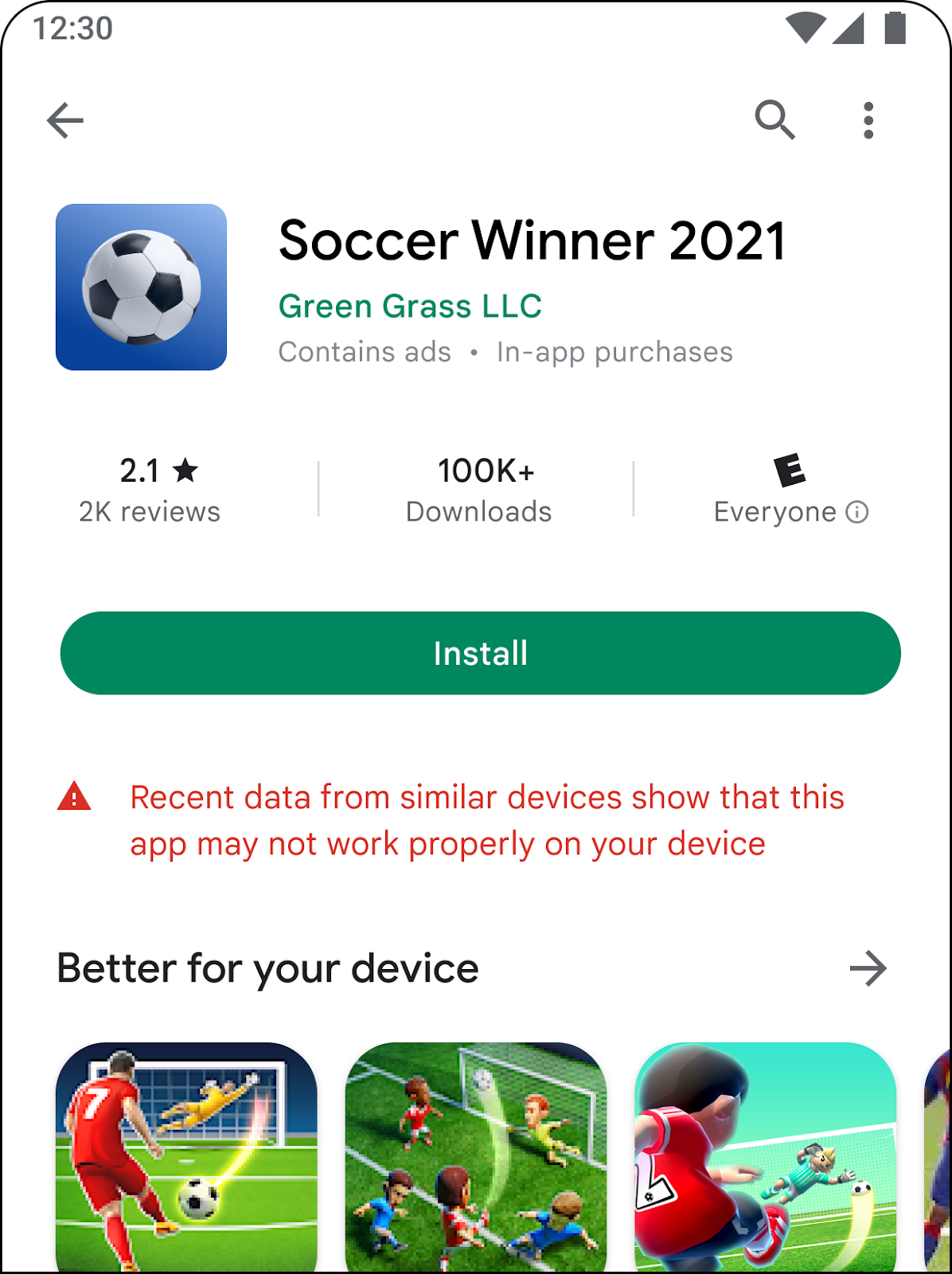 |
| Users may see a store listing warning if a title has a user-perceived crash rate or user-perceived ANR rate above 8% on their phone model starting November 30, 2022. Note that final design and text is subject to change. |
We’ll warn you in Android vitals if there’s a risk that your app will get this treatment before it’s visible in Play, so you can take remedial action. Please read our App Quality blog post to learn more.
Finally on the topic of quality, we’re setting a minimum ratings bar of 3.0 stars to improve top charts. We will first launch the ratings change to Top Free charts worldwide and across all form factors in February 2023. Later next year, we plan to bring this change to top paid and grossing charts as well.
Play Console has tools for you to triage your rating, deep dive into top issues users are writing about and respond to reviews directly. Find out more here.
Being transparent about our contributions
As we continue to make Play an even more valuable platform for developers, we want to make sure that you can see the positive impact our surfaces have on your growth. So we’re updating Store Performance reports to better reflect how users discover your titles on Play. This includes more data from off-Play experiences, differentiating paid-for and direct traffic from users’ organic behavior on Play, and the inclusion of key discovery journeys - for instance, searching for categories like ‘Puzzle Games’ - in Explore traffic. Coming soon, we’ll send you a message in Play Console when this update goes live.
All of these changes, along with other exciting features we have in the works, work together. So if you’re invested in the quality of your experiences, evolving your offer, and crafting exciting events and compelling content, Play is the platform and partner to super-charge your growth and success.