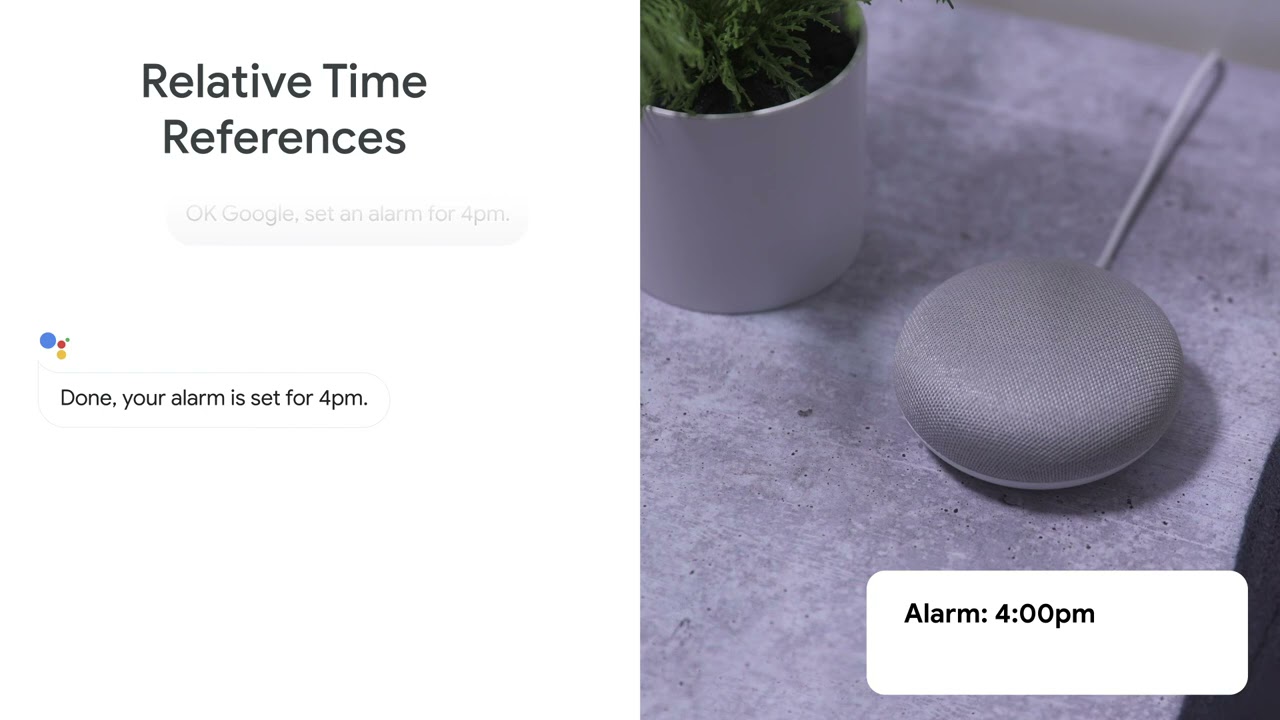Moms everywhere can likely agree that this year (and then some) has had us working overtime. As a mom of two who's working at home, I know that's how I've felt. Maybe that's why I'm extra excited for Mother's Day this year. And just in time, there are a few new Google Assistant features my family and I will be using to schedule the perfect weekend.
First, I’ll Broadcast from my morning run
We’re extending one of our most popular Assistant features, Broadcast, so you can reach your family wherever they are, and they can respond from any device including from their phones. With Family Broadcast, when I get home from my Saturday morning run, I can broadcast to my newly created Google Family Group, “Hey Google, tell my family, how about lunch at noon?” across all our smart speakers and displays. The message will even reach my husband on his iPhone (or Android device) while he’s on the way home, letting him reply by voice or by tapping the "reply" button, “Hey Google, reply sounds good, stopping by grandma's house. See you in 15 minutes.”

Then I’ll set a Family Bell reminder for some afternoon gardening
Two new Family Bell reminders I plan to set this weekend will remind me to water the plants (which I love, but often forget to do) as well as alert my kids to tidy up the house. It’s becoming a very popular feature. Since last summer, more than 20 million Family Bells have been rung to help families stay organized - that’s nearly 19 years worth of bells! As a quick hint, you’ll soon be able to just say “stop” to end the bell, starting in English. No need to use “Hey Google” again, just like with alarm and timers.Over the coming weeks, we’ll be expanding Family Bell to eight new languages, including Dutch, French, German, Hindi, Italian, Japanese, Korean, Portuguese, and Spanish. Another highly requested feature we’re rolling out today is the ability to have Family Bells ring across multiple home devices at one time (not just one smart speaker or display).
Followed by winding down with new stories with the kids
Assistant is getting new stories and games that you can access from a smart display or Android device — this weekend, we plan to learn more about Quidditch from the Harry Potter stories with a simple “Hey Google, tell me a Quidditch Story.” We’ll be partnering with Pottermore Publishing to bring more stories later in the year, so stay tuned for more Wizarding WorldTM news.
We’re also bringing the “Who Was?” series from Penguin Random House to your smart display. Just say “Hey Google, talk to Who Was Heroes’” and listen to stories about Ida B. Wells, Ruth Bader Ginsburg and over 100 others. To get a full list of all the stories that are available, simply say “Hey Google, tell me a story.” (With a parent's permission, children under 13, or the applicable age in their country, can have a personalized Google Assistant experience and access these games designed for kids and families, powered by Family Link.)

And have some fun with new games
My husband and I love trivia, and will play the popular game show “Hey Google, talk to ‘Are You Smarter than a 5th Grader?’” on our Nest Hub.

Plus, a surprise or two
We had to add a few easter eggs too. Try using a timer on Mother’s Day and see what happens!
Since the handwashing song was so popular, we created new ones to help kids stay on task and do their chores. Try “Hey Google, Sing the clean up song,” “Hey Google, Sing the go to sleep song” or “Hey Google, Sing the brush your teeth song.”

Hopefully this schedule gives you a little Mother’s Day inspiration — or even just a stress-free weekend.