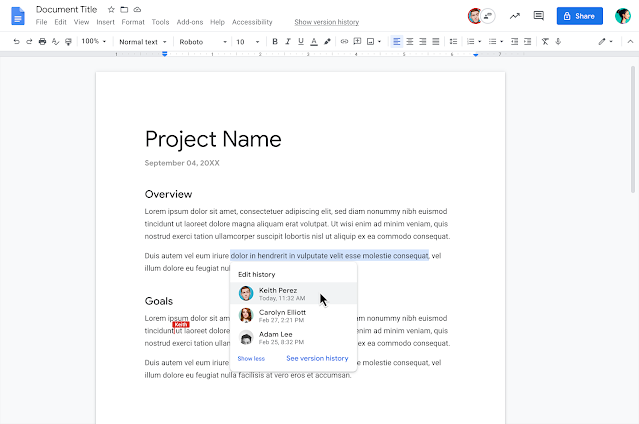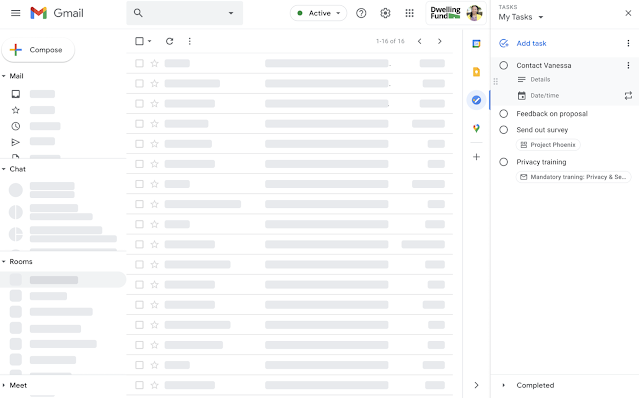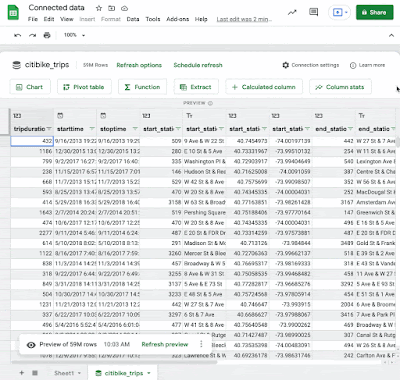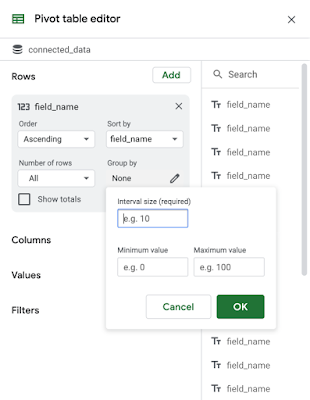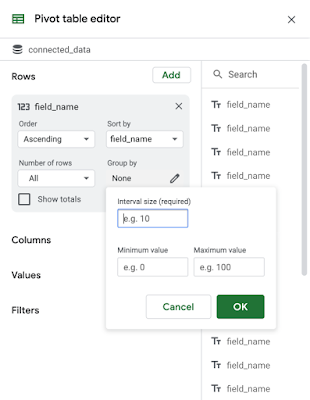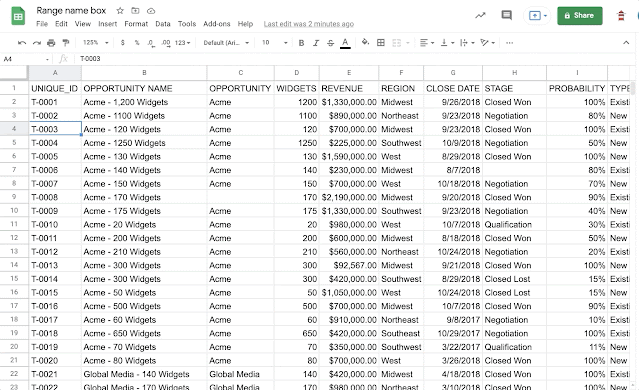What’s changing
We’re adding several new features that will give you more ways to work with, display, and organize your BigQuery data when using Connected Sheets. Specifically, the new abilities and improvements are:
- Column stats
- Filter by value
- Calculated fields for pivot tables
- Pivot table grouping
- Slicers
See below for more details on these features. If you’re new to BigQuery and Connected Sheets, check out this
video demo.
Who’s impacted
Admins and End users
Why you’d use it
Column stats
This new feature allows easy access to aggregated insights about the data in any column of your BigQuery table. These insights help you understand the shape of your data and include sum, average, median, unique count, max, min, list of most and least frequent values and distribution of the values in the column.
Filter by value
In addition to the ability to filter a column “by condition”, you can now filter a column “by value”. Connected Sheets will retrieve the list of values for any column that you can access for your analysis. Use the Help Center to learn more about
filtering columns by value when using Connected Sheets.
Calculated fields in pivot tables
Pivot table grouping
Slicers for Connected Sheets
Additional details
In the coming weeks, we will introduce improvements for scheduled refresh, allowing you to automate refresh at a specified frequency with more granular scheduling options. These options include:
- Hourly refreshes
- Specific start dates
- Frequency options such as every five days, every two months, etc.
When this feature becomes available, we’ll provide an update on the Workspace Updates Blog.
Getting started
Rollout pace
Availability
- Available to Google Workspace Enterprise Essentials, Enterprise Standard, Enterprise Plus, and Education Plus customers
- Not available to Google Workspace Essentials, Business Starter, Business Standard, Business Plus, Education Fundamentals, Frontline, and Nonprofits, as well as G Suite Basic and Business customers
Resources