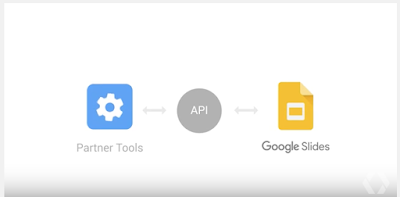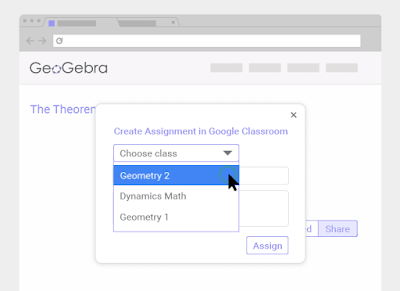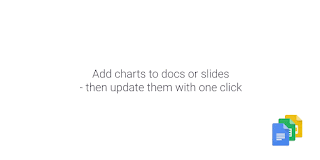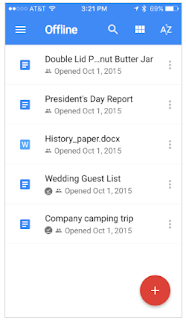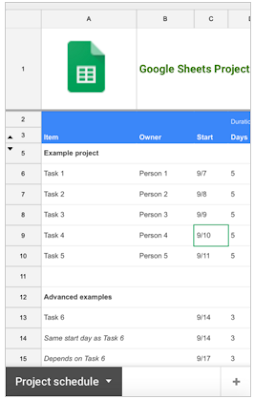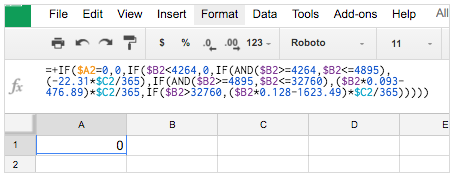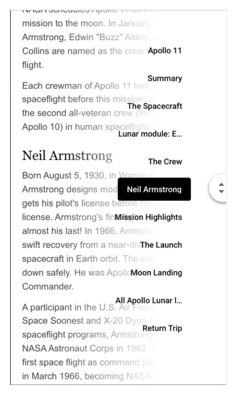In March, we introduced the document outline in Google Docs on the web and Android devices. This feature simplifies and speeds up the process of navigating long, complicated documents. Today, we’re excited to announce that you can also use the document outline in the Docs app on your iPhone or iPad.
Displayed in a pane at the bottom of the page, this outline features headings for each section of your document, making it simple to quickly jump from place to place. If you haven’t manually applied headings, the feature will intelligently detect the logical divisions within your work. You can then edit or remove those headings as necessary.
This functionality, coupled with the fast scrolling feature launched for the Docs iOS app in April, will make it even easier for you to move through your work in Docs.
Launch Details
Release track:
Launching to both Rapid release and Scheduled release
Rollout pace:
Gradual rollout (potentially longer than 3 days for feature visibility)
Impact:
All end users
Action:
Change management suggested/FYI
More Information
Help Center: Edit and use document outline
Note: all launches are applicable to all Google Apps editions unless otherwise noted
Launch release calendar
Launch detail categories
Get these product update alerts by email
Subscribe to the RSS feed of these updates
Displayed in a pane at the bottom of the page, this outline features headings for each section of your document, making it simple to quickly jump from place to place. If you haven’t manually applied headings, the feature will intelligently detect the logical divisions within your work. You can then edit or remove those headings as necessary.
This functionality, coupled with the fast scrolling feature launched for the Docs iOS app in April, will make it even easier for you to move through your work in Docs.
Launch Details
Release track:
Launching to both Rapid release and Scheduled release
Rollout pace:
Gradual rollout (potentially longer than 3 days for feature visibility)
Impact:
All end users
Action:
Change management suggested/FYI
More Information
Help Center: Edit and use document outline
Note: all launches are applicable to all Google Apps editions unless otherwise noted
Launch release calendar
Launch detail categories
Get these product update alerts by email
Subscribe to the RSS feed of these updates