Working with long and complicated formulas is tough enough as is; you shouldn’t have to struggle to simply read them. Fortunately, this launch makes it easier to view and type those lengthy equations in Google Sheets on the web, by allowing you to drag and expand the formula bar.
Only have view or comment access to a spreadsheet? Previously, it was difficult to read the entire content of a cell containing a large amount of text. With this launch, you can simply click the bottom of the function bar and drag it up or down to make it big enough to see everything within it.
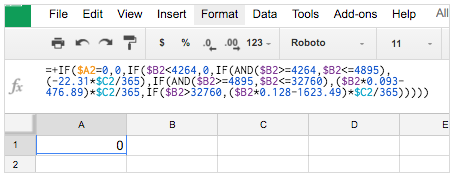
Check out the Help Center for more information on working with formulas in Sheets.
Launch Details
Release track:
Launching to both Rapid release and Scheduled release
Rollout pace:
Full rollout (1–3 days for feature visibility)
Impact:
All end users
Action:
Change management suggested/FYI
More Information
Help Center: Add formulas and functions to a spreadsheet
Note: all launches are applicable to all Google Apps editions unless otherwise noted
Launch release calendar
Launch detail categories
Get these product update alerts by email
Subscribe to the RSS feed of these updates
Only have view or comment access to a spreadsheet? Previously, it was difficult to read the entire content of a cell containing a large amount of text. With this launch, you can simply click the bottom of the function bar and drag it up or down to make it big enough to see everything within it.
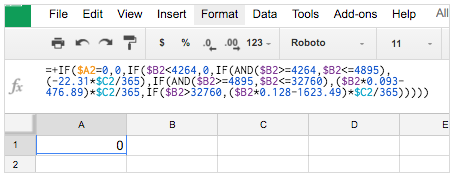
Check out the Help Center for more information on working with formulas in Sheets.
Launch Details
Release track:
Launching to both Rapid release and Scheduled release
Rollout pace:
Full rollout (1–3 days for feature visibility)
Impact:
All end users
Action:
Change management suggested/FYI
More Information
Help Center: Add formulas and functions to a spreadsheet
Note: all launches are applicable to all Google Apps editions unless otherwise noted
Launch release calendar
Launch detail categories
Get these product update alerts by email
Subscribe to the RSS feed of these updates