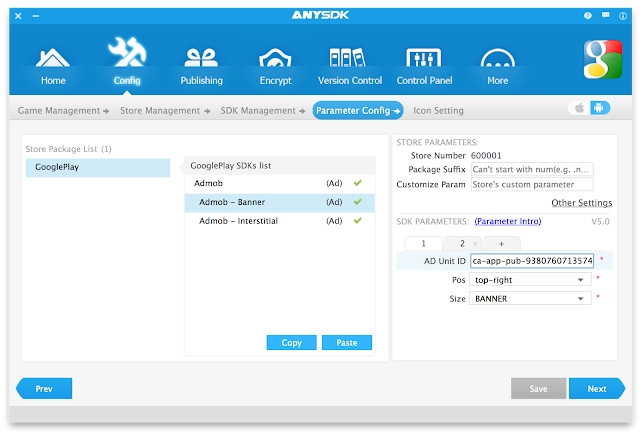With more than $1 billion paid to app developers in the last two years, AdMob is committed to supporting industry growth. So we are happy to announce that Cocos2d developers can now easily monetize their games with AdMob!
AdMob has integrated with the AnySDK platform, which means Cocos2d developers who use the AnySDK Ads System can now easily include AdMob when publishing their Android and iOS apps. If you haven’t checked out Cocos2d before, you can learn more here.
Getting started with the AnySDK Framework and AdMob
- If your app isn’t already integrated with AnySDK, download the AnySDK Framework.
- Follow the getting started guide to import the framework.
- Update your app to integrate the AnySDK Ads System. AdMob supports the AD_TYPE_BANNER and AD_TYPE_FULLSCREEN ad types. The games guide discusses the calls that are relevant for AdMob.
- Use the AnySDK package tool so specify AdMob as your desired ad system.
AnySDK package tool
Once you’ve configured your app for ads, the AnySDK package tool is where the magic happens. In the SDK Management section of your app configuration, specify AdMob as your ad provider.
In the Parameter Config section, configure your ad unit IDs for banners and/or interstitials, as well as the size and position for banner ads.
When you reach the Publishing section, simply Browse for your app and select Start.
That’s it! This step will generate the new version of your app with AdMob included!
Where to get help
For help integrating AnySDK into your apps, consult the contact link on AnySDK’s homepage.
We’d also love to get your feedback! Please let us know your experience integrating AdMob into your Cocos2d apps on our developer forum.
 - Eric Leichtenschlag, Mobile Ads Developer Relations
- Eric Leichtenschlag, Mobile Ads Developer Relations