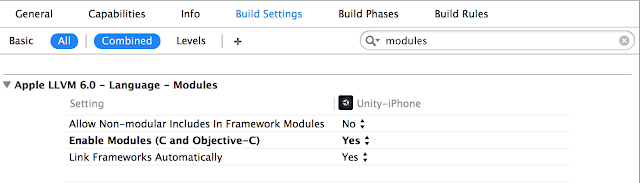Now that it’s spring again (in the Northern Hemisphere at least), it’s time for DFP’s annual spring cleaning! In this edition, we’ll be doing some pruning of our ReportService. What does this mean for you? We’re sunsetting some reporting dimensions, attributes, and metrics in existing versions (before the version is fully sunset), so your reports will break if you don’t migrate before the shutoff dates. I know what you’re wondering: “should I panic?”. Absolutely not. This type of behavior rarely occurs, so as long as you phase out usage for these particular fields, you should be fine moving forward.
Merged Metrics
Remember when Doubleclick for Publishers was called DART? I, too, get nostalgic about our old ad server, but it’s been a couple of years since we transitioned to the new DFP platform, and it’s just about time when the merged reporting columns are no longer useful (these columns only existed so you could continue reporting on delivery that spanned DART and DFP). In all versions after v201502, we will no longer provide merged reporting columns and dimension attributes in the API, that is, anything starting with 'MERGED_' or contains '_LIFETIME_MERGED_.' After August 1, 2015, these columns and dimension attributes will stop returning data entirely and will return INVALID_COLUMNS in all versions that still include them.
There are three scenarios in which you’re using these columns:
- Just for fun.
- Because you forgot you’re using them.
- Because you have lifetime line items that have carried over from DART (in which case you’ll have to recreate these). To give you an example, if the metric you care about is impressions, you can get the DART delivery portion by subtracting the portion of delivery from DFP Premium (AD_SERVER_IMPRESSIONS) from the MERGED value (MERGED_AD_SERVER_IMPRESSIONS) which represents the aggregate DART and DFP Premium volume. Additionally, you should make the switch to the non-merged columns and dimension attributes as soon as possible.
Dimension Filters
But wait, there’s more! Our next API version (v201505) will be the last to support some of our infrequently used dimensionFilters.
- MOBILE_LINE_ITEMS
- WEB_INVENTORY_UNITS
- MOBILE_INVENTORY_UNITS
- WHOLE_NETWORK
- PARTNER_STATS_TYPE_ESTIMATED
- ACTIVE_ADVERTISERS
- PARTNER_STATS_TYPE_RECONCILED
- WEB_LINE_ITEMS
- ALL_SALESPEOPLE
In each of the cases above, the filters either no longer provide meaningful information (as is the case with mobile vs. web line items and ad units with platform unification complete), or weren’t being used at all.
Similar to the changes above, after August 1, 2015, these dimension filters will return an INVALID_DIMENSION_FILTERS error in any version that still includes them.
So if you’re using any of the reporting features above, consider this an early heads up (and an opportunity) to refactor some of your code for spring cleaning.
As usual, if you have any questions, comments, or concerns, don’t hesitate to let us know on the forums.
 - Nicholas Chen, DFP API Team
- Nicholas Chen, DFP API Team