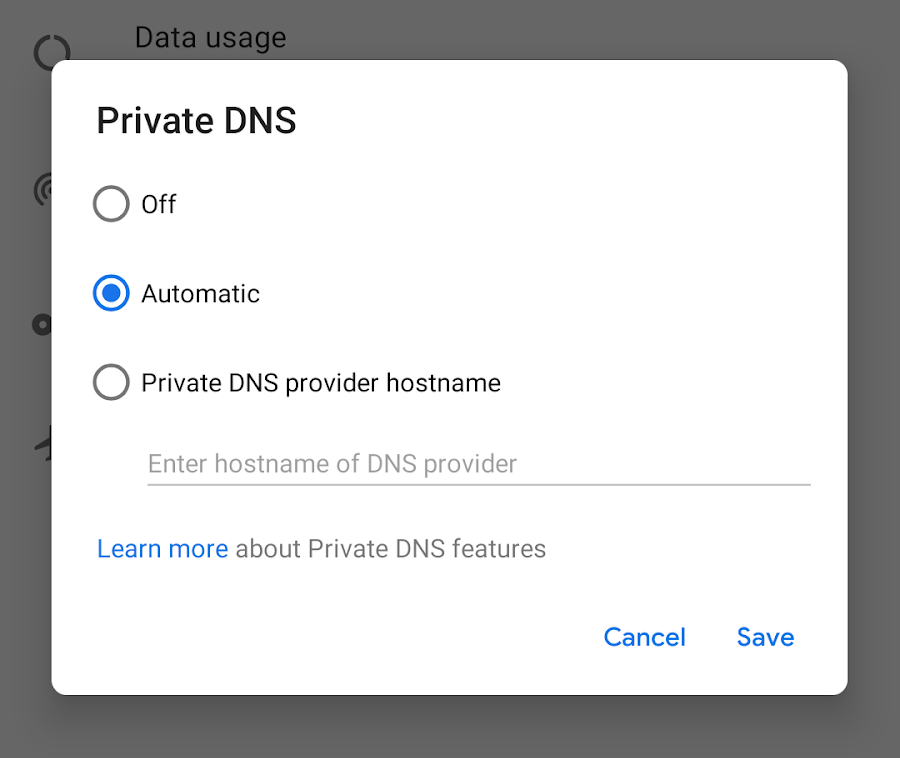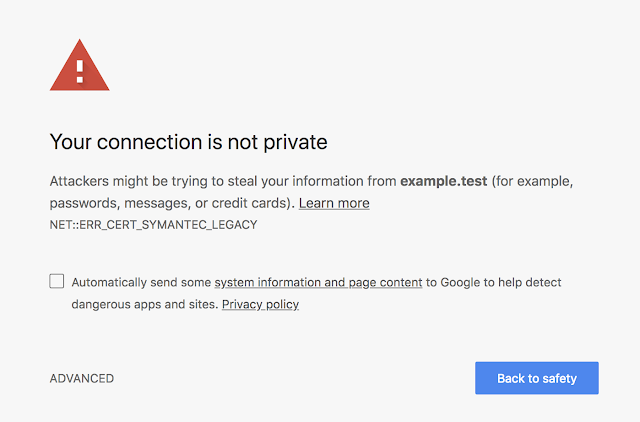Posted by Bram Bonné, Senior Software Engineer, Android Platform Security & Chad Brubaker, Staff Software Engineer, Android Platform Security
Android is committed to keeping users, their devices, and their data safe. One of the ways that we keep data safe is by protecting network traffic that enters or leaves an Android device with Transport Layer Security (TLS).
Android 7 (API level 24) introduced the Network Security Configuration in 2016, allowing app developers to configure the network security policy for their app through a declarative configuration file. To ensure apps are safe, apps targeting Android 9 (API level 28) or higher automatically have a policy set by default that prevents unencrypted traffic for every domain.
Today, we’re happy to announce that 80% of Android apps are encrypting traffic by default. The percentage is even greater for apps targeting Android 9 and higher, with 90% of them encrypting traffic by default.

Percentage of apps that block cleartext by default.
Since November 1 2019, all app (updates as well as all new apps on Google Play) must target at least Android 9. As a result, we expect these numbers to continue improving. Network traffic from these apps is secure by default and any use of unencrypted connections is the result of an explicit choice by the developer.
The latest releases of Android Studio and Google Play’s pre-launch report warn developers when their app includes a potentially insecure Network Security Configuration (for example, when they allow unencrypted traffic for all domains or when they accept user provided certificates outside of debug mode). This encourages the adoption of HTTPS across the Android ecosystem and ensures that developers are aware of their security configuration.

Example of a warning shown to developers in Android Studio.

Example of a warning shown to developers as part of the pre-launch report.
What can I do to secure my app?
For apps targeting Android 9 and higher, the out-of-the-box default is to encrypt all network traffic in transit and trust only certificates issued by an authority in the standard Android CA set without requiring any extra configuration. Apps can provide an exception to this only by including a separate Network Security Config file with carefully selected exceptions.
If your app needs to allow traffic to certain domains, it can do so by including a Network Security Config file that only includes these exceptions to the default secure policy. Keep in mind that you should be cautious about the data received over insecure connections as it could have been tampered with in transit.
<network-security-config>
<base-config cleartextTrafficPermitted="false" />
<domain-config cleartextTrafficPermitted="true">
<domain includeSubdomains="true">insecure.example.com</domain>
<domain includeSubdomains="true">insecure.cdn.example.com</domain>
</domain-config>
</network-security-config>
If your app needs to be able to accept user specified certificates for testing purposes (for example, connecting to a local server during testing), make sure to wrap your
<network-security-config>
<debug-overrides>
<trust-anchors>
<certificates src="user"/>
</trust-anchors>
</debug-overrides>
</network-security-config>
What can I do to secure my library?
If your library directly creates secure/insecure connections, make sure that it honors the app's cleartext settings by checking isCleartextTrafficPermitted before opening any cleartext connection.
Android’s built-in networking libraries and other popular HTTP libraries such as OkHttp or Volley have built-in Network Security Config support.
Giles Hogben, Nwokedi Idika, Android Platform Security, Android Studio and Pre-Launch Report teams