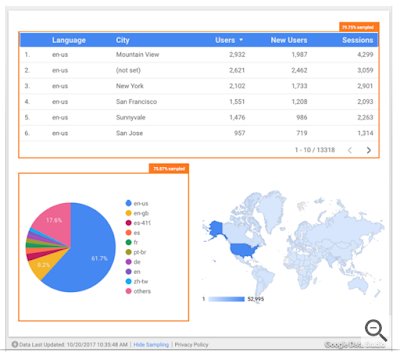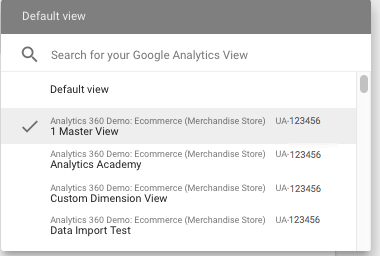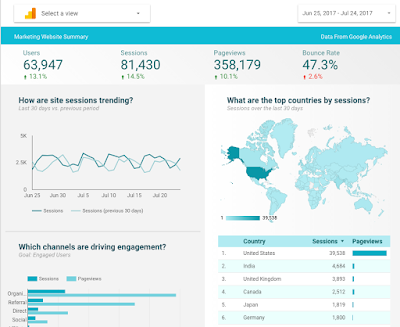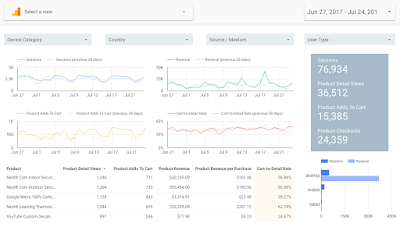Today we are introducing two new features to make sharing your Data Studio visualizations easier, including enhanced support for embedding your reports across the web, and rich snippets of your reports when you share them on social networks.
Embed with Embed.ly
Data Studio now supports embedding interactive reports on Medium, Reddit and hundreds of other sites that use Embed.ly. To embed your report, simply paste the report URL in your article. Simply embed your report and it will sync in real time, making it possible for you to distribute your interactive reports. Learn more.
Here are some examples of embedded reports:

Medium article showing Stack Overflow trends. Link

Reddit post showing real time departures for BART (Bay Area Rapid Transit). Link
Share rich snippets on social
When you share your report link on social platforms or messaging apps, you will now see a rich snippet including the title, thumbnail and description of the report. Your audience will know what to expect from the link and have better visibility to your reports. Rich snippets also help make your content more searchable on social networks.
To generate rich snippets, post the report URL you intend to share.
Here's an example of a rich snippet:

Rich snippets work on any social platform or messaging app that supports Open Graph Protocol including Google+, Facebook, Twitter, LinkedIn, Reddit and apps like Hangouts, iMessage and Slack.