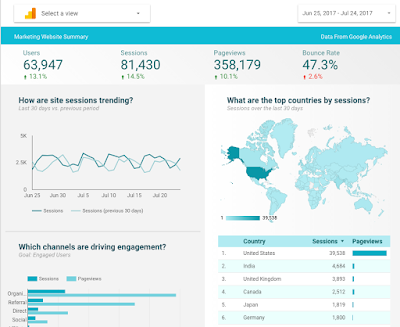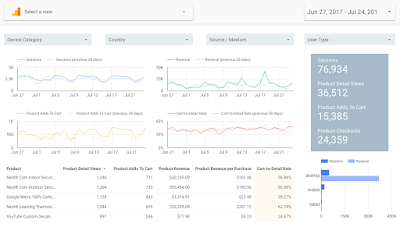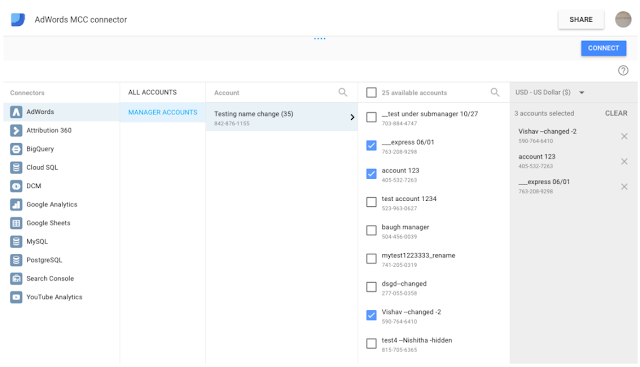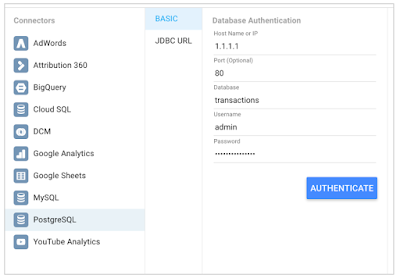The Data Studio team is constantly working on new features to improve the user experience for both report creators and viewers! In this blog post we’ll highlight some recent launches that you may have missed.
Filter controls: search
Filters give report viewers a powerful way to slice data by specific segments. But filters with hundreds or even thousands of possible values to choose from were previously difficult to use, requiring scrolling through very long lists of filter items. We recently added a search feature within the filter component, letting users quickly find and select or deselect specific items.
Filter controls: single-select
There are also scenarios when it only makes sense to filter a report on a single value, as filtering on multiple values would return confusing or nonsensical data. Report creators now have the ability to configure filters to allow for single-selection only.
Combo charts
New Combo charts allow users to create a line chart with a non-time-based dimension on the X-axis (previously only time-based dimensions were supported). The new component can plot a single dimension with up to 5 metrics, or 2 dimensions with a single metric. Learn more about Combo charts here.
Links in tabular data
Tables in Data Studio reports can now display clickable links! This feature introduces a new type of interactivity, as viewers can now be redirected to to relevant content outside the report. To use this feature, report owners must use a data source containing a column of URLs. Data Studio will detect this column and assign it to the URL field type (if automatic detection does not work data source owners can also set the field type to URL manually). Learn more about this here.
Submitting and voting for new features
The Data Studio team will continue to introduce new features and product enhancements. Have a feature request? You can view requests submitted by other users, upvote your favorites, or create new ones. Learn more here.
Posted by Alon Gotesman, Product Manager, Google Data Studio
Filter controls: search
Filters give report viewers a powerful way to slice data by specific segments. But filters with hundreds or even thousands of possible values to choose from were previously difficult to use, requiring scrolling through very long lists of filter items. We recently added a search feature within the filter component, letting users quickly find and select or deselect specific items.
Filter controls: single-select
There are also scenarios when it only makes sense to filter a report on a single value, as filtering on multiple values would return confusing or nonsensical data. Report creators now have the ability to configure filters to allow for single-selection only.
Combo charts
New Combo charts allow users to create a line chart with a non-time-based dimension on the X-axis (previously only time-based dimensions were supported). The new component can plot a single dimension with up to 5 metrics, or 2 dimensions with a single metric. Learn more about Combo charts here.
Links in tabular data
Tables in Data Studio reports can now display clickable links! This feature introduces a new type of interactivity, as viewers can now be redirected to to relevant content outside the report. To use this feature, report owners must use a data source containing a column of URLs. Data Studio will detect this column and assign it to the URL field type (if automatic detection does not work data source owners can also set the field type to URL manually). Learn more about this here.
Submitting and voting for new features
The Data Studio team will continue to introduce new features and product enhancements. Have a feature request? You can view requests submitted by other users, upvote your favorites, or create new ones. Learn more here.
Posted by Alon Gotesman, Product Manager, Google Data Studio