What’s changing
We’re introducing a new section in the admin console dedicated to managing spaces in Google Chat. Here, admins can see a list of all spaces in their domain, the members of those spaces, and take actions such as adding members or changing a members role.
View all of the spaces in your organization
See all members, including space managers, for a particular space
Adding members to a space via the Space Management tool
Assigning roles to a member via the Space Management tool
Add new members to a space and specify their role.
Who’s impacted
Admins
Why it’s important
Spaces in Google Chat are an essential part of collaboration and community building across organizations of all sizes. As such, it’s important for admins to easily view and manage their spaces to keep them productive and safe. You can look up specific spaces based on it’s ID or name and take actions such as reviewing members of each individual space, adding members or assigning new space managers.
Further, the space management tool gives admins the information that will allow them to better understand how spaces are used in their organization:
- The number of members in the space
- Whether conversation history is on or off for the space
- Sharing permissions for a space
- Active spaces and spaces with no recent activity
Additional details
This feature is available for all super admins by default. Delegated admins need to have the “Manage chat and space conversations” role to access space management — visit the Help Center to learn more about
administrator roles.
Getting started
- Admins: In the Admin console, navigate to Apps > Google Workspace > Settings for Google Chat > Manage spaces. Visit the Help Center to learn more about managing spaces in the Admin console.
- End users: There is no end user action required.
Rollout pace
Availability
- Available to all Google Workspace customers
.png)

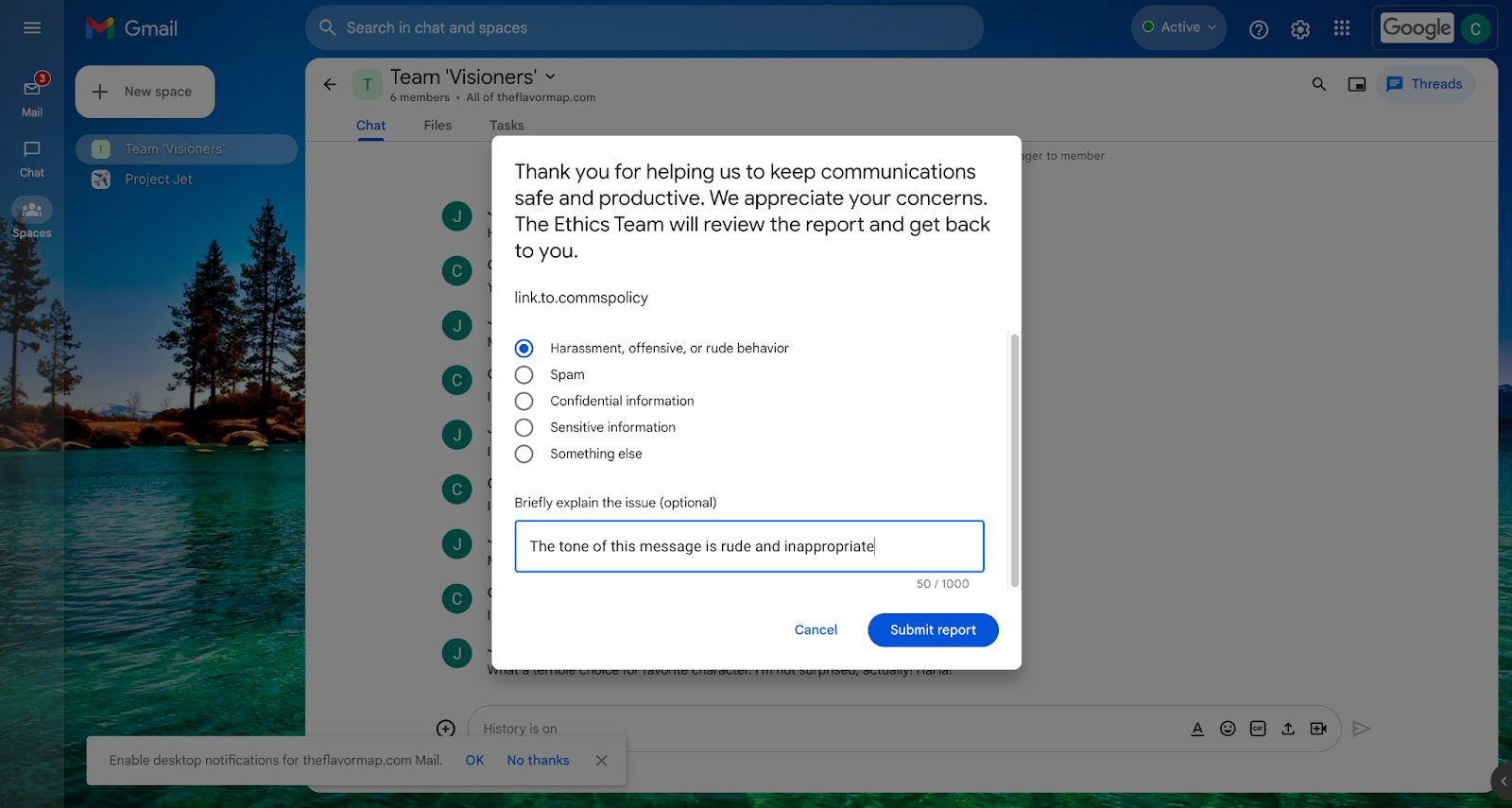


.gif)






