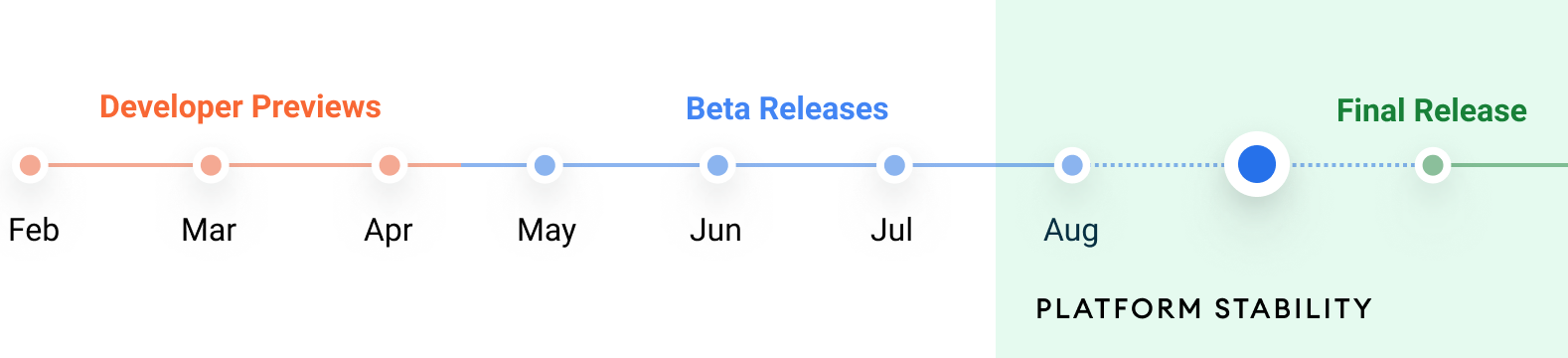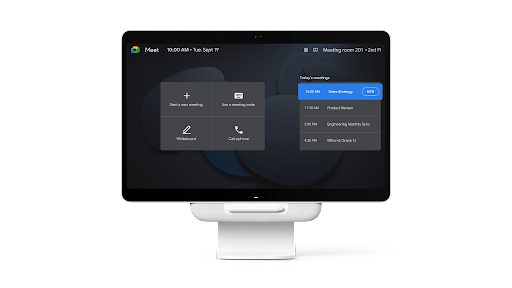Access to trustworthy information is vital for all components of a thriving democracy. Through the years, we have kept up consistent efforts to help with continued access to quality journalism, contributing to the sustainability of news organizations, supporting emerging news business models and enabling newsrooms to engage their readers in new ways through the COVID-19 pandemic and beyond.
Today we’re building on this commitment with a new Google News Initiative (GNI) Startups Lab program for aspiring news entrepreneurs from all across India.
Google News Initiative (GNI) Startups Lab India - applications open
Applications open today for GNI Startups Lab -- a four-month program that seeks to help independent local or single-subject journalism organizations find a pathway to financial and operational sustainability through intensive coaching, skills training and other support.
Created in partnership with the global innovation lab Echos and DIGIPUB News India Foundation, the GNI Startups Lab India program will support high-quality reporting for local and underserved communities. We welcome applications from news startups publishing in all Indian languages.
The 16-week program is tailored to the needs of startup newsrooms in India and participants will benefit from Echos' experience in supporting media startups and from DIGIPUB's network and community with workshops and coaching.
"Digipub is excited to partner with Google News Initiative Startups Lab to make the digital media ecosystem robust and sustainable. Digital news media is the future of news in India and collaborations like these will ensure that new entrants receive the support they deserve," Dhanya Rajendran, Chairperson of Digipub News India Foundation commented.
Applications are open until 18 October 2021 and 10 independent digital news publishers will be selected to participate in the first cohort in India. To learn more and apply, click here.
Supporting more Indian languages with Google News Showcase
In May, we announced the expansion of Google News Showcase, our online experience and licensing program to support news organizations and readers, to India. Today, we are pleased to add support for four new languages - Kannada, Marathi, Tamil and Telugu - in addition to English and Hindi in dedicated News Showcase panels in Google News and on Discover, to help more readers get access to quality news in their own languages. With the addition of these new languages and new partners today, we now have onboarded more than 50 partners representing more than 70 publications.
We continue to work with publishers of all kinds -- from digital natives to regional media in India to help them to engage with readers and deliver trusted information across our platforms.
We are delighted to partner with the Indian news industry and support new digital formats and innovations to build a sustainable, independent and diverse news ecosystem.
Posted by Kate Beddoe, Director of News Partnerships, Google Asia Pacific