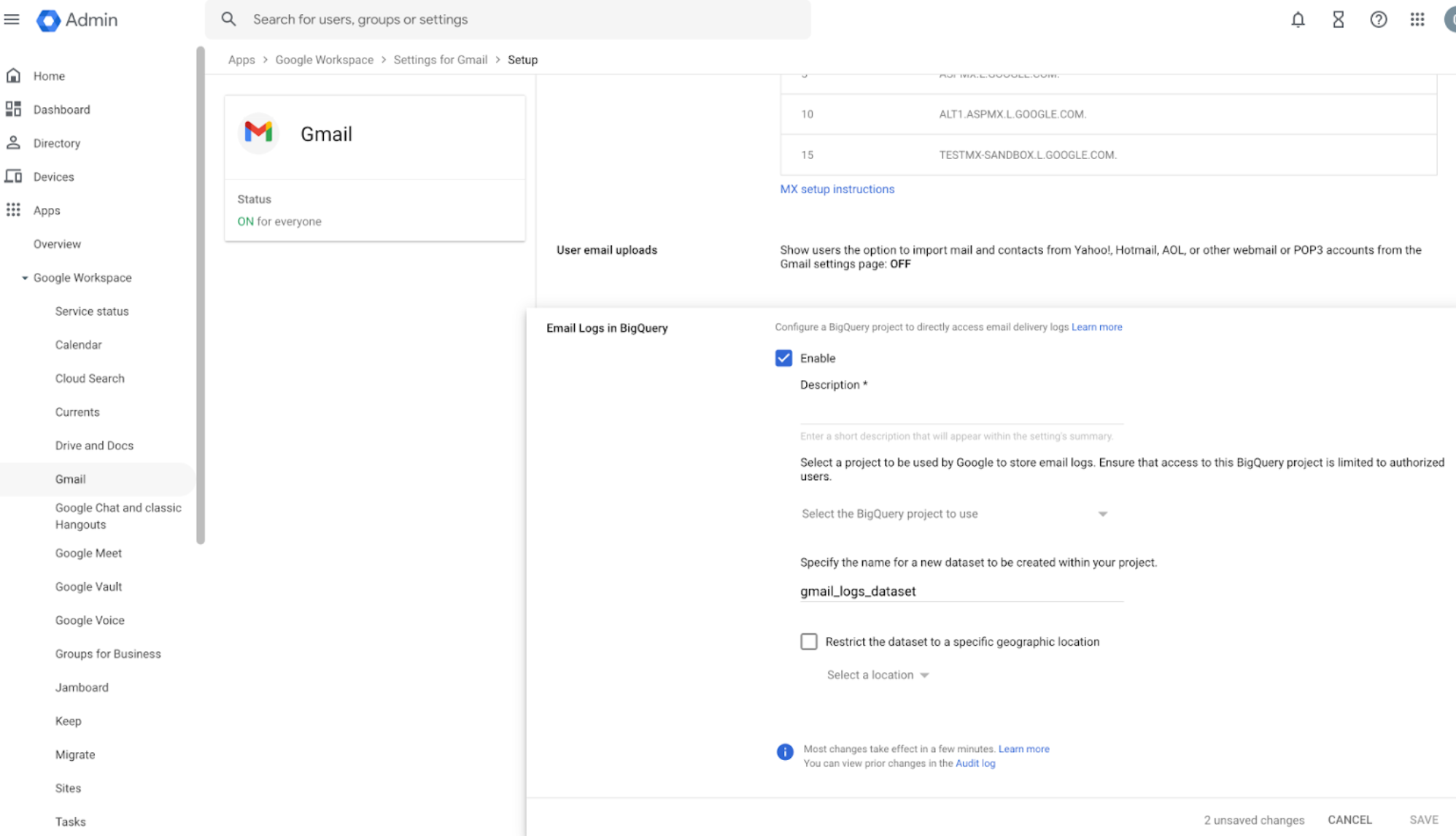AI models are also helping our systems understand when a featured snippet might not be the most helpful way to present information. This is particularly helpful for questions where there is no answer: for example, a recent search for “when did snoopy assassinate Abraham Lincoln” provided a snippet highlighting an accurate date and information about Lincoln’s assassination, but this clearly isn’t the most helpful way to display this result.
We’ve trained our systems to get better at detecting these sorts of false premises, which are not very common, but are cases where it’s not helpful to show a featured snippet. We’ve reduced the triggering of featured snippets in these cases by 40% with this update.
Information literacy
Beyond designing our systems to return high-quality information, we also build information literacy features in Google Search that help people evaluate information, whether they found it on social media or in conversations with family or friends. In fact, in a study this year, researchers found that people regularly use Google as a tool to validate information encountered on other platforms. We’ve invested in building a growing range of information literacy features — including Fact Check Explorer, Reverse image search, and About this result — and today, we’re announcing several updates to make these features even more helpful.
Expanding About this result to more places
About this result helps you see more context about any Search result before you ever visit a web page, just by tapping the three dots next to the result. Since launching last year, people have used About this result more than 2.4 billion times, and we’re bringing it to even more people and places - with eight more languages including Portuguese (PT), French (FR), Italian (IT), German (DE), Dutch (NL), Spanish (ES), Japanese (JP) and Indonesian (ID), coming later this year.
This week, we’re adding more context to About this result, such as how widely a source is circulated, online reviews about a source or company, whether a company is owned by another entity, or even when our systems can’t find much info about a source – all pieces of information that can provide important context.
And we’ve now launched About this page in the Google app, so you can get helpful context about websites as you’re browsing the web. Just swipe up from the navigation bar on any page to get more information about the source – helping you explore with confidence, no matter where you are online.