 Explore the culture, communities, and stories behind the Spanish language.
Explore the culture, communities, and stories behind the Spanish language.
Learn about the Spanish language in Google Arts & Culture’s newest collection
 Explore the culture, communities, and stories behind the Spanish language.
Explore the culture, communities, and stories behind the Spanish language.
 Explore the culture, communities, and stories behind the Spanish language.
Explore the culture, communities, and stories behind the Spanish language.
 An overview of Google’s work to support news publishers in Central and Eastern Europe in 2023.
An overview of Google’s work to support news publishers in Central and Eastern Europe in 2023.
Hi everyone! We've just released Chrome Beta 121 (121.0.6167.18) for iOS; it'll become available on App Store in the next few days.
You can see a partial list of the changes in the Git log. If you find a new issue, please let us know by filing a bug.
Krishna Govind
Google Chrome
The Dev channel is being updated to OS version: 15699.10.0, Browser version: 121.0.6167.14 for most ChromeOS devices.
If you find new issues, please let us know one of the following ways
Interested in switching channels? Find out how.
Matt Nelson,
Google ChromeOS
Hi everyone! We've just released Chrome Beta 121 (121.0.6167.18) for Android. It's now available on Google Play.
You can see a partial list of the changes in the Git log. For details on new features, check out the Chromium blog, and for details on web platform updates, check here.
If you find a new issue, please let us know by filing a bug.
Krishna Govind
Google Chrome
Starting on March 29, 2024, the Content API for Shopping authentication method and tab in Merchant Center will no longer be available in the classic Merchant Center. This tab, which creates a service account for you, will not be migrated to Merchant Center Next. Service accounts formerly created through this tab will continue to work even after the deprecation. You can still authenticate your Content API calls with a new service account via the service account setup to generate an API key.
After the deprecation, follow these steps, further detailed in our API documentation, if you need to set up a new service account to access the Content API for Shopping:
If you have any questions or concerns, please don't hesitate to contact us via the forum.
The Beta channel has been updated to 121.0.6167.16 for Windows, Mac and Linux.
A partial list of changes is available in the Git log. Interested in switching release channels? Find out how. If you find a new issue, please let us know by filing a bug. The community help forum is also a great place to reach out for help or learn about common issues.
Daniel Yip
Google Chrome

Last week, we announced Gemini, our largest and most capable AI model and the next step in our journey to make AI more helpful for everyone. It comes in three sizes: Ultra, Pro and Nano. We've already started rolling out Gemini in our products: Gemini Nano is in Android, starting with Pixel 8 Pro, and a specifically tuned version of Gemini Pro is in Bard.
Today, we’re making Gemini Pro available for developers and enterprises to build for your own use cases, and we’ll be further fine-tuning it in the weeks and months ahead as we listen and learn from your feedback.
The first version of Gemini Pro is now accessible via the Gemini API and here’s more about it:
- Gemini Pro outperforms other similarly-sized models on research benchmarks.
- Today’s version comes with a 32K context window for text, and future versions will have a larger context window.
- It’s free to use right now, within limits, and it will be competitively priced.
- It comes with a range of features: function calling, embeddings, semantic retrieval and custom knowledge grounding, and chat functionality.
- It supports 38 languages across 180+ countries and territories worldwide.
- In today’s release, Gemini Pro accepts text as input and generates text as output. We’ve also made a dedicated Gemini Pro Vision multimodal endpoint available today that accepts text and imagery as input, with text output.
- SDKs are available for Gemini Pro to help you build apps that run anywhere. Python, Android (Kotlin), Node.js, Swift and JavaScript are all supported.
 |
| Gemini Pro has SDKs that help you build apps that run anywhere. |
Google AI Studio is a free, web-based developer tool that enables you to quickly develop prompts and then get an API key to use in your app development. You can sign into Google AI Studio with your Google account and take advantage of the free quota, which allows 60 requests per minute — 20x more than other free offerings. When you’re ready, you can simply click on “Get code” to transfer your work to your IDE of choice, or use one of the quickstart templates available in Android Studio, Colab or Project IDX. To help us improve product quality, when you use the free quota, your API and Google AI Studio input and output may be accessible to trained reviewers. This data is de-identified from your Google account and API key.
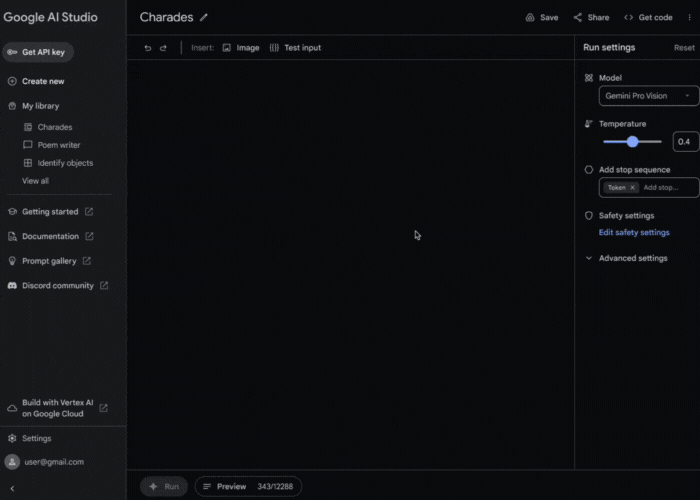 |
| Google AI Studio is a free, web-based developer tool that enables you to quickly develop prompts and then get an API key to use in your app development. |
When it's time for a fully-managed AI platform, you can easily transition from Google AI Studio to Vertex AI, which allows for customization of Gemini with full data control and benefits from additional Google Cloud features for enterprise security, safety, privacy and data governance and compliance.
With Vertex AI, you will have access to the same Gemini models, and will be able to:
- Tune and distill Gemini with your own company’s data, and augment it with grounding to include up-to-minute information and extensions to take real-world actions.
- Build Gemini-powered search and conversational agents in a low code / no code environment, including support for retrieval-augmented generation (RAG), blended search, embeddings, conversation playbooks and more.
- Deploy with confidence. We never train our models on inputs or outputs from Google Cloud customers. Your data and IP are always your data and IP.
To read more about our new Vertex AI capabilities, visit the Google Cloud blog.
Right now, developers have free access to Gemini Pro and Gemini Pro Vision through Google AI Studio, with up to 60 requests per minute, making it suitable for most app development needs. Vertex AI developers can try the same models, with the same rate limits, at no cost until general availability early next year, after which there will be a charge per 1,000 characters or per image across Google AI Studio and Vertex AI.
 |
| Big impact, small price: Because of our investments in TPUs, Gemini Pro can be served more efficiently. |
We’re excited that Gemini is now available to developers and enterprises. As we continue to fine-tune it, your feedback will help us improve. You can learn more and start building with Gemini on ai.google.dev, or use Vertex AI’s robust capabilities on your own data with enterprise-grade controls.
Early next year, we’ll launch Gemini Ultra, our largest and most capable model for highly complex tasks, after further fine-tuning, safety testing and gathering valuable feedback from partners. We’ll also bring Gemini to more of our developer platforms like Chrome and Firebase.
We’re excited to see what you build with Gemini.
Posted by Dave Burke, VP of Engineering
Last week we unveiled our most capable foundation model, Gemini. Gemini is multimodal – it can accept both text and image inputs. We introduced a way for Android developers to leverage our smallest model Gemini Nano, on-device. This is available on select devices through AICore, a system service that handles model management, runtimes, safety features and more, simplifying the work for developers. And today, we're introducing new ways for Android developers to access the Gemini Pro model – which runs off-device, in Google's data centers.
Gemini Pro is accessible via the Gemini API, and it’s our best model for scaling across a wide range of text and image reasoning tasks. To simplify integrating Gemini Pro, you can use the Google AI SDK, a client SDK for Android. This SDK enables direct integration from Android apps and removes the need for developers to build and manage their own backend infrastructure, reducing development costs and improving velocity.
Google AI Studio provides a streamlined way for developers to integrate the Gemini Pro model, craft prompts, create API keys, and effortlessly transform ideas into AI apps. Once you have developed your prompt in Google AI Studio, you can simply click on the “Get code” action to generate a Kotlin code snippet, and start integrating Gemini today using the Google AI SDK for Android.

We are also making it easier for developers to use the Gemini API directly in the latest preview version of Android Studio. We’re introducing a new project template for developers to get started with the Google AI SDK for Android right away. You’ll benefit from Android Studio’s enhanced code completion and lint checkers, helping with API keys and security.

To leverage the new template in Android Studio, start a new project through File > New > New Project and pick the Gemini API starter template. This template provides a pre-configured project with the necessary code to use the Gemini API. After choosing a project name and location, you will be prompted to generate an API key in Google AI Studio, and asked to enter it in Android Studio. Android Studio will automatically set up the project for you with the Gemini API connection, simplifying your workflow.
Alternatively, you can import the generative AI code sample and set it up in Android Studio through File > New > Import Sample, and searching for "Generative AI Sample".
Get started building AI-powered features and Android apps using Gemini Pro.
 Gemini Pro is now available for developers and enterprises to build AI applications.
Gemini Pro is now available for developers and enterprises to build AI applications.