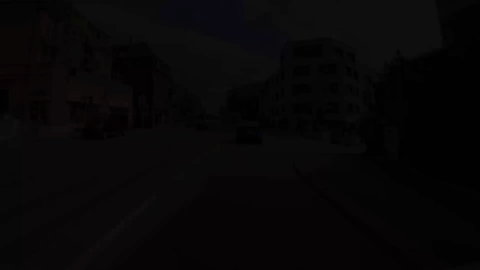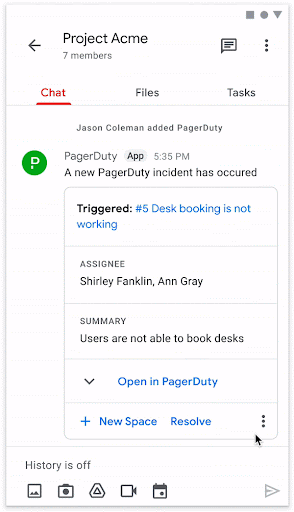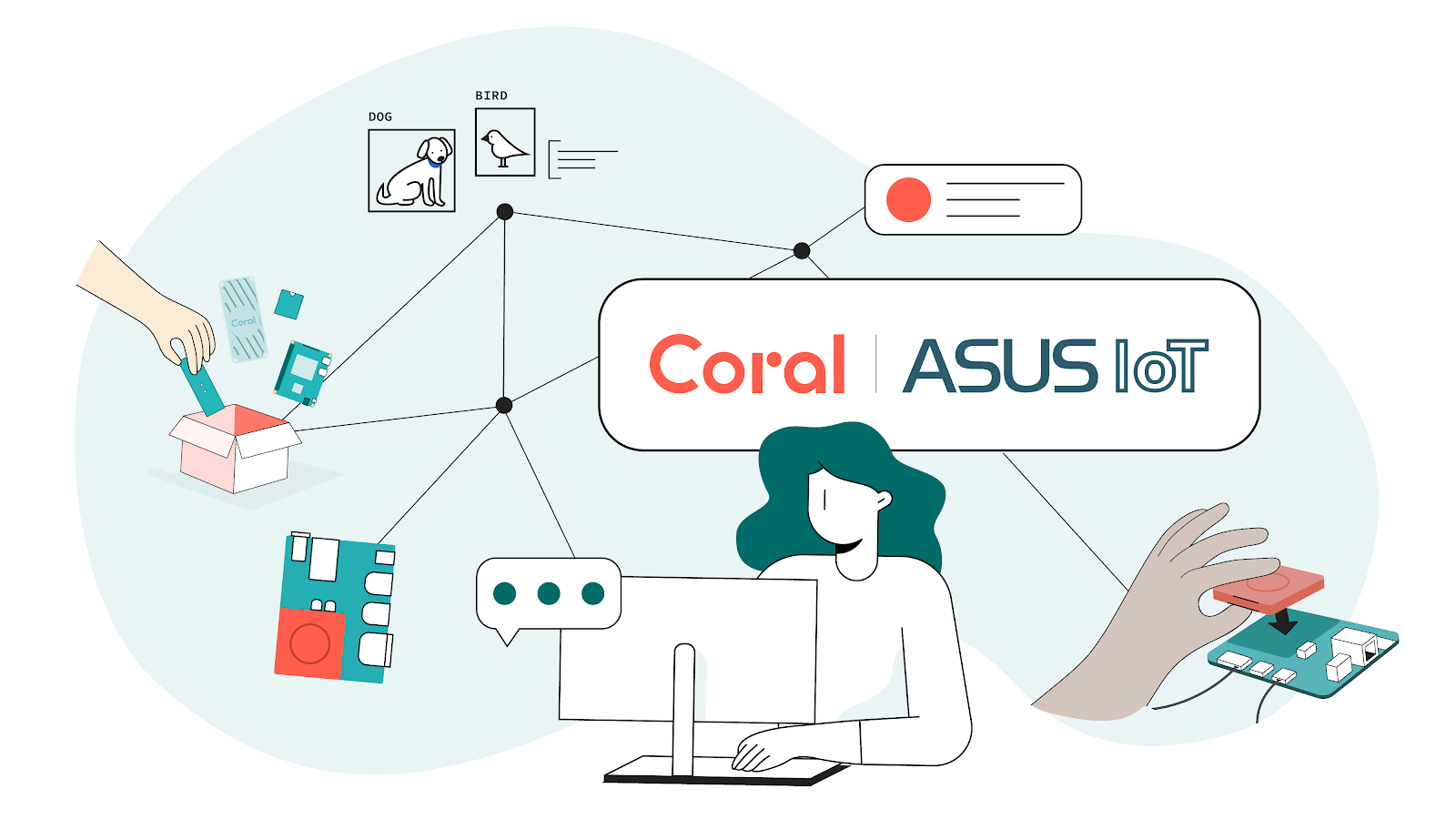Posted by Jeanine Banks, VP & General Manager of Developer X & Head of Developer Relations
We’re thrilled to be back at the Shoreline Amphitheatre hosting Google I/O this week. It’s great to connect with you all from around the world virtually and in person.
I/O is our love letter to you, the developer. Developers are the engine which enables the information revolution. But more than that, it’s developers who turn information and ideas into code that powers the way we learn, work, communicate, and play.
A few decades ago, building a digital experience meant publishing a static website and reaching thousands of people on their desktops. Today, it means a lightning-fast, interactive experience across browsers, desktops, phones, tablets, virtual assistants, TVs, gaming consoles, cars, watches, and more. People expect new features faster than ever -- all while we respect and uphold the highest standards for privacy and safety.
To help you deal with the complexity and rising expectations, we want to bring simplicity to the challenges you face. This week at I/O, we shared the beginning of a long-term effort to connect our developer products to work even better together, and provide more guidance and best practices to optimize your end-to-end workflow. Here are just a few highlights of what we announced in the developer keynote:
- The new ARCore Geospatial API, that lets you place AR content at real-world locations in 87 countries without physically being there.
- Modern Android Development for the best experiences on any screen, including new Jetpack Compose support for WearOS and tablets, an upgrade to Android Studio with Live Edit, and much more.
- Chrome DevTools’ new Performance Insights panel and support coming in WebAssembly for managed programming languages like Dart, Java, and Kotlin.
- Flutter 3, our open source multi-platform UI framework, now supports six platforms for building beautiful applications from a single code base.
- Firebase Crashlytics seamlessly integrated across Android Studio, Flutter, and Google Play for consistent and actionable crash reporting.
- Cloud Run jobs to execute batch data transformation, administrative tasks or scheduled jobs, and AlloyDB for PostgreSQL, our new fully managed, relational database that’s more than 4x faster than standard PostgreSQL for transactional workloads.
- Exciting research in AI-assisted coding and the AI for Code (AI4Code) challenge on Kaggle in partnership with X, the moonshot factory.
Watch the developer keynote or this recap video to get a fuller taste of what's new this year across many of our platforms including Android, ARCore, Chrome OS, Cloud, Flutter, Firebase, Google Play, Kaggle, Machine Learning, and Web Platform:
Whether you are looking to build your first app, expand what your products can do, or leverage ML easily and responsibly, we hope you will be inspired by the vast space in front of you to make your ideas a reality and make people’s lives better.


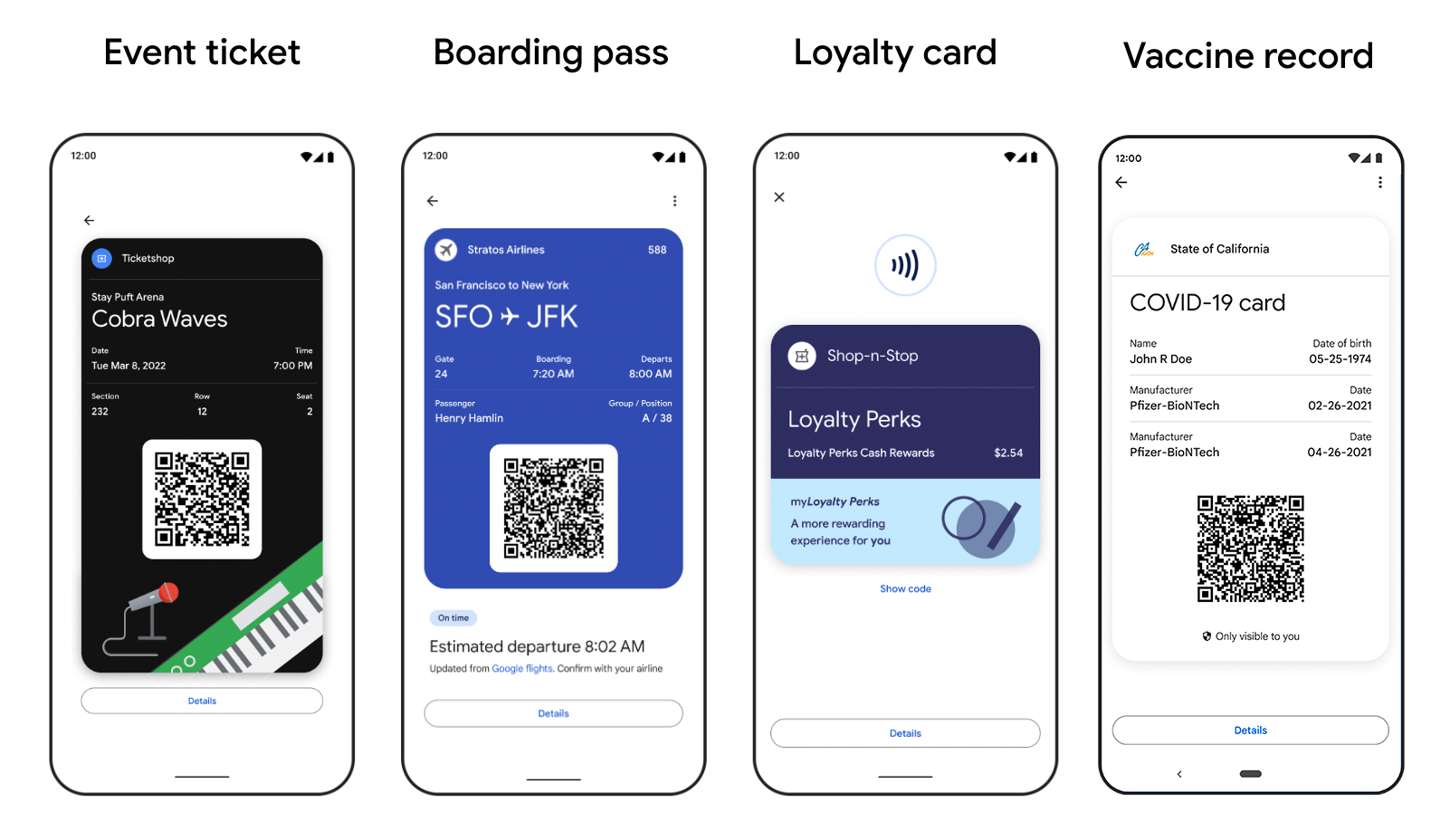
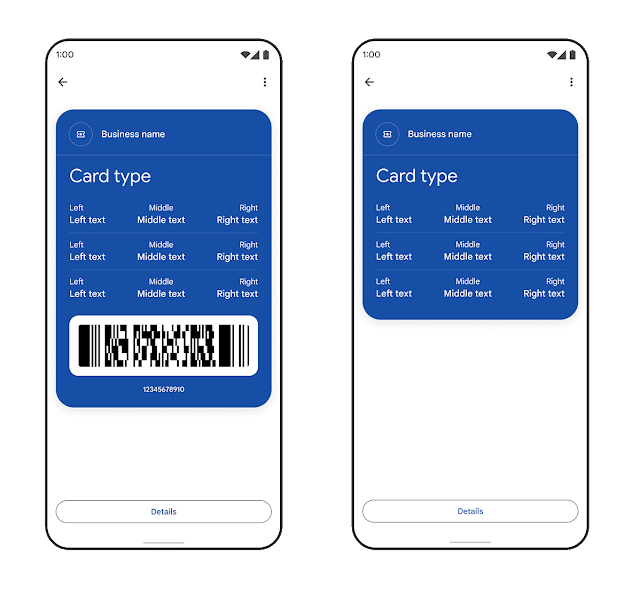

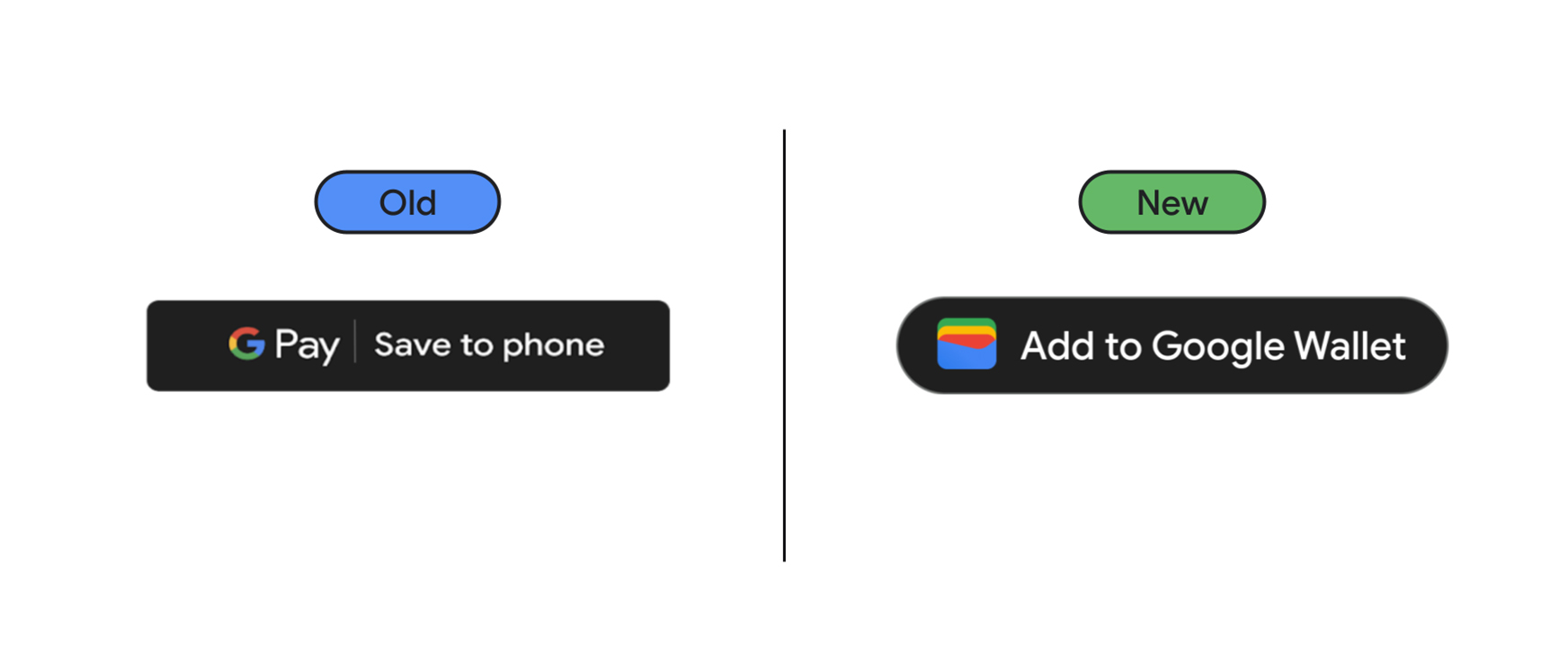

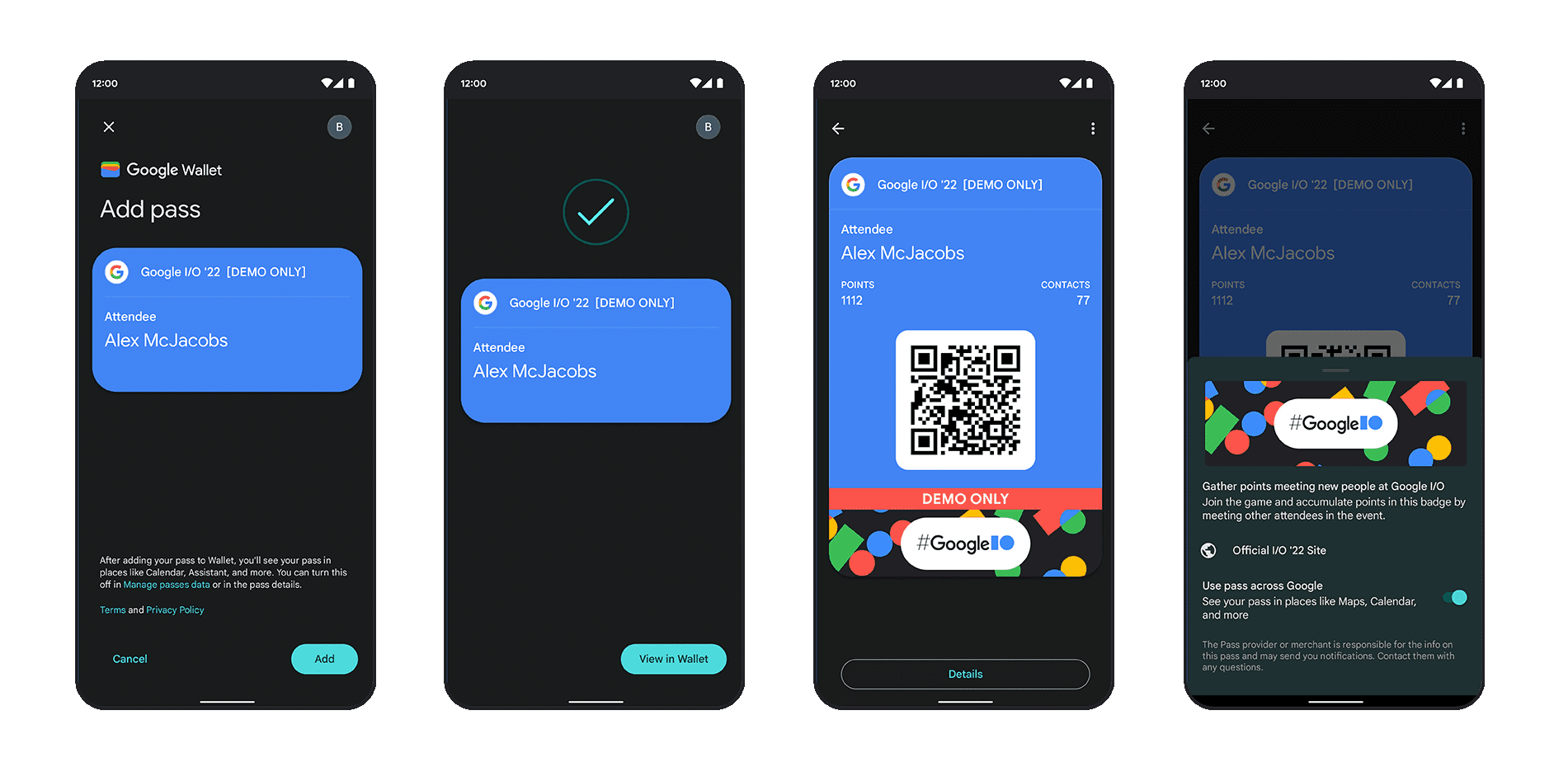
.png)