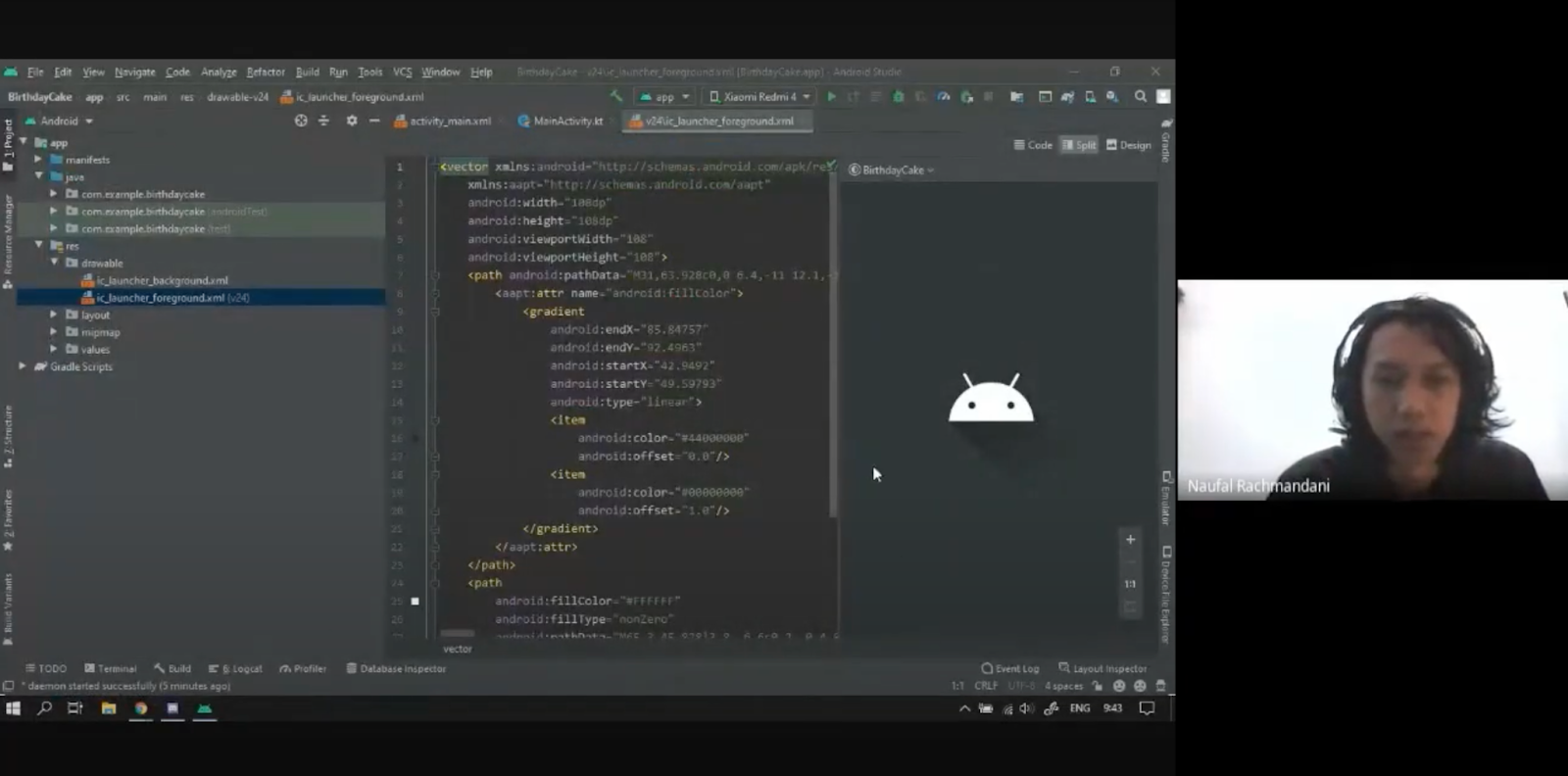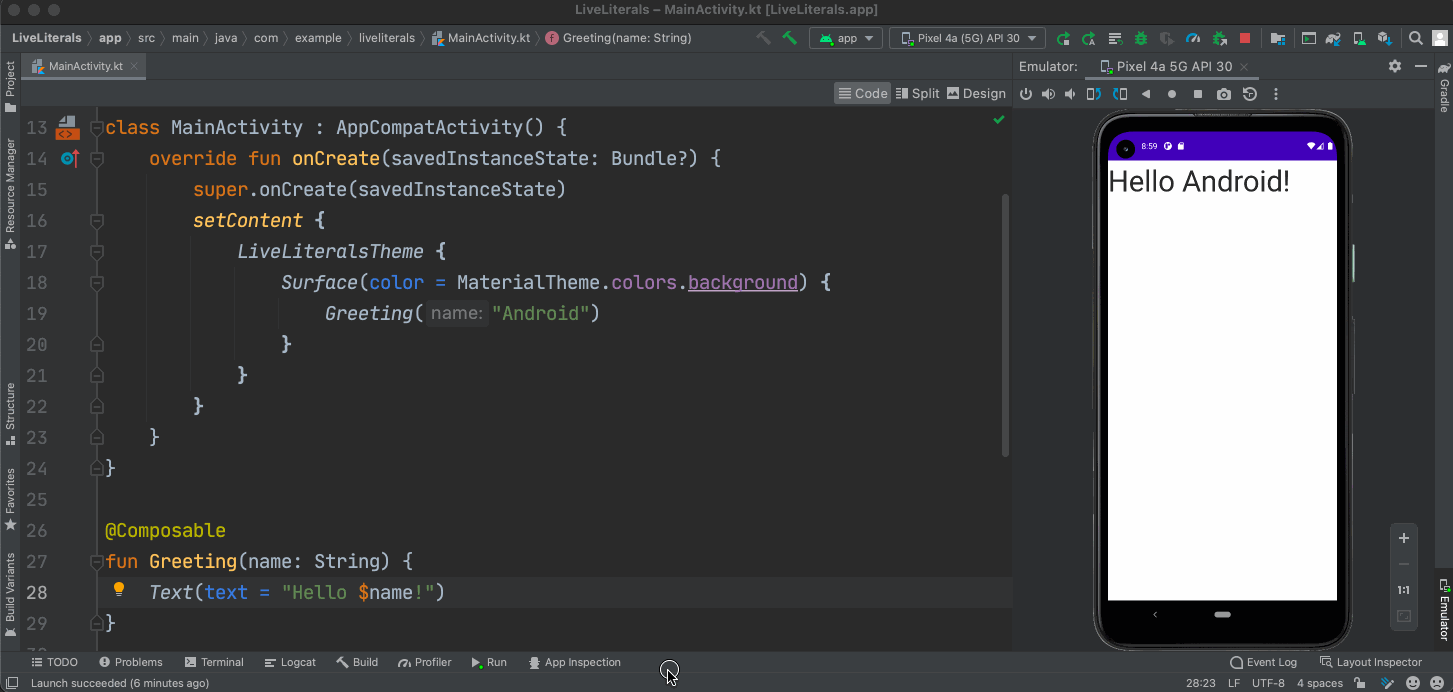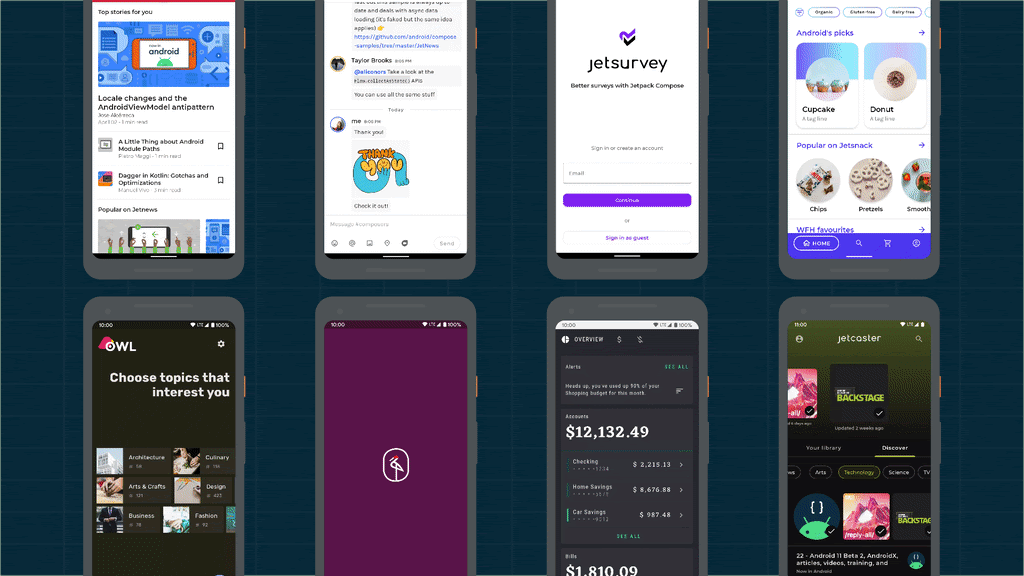Luli Perkins, Developer Relations Program Manager
Our second edition of #AndroidDevJourney is here! At the beginning of this year we launched the #AndroidDevJourney to share the stories of members of our community through our social platforms. Each Saturday, from January through June, we’ll feature a new developer on our Twitter account.
For a chance to be featured in our March spotlight series, tweet us your story using #AndroidDevJourney.
Andrew Kelly
Tell me about your journey to becoming an Android Developer and how you got started.
In 2012 I was working as a contractor for the NSW government here in Australia as a Java J2EE web developer. I'd been in that role for 11 years, building web apps for students and teachers. However, in 2012 the government decided that contractors were expensive and let us all go. So while in my hand-over period I'd read about some kids who were writing Android apps and making lots of money doing so. The Android Market was new and so any app uploaded got a large audience, and since I already knew Java it seemed like switching from a web developer to a mobile developer might be a smart career move. So I purchased a new phone, the HTC Legend and spent the next 2 weeks learning everything I could about Android apps. It was the first time I could run software I'd written on a device made by someone else that I could carry around with me. It was a very exciting time where any app idea seemed possible.
When my contract finally ended, I managed to get a new job working for a mobile development agency and started working on Android apps for their clients. In order to learn more about Android app development, I started to attend the local Android meetups and Google Developer Group events, listening to speakers (mostly from Google) and trying to improve my skills as an Android developer.
In 2013 I was offered the opportunity to become the organiser of the Sydney GDG and it was that year that I also attended my first Google I/O (I've been every year since). One of the hard parts about being a GDG organiser is finding speakers, so occasionally if there were no speakers, or if a speaker dropped out at the last minute, I would step in and give a talk instead. 2013 was also the year I decided to move on from the mobile agency I was working at, and I spent the next 5 years working as a freelance contractor, working with clients such as eBay, the Sydney Opera House, and one of the large banks in Australia. Being the organiser of GDG Sydney and a regular speaker at the meetups meant finding work was quite easy.
In 2016 because of all the speaking I was doing I was approached to join the Google Developer Experts program, at this time I was doing regular talks at both the GDG Sydney and Android meetup events every couple of months. When I joined the GDE program, I handed over my GDG responsibilities to some friends, who still run it to this day. As part of the GDE program I've been lucky enough to attend many Google I/O events, and I've also had the opportunity to speak at conferences all over the world, including DroidCon Boston, Mobile Era in Oslo, DevFest Melbourne, DroidCon Singapore, Chicago Roboto and many others. Having the chance to speak to so many people all over the world has been very rewarding, and I've made many friends.
In 2019 I joined the company where I work today - mx51, I'm the lead Android developer designing and building apps that run on payment terminals, which also integrate with Point of Sales systems. I'm still a GDE but with the 2020 madness the ability to speak at in-person events was severely hindered. I hope that in-person events will start again soon and that I can continue my journey as a GDE.
What’s one shortcut, tip, or hack you can’t live without?
Android development is constantly changing and advancing, so there is always something new to learn. My tip would be to always be learning, there are lots of ways to do this, subscribe to the Android Developers YouTube channels and Medium publications. Follow Googlers and Google Developer Experts on Twitter for new tips and posts. Subscribe to the Android Weekly newsletter for an overview of new libraries and blog posts, and attend your local GDG chapter and Meetups. Not only are these great ways to learn new aspects of Android development, but with meetups they're a great place to meet other Android developers, share successes, and ask for advice on problems.
What's the one piece of advice you wish someone would have given you when you started on your journey?
When I started out as an Android developer, I could never have dreamed about being a Google Developer Expert, travelling the world and speaking at large events. It took me a long time to learn that it's ok not to know the answers to people's questions. If at an event someone asks something you don't know, it's ok to say so. You can always say that you'll find out later and get back to them. There is no need to make up a wrong answer on the spot and lead someone off course. People are often scared that a topic they're presenting might not be the best or greatest way to do something, and they fear looking stupid. If a person in the audience suggests a better way that shouldn't be a worry, 1) you learnt something, 2) everyone else learnt something and 3) there may be scenarios where your solution is better and a discussion can be had. So my advice would be, when speaking don't fear questions but embrace the opportunity to help someone immediately, or later, or perhaps discover something new yourself.
Amanda Hinchman-Dominguez
Tell me about your journey to becoming an Android Developer and how you got started.
I dabbled in Android development in college with the student mobile development group, but it wasn't until I was a few years in web development I made the real switch over. Back in my web dev days, I joined the Kotlin community, where I felt immediately welcome. Shortly after, I moved to Chicago a few years back when I heard there was a Kotlin community in the tech scene.
Getting up to speed with Android at a professional level is a whole different game, and I've been lucky to find the overlapping Kotlin/Android community both locally and globally. Android development has accelerated my career technically and professionally, yet the world is so deep and vast within the sandbox of Android development.
Already being an active enthusiast with Kotlin, it only felt natural to switch to Android, and I've never looked back. Since then, I've been working scalable and complex Android applications, and contributing with some technical writing along the way. I'm currently co-writing with my colleague, Pierre Laurence, on “Programming Android with Kotlin: Achieving Structured Concurrency with Coroutines with O'Reilly”, and I'm excited to have it come out sometime this year.
What’s one shortcut, tip, or hack you can’t live without?
For larger projects, it's sometimes hard to locate the file you're looking at in your Project view. You can use the target symbol ⊕ to get a highlight the file you're currently on in Android Studio.
What's the one piece of advice you wish someone would have given you when you started on your journey?
Only install LeakCanary when, and only when, you and your team is ready for that conversation ?
Anthony Edwards Jr
Tell me about your journey to becoming an Android Developer and how you got started.
My journey as a developer started as a child. As a kid, I was obsessed with robots. I remember my dad bought me a Lego set called Lego Mindstorm, which was basically a robotics set with sensors and motors, plus it was also programmable. After graduating high school, I enrolled in the US Army as an Aviation Maintenance Repairer. After 6 years, I was honorably discharged then enrolled in college at Fordham University. In 2014, I received a Bachelor of Science in Computer Science. About 2 years later, I met my now wife, and together we started building EatOkra as a way for us to find black-owned restaurants in Brooklyn, NY. As we introduced the application to new people, they shared it with their network; before we knew it, many people were asking us to cover more areas in the south.
What’s one shortcut, tip, or hack you can’t live without?
Learn how to ask the right questions.
What's the one piece of advice you wish someone would have given you when you started on your journey?
One piece of advice I wish I took more seriously was to not build an application using beta technology. EatOkra's MVP was created using a beta version of a software framework. It started out good but then as they made updates, at times, I ended up having to wait months for certain issues to get fixed. I also had to completely stop and restart the app with an entirely new code base because the company decided to change how they architected the code. I learned a lot but it was painful to navigate.
Dinorah Tovar
Tell me about your journey to becoming an Android Developer and how you got started.
My journey started a couple of years ago (I was still in college) when I saw the Android Developer Udacity course. There was no nano degree back in the day. So once I saw it, I started building some apps for myself. From there, I applied for my first job as a junior developer in a big consulting firm. Then I started seeing more courses and started following a lot of people at Twitter, like Sam Edwards and Joe Birch (both GDE). The community made me grow and learn. A couple of years later I got my first team and I began delivering speeches at conferences and keeping up my Medium blog on the side. The community offers me feedback and knowledge, and especially a place to learn. My first conference was with WomenWhoCode.org here in Mexico. They opened a place for me without any experience. The same happened with Google Developers Groups here in Mexico City.
I became a Lead Engineer during my second job and I began doing worldwide conferences. I asked for feedback from Sam Edwards and Carlos Muñoz (also GDEs in Colombia) and they told me not to worry because I would amazingly and they encouraged me to keep doing it.
I got a really nice offer to start from scratch here as a Mobile Platform engineer in Mexico City with a huge fintech Startup (Konfio.mx). This is my current job, which means I am in the architectural office where we choose new ideas and new processes and pretty much service all the areas in the company.
I started creating a group of series to teach people some specific topics that I noticed were not deeply addressed. I also started getting involved in Kotlin Multiplatform and then I was reached out to by two GDE that nominated me to become GDE, Walmyr Carvalho, and Sam Edwards. They offered me feedback about my latest talks, podcast, and series and I was accepted at the end of 2020. Right now, I'm trying to learn more and deliver more talks and blog posts to the community.
What’s one shortcut, tip, or hack you can’t live without?
My special hack as an Android Developer is to use Wireless Debugging in the lastest Android Studio for physical devices. It is my favorite part because I don't need to use any cables and the setup is super easy!
What's the one piece of advice you wish someone would have given you when you started on your journey?
My advice is that learning is a process, things change and all of this must be welcome because we are addressing the evolution of the platform as we code. Also, read everything you can because people in the community are amazing and they love to teach! Open an account on Twitter, because there are a lot of people giving tips in less than 180 characters.
The Android Developer community prides itself in its inclusivity and welcomes developers from all backgrounds and stages of life. If you’re feeling inspired and want to learn more about how to become a part of our community, here are a few resources to help get you started.
Dive into developer.android.com
Follow us on Twitter
Subscribe to our YouTube channel
The Google Developer Groups program gives developers the opportunity to meet local developers with similar interests in technology. A GDG meetup event includes talks on a wide range of technical topics where you can learn new skills through hands-on workshops.
Join a chapter near you here.
Founded in 2014, Google’s Women Techmakers is dedicated to helping all women thrive in tech through community, visibility and resources. With a member base of over 100,000 women developers, we’re working with communities across the globe to build a world where all women can thrive in tech.
Become a member here.
The Google Developers Experts program is a global network of highly experienced technology experts, influencers and thought leaders who actively support developers, companies and tech communities by speaking at events, publishing content, and building innovative apps. Experts actively contribute to and support the developer and startup ecosystems around the world, helping them build and launch highly innovative apps.
Learn more about the program here.
Java is a registered trademark of Oracle and/or its affiliates.