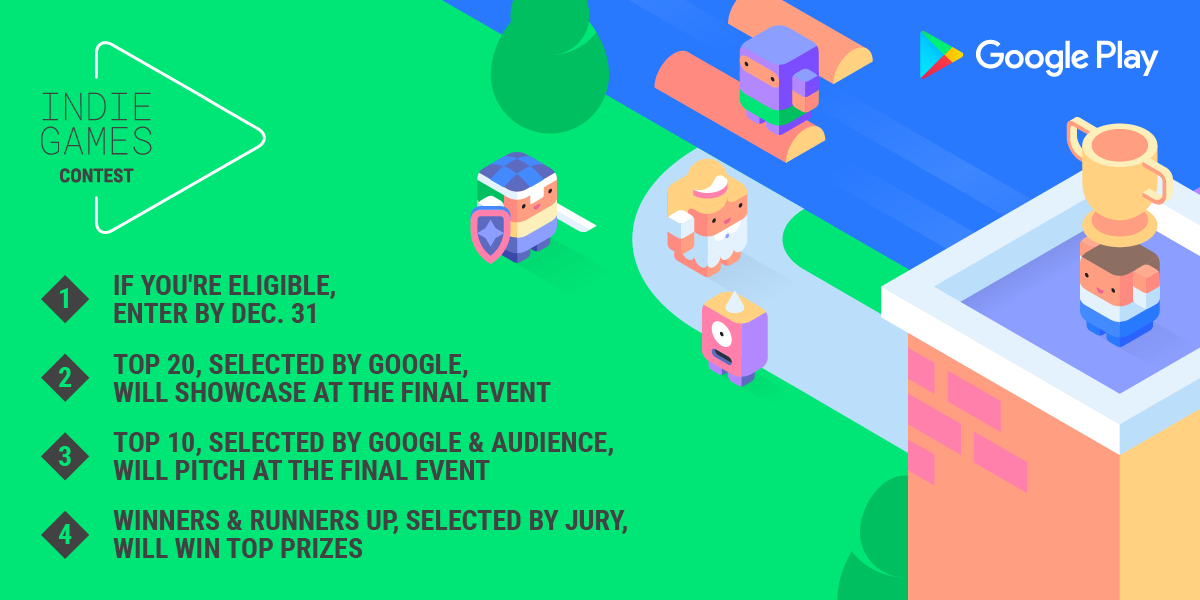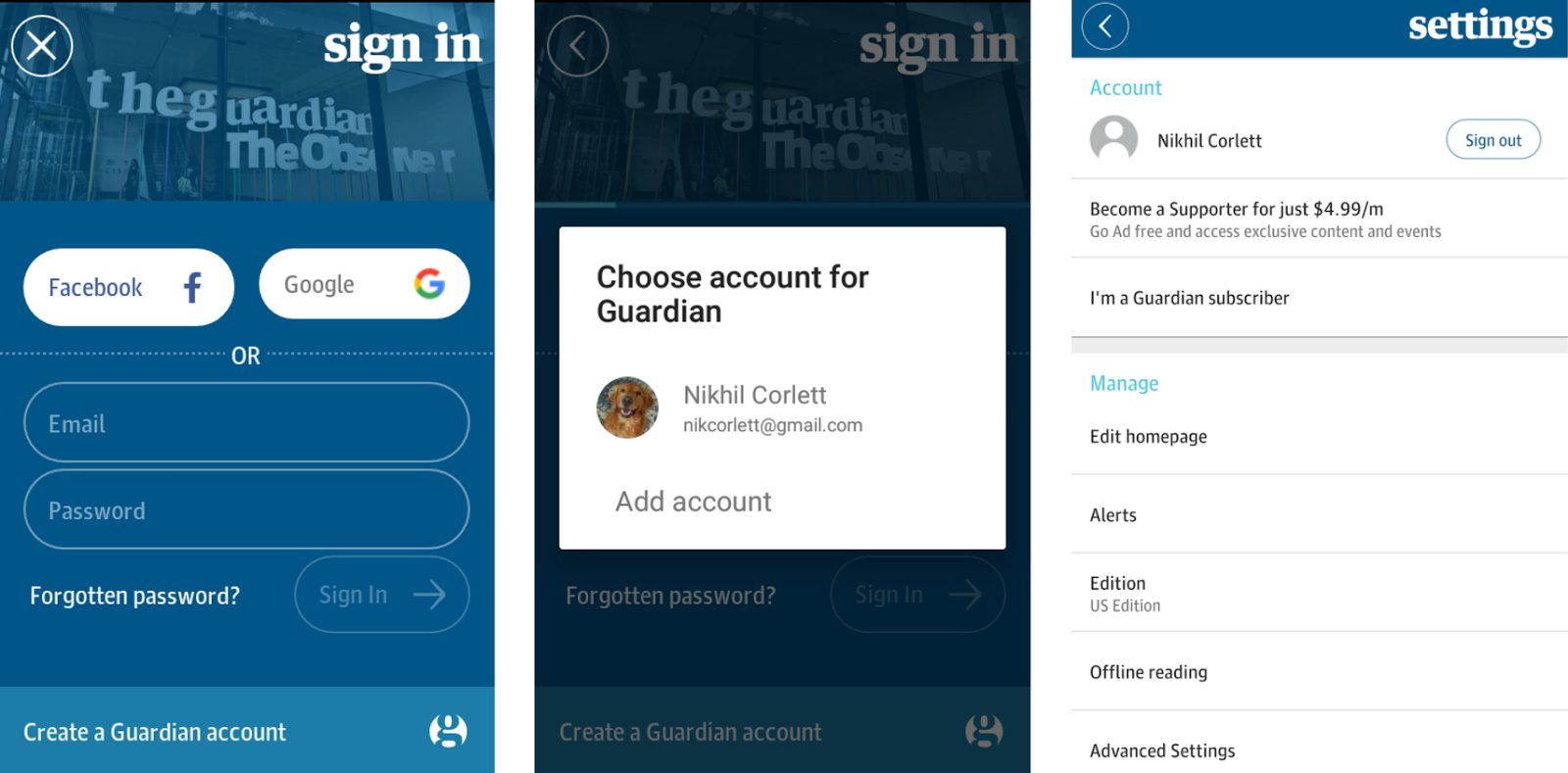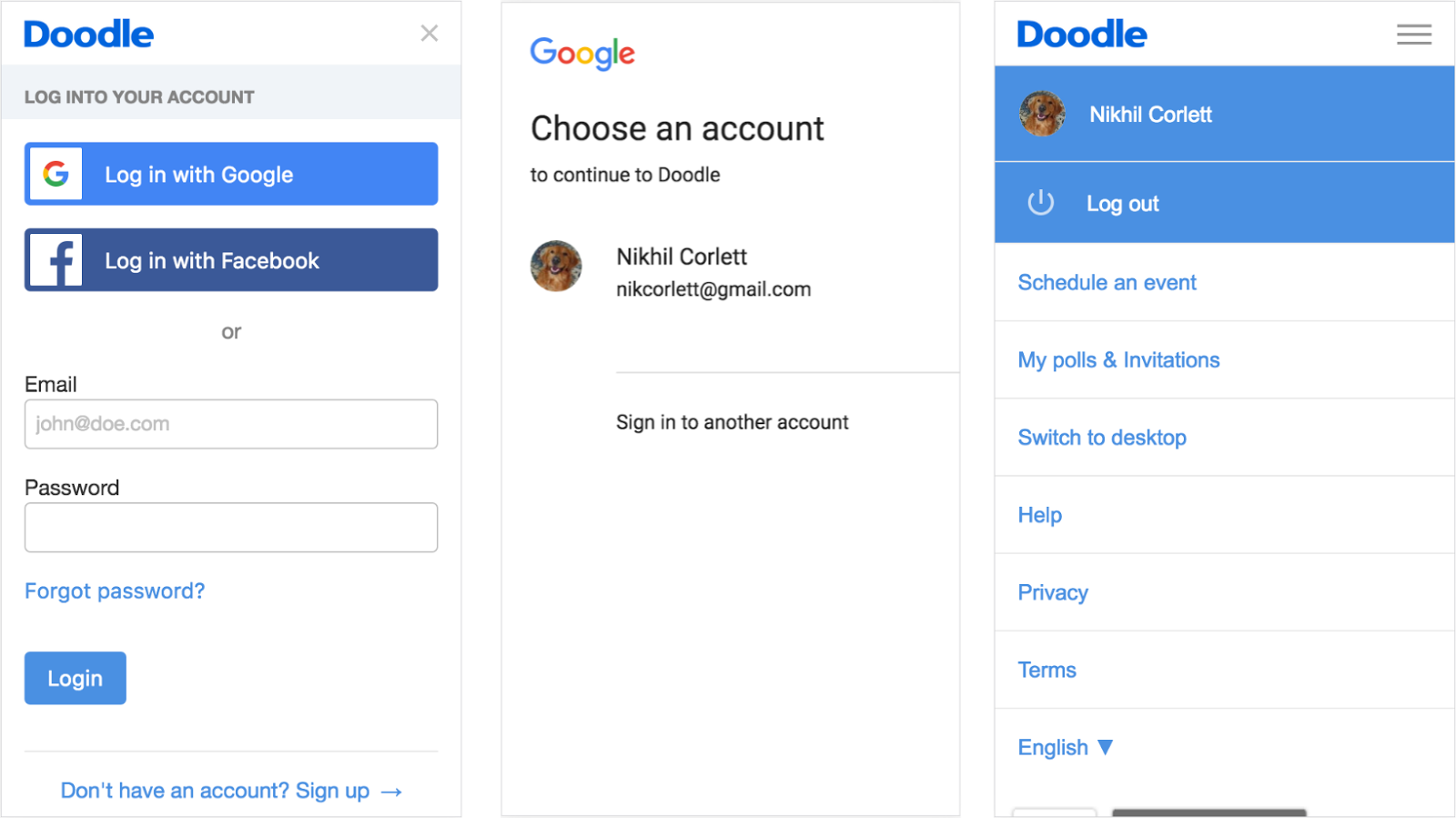Posted by Jocelyn Becker, Senior Program Manager, Android Training
As one of our most popular Udacity courses, the Developing Android Appscourse was recently updated to ensure developers have the resources to build high quality apps. This course, which has already helped more than half a million developers learn to build Android apps, has been through the car wash and come out sparkling clean and updated.
Google and Udacity have worked together to update the course to include the very latest changes in Android and Android Studio, including how to use the new Constraint Layout editor, and how to use Firebase Job Dispatcher. Learn best practices for building Android apps using Android 7.0 (Nougat) while keeping your apps backwards compatible in older versions, learning at your own pace in your own time.
You sent us feedback that some of the lessons were a little difficult to get through, so we've restructured the lessons and added smaller apps for you to build as you progress through the course. So not only will you build the Sunshine weather app as a complete, integrated application that spans the entire course, but you'll also create an app in each lesson to help you learn individual concepts.
Start learning now at https://www.udacity.com/course/ud851.
Combined package for Developing Android Apps course and Associate Android Developer Certification
This updated course teaches the skills that are tested by the Associate Android Developer certification exam. Udacity is offering a package that combines the updated Developing Android Apps course with a voucher for the Associate Android Developer certification exam. If you pass this exam, you will earn the Associate Android Developer Certification and show that you are competent and skilled in tasks that an entry-level Android developer typically performs. Enroll in Udacity's Fast Track to get prepared and take the Associate Android developer exam at: https://www.udacity.com/course/nd818.