What’s changing
We’re pleased to announce several new enhancements to Google Workspace data regions:
For the first time, admins will be able to specify not only the region (EU or US) where their data is stored, but also the region in which it is processed, with granular controls to allow administrators to easily refine the region and level of compliance needed as appropriate for their organizational groups. Workspace customers have the flexibility to select multiple geographies to suit their needs, versus being restricted to one region mandated by billing address.
Also, based on customer feedback, we have re-architected our reporting dashboard to both deliver new functionality and simplify the experience for administrators. These include:
- A simplified experience that focuses on the status of your data region's posture.
- Streamlined reporting for Google Workspace Enterprise Plus customers.
- Advanced reporting for Assured Controls customers.
Who’s impacted
Admins
Why it’s important
Assign data processing to the United States or Europe
Although customers are not required to use the sovereignty offerings within Workspace in order to comply with the GDPR, we make advanced data residency controls available so that customers can proactively leverage digital sovereignty best practices and keep pace with regulatory legislation.
Putting the emphasis on status
We’ve heard from our customers that it’s critical to quickly determine whether their data is being stored in the proper location. Based on this feedback, we’ve simplified the dashboard to consolidate parameters like “application” and “data type”, which were not useful to customers into a single status indicator.
Also, admins can now access two new reporting cards: Versions and Policies. The Versions card will tell admins how many users have each edition of data regions, while the Policies card will tell you how many users have their storage and processing settings assigned to the US or Europe.
It’s important to note that if you’re subject to partial domain licensing, you may see a mix of users spread across different editions. A user’s feature set may vary based on their assigned Workspace editions — we recommend using our Help Center to
learn more about the difference between editions.
Advanced reporting for Assured Controls customers
For those Google Workspace customers using Assured Controls, you can leverage more advanced reporting which will help you determine that data is being both stored and processed properly. You can also drill down into this information on an app-by-app basis.
Getting started
Rollout pace
Availability
- Enterprise Data Regions are included with Enterprise Plus, Education Standard, Education Plus, and Enterprise Essentials Plus.
- Fundamental Data Regions are included with Frontline Starter, Frontline Standard, Business Standard, Business Plus, Enterprise Standard, and Enterprise Essentials. Reporting is not included with fundamental data regions — you can purchase Enterprise data regions as a paid add-on with any of these editions.
- Assured Controls are available as a paid-add on for Google Workspace Enterprise Plus.


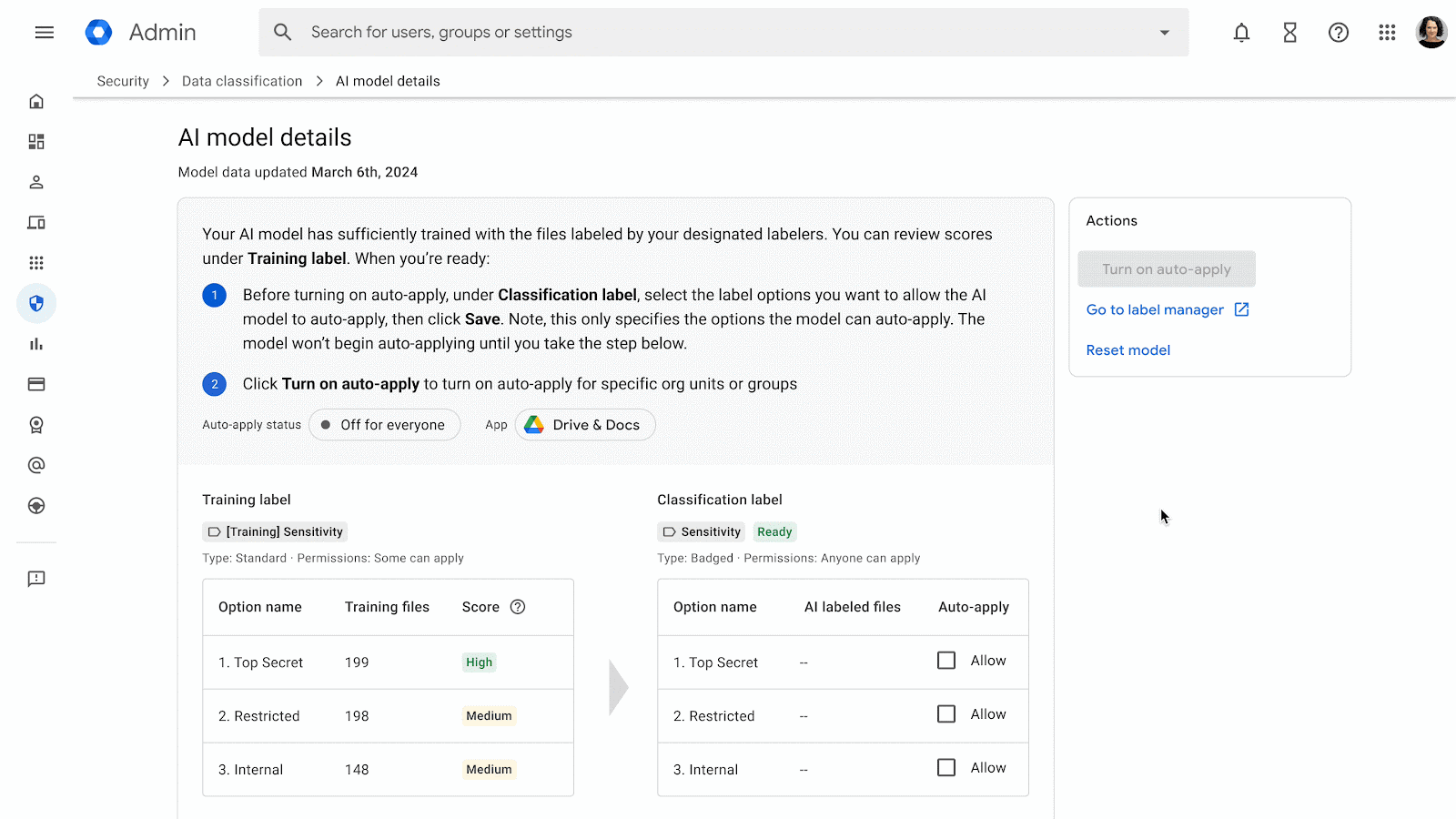


.png)




