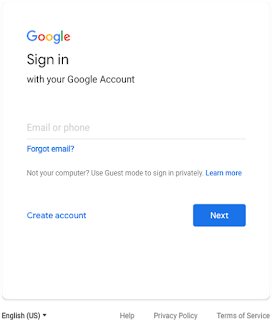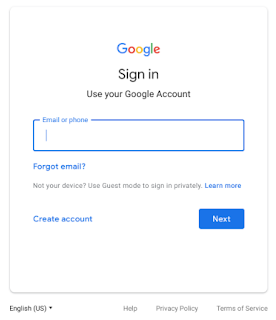Over the past year, we’ve announced that Jamboard, our cloud-based, collaborative whiteboard, is available for purchase in an ever-growing list of countries such as the United States, Canada, the UK, and select parts of Europe. We’re now expanding that list further, bringing Jamboard to Australia and New Zealand.
G Suite customers in Australia and New Zealand can now purchase Jamboard for $7,999 (AUD), which includes two styluses, an eraser, and a wall mount. See the table below for pricing.
Keep in mind that a G Suite license is required to use Jamboard so that you can access files from Drive, use them in your brainstorms, and come back to your work later.
G Suite customers based in Australia and New Zealand can contact their Google Cloud sales rep, our distributor, BenQ, or visit our website to learn more about how to start jamming with colleagues today.
Additional information about Jamboard
In addition to the Jamboard device, the Jamboard app is available on Android and iOS for all G Suite customers. When used on a tablet, the Jamboard app allows users to experience similar features as they would on the Jamboard device. On a smartphone, the app functions as a companion for the Jamboard device.
Usage of the Jamboard app is controlled by a service on/off switch in the Admin console, and is off by default.
Check out the Help Center for more information, including an FAQ section.
Launch Details
Release track:
Jamboard devices now available for purchase in Australia and New Zealand
Editions:
G Suite Basic, Business, Enterprise, and Education customers
Impact:
Admins only
Action:
Admin action suggested/FYI
More Information
Help Center
FAQ
Launch release calendar
Launch detail categories
Get these product update alerts by email
Subscribe to the RSS feed of these updates
G Suite customers in Australia and New Zealand can now purchase Jamboard for $7,999 (AUD), which includes two styluses, an eraser, and a wall mount. See the table below for pricing.
Keep in mind that a G Suite license is required to use Jamboard so that you can access files from Drive, use them in your brainstorms, and come back to your work later.
G Suite customers based in Australia and New Zealand can contact their Google Cloud sales rep, our distributor, BenQ, or visit our website to learn more about how to start jamming with colleagues today.
Additional information about Jamboard
In addition to the Jamboard device, the Jamboard app is available on Android and iOS for all G Suite customers. When used on a tablet, the Jamboard app allows users to experience similar features as they would on the Jamboard device. On a smartphone, the app functions as a companion for the Jamboard device.
Usage of the Jamboard app is controlled by a service on/off switch in the Admin console, and is off by default.
Check out the Help Center for more information, including an FAQ section.
Launch Details
Release track:
Jamboard devices now available for purchase in Australia and New Zealand
Editions:
G Suite Basic, Business, Enterprise, and Education customers
Impact:
Admins only
Action:
Admin action suggested/FYI
More Information
Help Center
FAQ
Launch release calendar
Launch detail categories
Get these product update alerts by email
Subscribe to the RSS feed of these updates